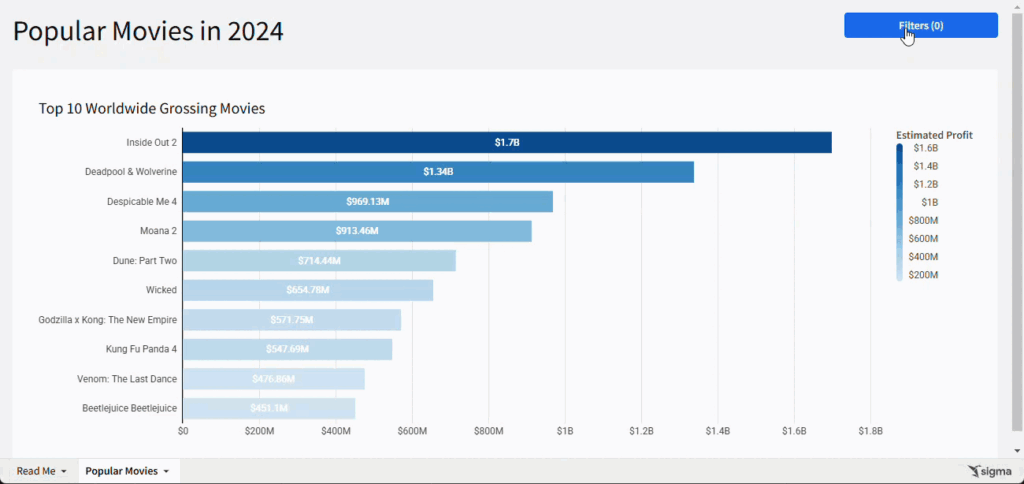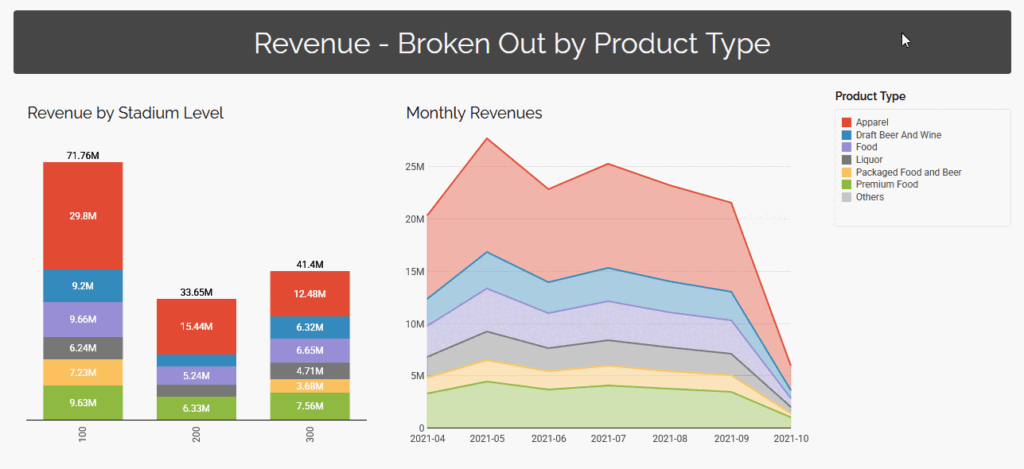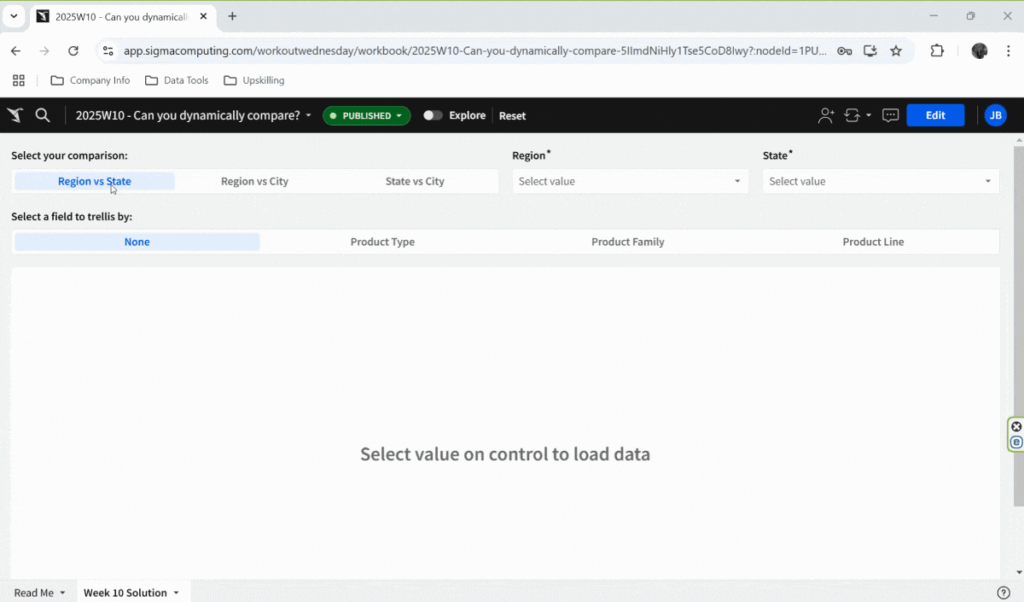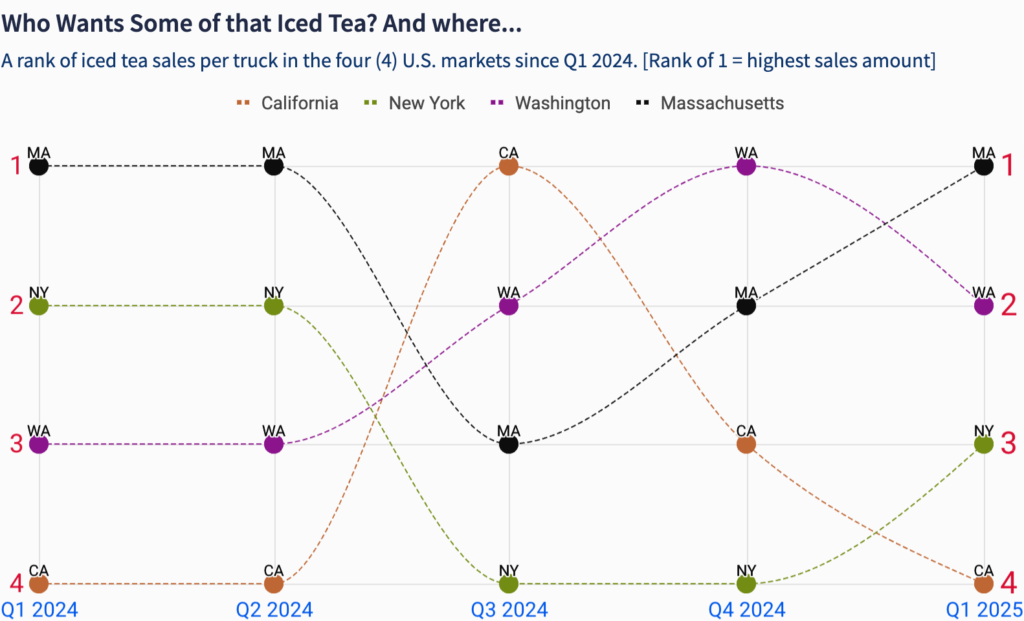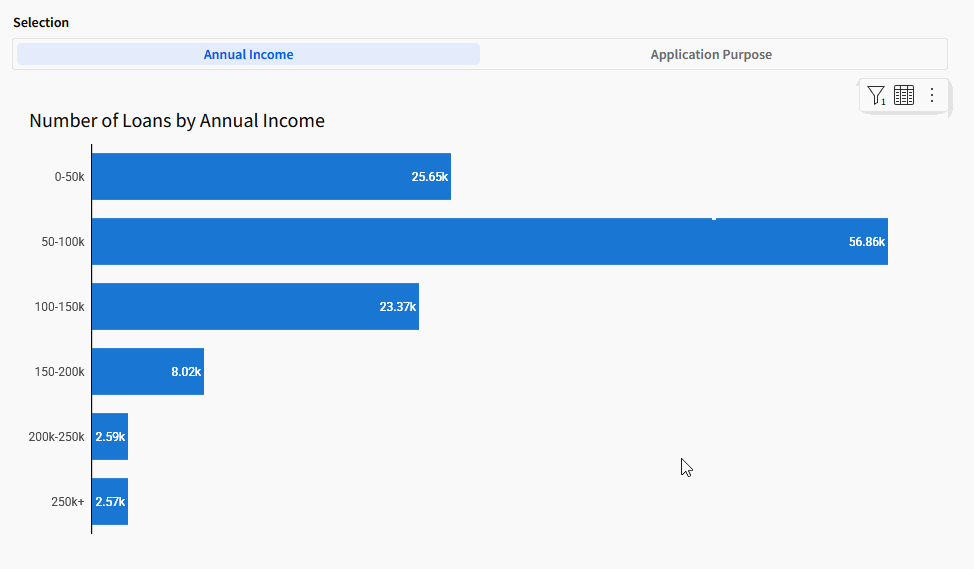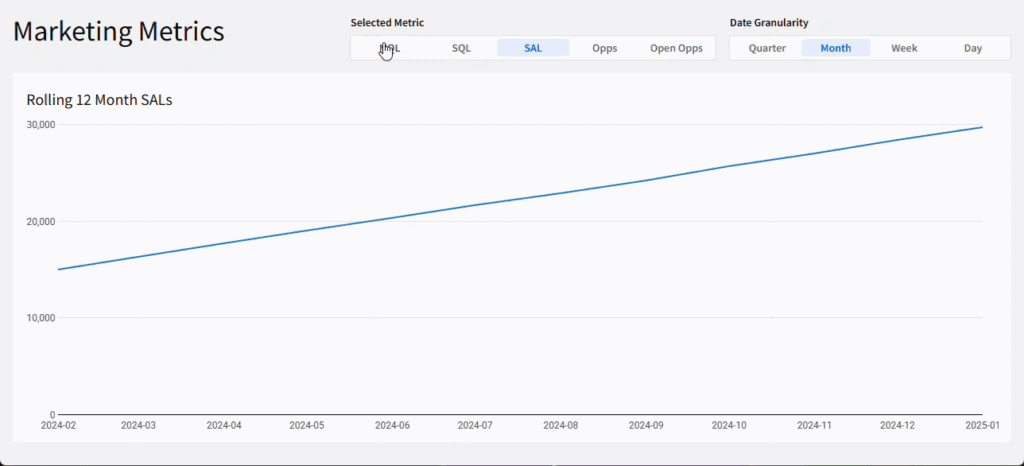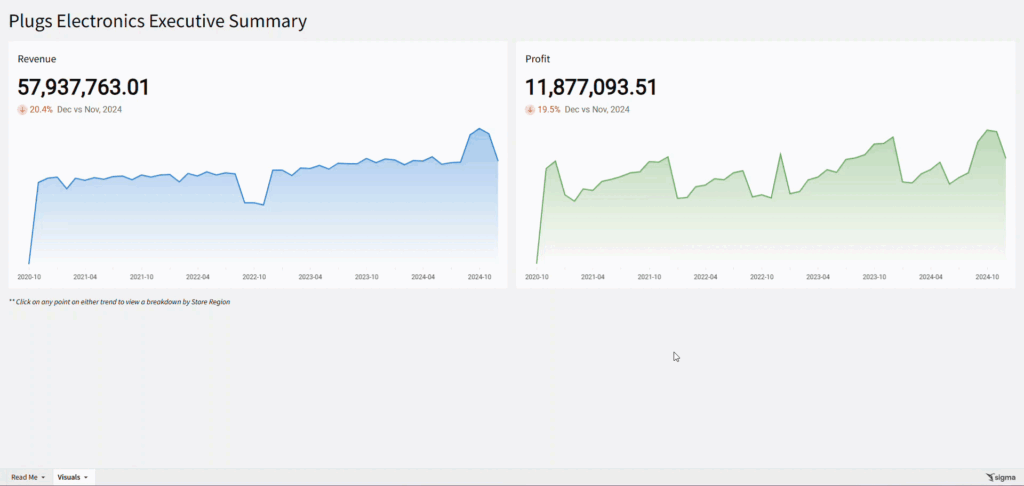2025 Week 13 | Sigma : Can you track the winning streak?
Introduction For this week, we’re exploring row order dependant calculations. In this scenario, we’re trying to understand how our hometown baseball team’s winning streak impacts attendance. Are folks more likely to attend if the team keeps winning? Let’s find out! Have Fun!Katrina Need access to Sigma? Click Here to Sign Up Link to WOW Sigma […]
2025 Week 13 | Sigma : Can you track the winning streak? Read More »