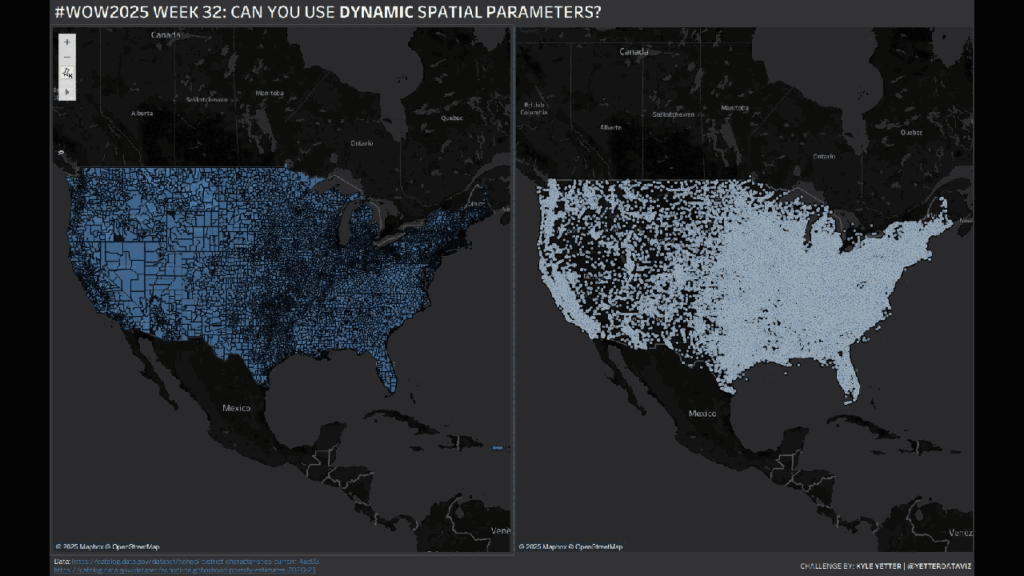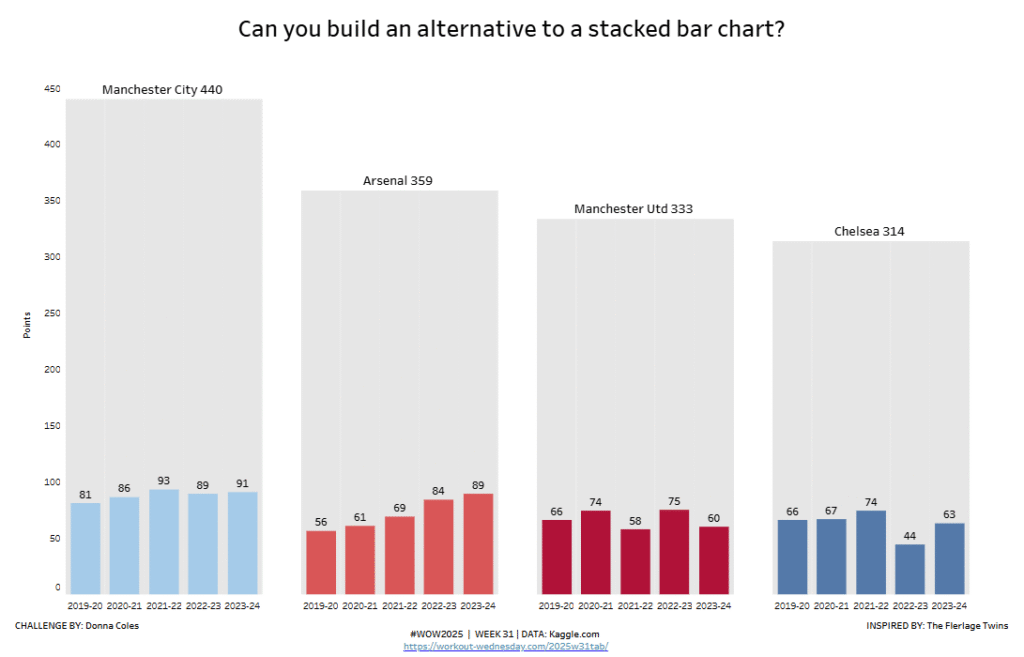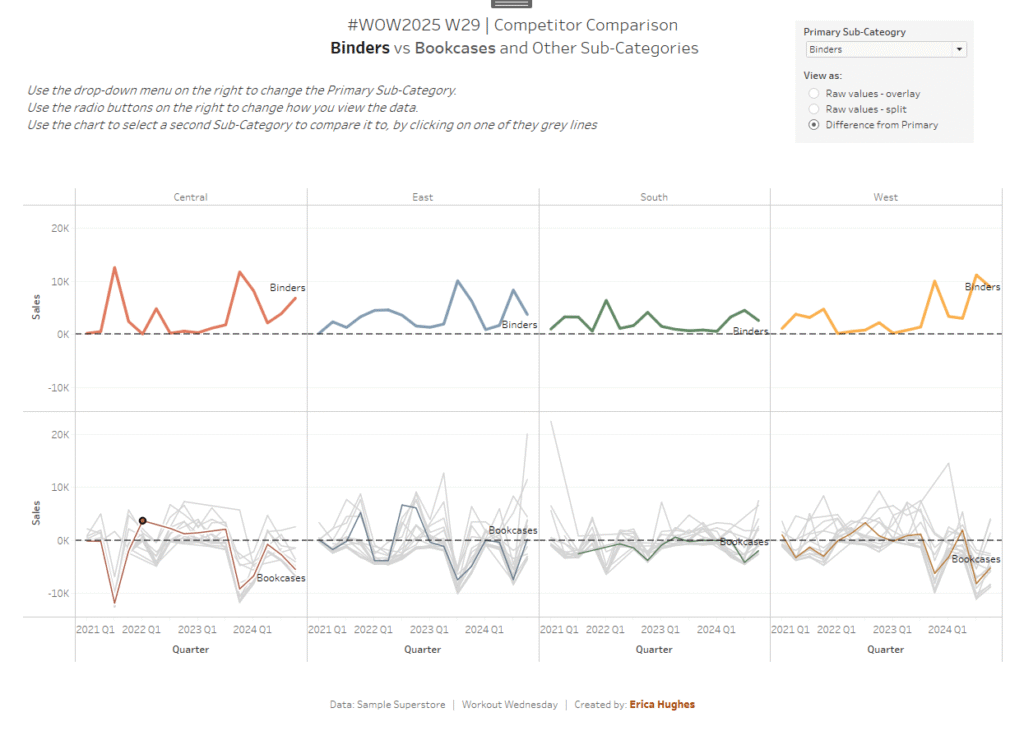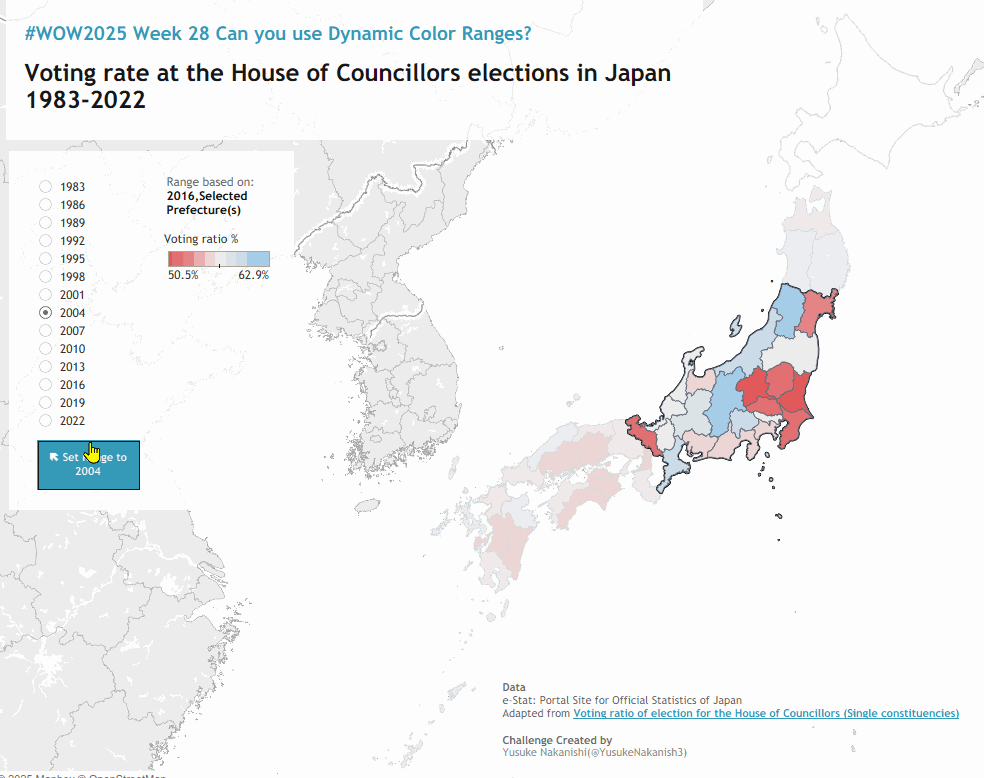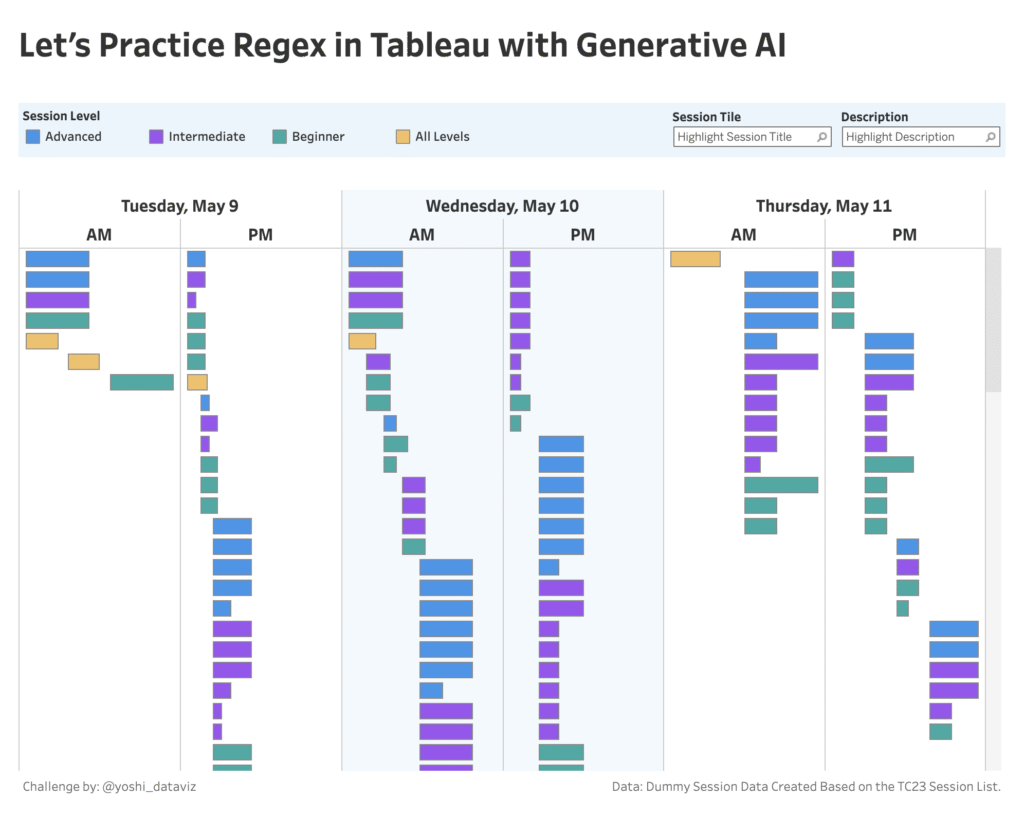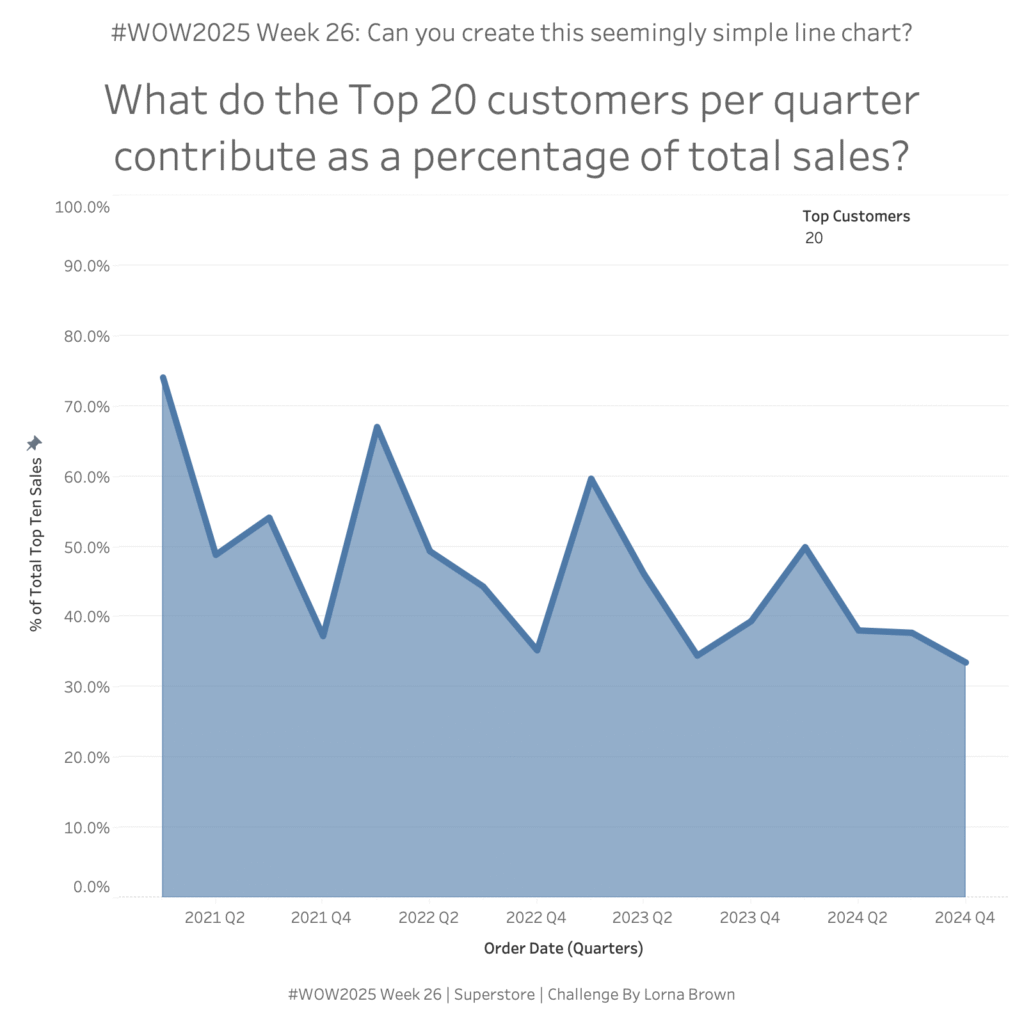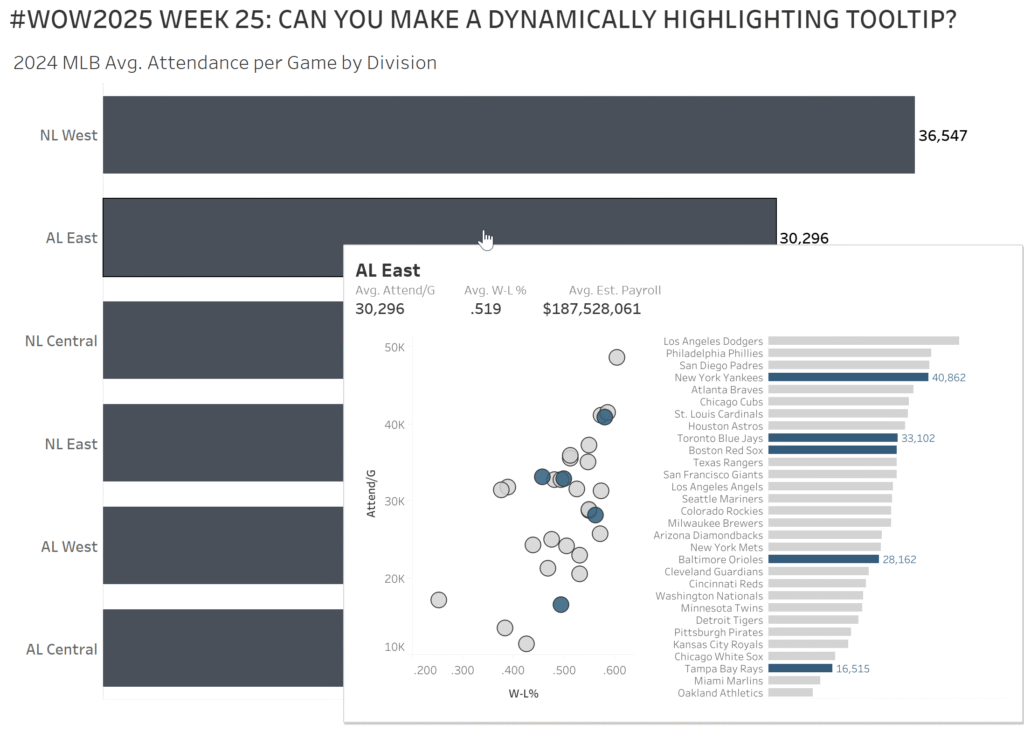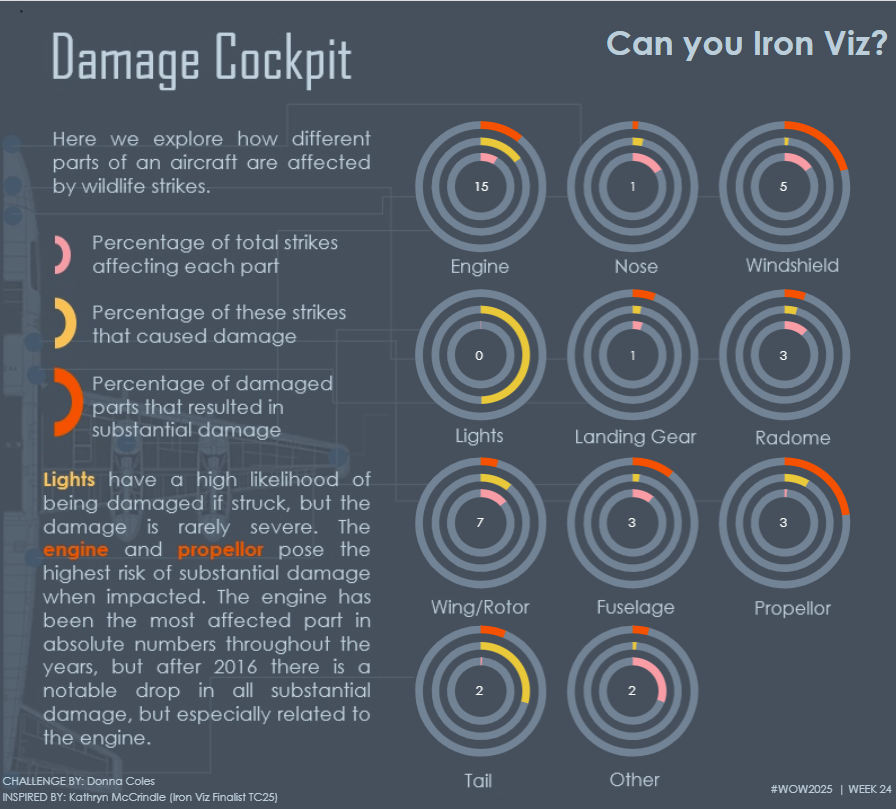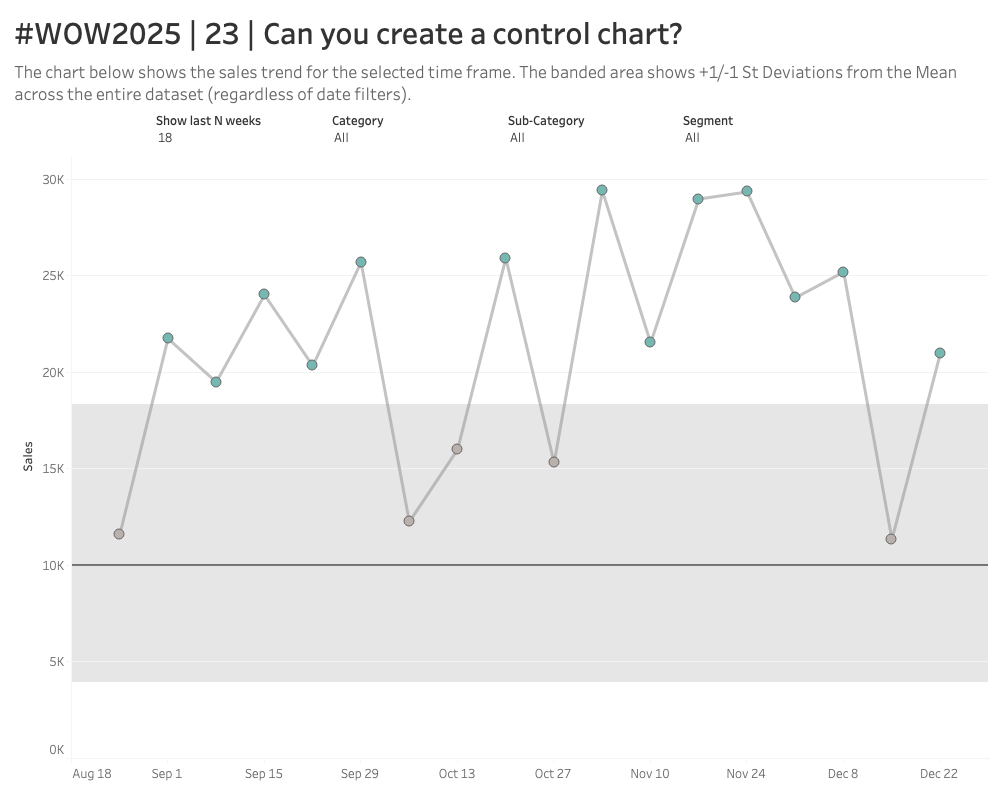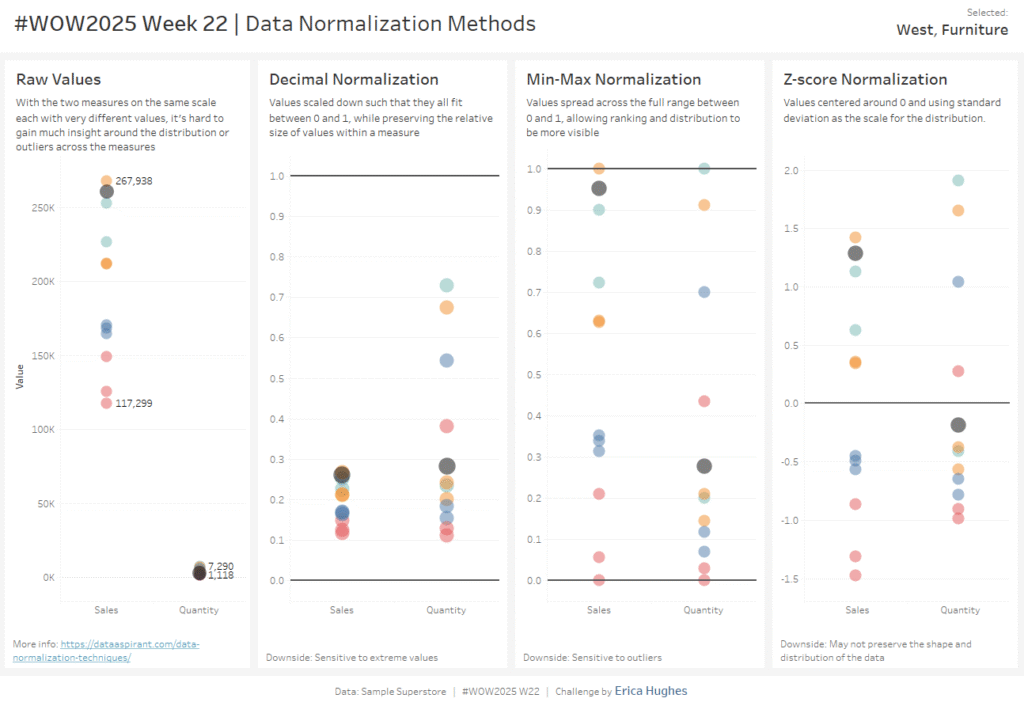#WOW2025 | Week 32 | Can you use Dynamic Spatial Parameters?
Introduction Tableau has released several spatial capabilities over the last year, and they continued that trend in 2025.2, adding dynamic spatial parameters, which allow you to filter data by map viewport, among other things. We’ll go back to the US school data I’ve used for the other spatial challenges we’ve done this year, so this one […]
#WOW2025 | Week 32 | Can you use Dynamic Spatial Parameters? Read More »