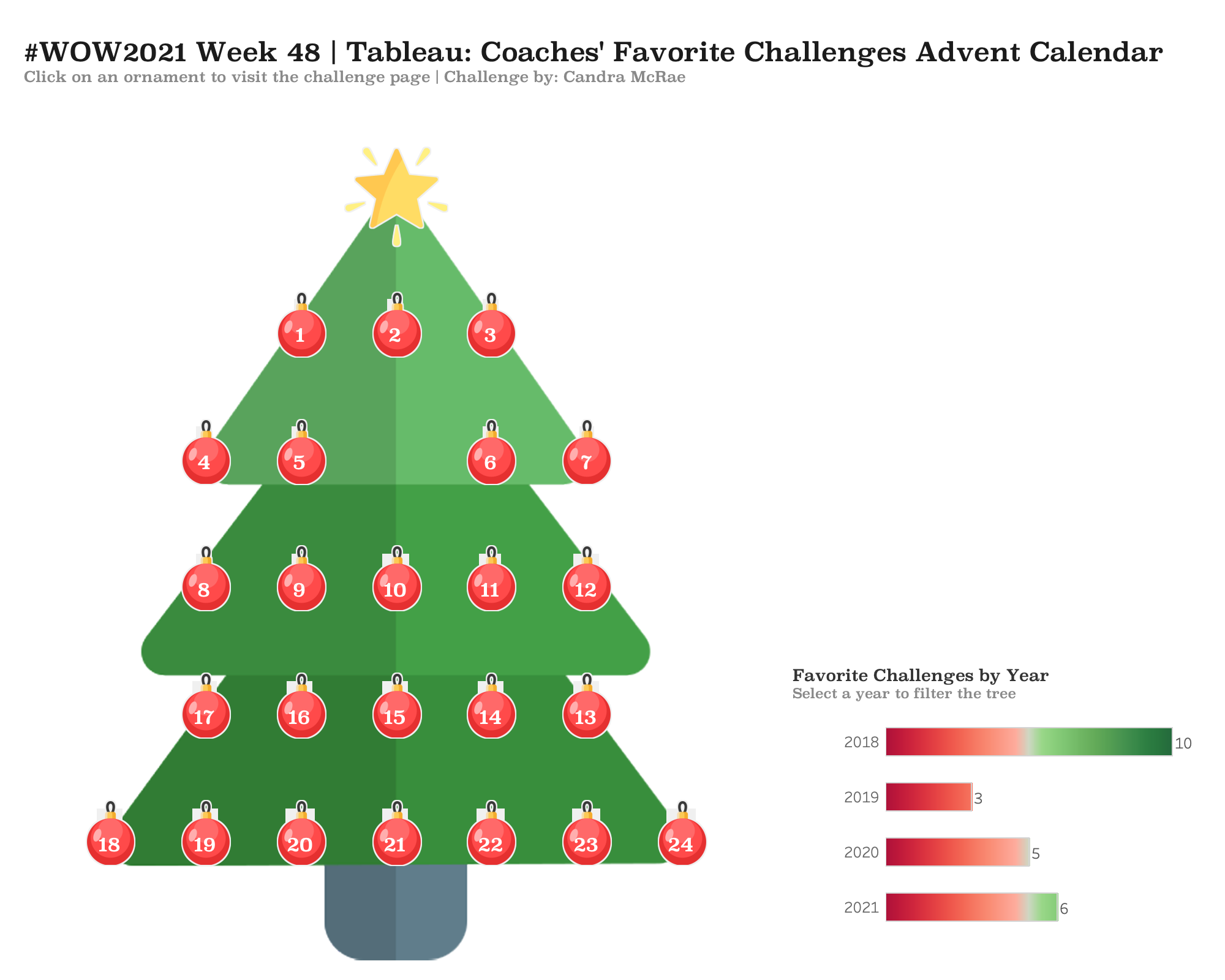Introduction
With the December right around the corner, holiday advent calendars will be everywhere. We didn’t want Workout Wednesday to miss out on that holiday tradition. So, we created an advent calendar featuring favorite challenges selected by our very own #WOW coaches.
As my gift to you and a major development hint, I provided the XY coordinates in the data set – so that you didn’t have to spend any time trying to create that again.
While I’m surely violating data viz rules with my red/green color scheme – I thought the holiday theme may give me a tiny pass just this one time. 🙂
I want to shout out the Flerlage twins for their always spot on blog content that inspired part of this challenge. If you’re not subscribed yet, fix that ASAP (hint!)
I hope you enjoy the challenge and that it kicks you into high gear for the holidays.
Requirements
- Dashboard Size: 1000px by 800 px
- # of Sheets: 2
- Create a bar chart that highlights how many favorite challenges from each year and it must feature a gradient red/green color
- Tree and ornaments must be from the same worksheet – no dragging of the image onto the dashboard
- When user clicks on ornament, it will take them to a challenge web page
- When an ornament is clicked, no other marks are greyed out
- When you click on a bar, the ornaments on the tree reflect only challenges for the selected year
- Star must be sized to be bigger than the ornaments
Dataset
This week uses a coach-created Excel file with two sheets (hint: you’ll need both) and (3) images.
You can find the files you’ll need here.
Attribute
When you publish your solution on Tableau Public make sure to take the time and include a link to the original inspiration. Also include the hashtag #WOW2021 in your description to make it searchable!
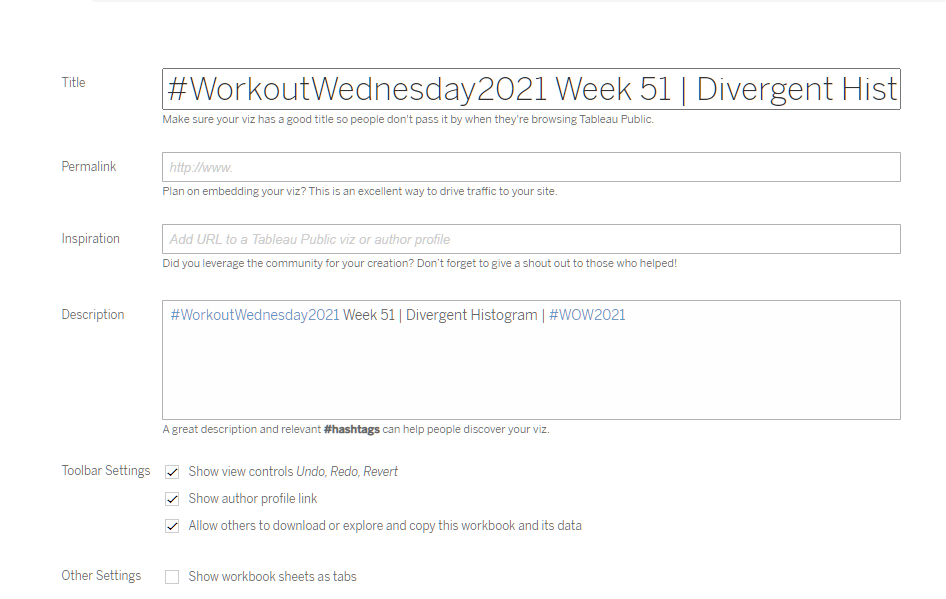
Share
After you finish your workout, share on Twitter using the hashtag #WOW2021 and tag @AnnUJackson, @ItsCandraM, @LukeStanke, @_Lorna_Brown and @HipsterVizNinja