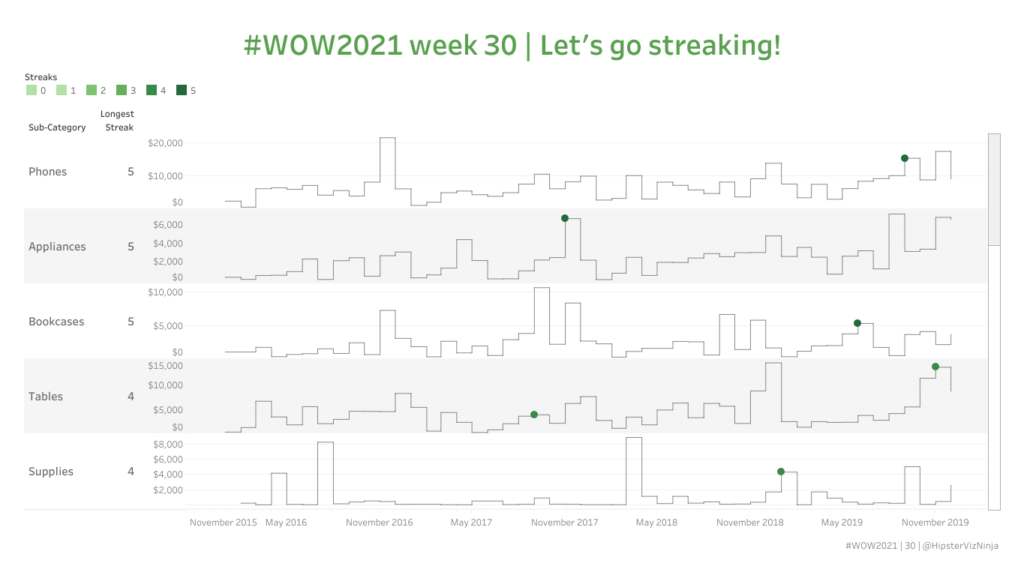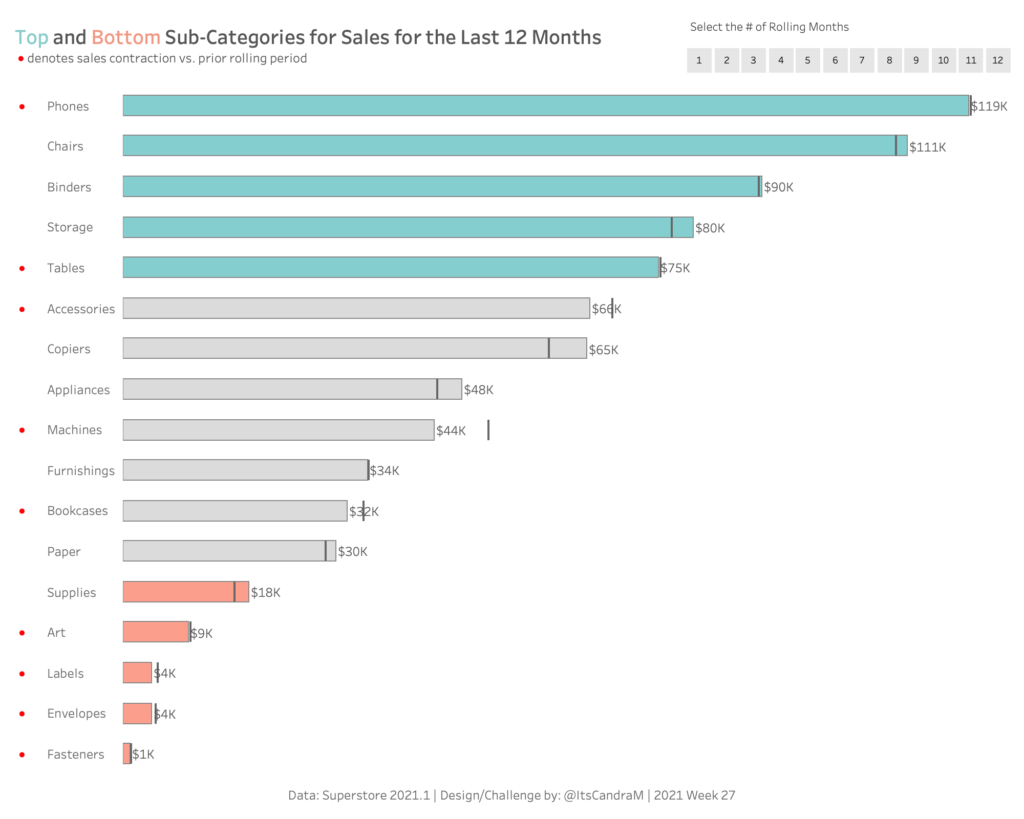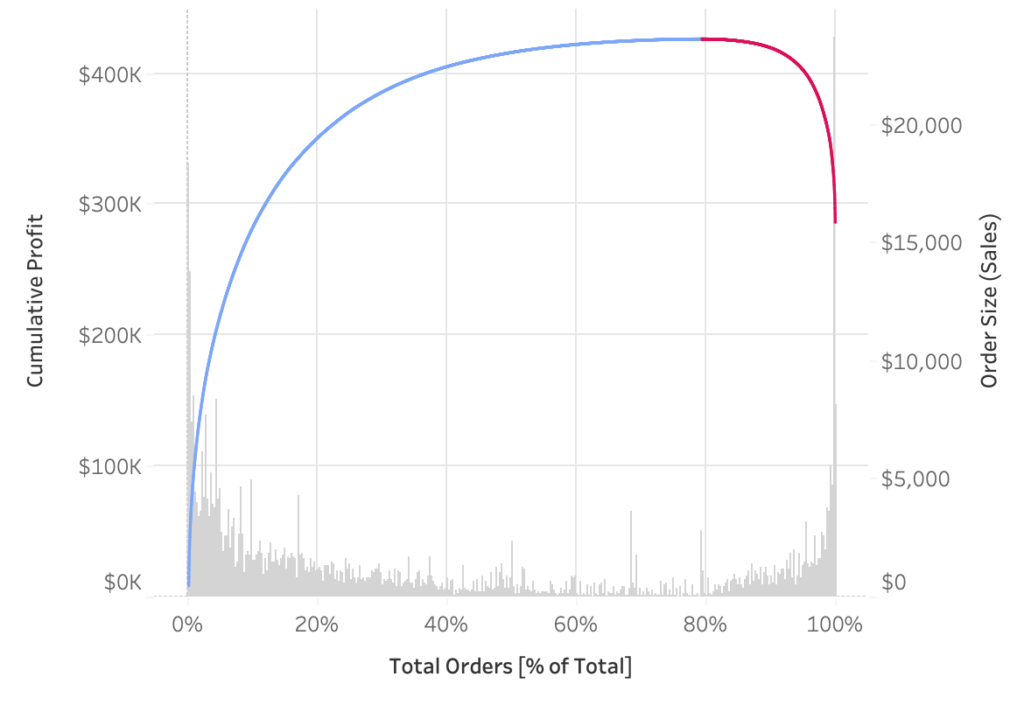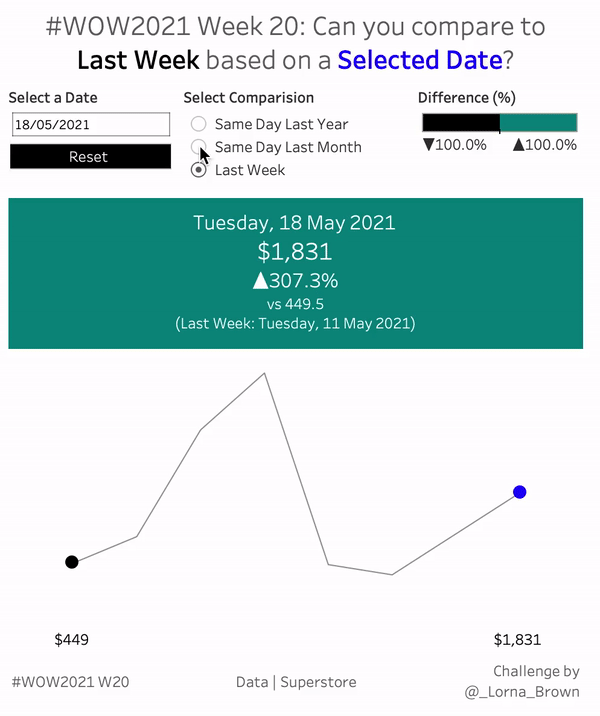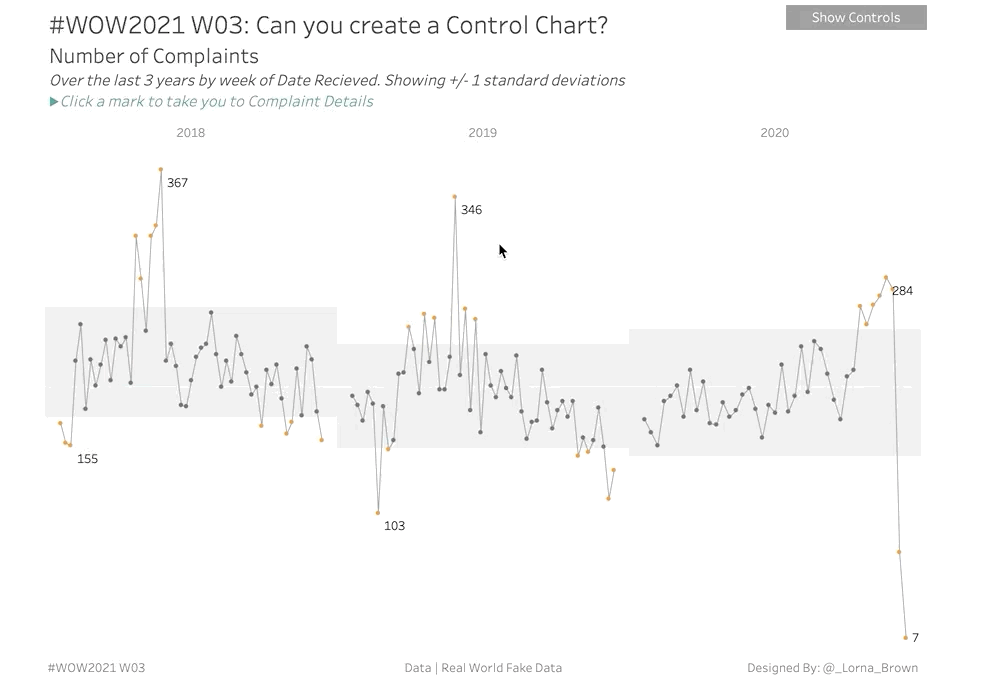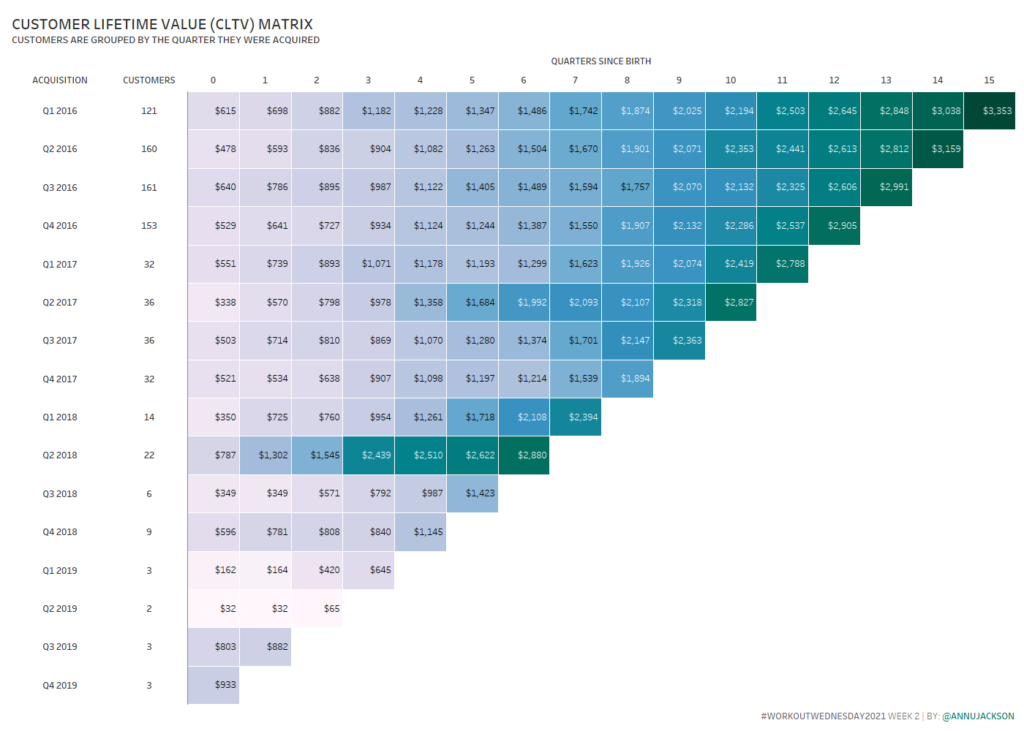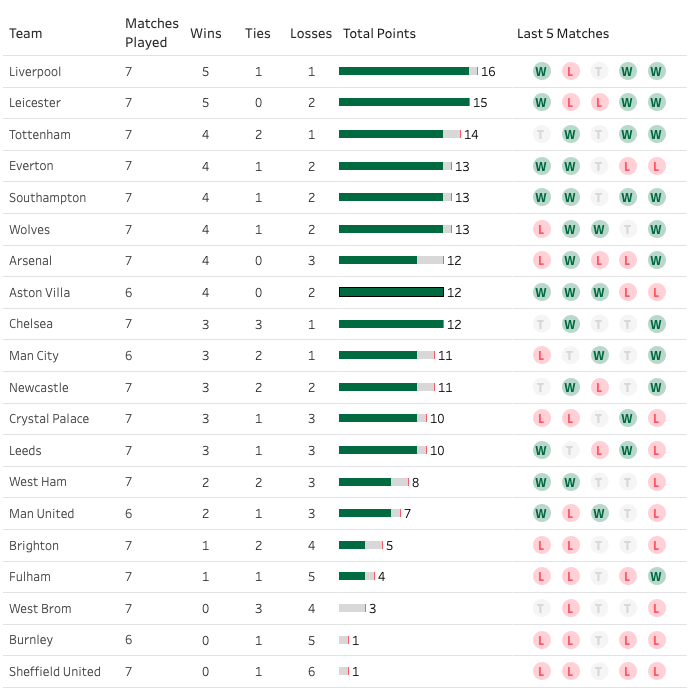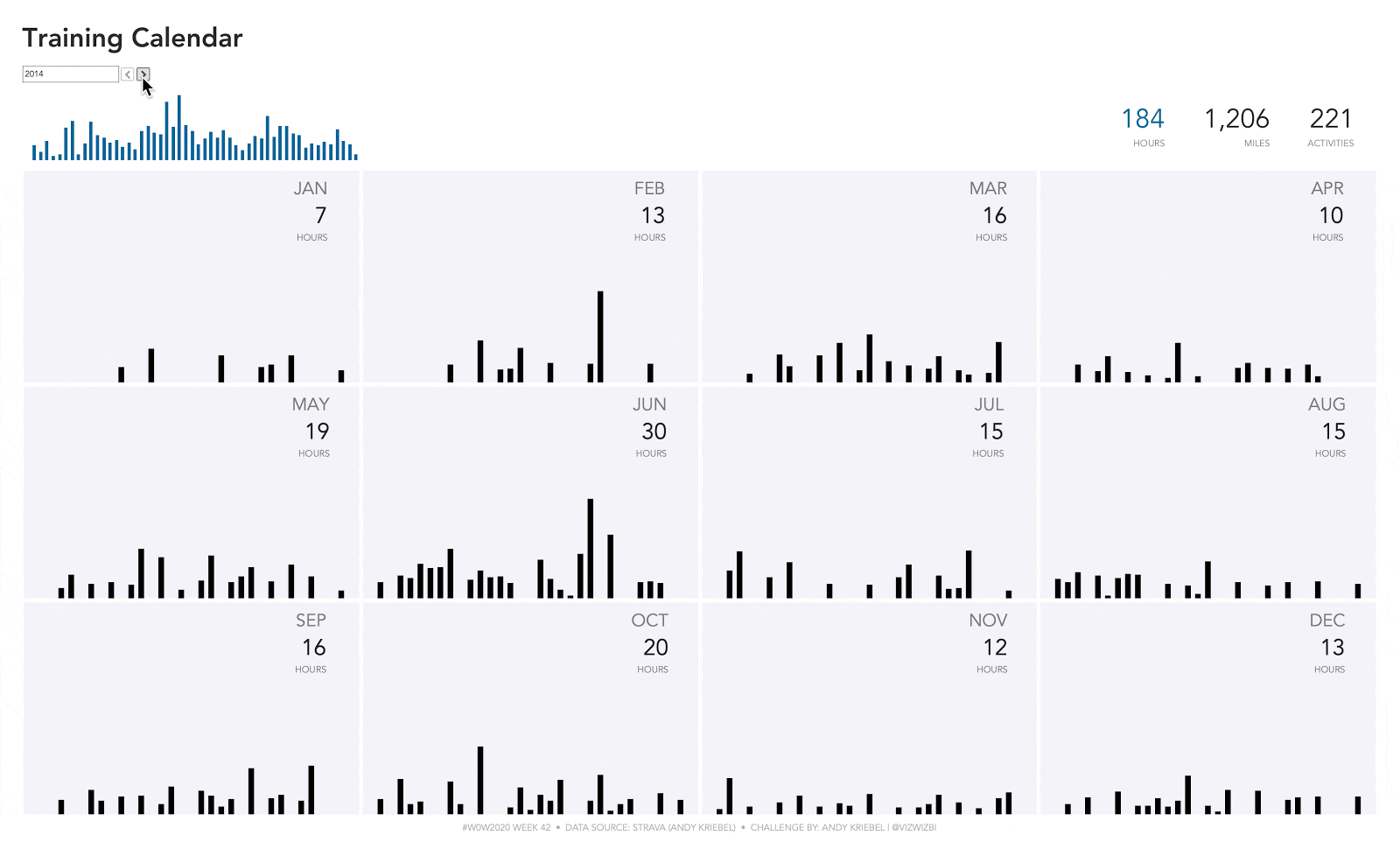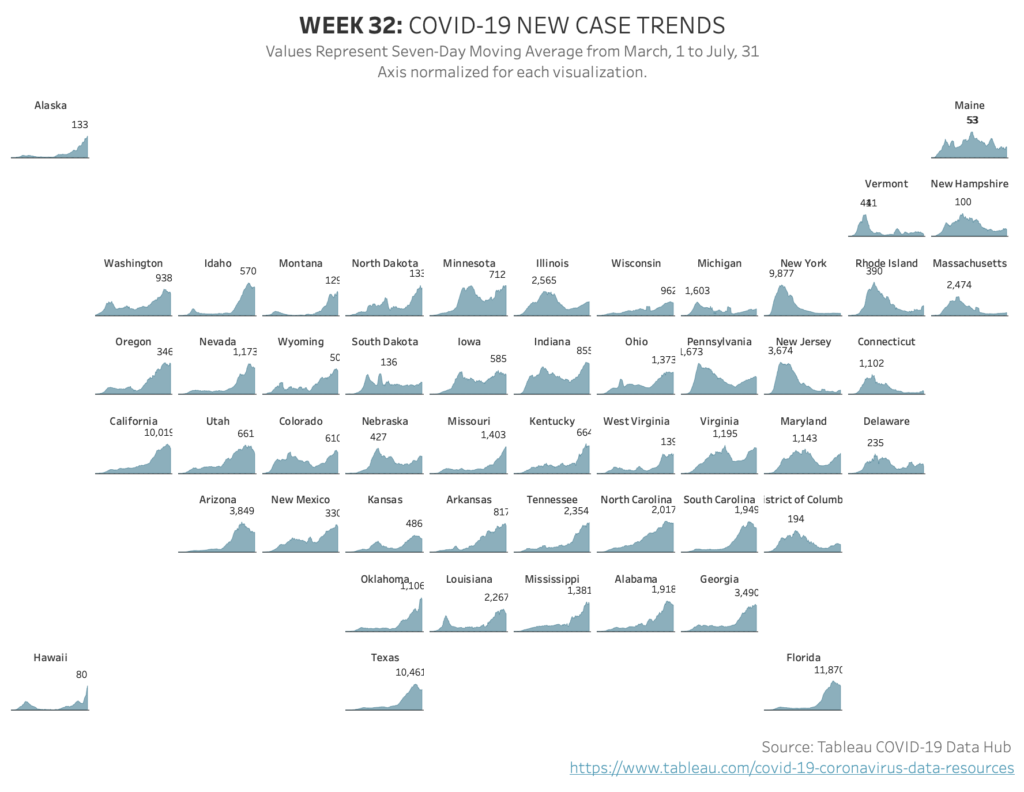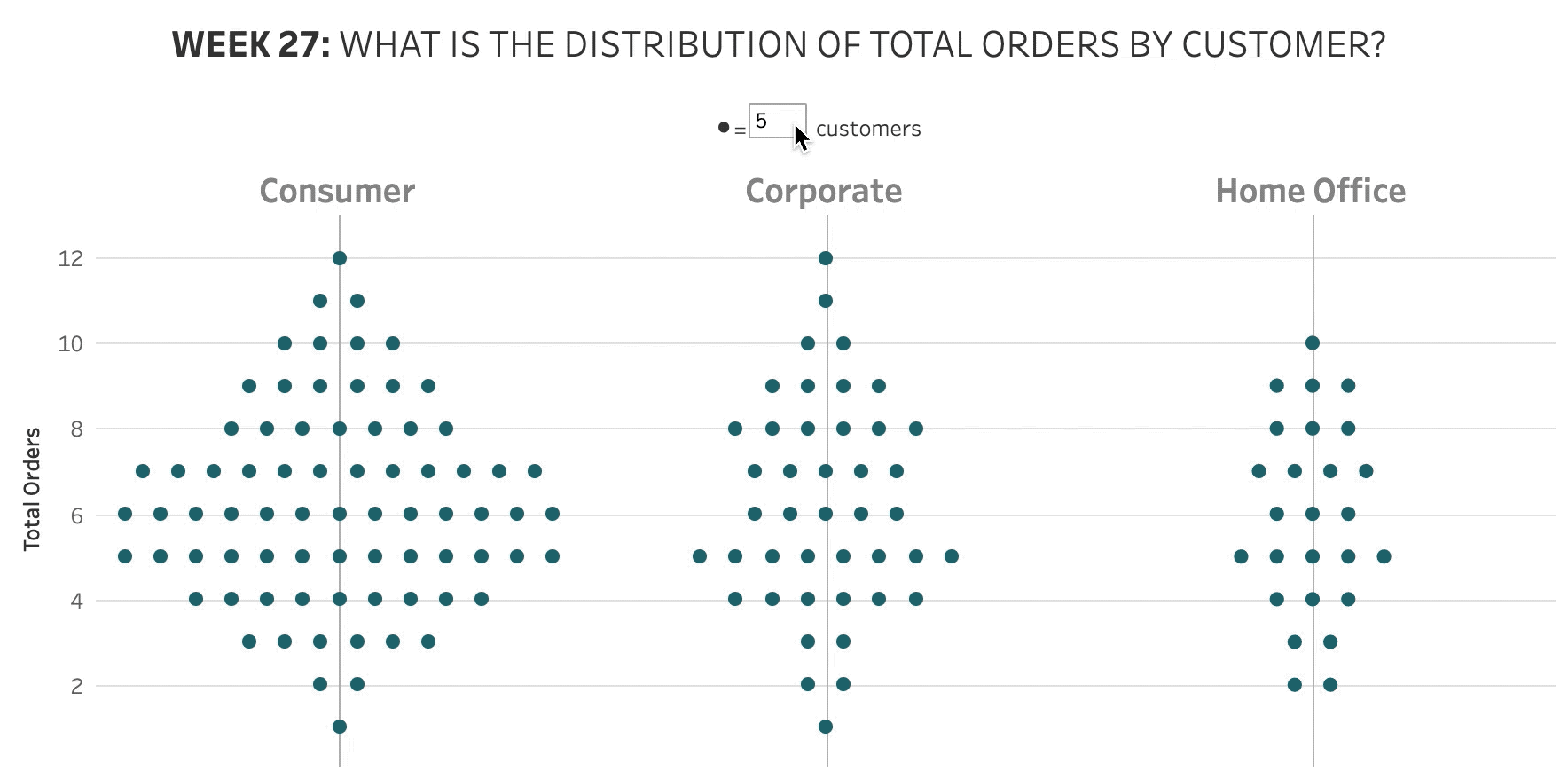#WOW2021 | 30 | Let’s go Streaking!
I love puzzles, it’s the reason I love #WorkoutWednesday and have since it began in 2017. This week we’re tackling a recent puzzle I was confronted with. Let’s count the number of consecutive weeks with more sales than the week before. Can you solve it?