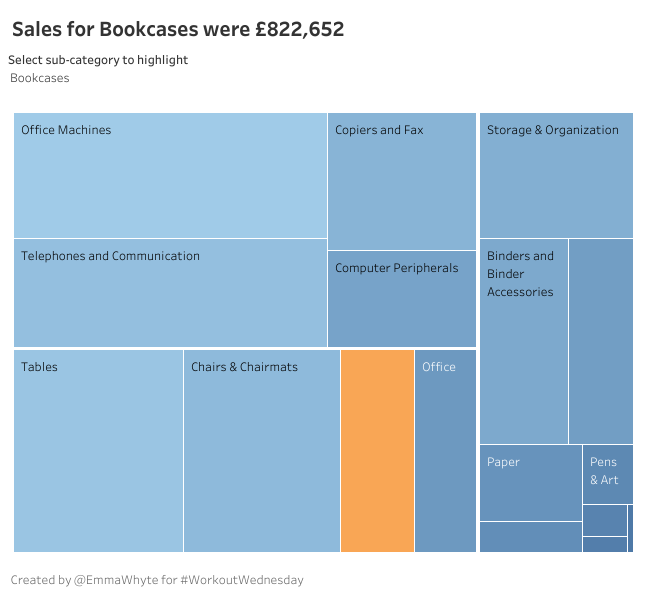Introduction
This week’s Workout Wednesday is inspired by Charlie who posted a question on how to achieve a highlighted treemap to The Information Lab Centre of Excellence:
Challenge accepted! I managed to crack it fairly swiftly. However if you’ve never had to do something like this before I think it’s going to be pretty tricky. If you have tried to do this before and think you know how it’s done, I’m pretty sure that Tableau’s treemap logic is going to give you a few obstacles.
Requirements
- The treemap should be segmented by Product Category and Product Sub-Category with Sales as the size of each part.
- The Sales value should also colour each segment of the treemap as a gradient (I’ve used blue).
- Additionally, you should be able to highlight a segment of the treemap with a different colour (I’ve used orange). The part highlighted should be able to be changed by the end user.
Dataset
This week uses an adapted Superstore data set. You can find it here on Data.World
Attribute
When you publish your solution on Tableau Public make sure to take the time and include a link to the original inspiration. Also include the hashtag #WOW2023 in your description to make it searchable!

Share
After you finish your workout, share on Twitter and/or LinkedIn using the hashtag #WOW2023 @Tableau and tag @WorkoutWednsday @EmmaWhyte & @vizwizbi