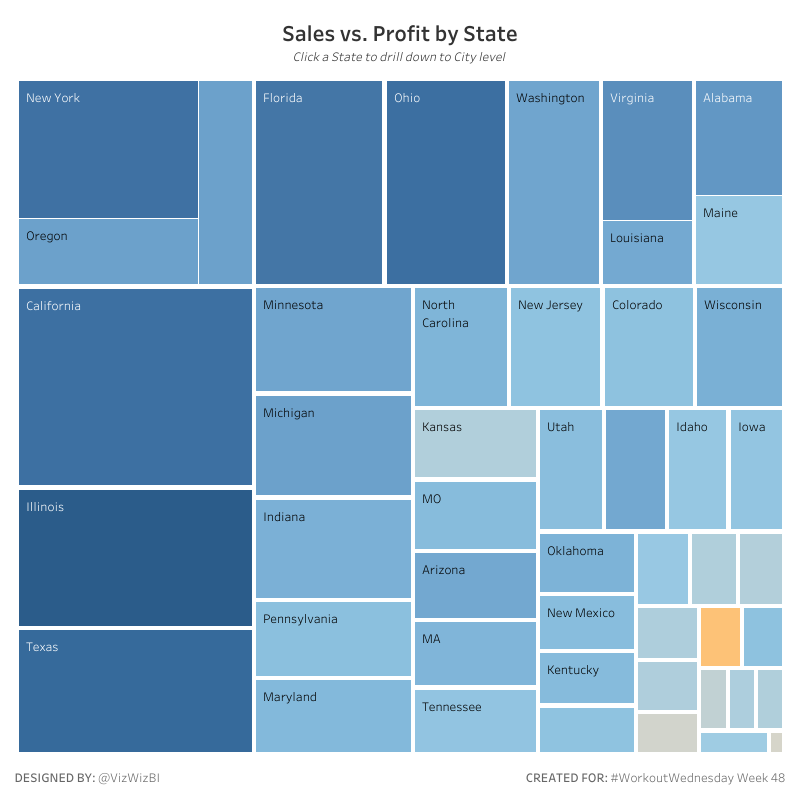Introduction
This weeks #WorkoutWednesday is inspired by a previous workout from Andy Kriebel and a re-imagining from Neil Lord. If you’ve been participating in previous weeks you might find that you’ll use the same tricks from a previous Workout. If you’ve not been participating (where have you been?) you might find it slightly trickier.
This week we’ll be making a treemap where you can click a segment and drill down in to the next level of the data hierarchy. In this example from state to city. All in the same sheet!
Requirements
- My dashboard is 800×800 pixels
- Everything is done in one sheet
- Clicking a state will display all the cities in that state. Click again to go back up to state.
- Size your segments by sales and colour by profit
- Make sure you recreate the title and tooltips (they change depending on where you are in the drilldown)
Dataset
Use the most current version of Superstore. Otherwise download the Superstore Sales data to re-create it exactly.
Attribute
When you publish your solution on Tableau Public make sure to take the time and include a link to the original inspiration. Also include the hashtag #WOW2023 in your description to make it searchable!

Share
After you finish your workout, share on Twitter and/or LinkedIn using the hashtag #WOW2023 @Tableau and tag @WorkoutWednsday @EmmaWhyte & @vizwizbi