Introduction
This week’s challenge is ripped directly from two different requests I had over the past week. The idea is simple, create a single visualization that displays performance in different metric categories and provide an overall health indicator. This concept may look very familiar for people accustomed to KPI indicators in Excel (or dare I say conditional formatting).
You’ll be making a Month over Month Progress Report that shows the health of Sales, Orders, and Units sold by Sub-Category. I’ve simplified it for the challenge, but you can imagine a real world where each of these boxes could be colored based on different measures of success.
Requirements
- Dashboard Size: 600px by 800px
- # of Sheets – one
- Create a visualization that has 4 indicators, 3 for metric health, and one with an overall health indication
- Sales
- Orders (unique order IDs)
- Units (aka Quantity)
- Performance comparison – compare November 2019 vs. October 2019, but build it to be dynamic enough that someone could change the dates (do not hard code dates)
- Performance comparison is “percent of” aka Current Month / Prior Month, and the expectation is that the current month is at least 100% (or equivalent) to last month for it to be green, less than that it’s gray
- Formatting
- Colors: Green: #01665e; Gray: #cdcecd; Alert Red: #ff003b
- Match the tooltips for each metric
- Tooltip should have the current month and the metric, then the metric value; same for the prior month
- Tooltip for the summary column is different, make sure that matches as well!
- Font – this is in Tableau regular
Small hint: Don’t use Measure Names/Measure Values.
Dataset
This week uses the superstore dataset for Tableau 2019.4. You can get it here at data.world
Attribute
When you publish your solution on Tableau Public make sure to take the time and include a link to the original inspiration. Also include the hashtag #WOW2020 in your description to make it searchable!
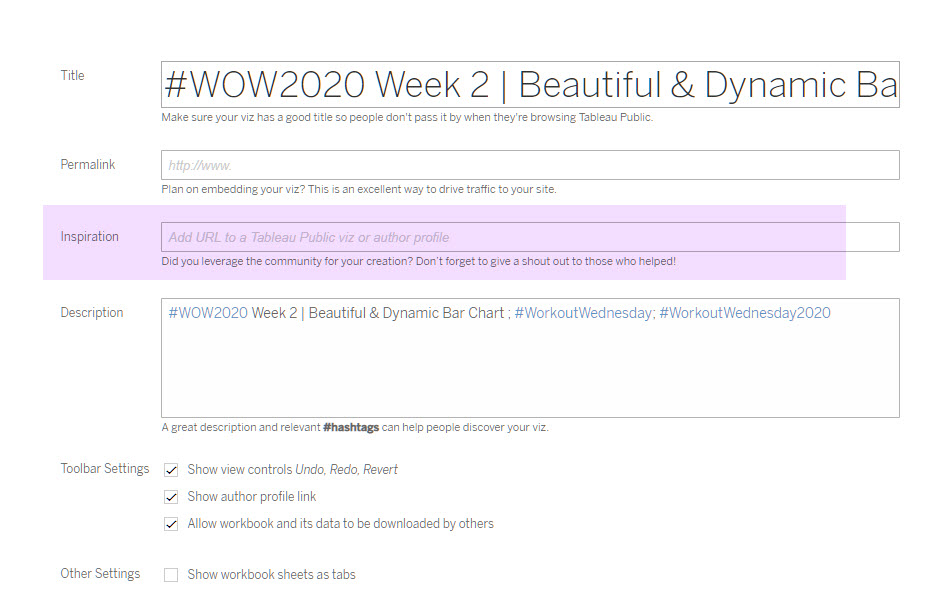
Share
After you finish your workout, share on Twitter using the hashtag #WOW2020 and tag @AnnUJackson, @LukeStanke, @lorna_eden, and @HipsterVizNinja
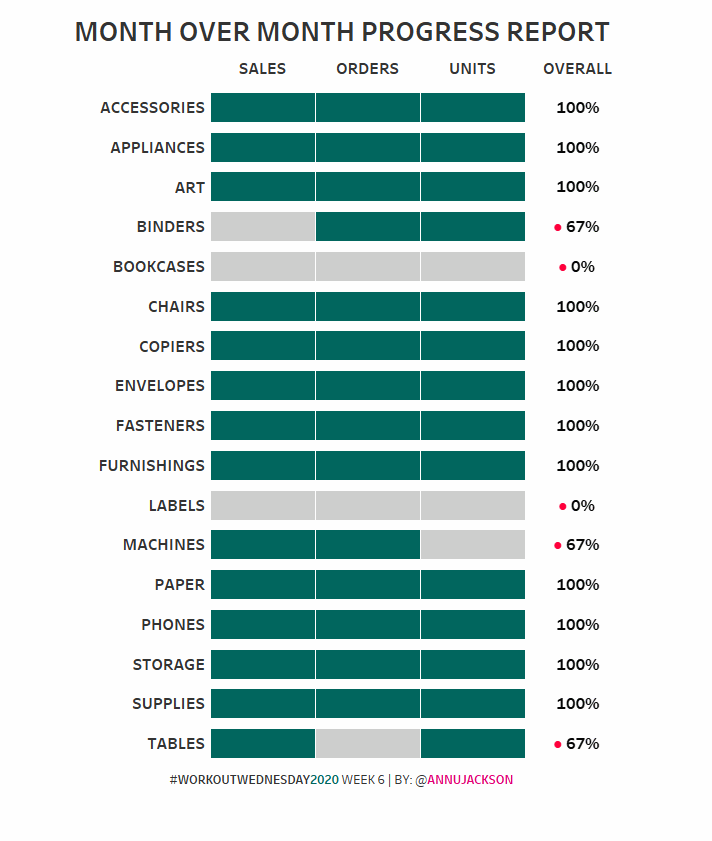
Hi luke,
here’s my shot: http://bit.ly/WoW2020w06