Introduction
This month I’ve decided to focus on something you’ve rarely ever seen from me – a good old fashioned text table. This challenge should be straightforward for users of all levels.
And of course since I try to avoid plain text tables, this one has some fancy formatting thrown in for good measure.
There is one major criteria for this week – you may only use Measure Names and Measure Values.
Requirements
- Dashboard Size: 1200px by 800 px
- # of Sheets – one (also NO text boxes)
- Create a text table with the following items
- CY Sales (you can hardcode as 2020 or create an LOD)
- LY Sales (2019)
- % Diff Sales
- Delta Sales
- CY vs LY result – check mark if CY > LY otherwise X
- Best sales date per month
- Worst sales date per month
- Formatting – red and green are from Traffic Light palette
A small hint: dates are numbers too!
Dataset
This week uses the superstore dataset for Tableau 2020.4. You can get it here at data.world
Attribute
When you publish your solution on Tableau Public make sure to take the time and include a link to the original inspiration. Also include the hashtag #WOW2021 in your description to make it searchable!
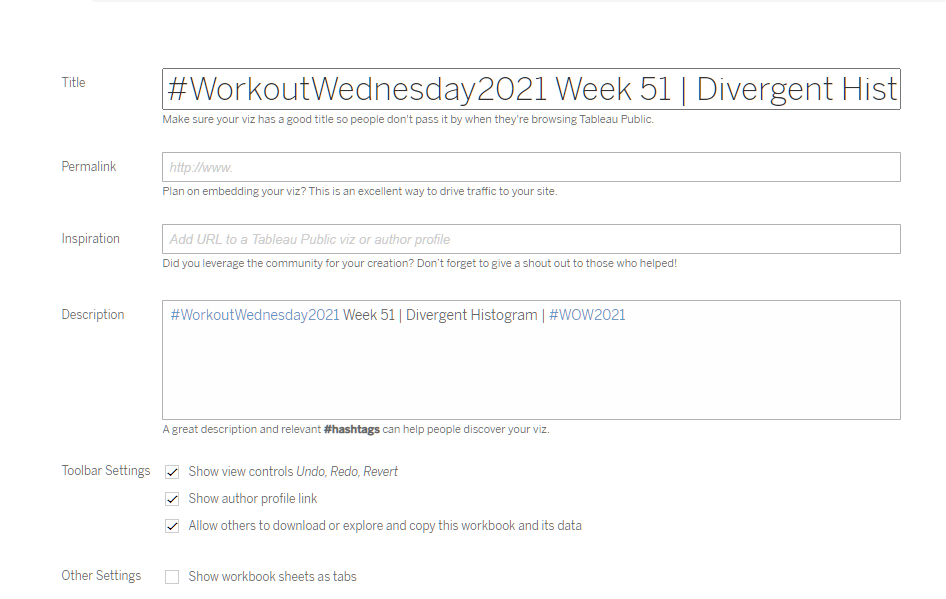
Share
After you finish your workout, share on Twitter using the hashtag #WOW2021 and tag @AnnUJackson, @ItsCandraM, @LukeStanke, @_Lorna_Brown and @HipsterVizNinja



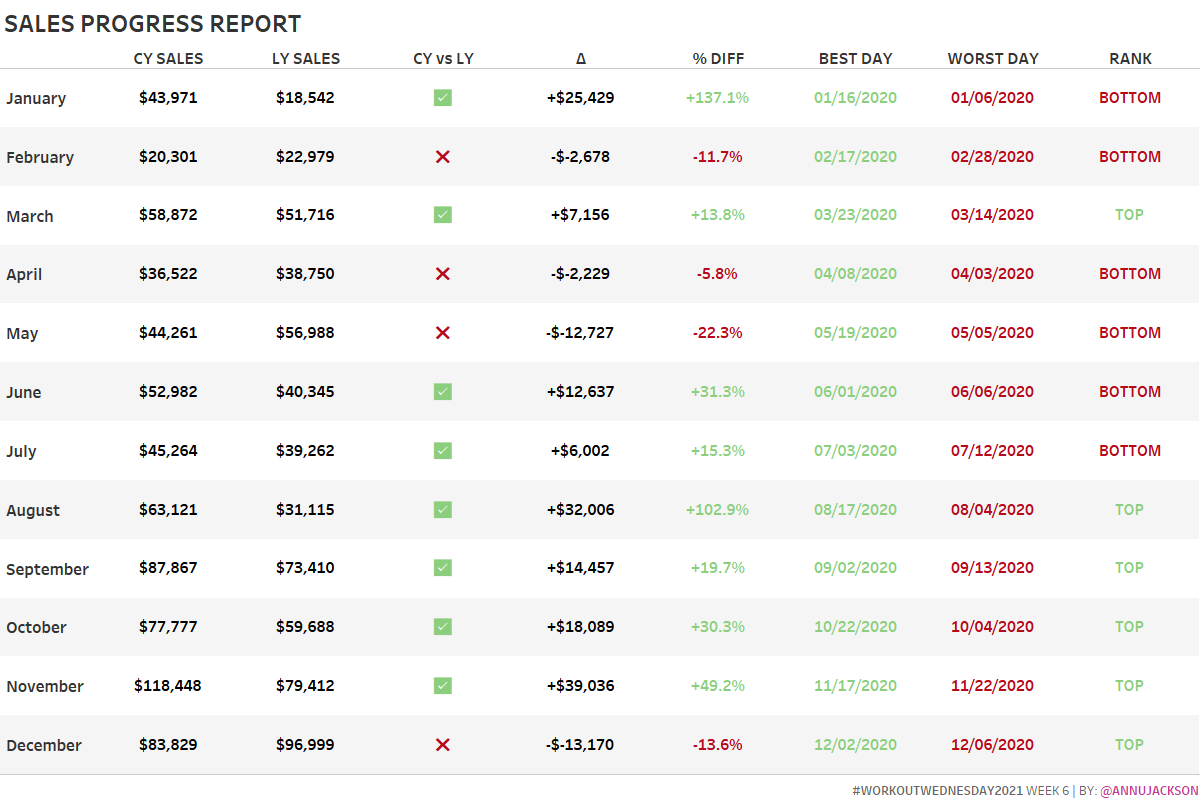
Hi Ann,
Here the Negative Delta for CY vs PY seem to be have a repetition.
For Example, for December, delta is “-$-13,170”.
Shouldn’t we have it as “-$13,170”
Thanks !
Hi Ann, dataset url which you have mentioned is 2019 superstore data.
Thank you – link has been updated to 2020.4
Good catch! You’re right, the double negative was unintended and redundant. I’ve updated the solution workbook!
In the Rank column, I’m getting 1 and -1. How to make it TOP and BOTTOM?
Hi Ann,
Do we need to add 2 days to determine the Best and Worst Sales Day in a month
Thanks,
Hi Ann, may i know how do you create the “Rank” text and the “CY vs LY” icon?
Hello Ann,
I couldn’t set those colours for each column,, need help!,.. how?
Hi Ann,
Do you know if a solution video will be provided?
Also wondering what the best way to add those “emojis” to the viz?
Thanks much!
Hello Ann.. I have just started leaning tableau and your challenges are very helpful. Can you please post the solution on your Youtube channel too as I am not able to view it here.
Thanks !!
Can you shade explain using ∆ ( column #4)? How it can create the sign in the table?
Hi Ann , almost finished building this view but unable to add the CY vs LY column as shown. Just wanted to know how to add the tick marks and cross marks in the CY vs LY column. Thank You.
Hi Ann,
Thanks for all that you do on this page. Can you please provide the video link for the solution ?
Thanks,
Mani
Will there be a solution video posted for this?
hey Ann, I still can not figure out how /where you change the rank text to Bottom and Top.
The calculated field result is 1 and -1
Thanks
Found the format solution in yourtube. It is an amazing workbook! Thanks so much!
Hi Ann / Community – Why did the “BEST DAY” and “WORST DAY” values have to be converted to INT and why did we have to add 2 to get the correct dates?