Introduction
My second favourite challenge in Tableau, after Table Calculations, is anything with Set Actions. Some of you may have already used these in previous challenges this year, but this week I am dedicating it to this wonderful (and sometimes tricky) Tableau functionality.
Warning: this is not a beginner-friendly challenge!
The problem I wanted to solve sounds simple: can I use Set Actions to drill-down by TWO levels in a hierarchy? The answer is Yes!
I have used the familiar Superstore data set to practice drilling down from Category, to Sub-category and then Manufacturer. Good luck!
Requirements
- Dashboard Size: 1000 x 800px
- Sheets: as many as you like
- Start by creating a bar chart of Sales by Category
- Use Set Actions to create a drill-down from Category to Sub-Category
- If you’re feeling brave, take it one step further to allow users to drill-down from Sub-Category to Manufacturer
- Colour the bars by the Dimension (I used dark blue for Category, medium blue for Sub-Category and light blue for Manufacturer)
- Filter to the latest month in the data set (e.g.: December 2021 in the 2021 version of Superstore)
Bonus:
- Create a Header which gives the user information about what has been selected (take a look at my workbook to see how this works as you click through the different levels)
Dataset
This week uses the sample Superstore data set. You can find it here on Data.World
Attribute
When you publish your solution on Tableau Public make sure to take the time and include a link to the original inspiration. Also include the hashtag #WOW2022 in your description to make it searchable!
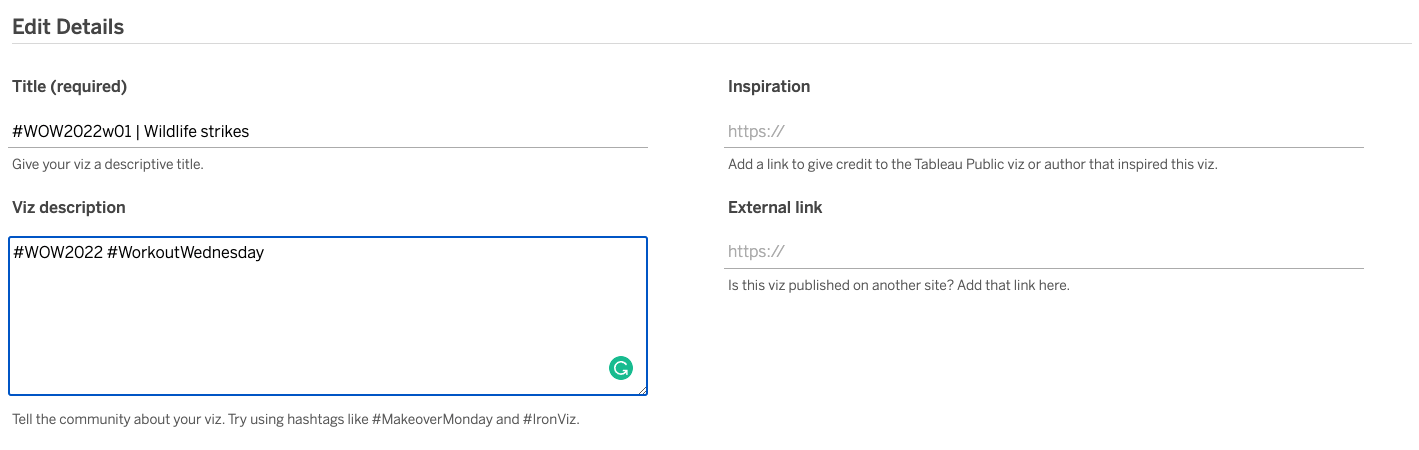
Share
After you finish your workout, share on Twitter using the hashtag #WOW2022 and tag @LukeStanke, @_Lorna_Brown, @HipsterVizNinja, @_hughej, and @YetterDataViz



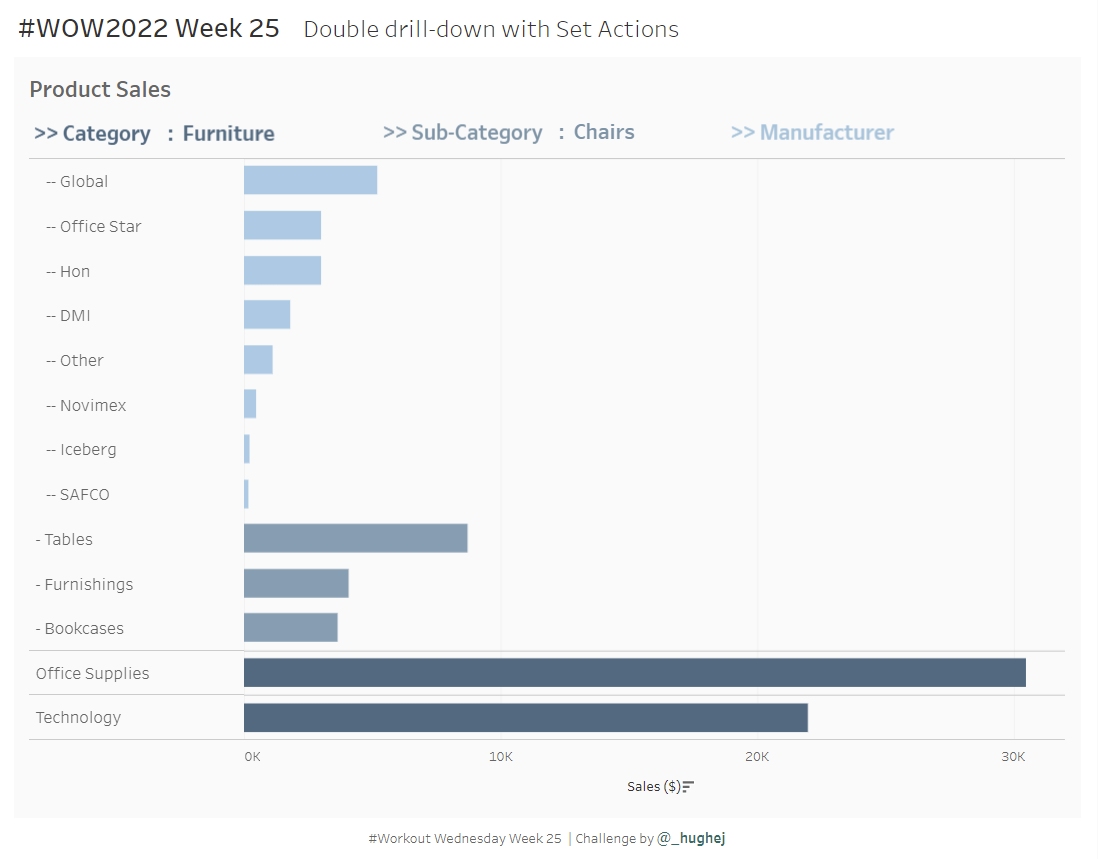
Create a set based on the other set data is really usefully!