Introduction
Welcome to week 26 – the halfway mark of 2022! This week is pretty straightforward; how simple it will be is up to you 😀
I’ve always really liked using the relative date filter in Tableau but one thing that’s always irked me is that the anchor date is not dynamic – neither end-user nor data refresh will update the anchor date. But now that we have dynamic parameters AND parameter actions, this is now possible. So that’s what we’re going to do this week!
Using the out of the box relative date filter as a template, let’s make it dynamic!
Requirements
- Dashboard Size: 1000 x 800px
- up to you
- Create a line chart showing the measure of your choice
- Recreate the relative date filter
- users select date part
- users select time period
- Last
- This
- Next
- users can also select custom period lookup
- Last
- Next
- period to date
- Users input n periods
- Show the applied date range
- Allow users to change the precision of the date in the view
- Day
- Week
- Month
- Quarter
- Year
Dataset
This week uses Superstore – use whatever version you want or you can find it here on Data.World
Attribute
When you publish your solution on Tableau Public make sure to take the time and include a link to the original inspiration. Also include the hashtag #WOW2022 in your description to make it searchable!
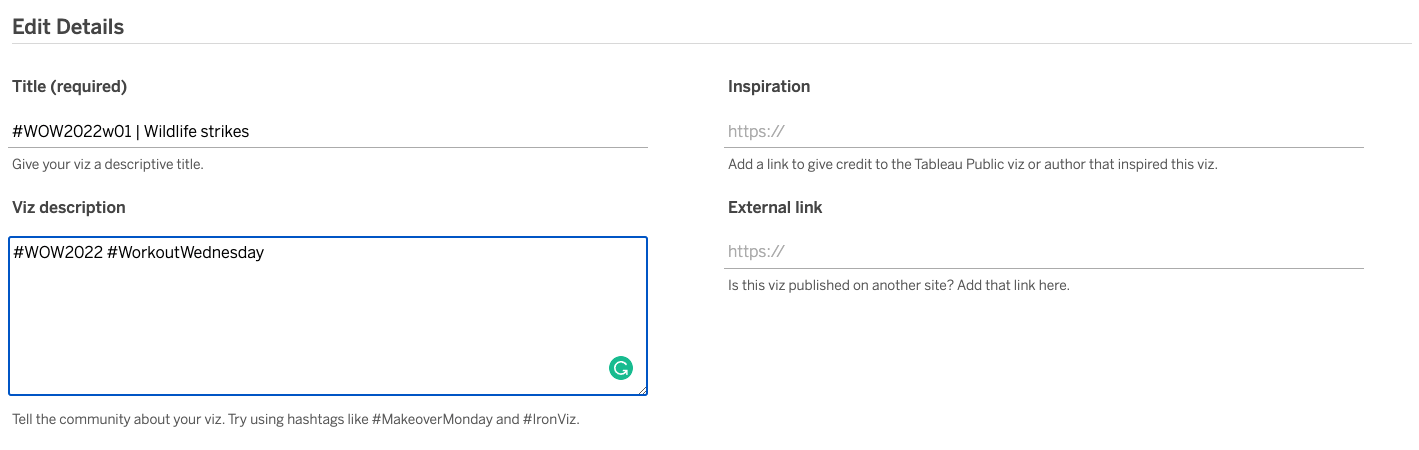
Share
After you finish your workout, share on Twitter using the hashtag #WOW2022 and tag @LukeStanke, @_Lorna_Brown, @HipsterVizNinja, @_hughej, and @YetterDataViz



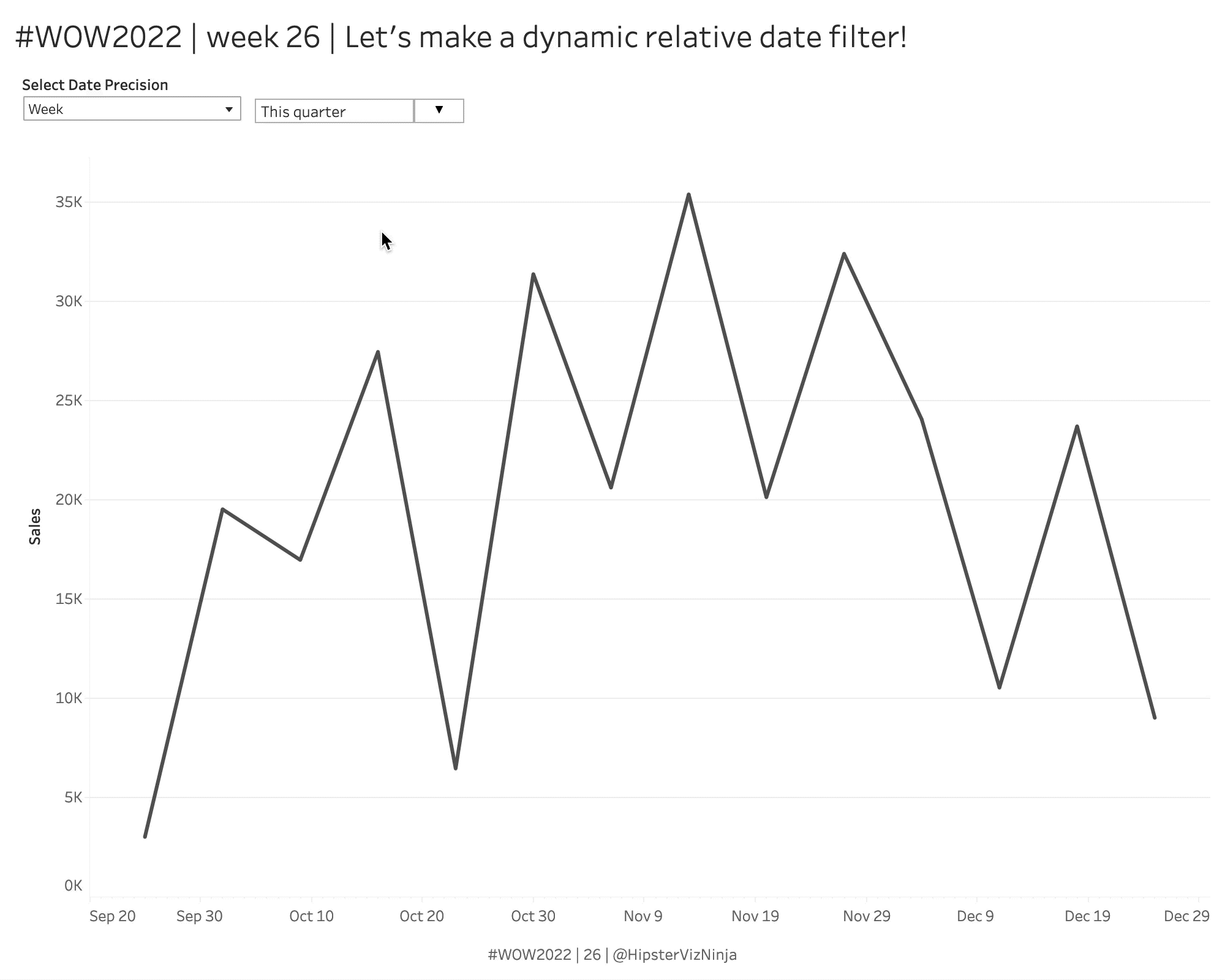
This would seem straight forward, but after reviewing your workbook, there is a LOT of thought and detail that went into how you set up the show/hide dashboard object to mimic a relative filter with additional user-defined variables! The combination of change parameter and false highlight actions, along with the calcs that drive the UI text outputs, chart filters, and trend output granularity is pretty sublime. Thanks for sharing!
I can’t believe this dynamic relative filter can be made manually piece by piece. Amazing! And I learned a lot of tricks from this step by step video, thanks for sharing!