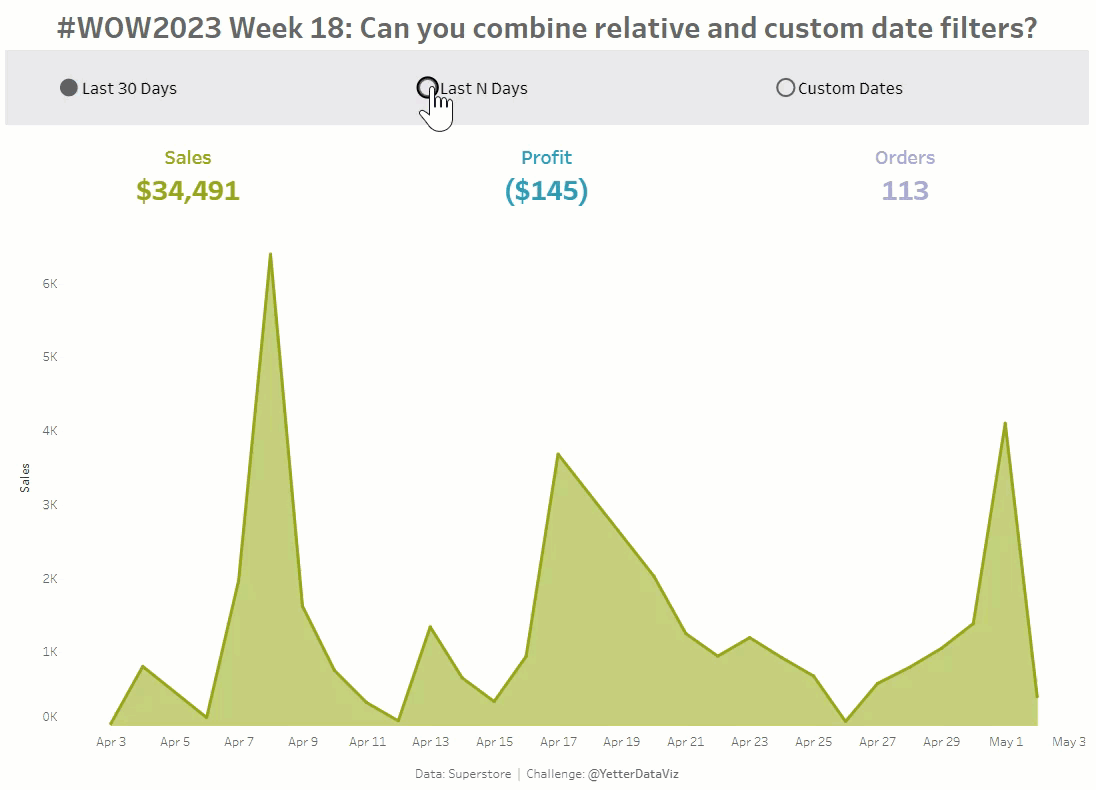Introduction
One of my favorite challenges from the past is from Week 4 2020: Can you combine relative and custom dates? I was always fielding questions if I could have a relative date filter and a date picker on the same dashboard, but hadn’t ever figured it out. After Sean’s challenge that week, I implemented that technique in several dashboards at work. I was thinking back on this challenge and started to wonder if Dynamic Zone Visibility would make for an easier implementation now, and after some testing it definitely does! So here’s a remake of that 2020 challenge using some different techniques (and some familiar as well).
Requirements
- Dashboard Size: 1100 x 800px
- 3 sheets
- Filter the data set to Order Date <= TODAY()
- Create an area chart showing Sales, Profit, or Orders, depending on which has been selected
- Axis label should be dynamic
- Choose your colors but match the outline formatting
- Create BANs for Sales, Profit, and Orders that drive area chart selection
- Create a date filter selector with Last 30 Days, Last N Days, and Custom Dates.
- When Last N Days is selected, a box with N days should appear below
- When Custom Dates is selected, Start Date and End Date should appear
- This selection should drive a date filter that filters the BANs and area chart.
- No tooltips on the date selector or BANs
- Match tooltips ($ for Sales/Profit, not for Orders)
Dataset
This week uses Superstore data set. You can find it here on Data.World
Attribute
When you publish your solution on Tableau Public make sure to take the time and include a link to the original inspiration. Also include the hashtag #WOW2023 in your description to make it searchable!

Share
After you finish your workout, share on Twitter and/or LinkedIn using the hashtag #WOW2023 #Tableau and tag @WorkoutWednsday