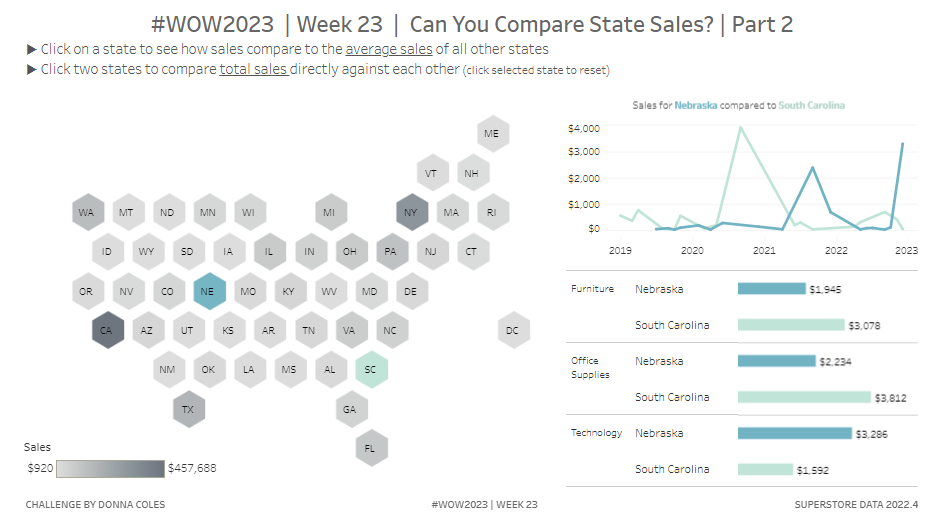Introduction
A few weeks back, in week 11, I set this challenge to build a viz that allows the comparison of state sales. I indicated at the time that it was part 1, so this week is part 2 and we’re going to expand on the requirements.
This type of scenario is very typical in a business environment – You build a dashboard, it has several months of use, and then further requirements are asked for. It may be that you get asked to extend the requirements on a dashboard you didn’t even build initially.
In the original requirement, the user could only select a single state on the map to show comparison against all other states. Now we need to allow the user to select up to 2 states only with the following behaviour
- No states selected, just the map displays (existing behaviour)
- 1 state selected, additional charts display, comparing sales of selected state to the average of all others (existing behaviour)
- 2 states selected, additional charts display comparing actual sales of both the selected states only (new requirement)
- 3 states selected, an alert message is displayed (new requirement)
If you didn’t participate in Week 11 then you can either start with my solution from that week (download from here), or build from scratch (knowing what the final end goal is).
If you did participate, feel free to adapt/extend your own solution if you wish.
Requirements
- Dashboard size 1000 x 600px
- Extend the hex map so that selecting a second State highlights that in a different colour from the first selected state (the other States should remain coloured by Sales).
- Only a maximum of 2 states can be selected.
- Display an Alert message if more than 2 states are selected.
- Clicking on the alert message should reset the view with no states selected
- Update the bar chart so that if 2 states are selected the total sales of both states are directly compared. All existing functionality when selecting a single state should remain.
- Update the line chart so that if 2 states are selected the total sales of both states are directly compared. All existing functionality when selecting a single state should remain.
- Update the title associated to the supplementary charts on the dashboard so it references the state or states selected
- Match tooltips and formatting (selected state colours dark teal: #66b3c2 , light teal #bce4d8)
Dataset
This week uses Superstore v2022.4. You can find it, along with other files that you may find useful here.
Attribute
When you publish your solution on Tableau Public make sure to take the time and include a link to the original inspiration. Also include the hashtag #WOW2023 in your description to make it searchable!

Share
After you finish your workout, share on Twitter and/or LinkedIn using the hashtag #WOW2023 #Tableau and tag @WorkoutWednsday and @donnacoles30