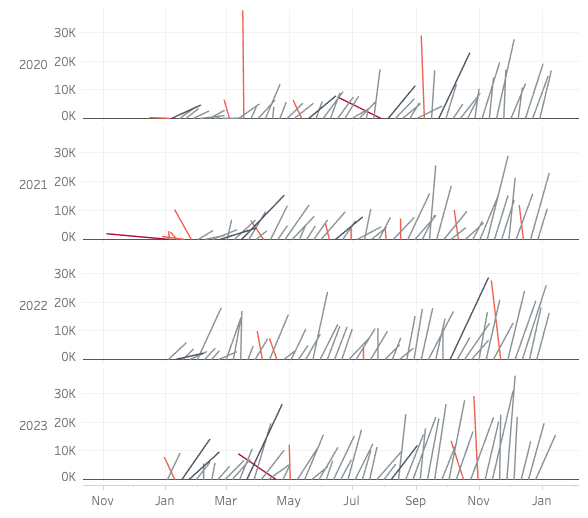Introduction
I joined the Workout Wednesday crew in 2018. Since then I’ve provided–from what I can count–64 challenges. And I’ve never been short of real-life challenges. In my job, I’ve encountered so many problems that I could take apart and provide to the community without exposing who my customers were at the time.
Many of the challenges were so practical–because i wanted to impart practicality for everyone coming to the site. I wanted you all to learn something that was both a challenge, but extremely realistic in terms of the challenges you would face.
I still tried to make it bit-size–you’ll rarely see a multi-sheet problem from me.
I kept two rules with those challenges:
1. keep it simple looking
2. keep it one sheet.
Today, we break one of those rules–big time.
This “problem” was a visualization I created the 2nd week I joined the team. It’s one that has sat in my backlog for a long, long time.
I swear I was inspired by something I had seen at the time, but I think it was just a TV show.
That inspiration is drunken trees. Trees normally grow vertically–but those that grow in areas where the permafrost is thawing, you’ll find “drunken trees”–trees that grow at an angle. And not because they are falling down, but because the ground has shifted.
So for this week’s challenge, we’ll be creating a drunken tree chart.
I’m not sure of the practicality–but I’d argue humans can understand angles better than height or color–so that’s sort of my inspiration here. Plus it just looks cool.
So we combine both height and angle to tell about the performance of superstore.
We’ll convey sales with the height of lines, and the angle will represent profitability.
A slight “forward” lean show positive profitability–and we hopefully see a uniform consistent lean that is highlighting both profitability and stability.
However a “backward” lean will show a loss. Or worse, both forward and backward lean would mean inconsistency–which might indicate operational challenges.
Anyway, I do love the concept of this plot so I tried to “simplify” the math for creating this plot, but it will certainly create some work.
For this challenge you will need to connect to Superstore via excel and union the data together (technically this can be done without a union, but it’ll just be easier if you do).
You need to do this because you’ll need to create an IF statement that does different things to the data depending on which dataset you are using.
I do something like this:
IF [Table Name] = “Orders”
THEN 1
ELSE 2
END
Anyway, lets get building.
Requirements
- Dashboard Size: 600 x 600px
- At least 1 sheet
- Union the data together
- Create a “placeholder” calculation (see the long introduction)
- Create a Profit Ratio calculation which is SUM(Profit)/SUM(Sales)
- You’ll need “Date” Calculation and a “Sales” Calculation, too.
- For the first part of your data set the date to the week of the year.
- For the second part of your calculation set it to the week of the year plus the integer of 100*profit ratio. This will take a number like 34.3% (or .343) and turn it into 34. This means you will add 34 days to the current week of the year–this will give it the tilt-effect you see.
- For the first part of the sales calculation set the value to 0
- For the second part of the sales calculation set the value to SUM(Sales)
- Use black-red diverging for the color pallet and set the range from -.5 to .5 and use 4 steps of color
- Match the remainder of the formatting
Dataset
This week uses the latest superstore dataset. You can find it here on Data.World
Attribute
When you publish your solution on Tableau Public make sure to take the time and include a link to the original inspiration. Also include the hashtag #WOW2023 in your description to make it searchable!

Share
After you finish your workout, share on Twitter and/or LinkedIn using the hashtag #WOW2023 #Tableau and tag @WorkoutWednsday