Introduction
This week’s challenge we will be utilising visual calculations (this will require turning Visual Calculations on in Preview settings of February 2024 Desktop) and some additional new data label formatting options to create a pipeline funnel with out of the box visuals in Power BI.
Visual calculations can be handy for visual specifiic calculations that do not need to be added to your model nor re-used in other visuals. In this scenario, we are creating visual calculations that can be placed either side of our main measure to format the columns of a stacked chart so that the main measure appears centred. These calculations have no other utility for the report.
Read more on visual calculations : https://learn.microsoft.com/en-us/power-bi/transform-model/desktop-visual-calculations-overview
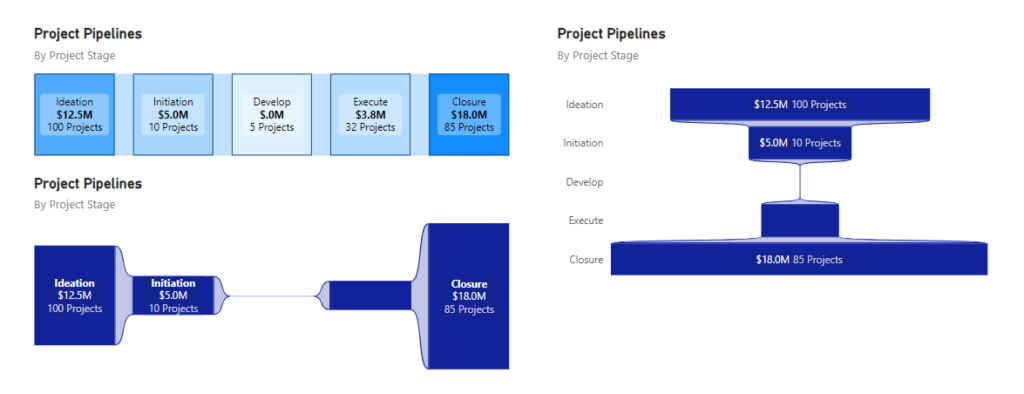
Requirements
- Obtain the data from the PBIX WoW 2022 Week 08 : Gantt Chart – Microsoft Fabric Community
- Using a stacked column or bar chart (depending on whether you want a horizontal or vertical funnel), place the Project Stage in the Category axis
- Create visual calculations to centre the budget values in the middle of a stacked bar (visual calculations are in preview and currently can be published to Power BI Service, but not Power BI Web)
- OR
- Create a measure to centre the budget values in the middle of a stacked bar
- Format the stacked chart to have ribbons, and make the bars and ribbons for the filler transparent.
- Format Data Labels, use custom format option in the details label section to format the projects label to be “## Projects”
- Create a custom tooltip.
Dataset
Obtain the sample data from the previous Workout Wednesday Challenge “Create a Gantt Chart” via the Data Stories Gallery WoW 2022 Week 08 : Gantt Chart – Microsoft Fabric Community
Share
After you finish your workout, share on Twitter using the hashtags #WOW2023 and #PowerBI, and tag @MMarie, @shan_gsd, @KerryKolosko. Also make sure to fill out the Submission Tracker so that we can count you as a participant this week in order to track our participation throughout the year.


