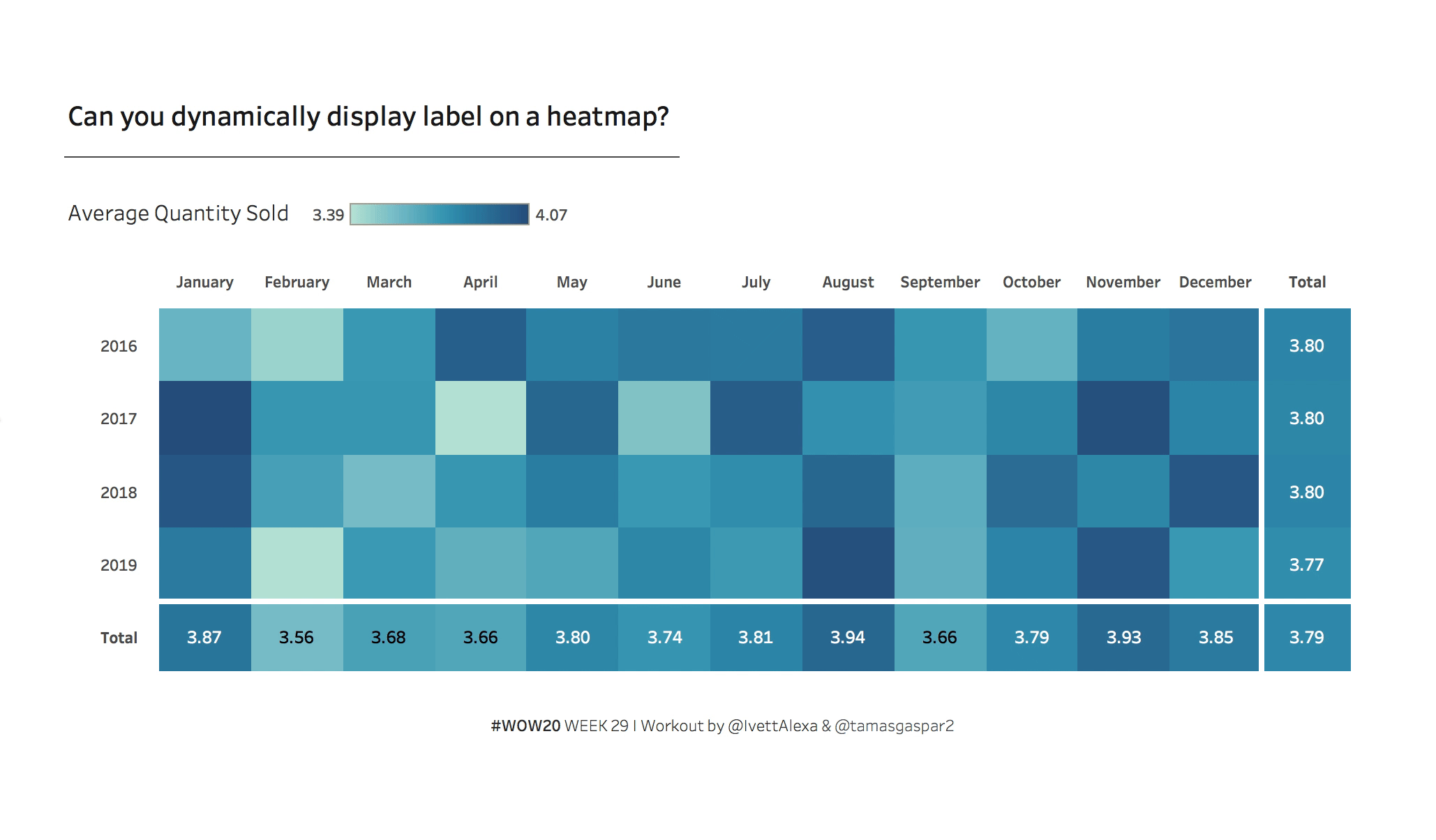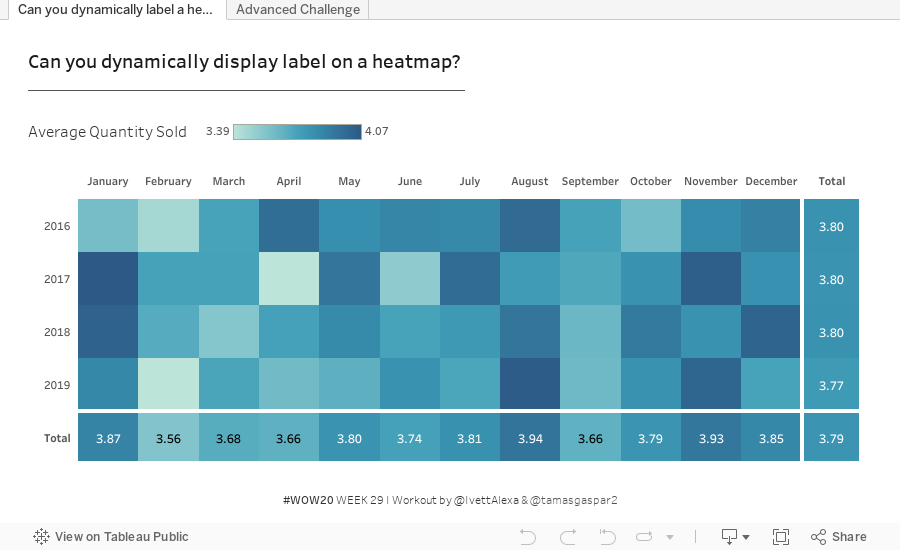Introduction
The topic week is based on a recent project of my colleague, Tamás Gáspár, with whom I had the opportunity to make this super challenge for you guys.
Heatmaps are a chart better suited to representing a more generalised view of numerical data, as it’s harder to accurately tell the differences between colour shades and to read specific data points from. This week you need to display the raw data on the selected cells of the heatmap.
Requirements
- Dashboard size: 900 x 500
- Make the whole visualization on 1 sheet
- Build a time-based heatmap | Order Year – Order Month
- Color means the AVG(Quantity) – Automatic Color
- Show Totals by Years and Months
- Add Labels to the Total rows
Hint: What is the Size() of the totals and the cells? - Show the label of the selected cell on the heatmap
Hint: How can you write a calculated field by using values selected by an interaction? - Show the Color Legend
Advanced
- Dashboard size: 900 x 500
- Make the whole visualization on 1 sheet
- Build a time-based heatmap | Order Year – Order Month
- Color means the AVG(Quantity) – Automatic Color
- Show Totals by Years and Months
- Add Labels to the Total rows
- Show the label of the selected cell on the heatmap
- Show the Color Legend
- Highlight the selected cell’s seasonal information, by month and by year.
Hint: Set the highlight to a field that has the same value when the month or the year matches with the selected cell. - Make the coloring dynamic. When nothing is selected color by the absolute value, but when a cell is selected color the table by the difference of the cells to the selected cell.
Hint: Similar approach as above, but now compare values.
Dataset
This week uses the superstore dataset for Tableau. You can get it here at data.world
Attribute
When you publish your solution on Tableau Public make sure to take the time and include a link to the original inspiration. Also include the hashtag #WOW2020 in your description to make it searchable!
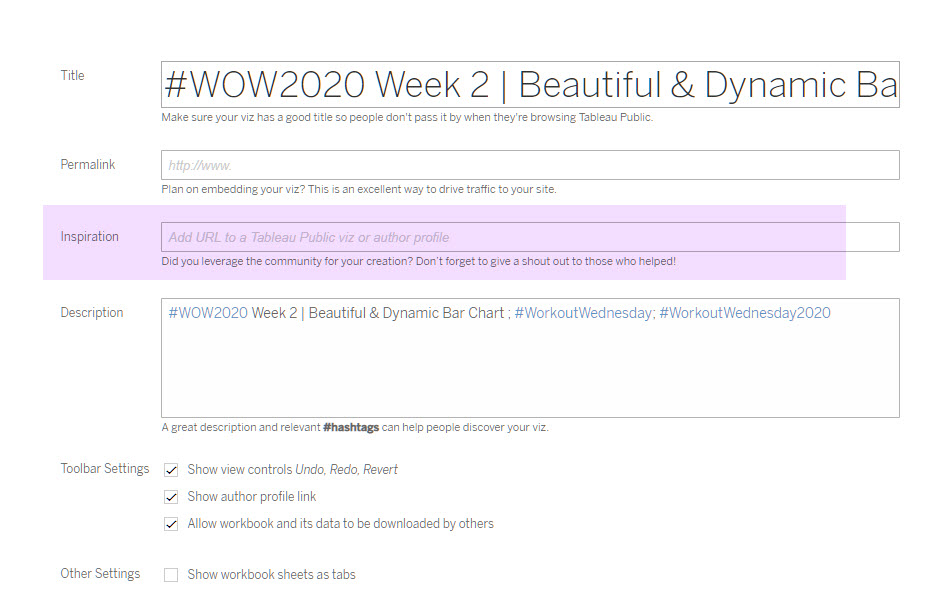
Share
After you finish your workout, share on Twitter using the hashtag #WOW2020 and tag @AnnUJackson, @LukeStanke, @_Lorna_Brown, @IvettAlexa and @tamasgaspar2.