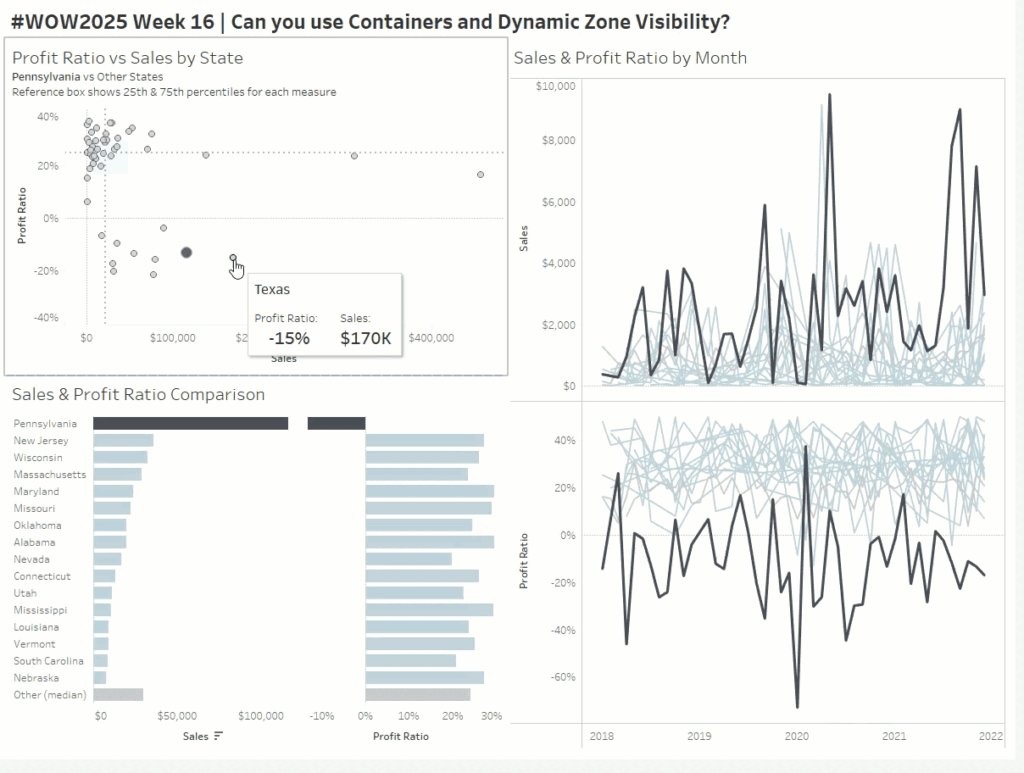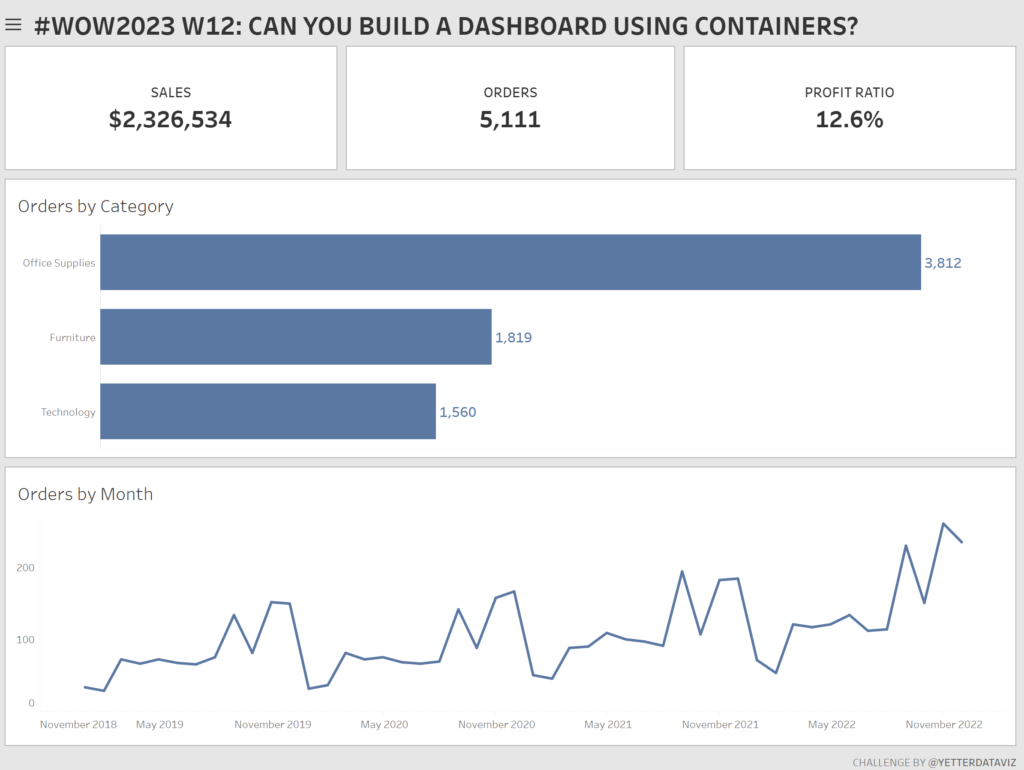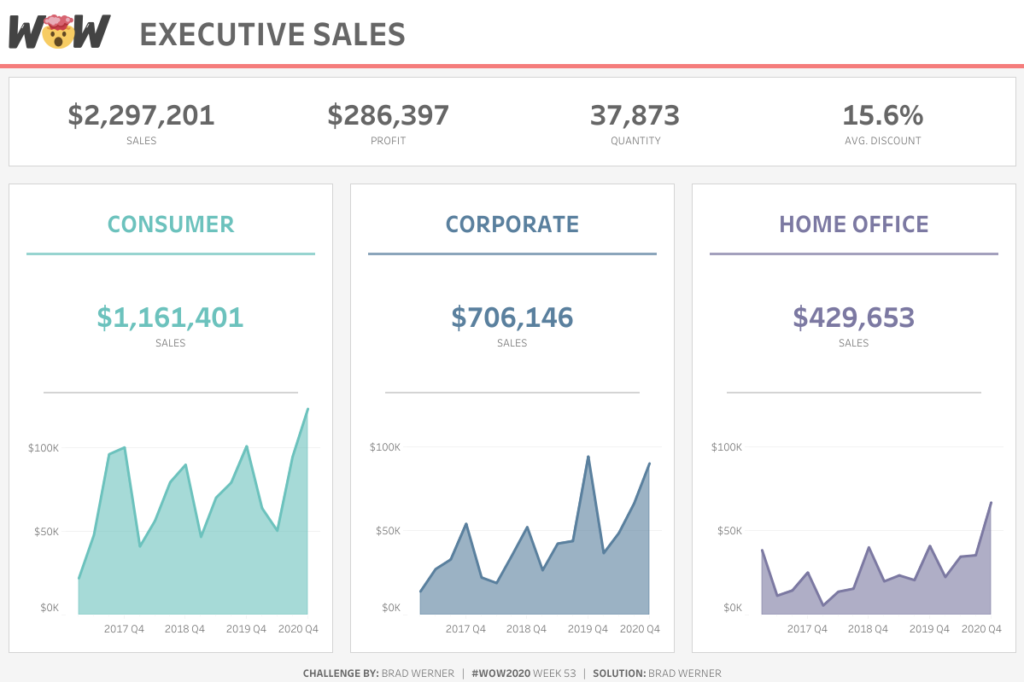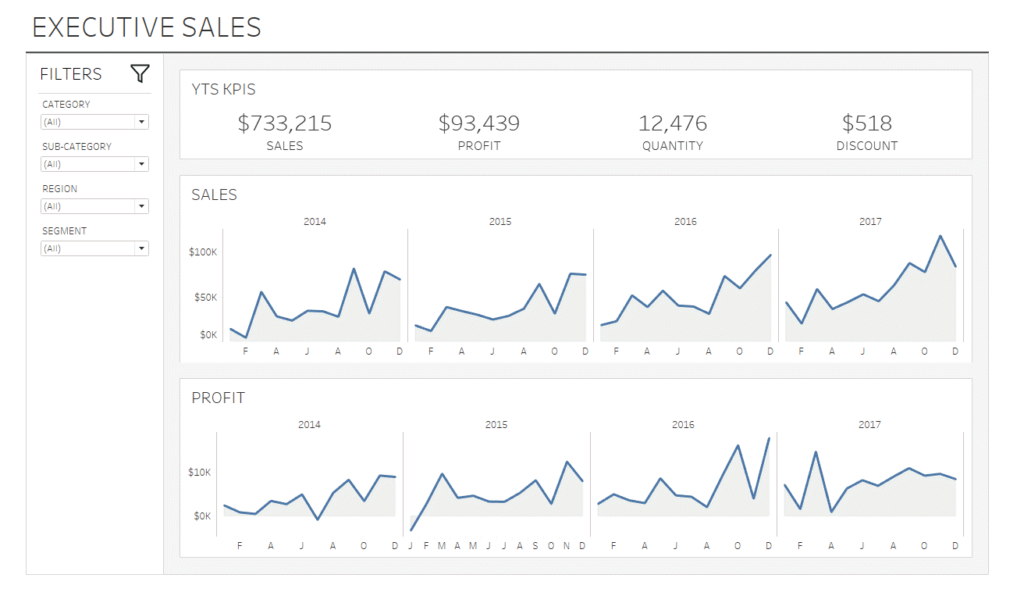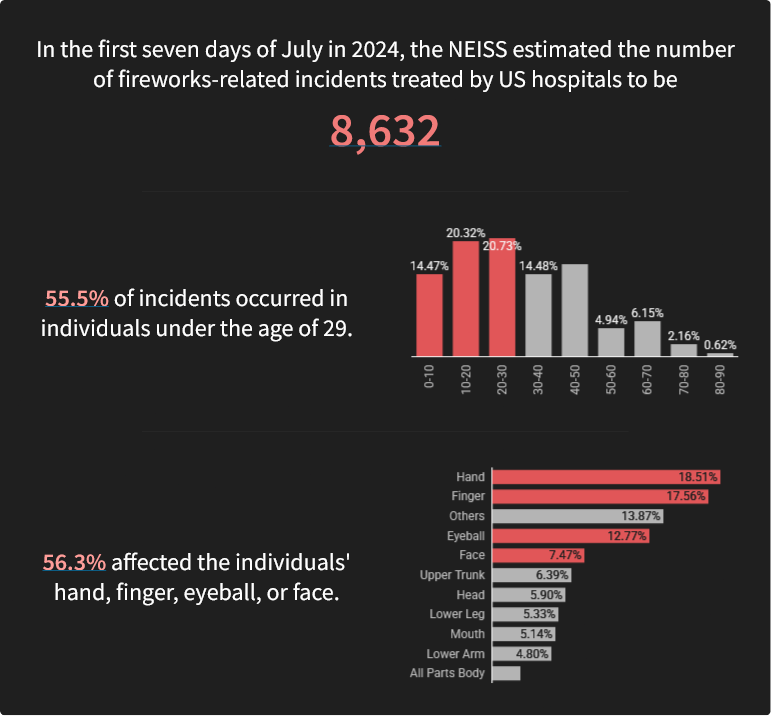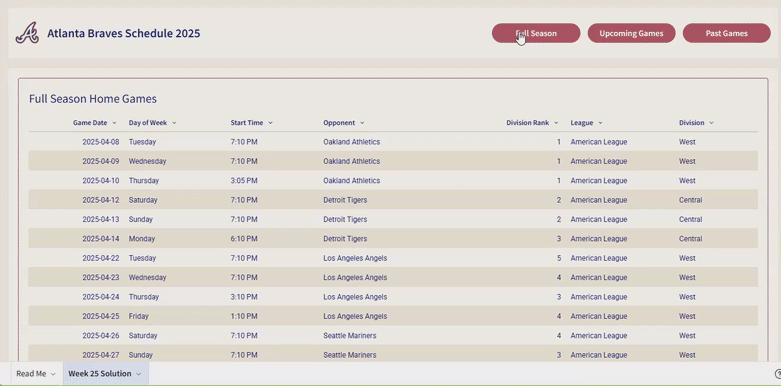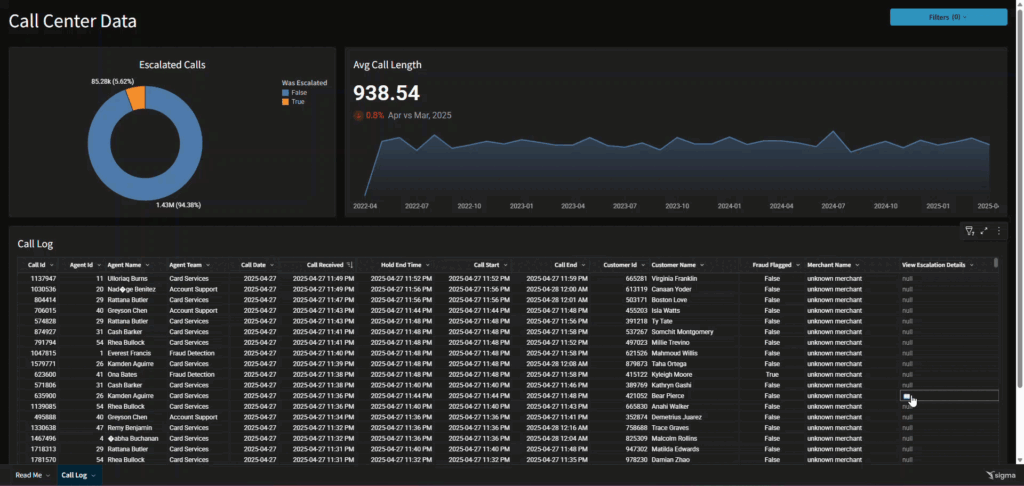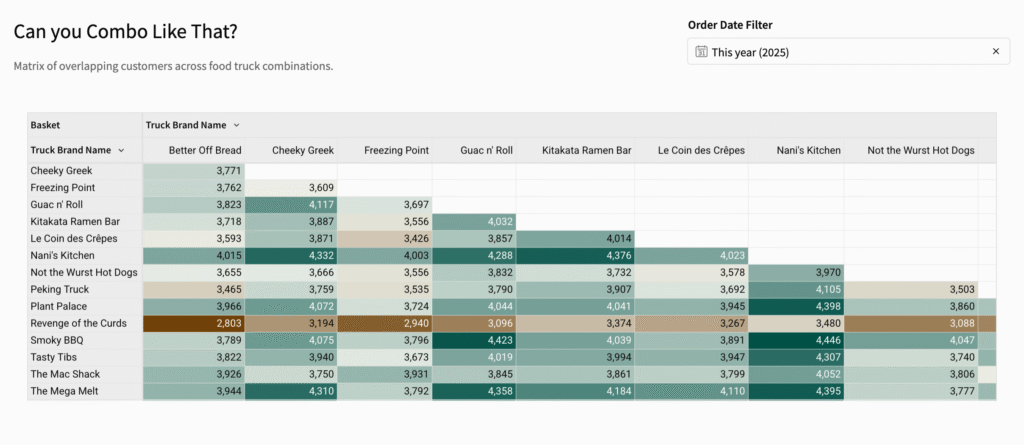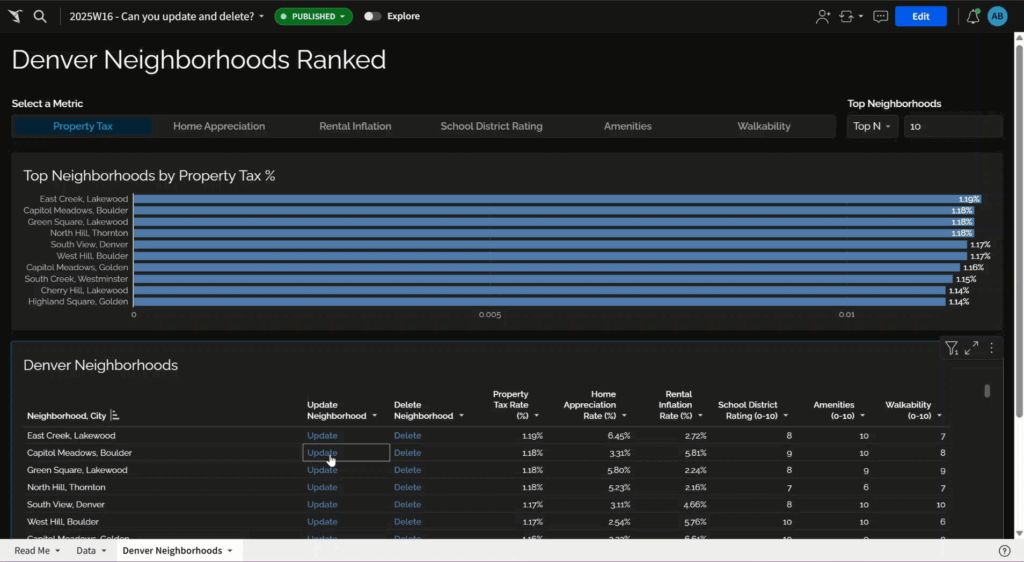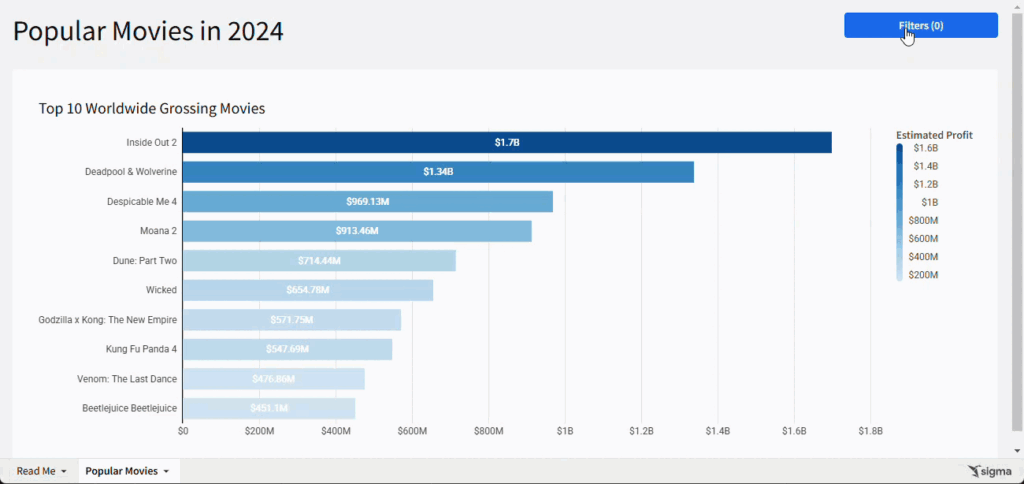#WOW2025 Week 16 | Can you use Containers and Dynamic Zone Visibility?
Introduction This week we’re live at Tableau Conference! Our focus is going to be on a dashboard layout using containers and actions. I’ve built a starter workbook with most of the charts you’ll need, so you’ll just be building one chart and putting them all together on the dashboard with the actions needed. Click to …
#WOW2025 Week 16 | Can you use Containers and Dynamic Zone Visibility? Read More