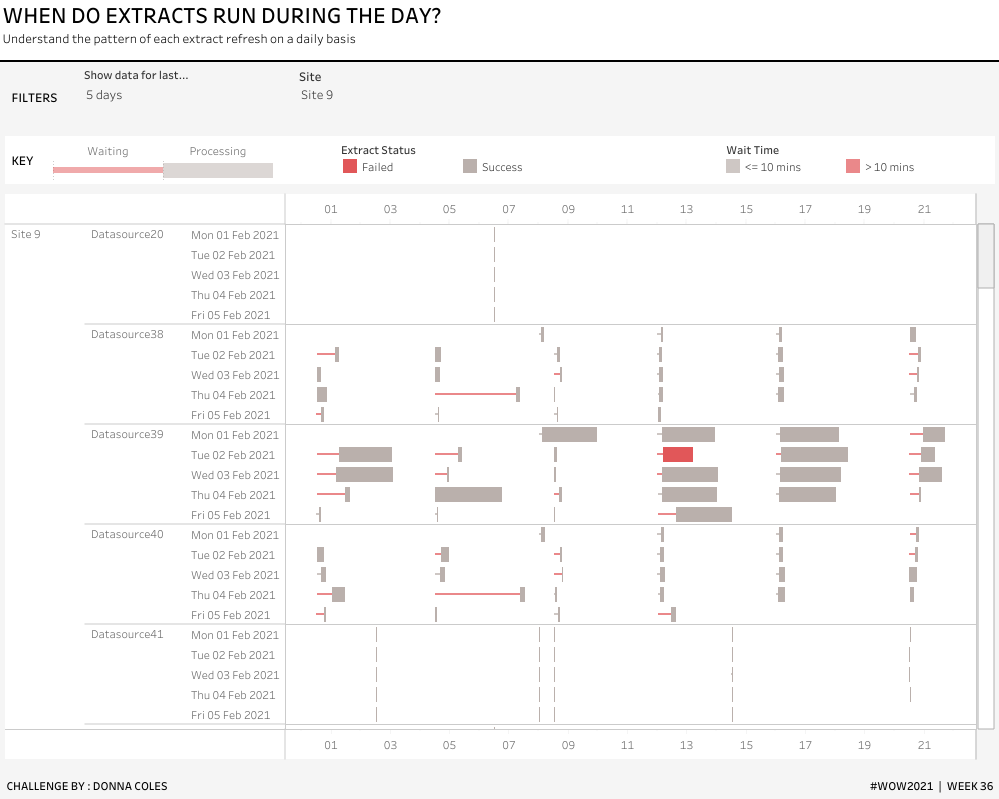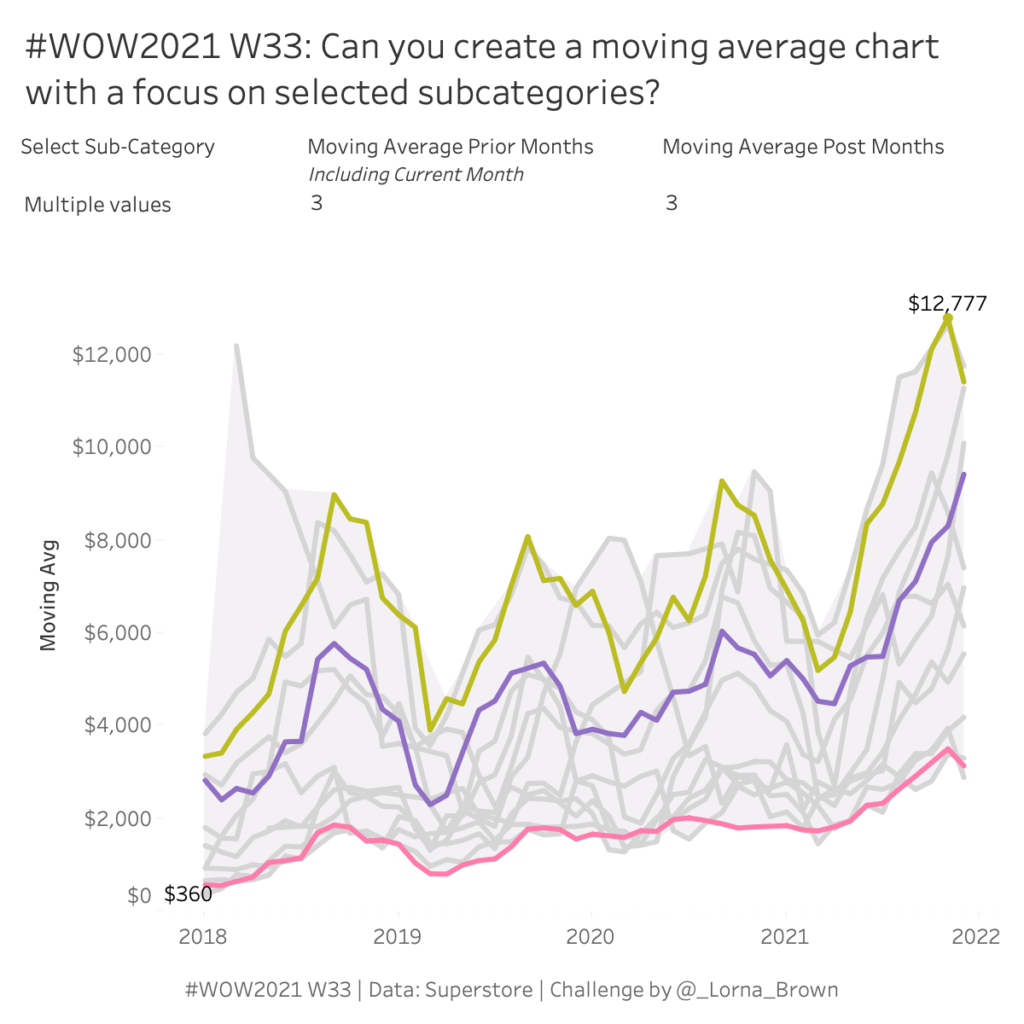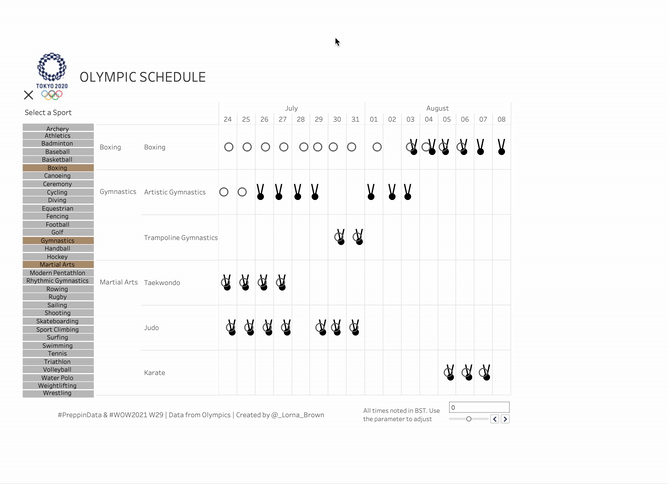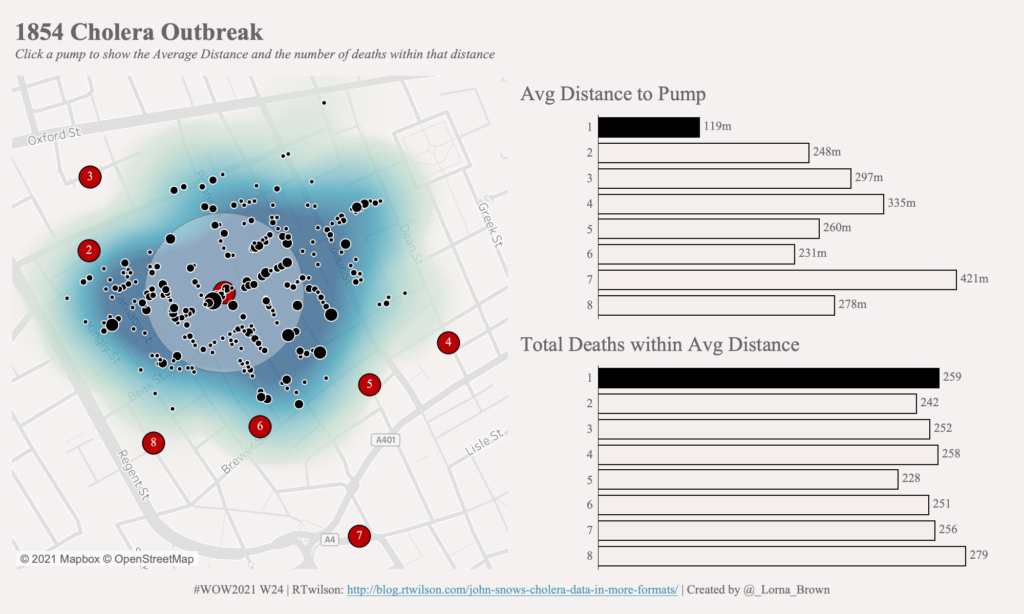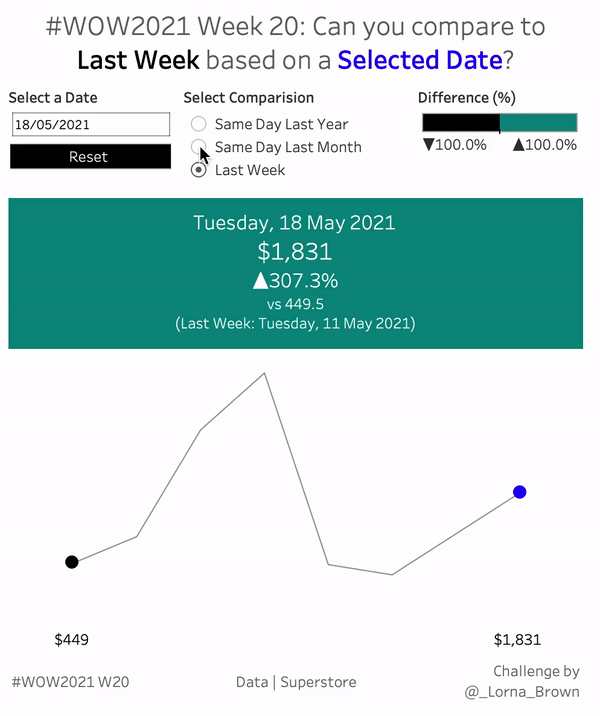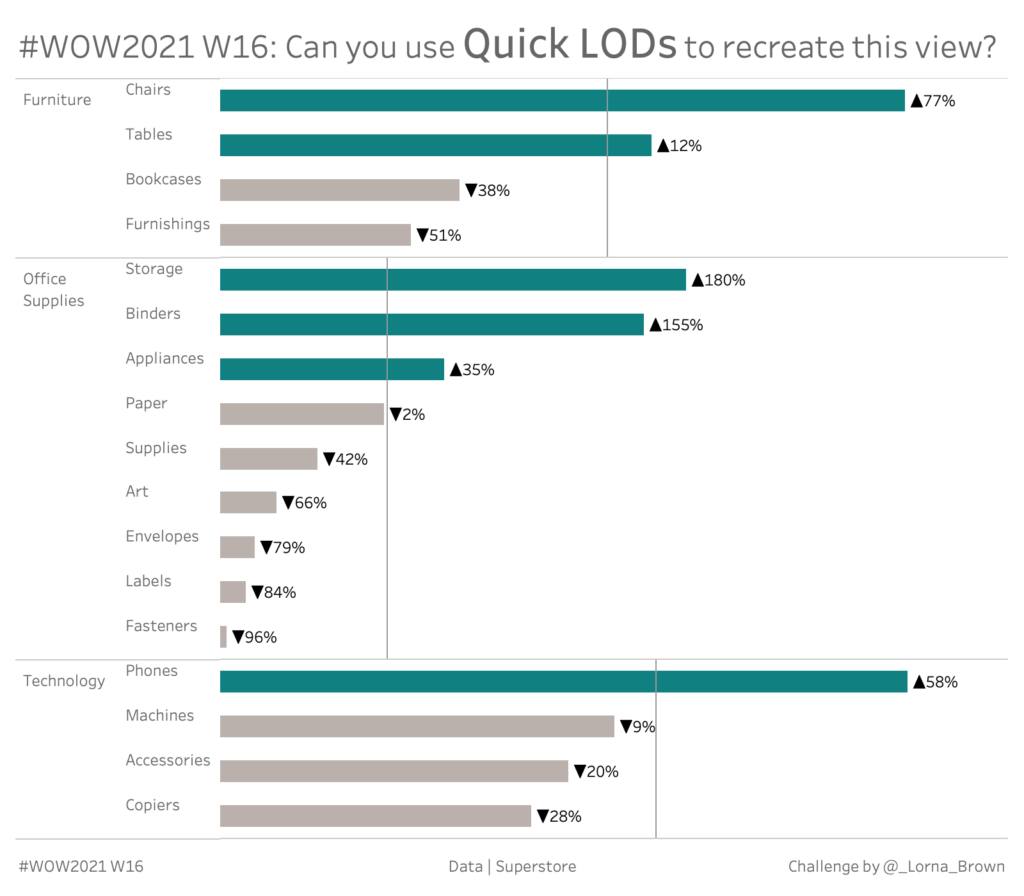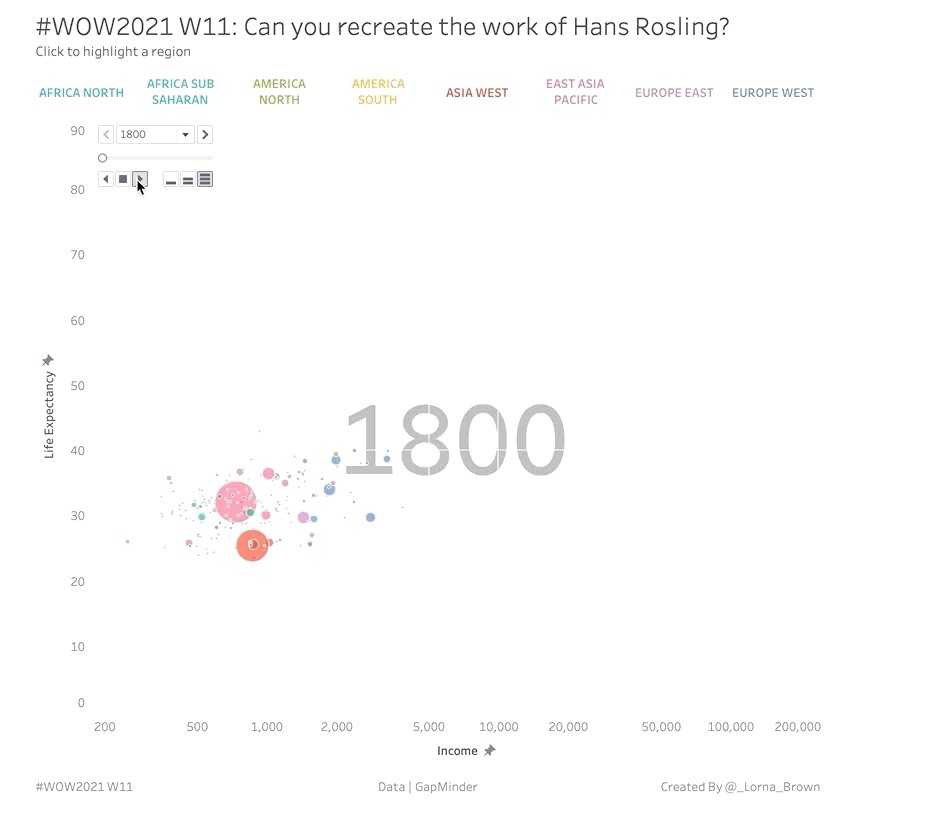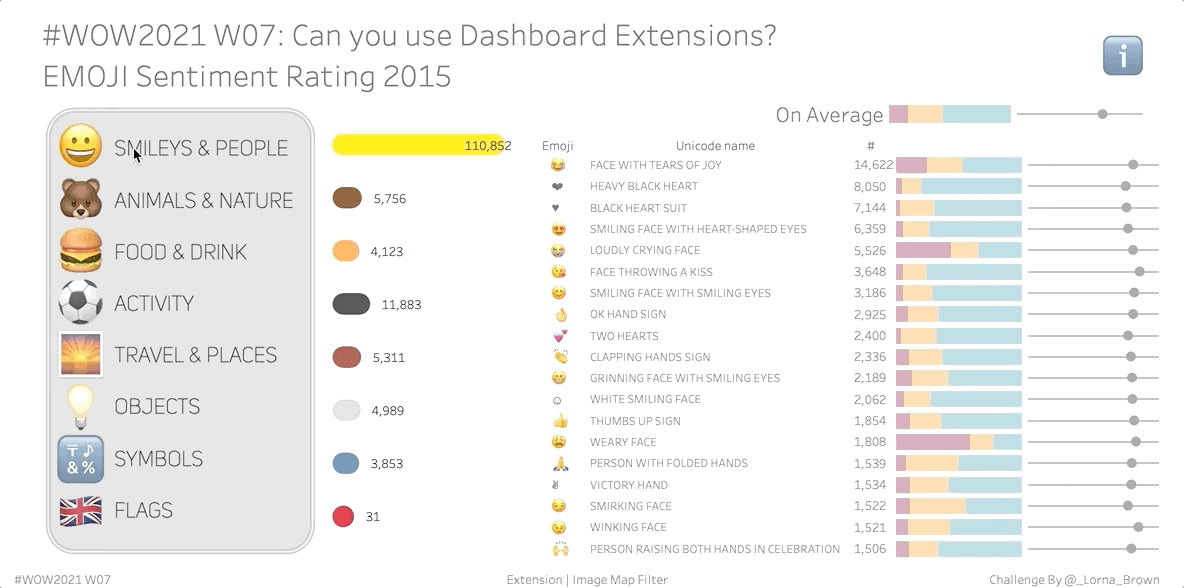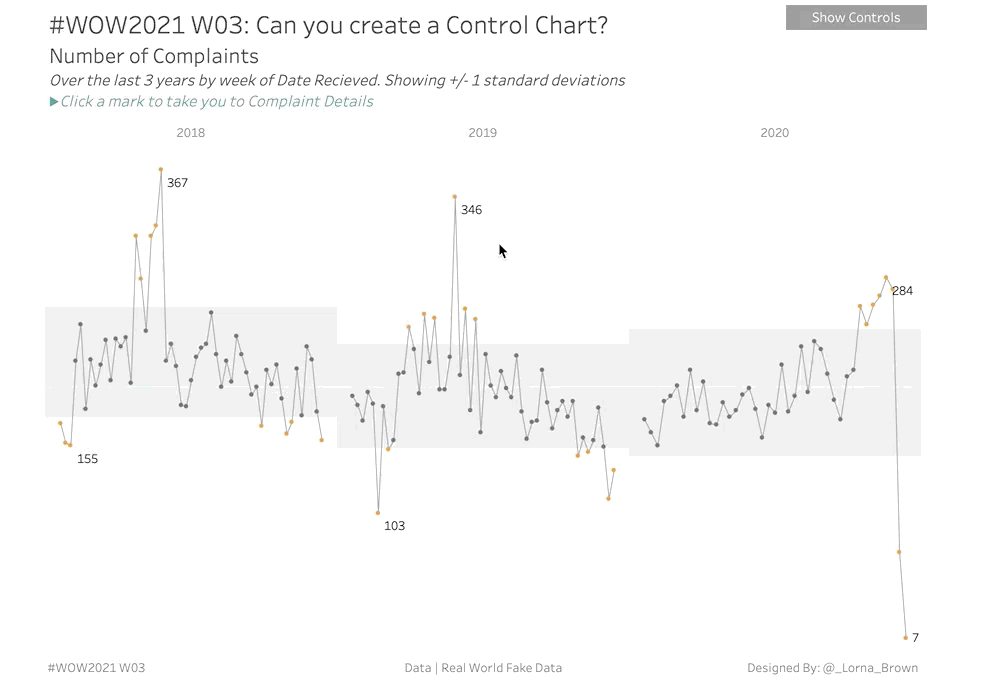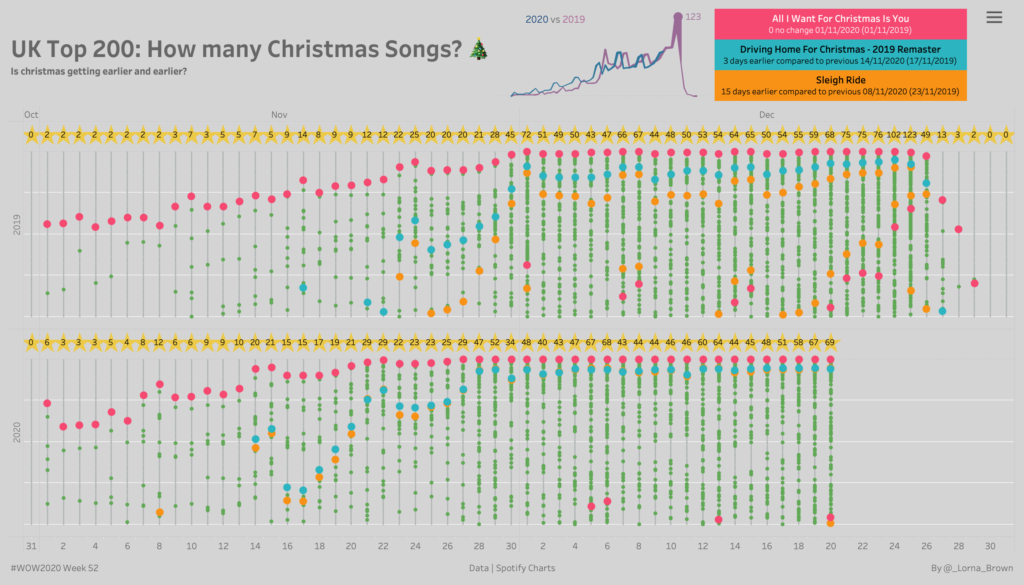2021 Week 36 | Tableau: When do extracts run during the day?
Introduction This weeks community challenge is by Donna Coles. When I was approached by the #WOW crew to provide a guest challenge, I was a little unsure as to what I could do. I primarily work as a Tableau Server admin, so rarely have a need to build dashboards (which is why I like to do the […]
2021 Week 36 | Tableau: When do extracts run during the day? Read More »