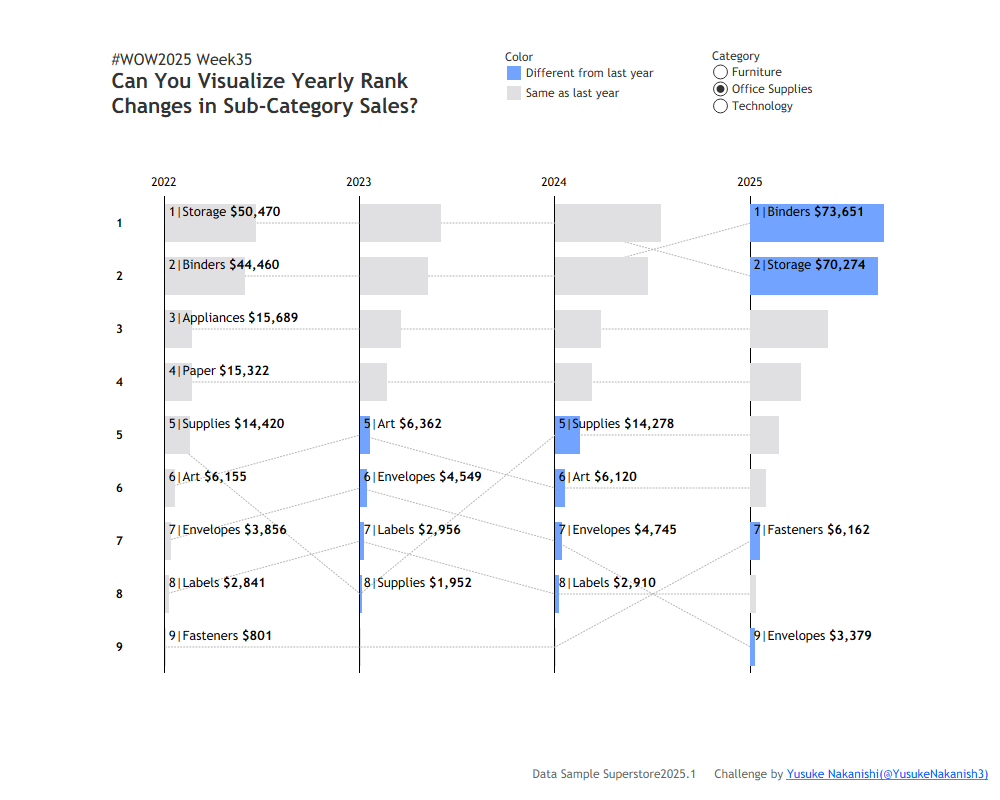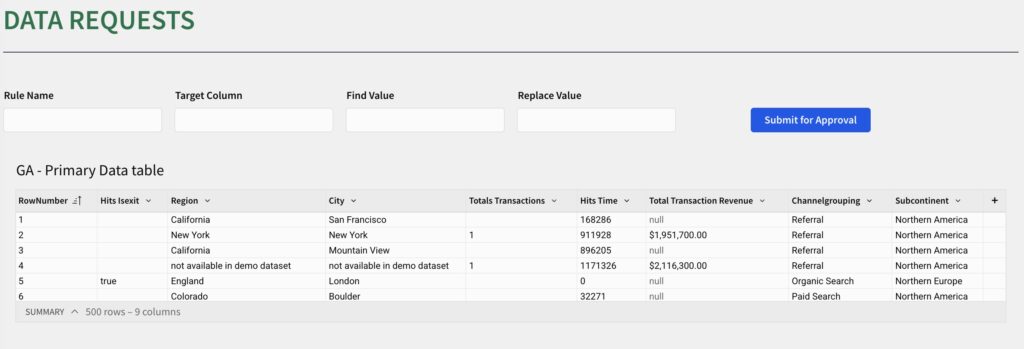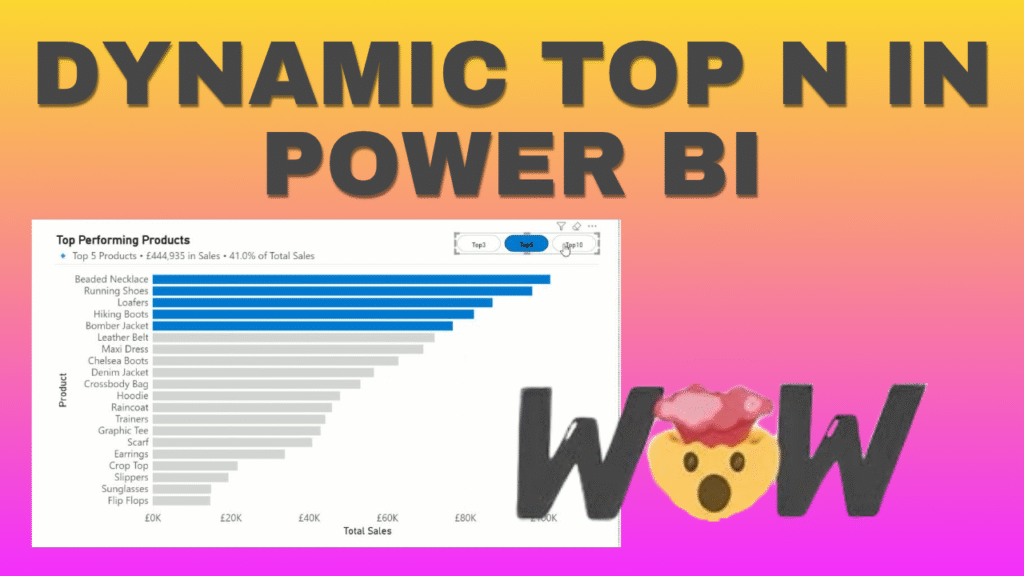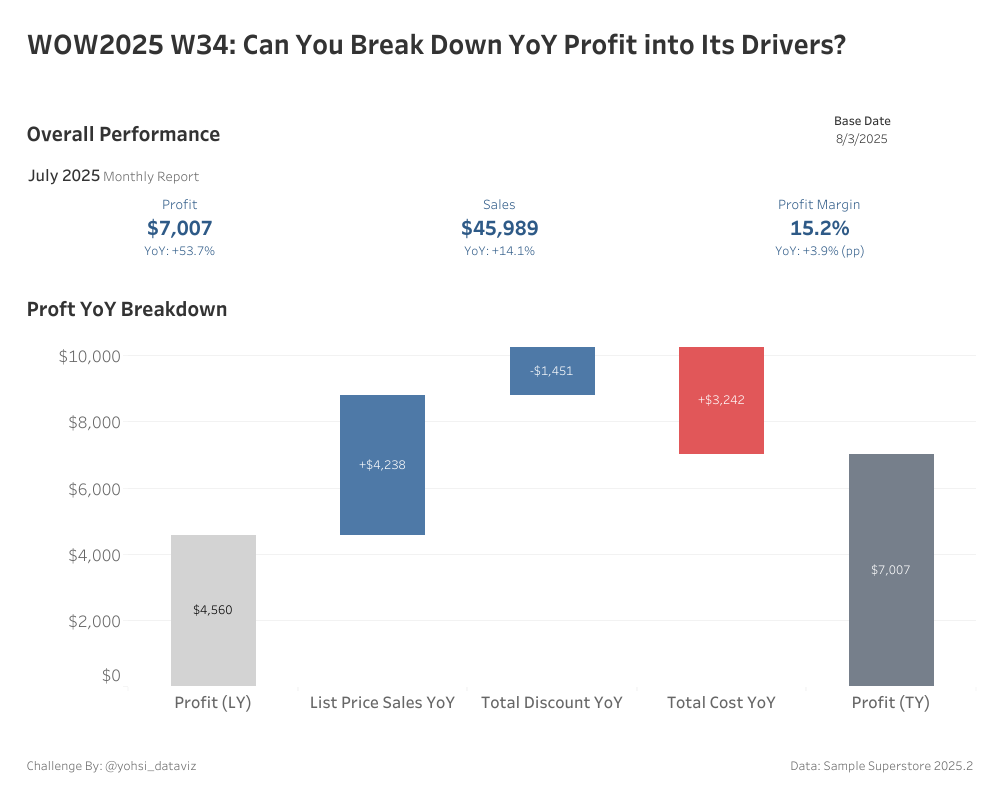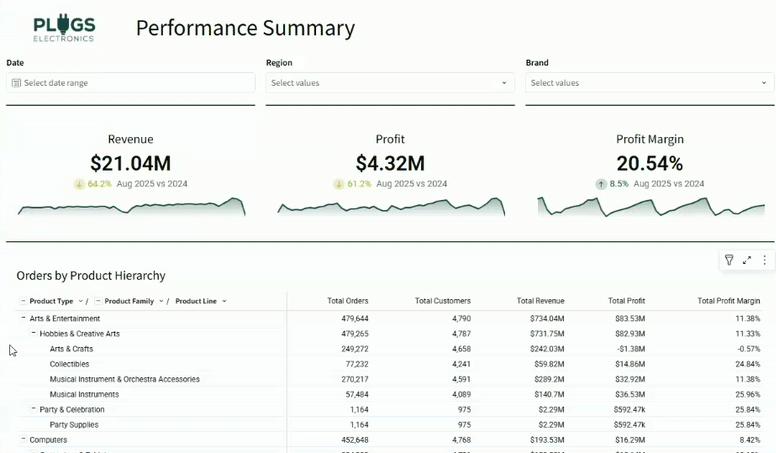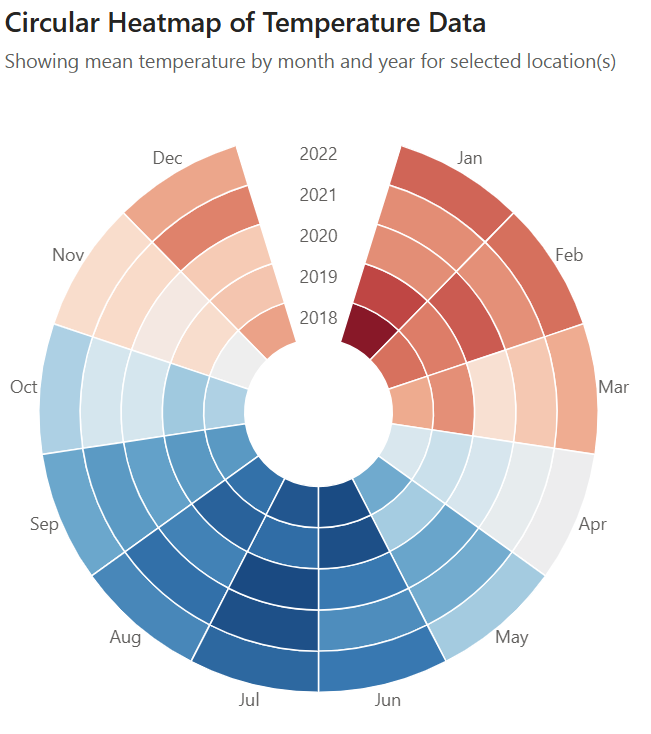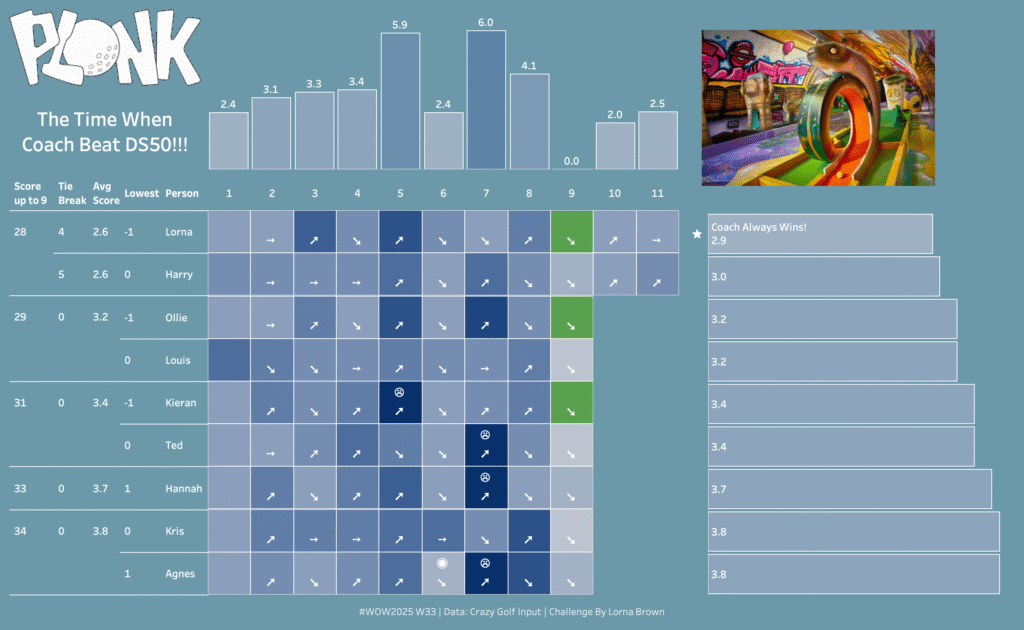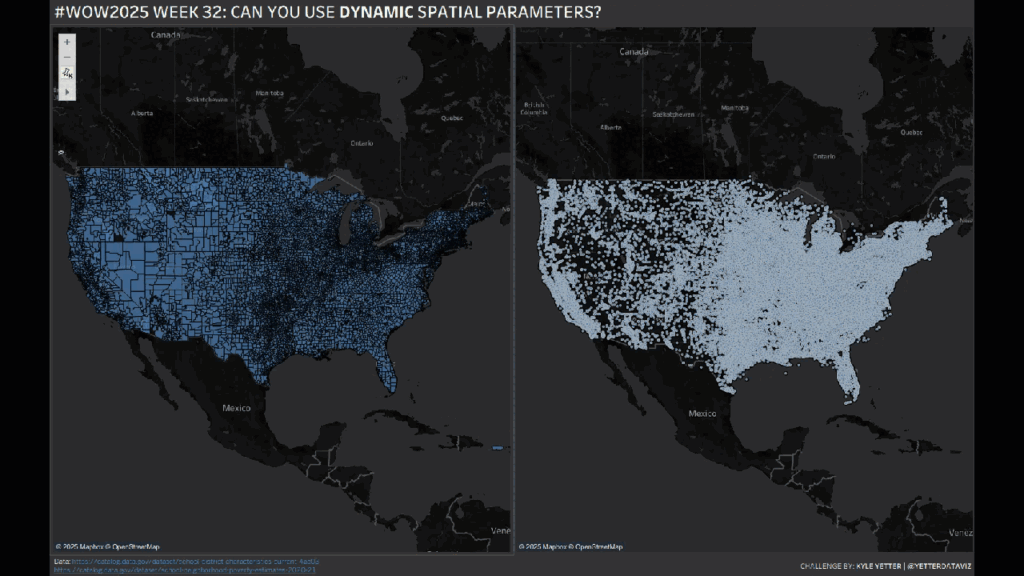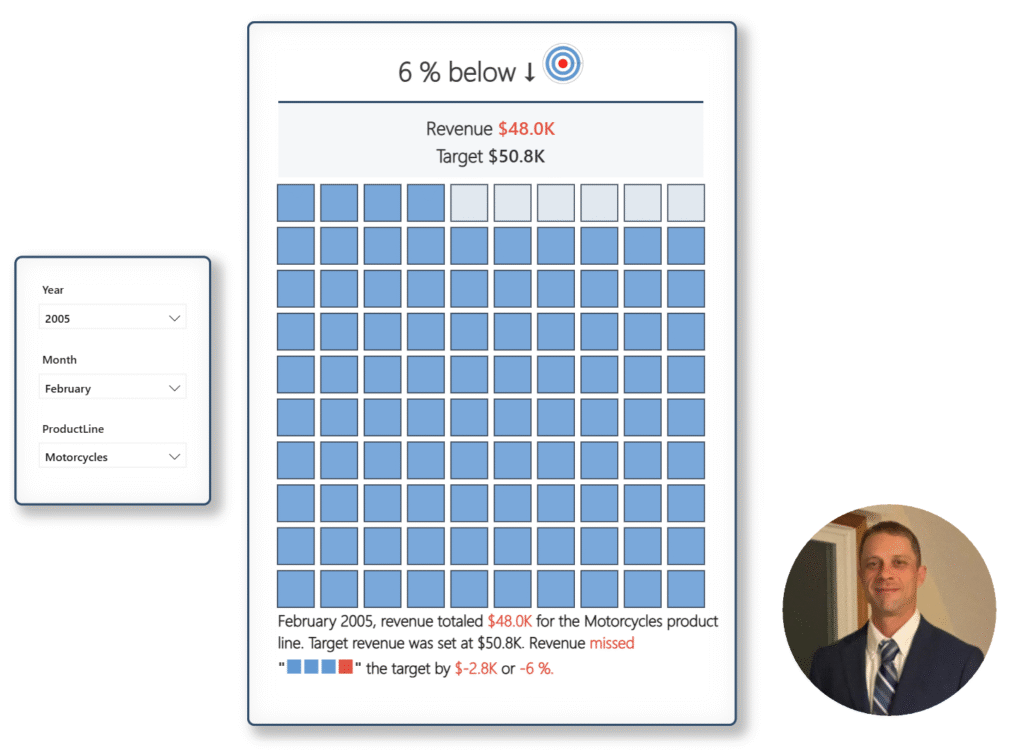#WOW2025 | Week 35 | Can You Visualize Yearly Rank Changes in Sub-Category Sales?
Introduction I’ve recently been running several hands-on Tableau workshops for beginner- to intermediate-level users across different prefectures. In one of those sessions, a participant asked how to visualize both ranking changes and differences in sales at the same time. This week’s challenge was inspired by that question. It might be a bit tricky, but I …
#WOW2025 | Week 35 | Can You Visualize Yearly Rank Changes in Sub-Category Sales? Read More »