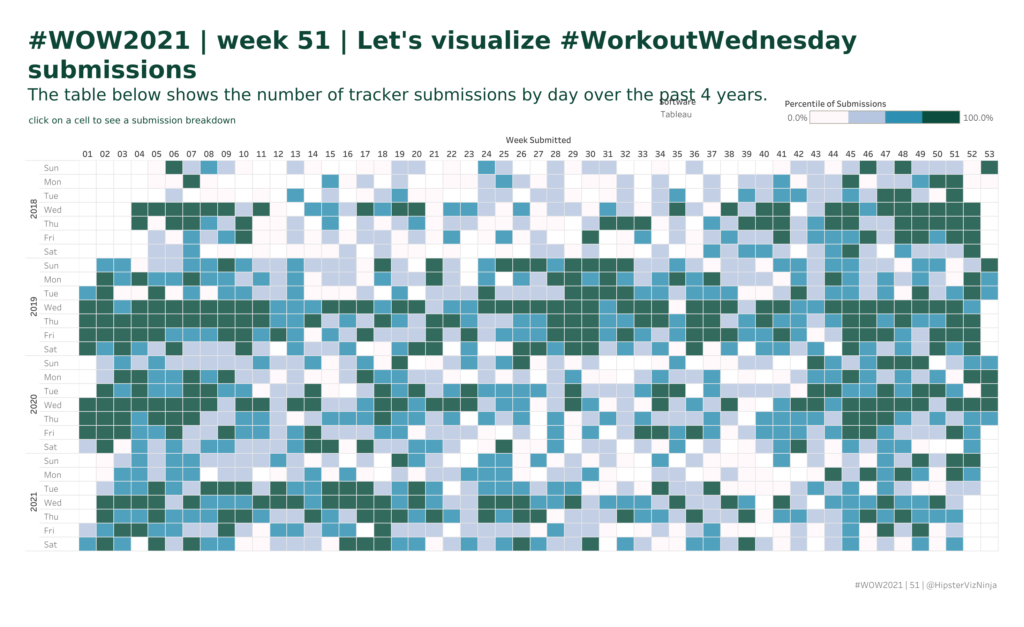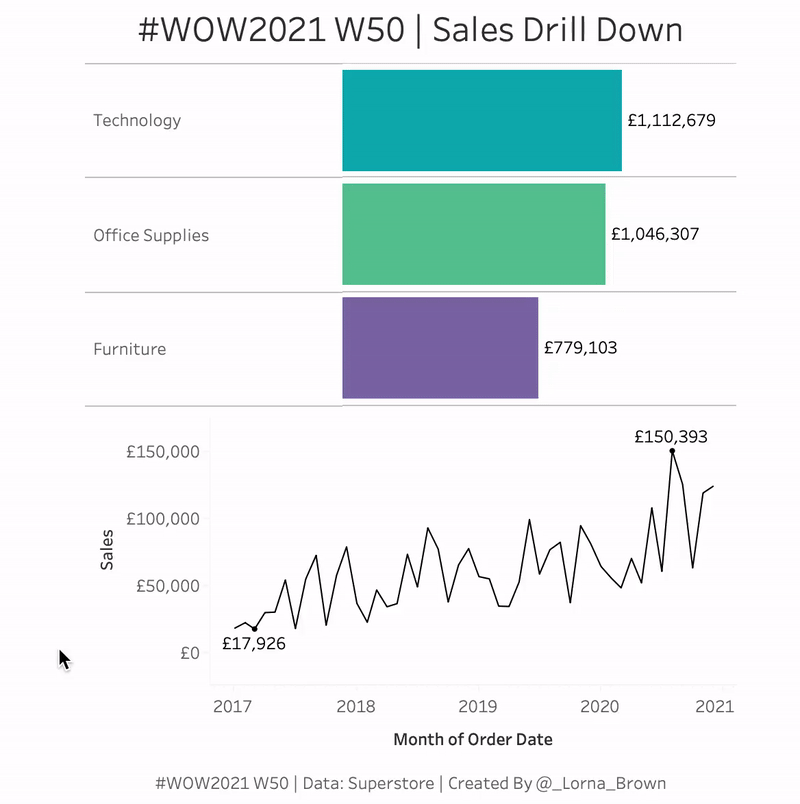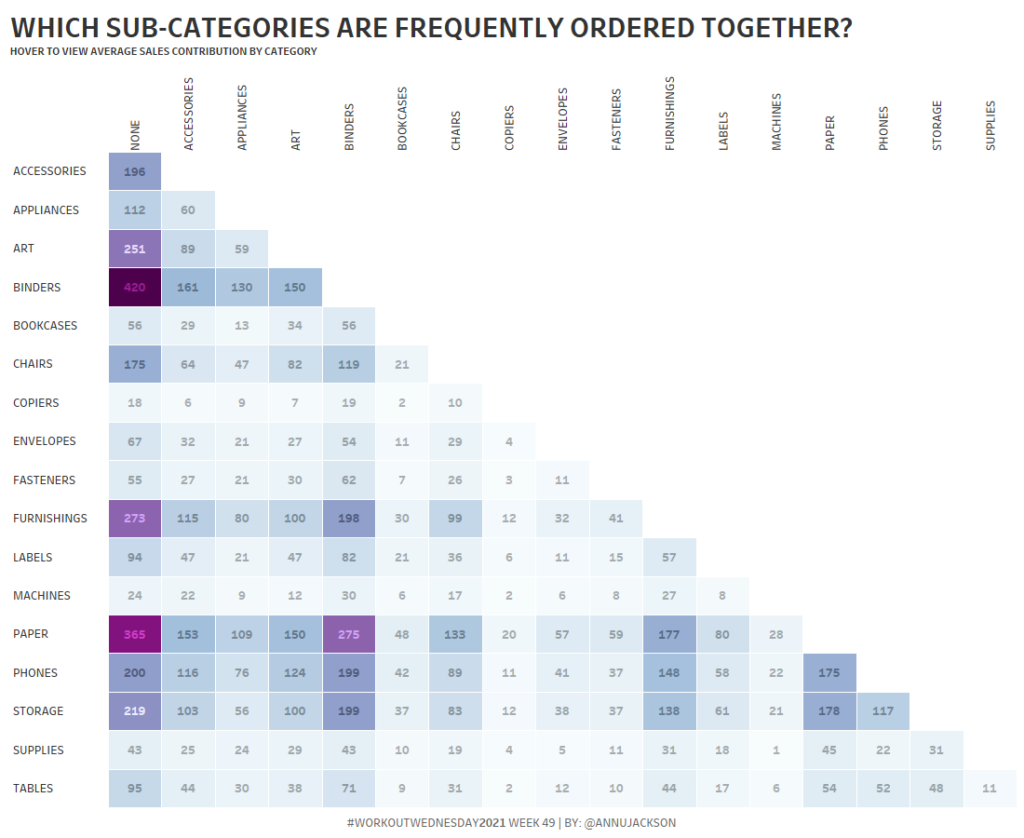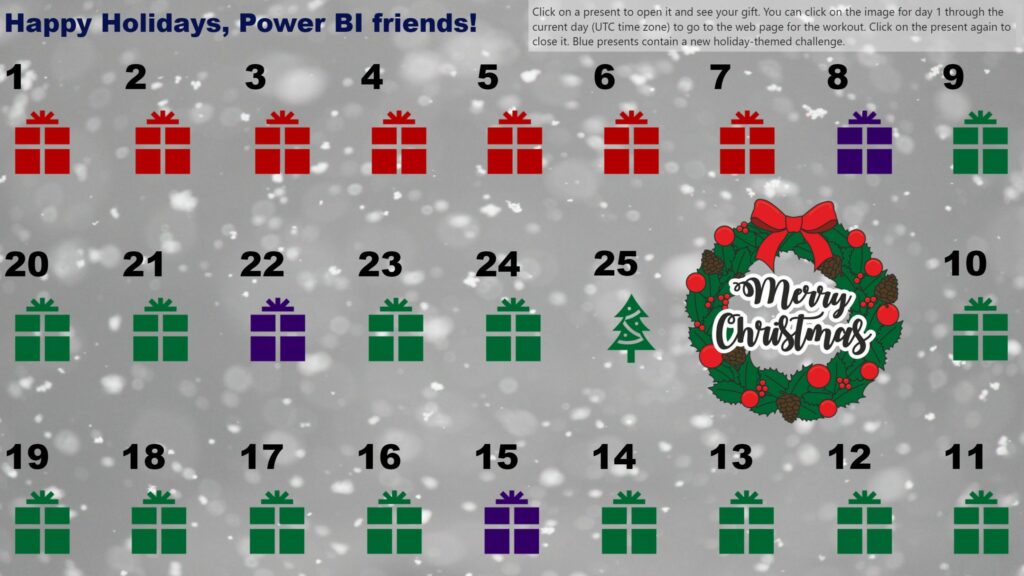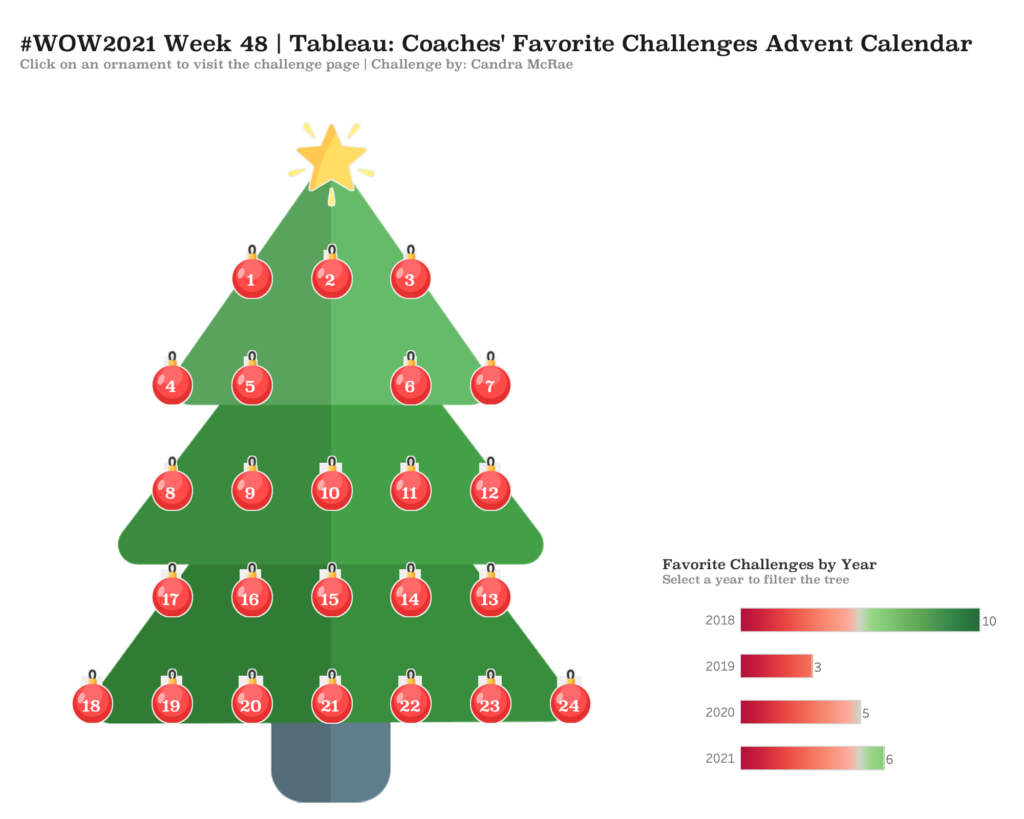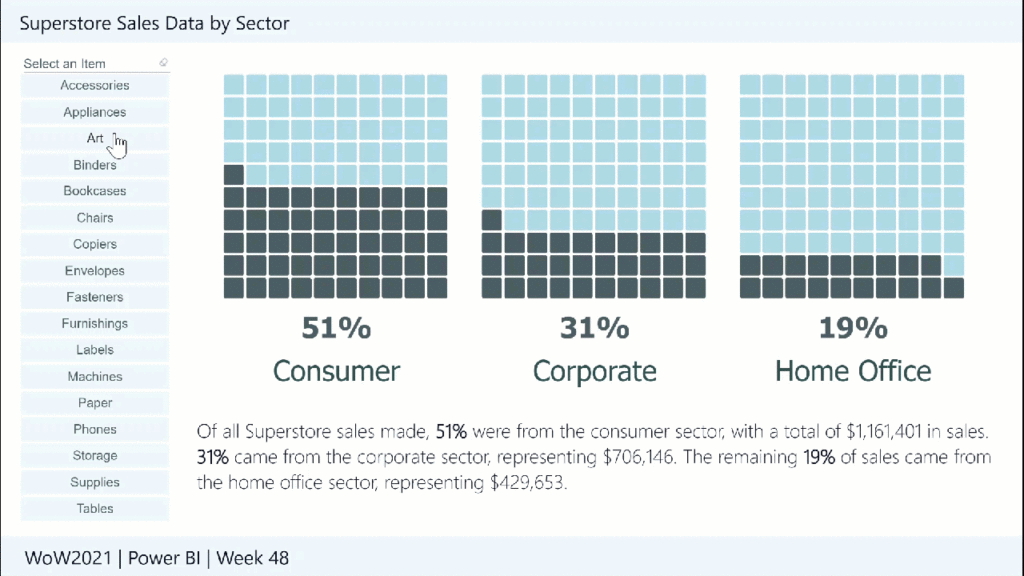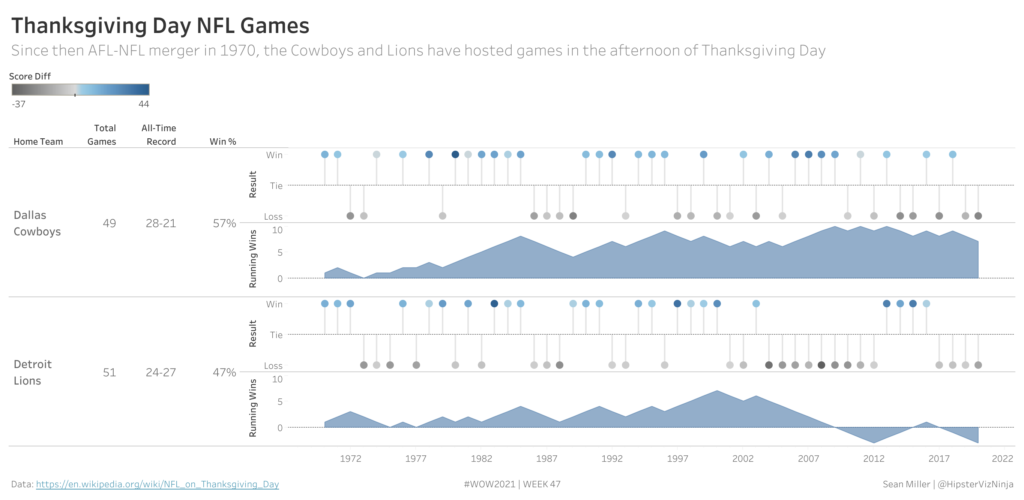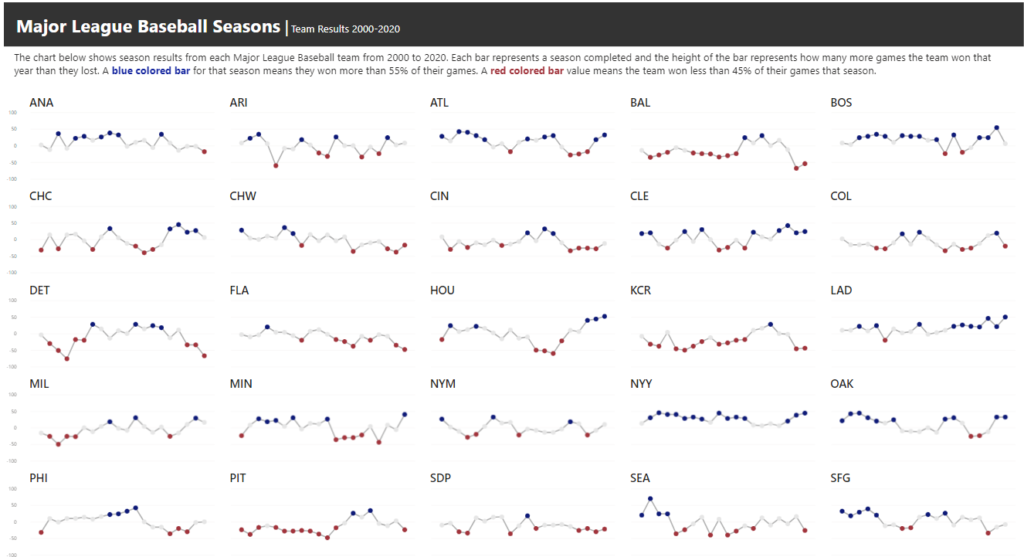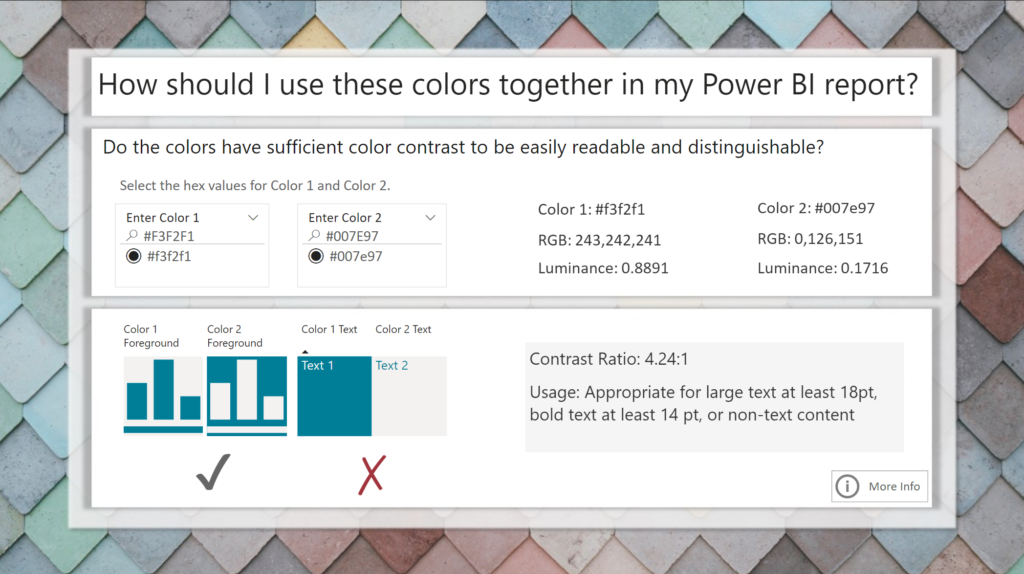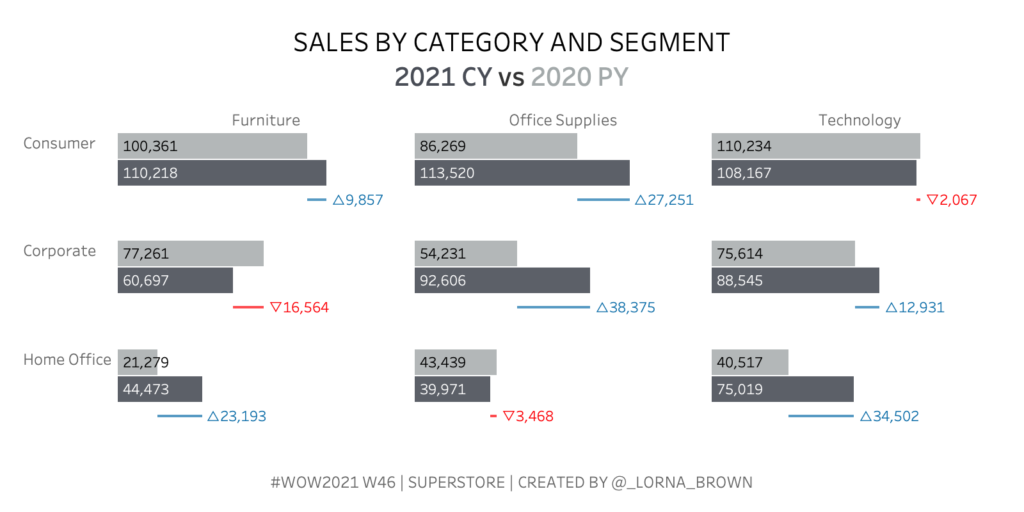#WOW2021 week 51: Let’s Visualize #WorkoutWednesday Submissions
As we close out 2021 and our 5th year of Workout Wednesday, let’s take a look at how the community uses the submission tracker.
#WOW2021 week 51: Let’s Visualize #WorkoutWednesday Submissions Read More »