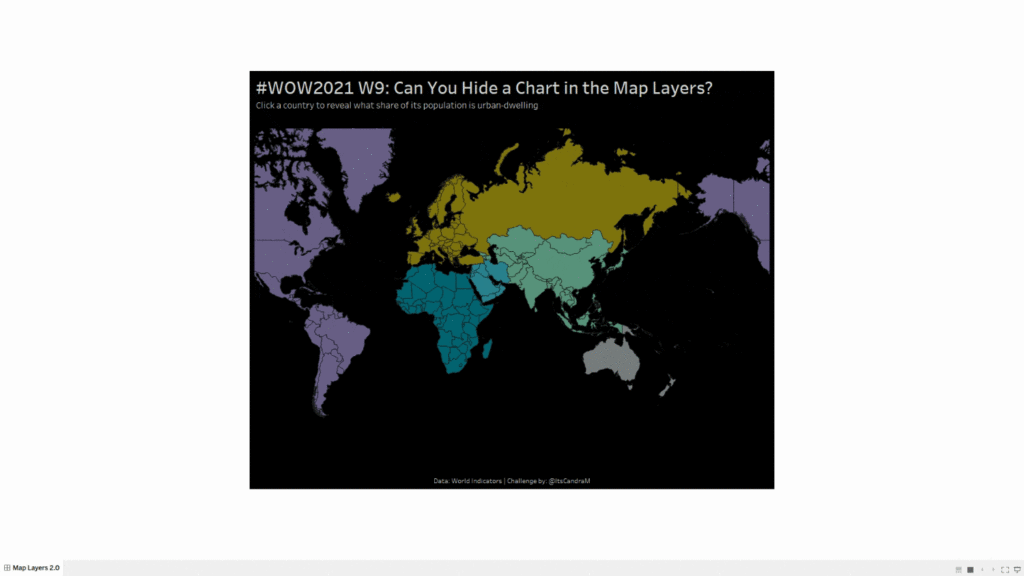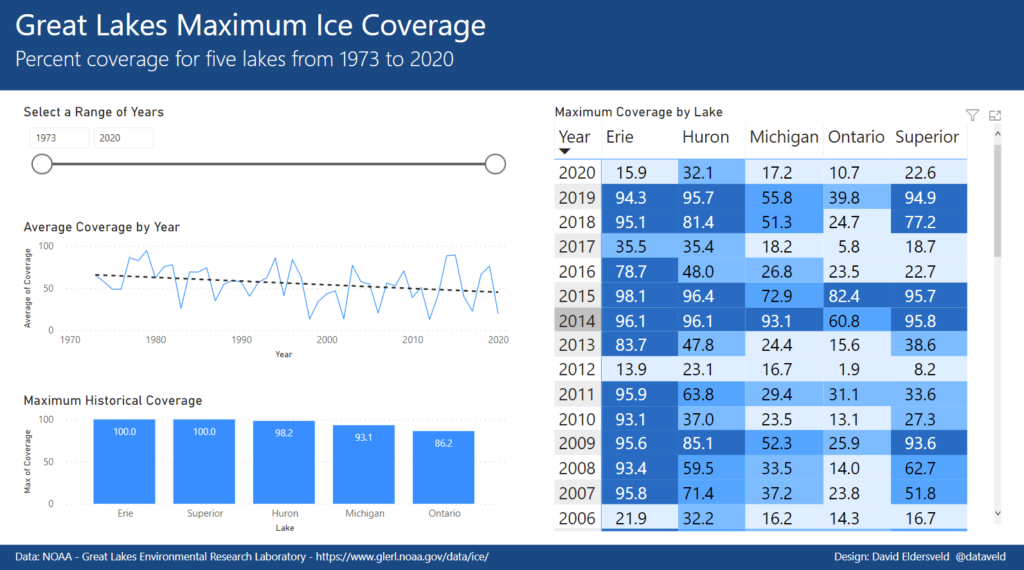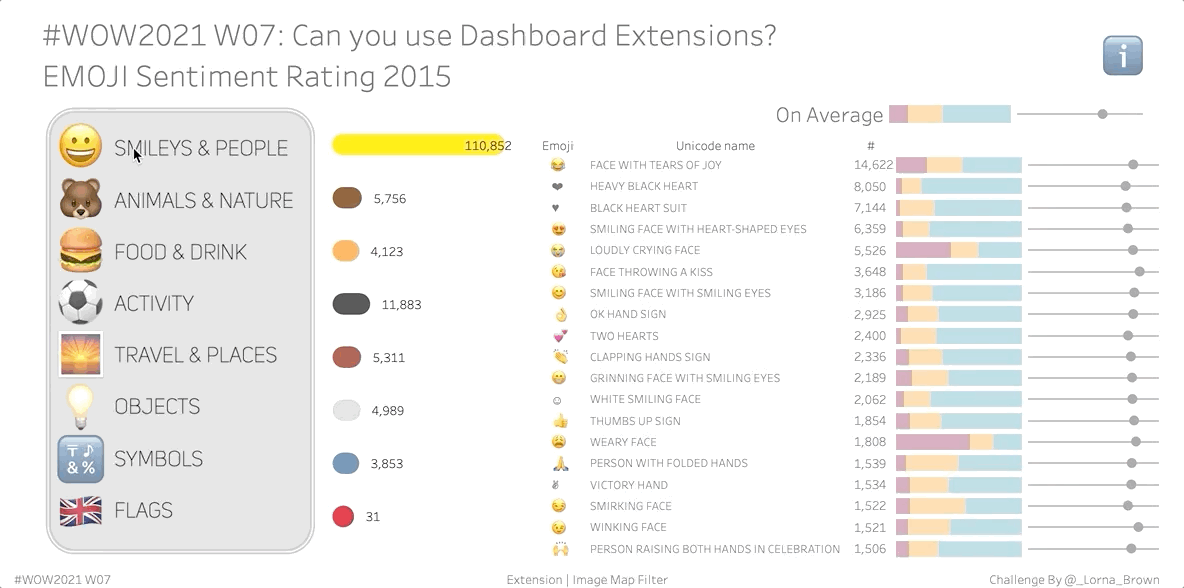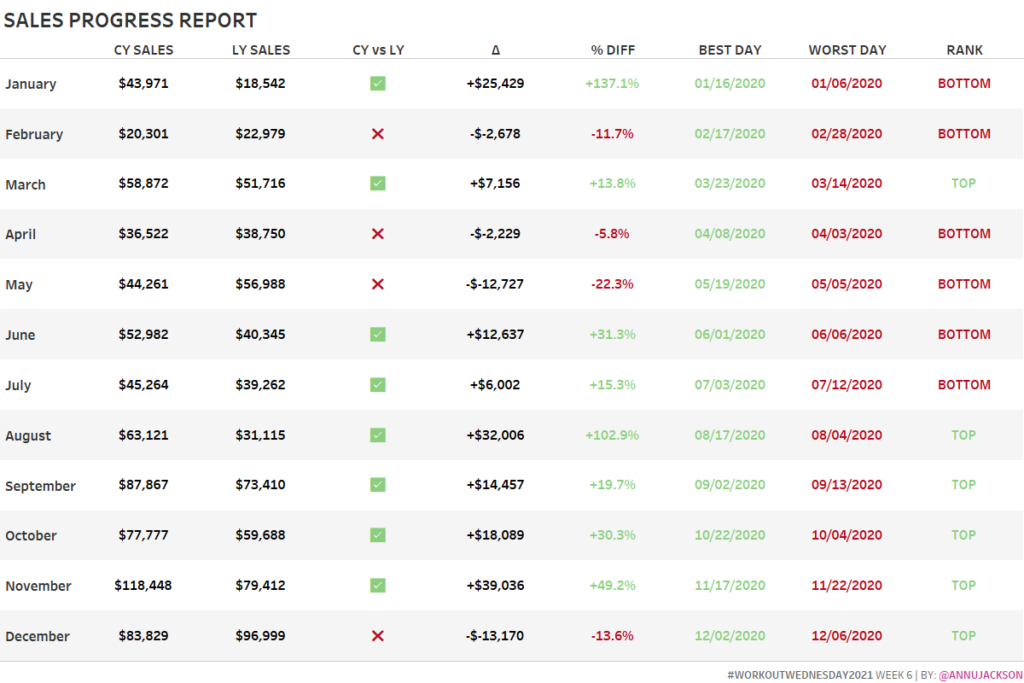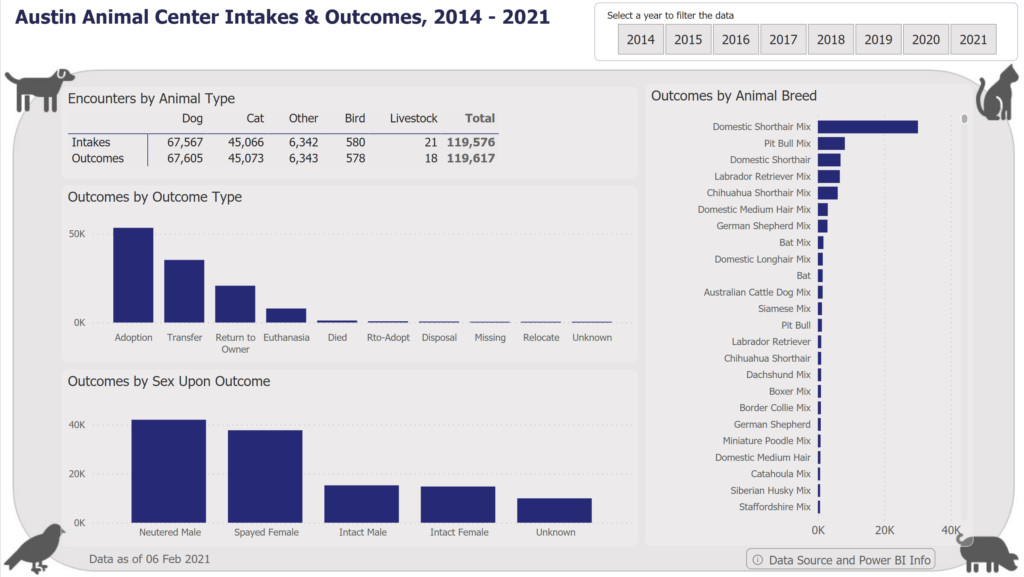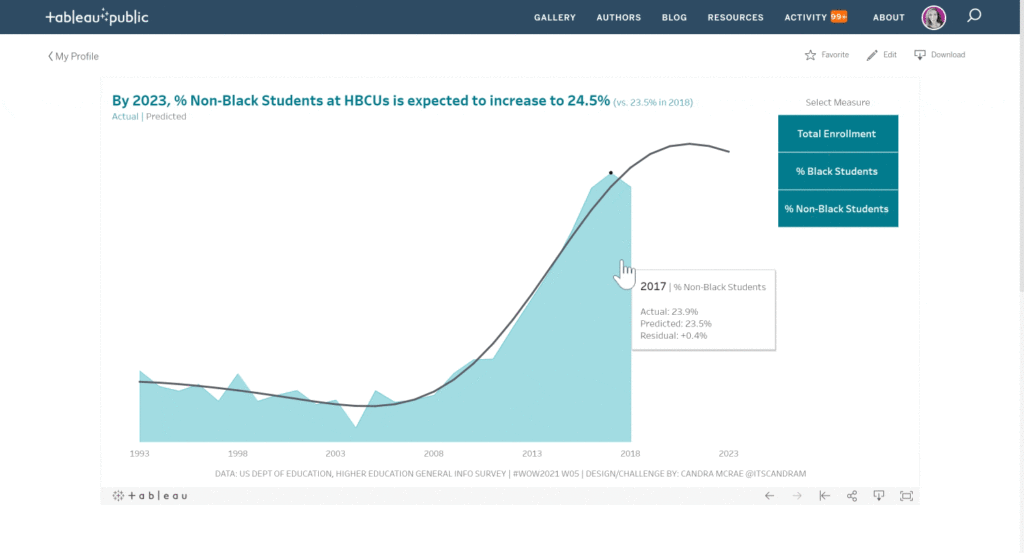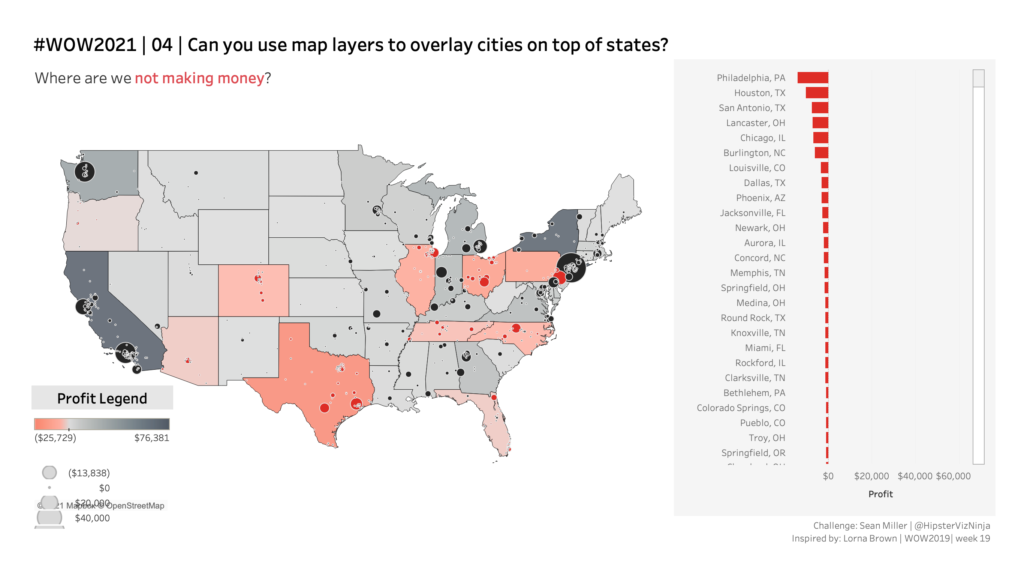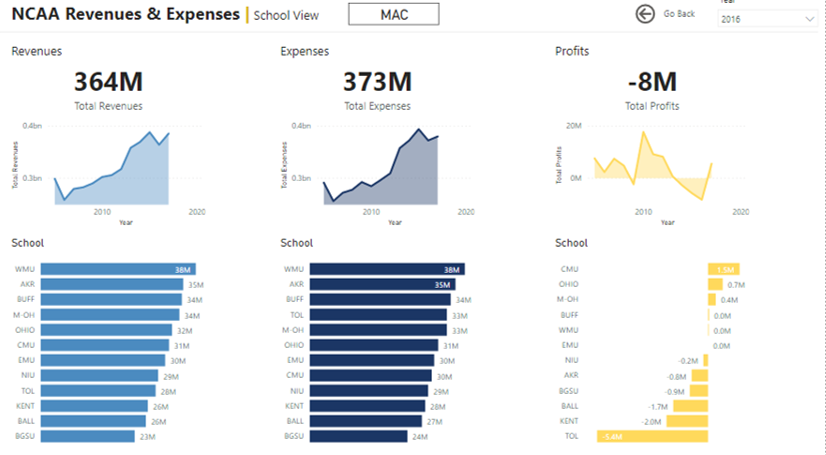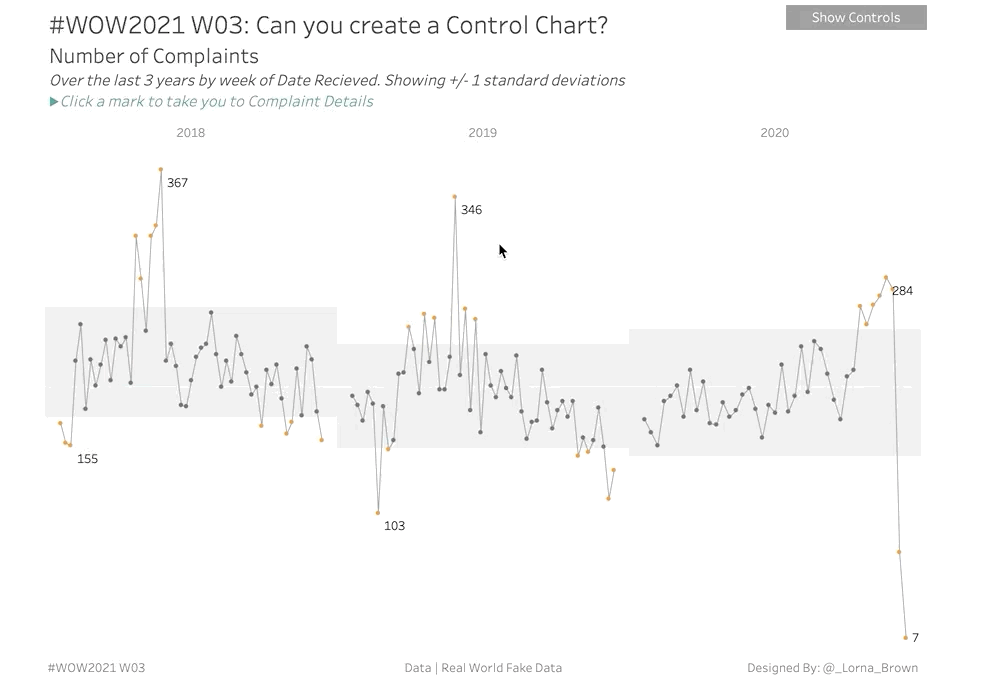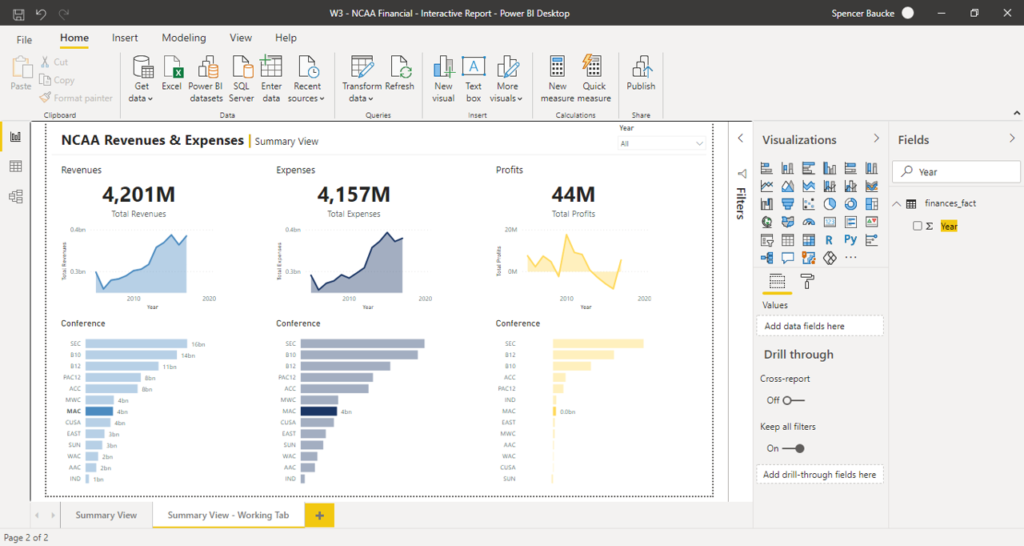2021 Week 9: Can You Hide A Chart in the Map Layers?
Introduction So, I’m a little late for Mardi Gras – but that didn’t stop me from thinking about King Cake, a New Orleans tradition (with French roots) where a little plastic baby is put inside of a cake that is plastered with green, yellow, and purple frosting with tons of sprinkles. Anyone teeth hurt yet? …
2021 Week 9: Can You Hide A Chart in the Map Layers? Read More »