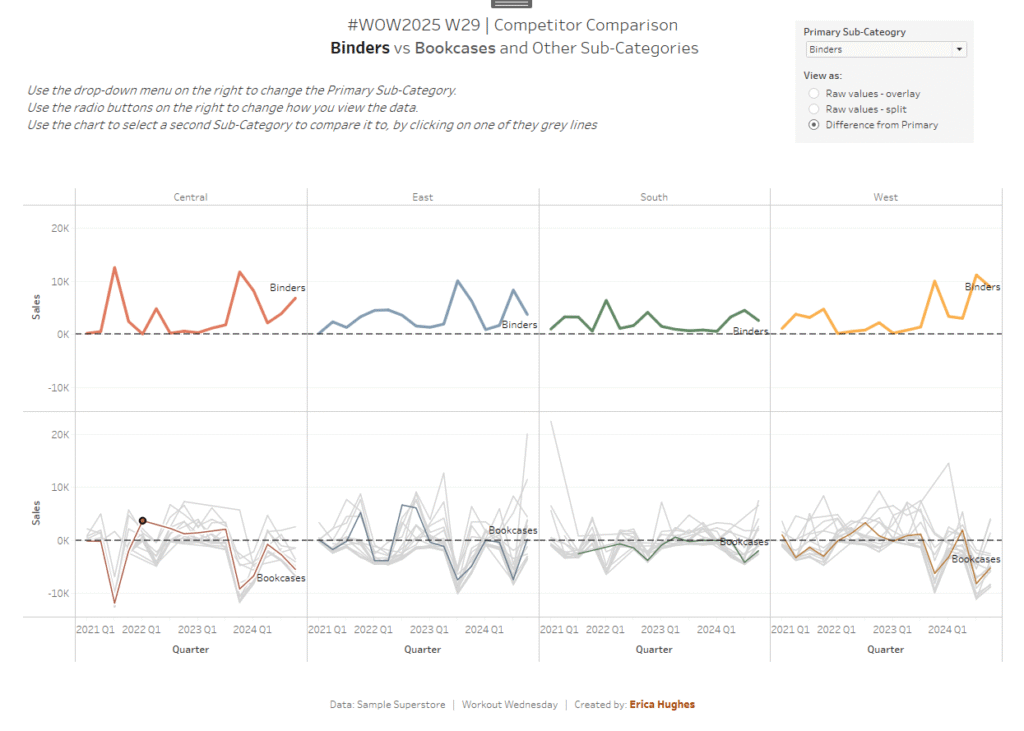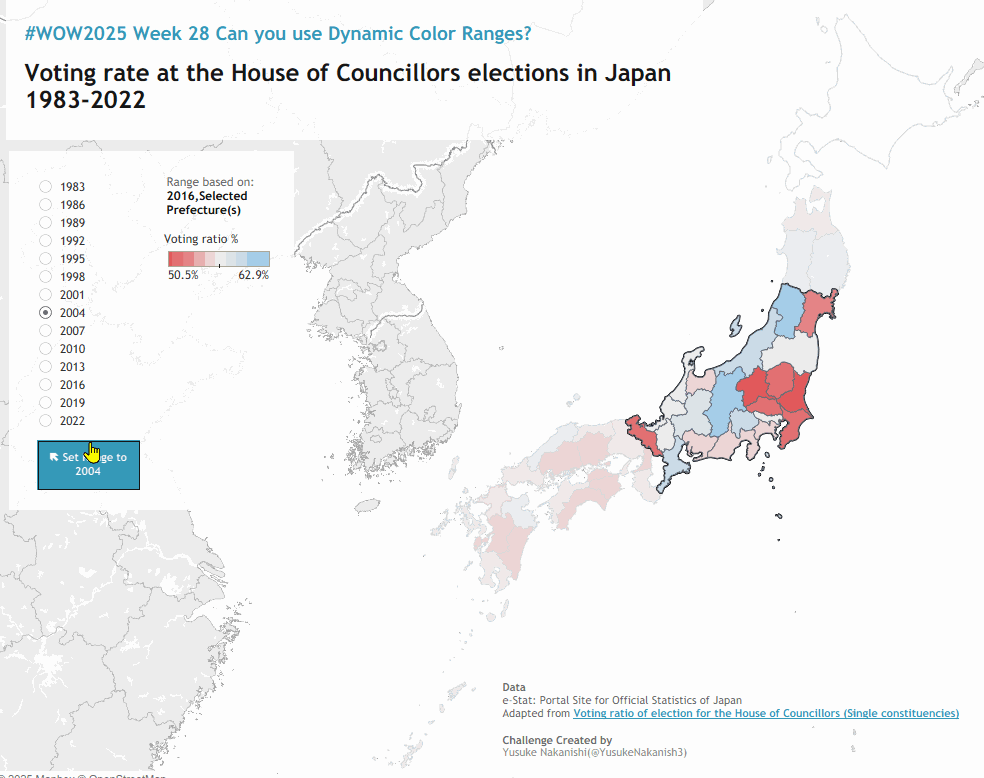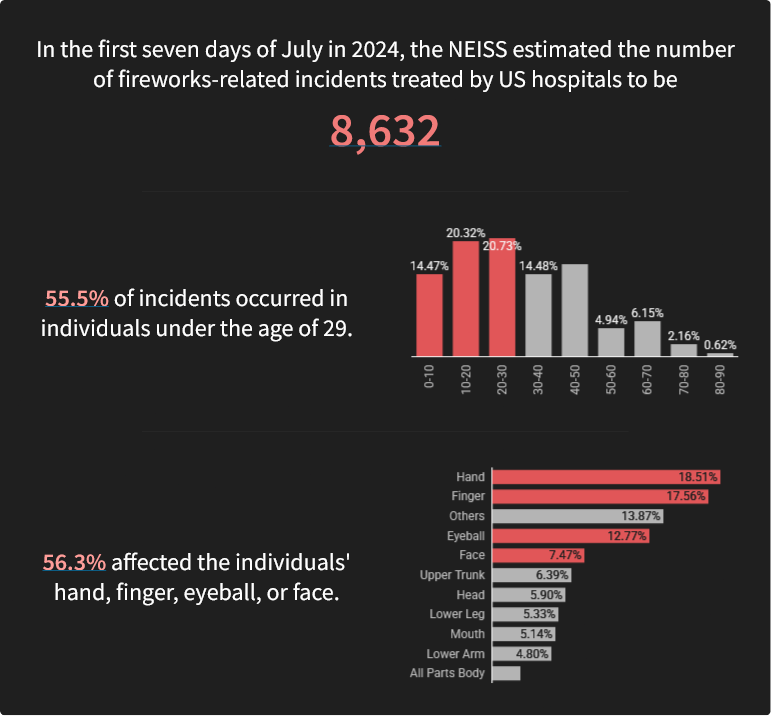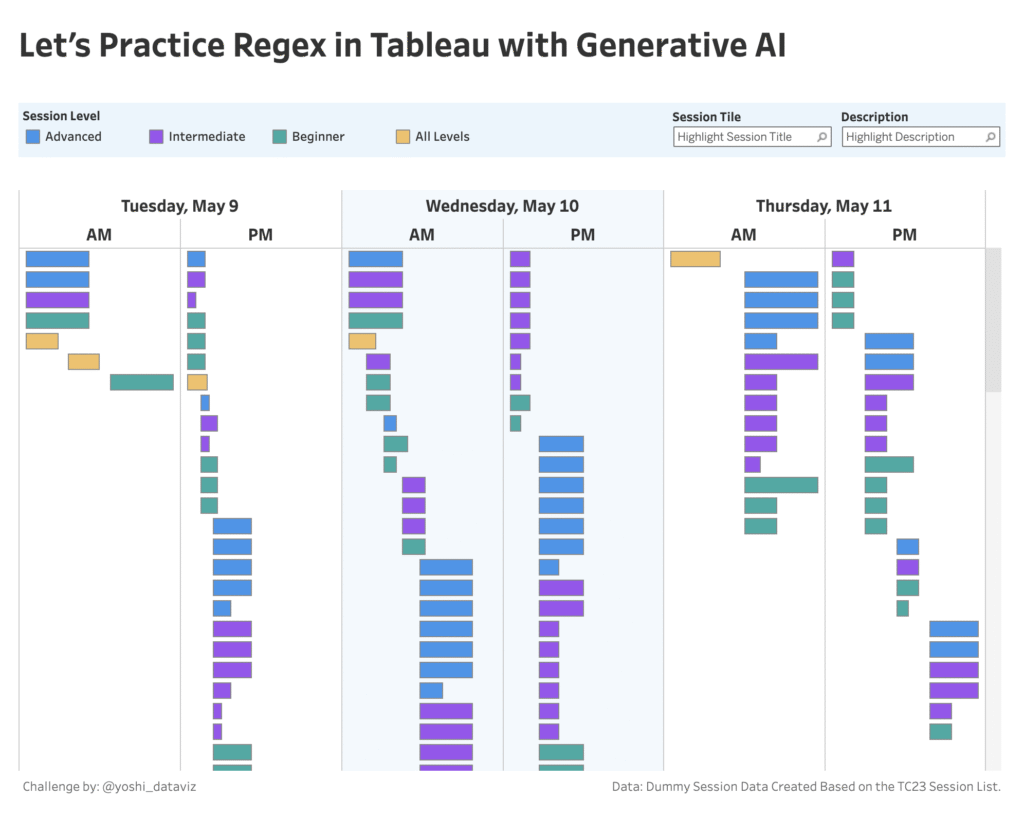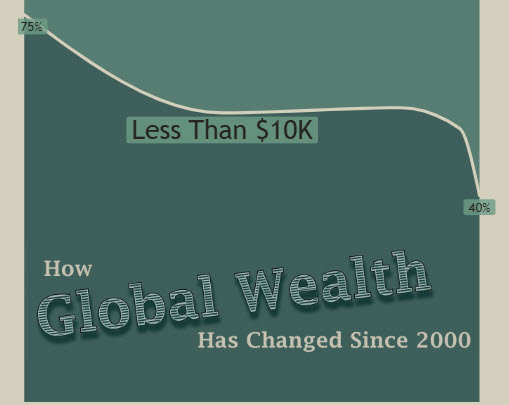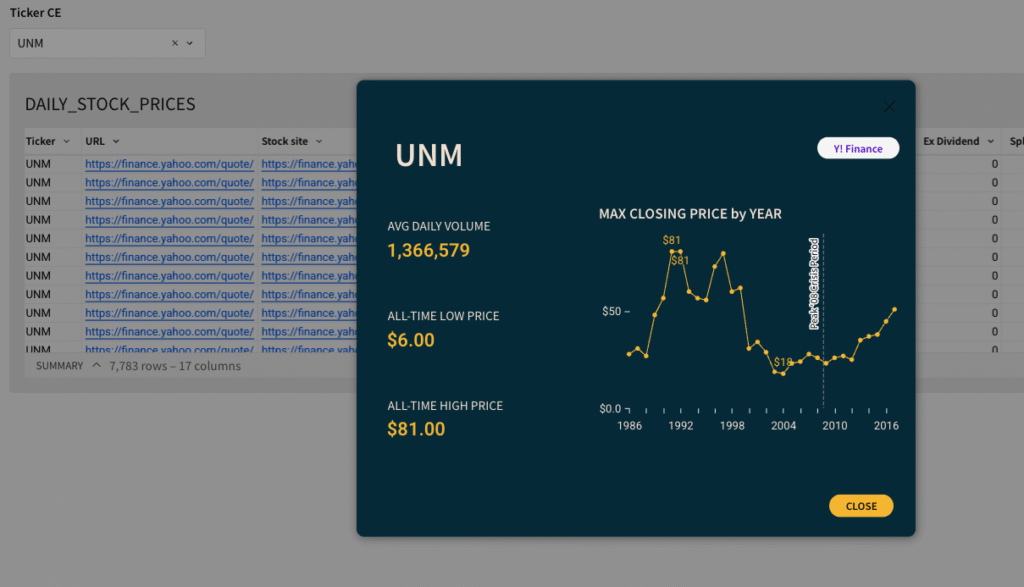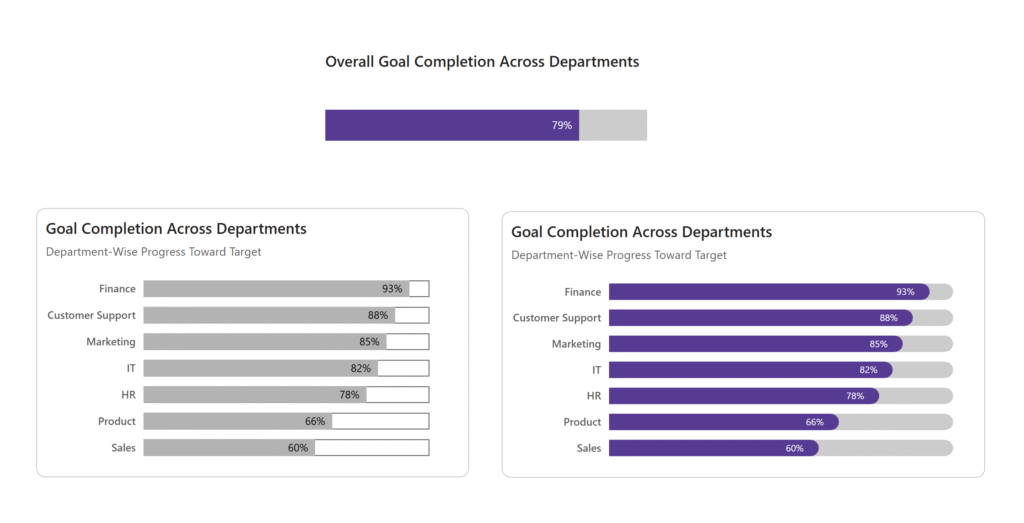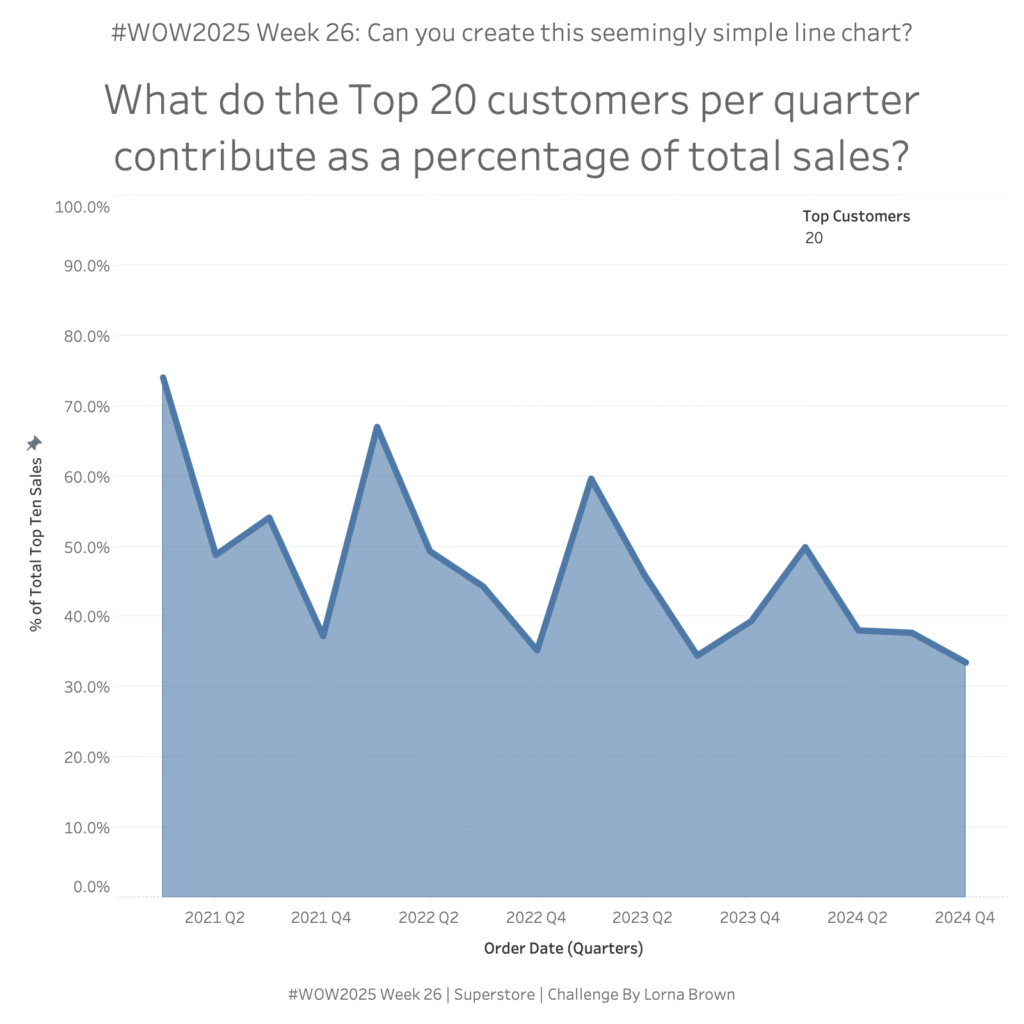#WOW2025 | Week 29 | Competitor Comparison
Introduction This week’s challenge was inspired by a question from a colleague. They were looking for ideas for how to manage a chart with multiple lines and mulitple metrics. My colleague started with the idea of highlighting a single line in each chart, to show how the company compared to its competitors – a simple …