Introduction
Almost the end of February! Time flies fast! – And another WoW Challenge is here!!
This week is based on the same dataset and maps we had as a challenge during Week 4! The changes are adding one KPI, and one top 5 chart to the existing dashboard. Then add an Interaction (not binding) to select and navigate to another page in the layout. Here we go! And have fun.
Requirements
- Clone last Map dashboard or create a similar one.
- Add one KPI widget that works with the measure column selector and add to the map dashboard page.
- Next add a bar chart for the top 5 charts and add to the same page.
- Create a detail page that contains a pivot table and again works with the measure column selector.
- Add select and navigate interaction to the map widget which takes the user to the detail page. The detail page should filter to the selected country.
- The resulting dashboard should look something like this:
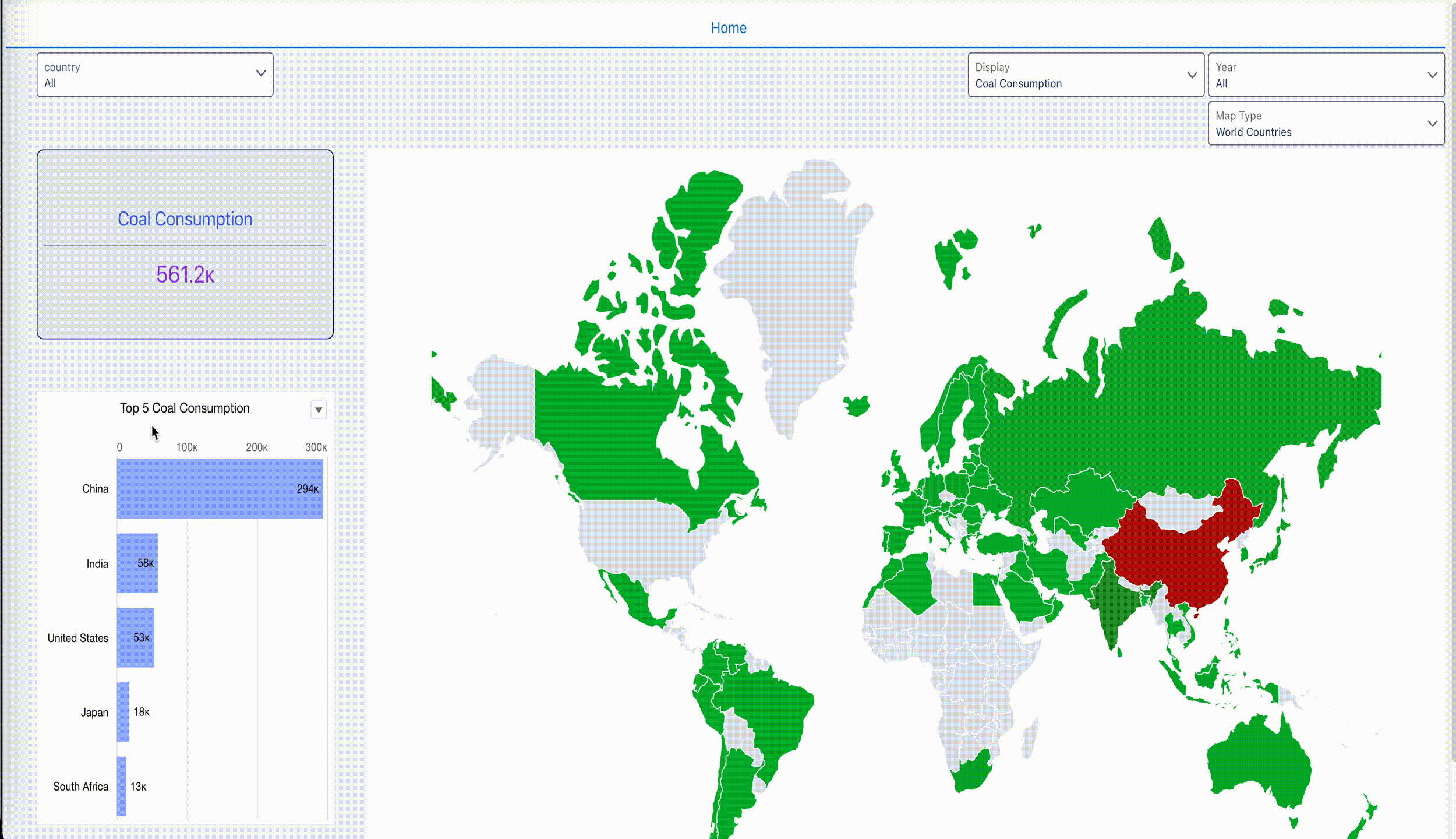
Tipps…
Dataset
This challenge uses a Energy dataset from “Our World in Data“. The curated data for the challenge is available here.
Share
After you finish your workout, share a screenshot of your solutions or interesting insights.
Either on Twitter using the hashtags #WOW2024 and #CRMA and tag @genetis, @LaGMills and @msayantani @simplysfdc. (Or you can use this handy link to do that)
Or on LinkedIn, tagging Alex Waleczek, Lauren Mills, Sayantani Mitra and Phillip Schrijnemaekers, Johan Yu using the hashtags #WOW2024
Also make sure to fill out the Submission Tracker to track your progress and help us judge the difficulty of our challenges.
Solution


