Introduction
We’re back in 2020 with a whole new set of challenges. This month you’ll see challenges from Lorna, Ann, Sean, and myself. I’m starting this year off with a bar chart/data table because in our day-to-day we are always looking for a way to spice up our charts.
To spice up these charts we will work on sorting. We’d normally include a header or footer to sort on but because we have a table with bars and text we might find ourselves hiding the axes and labels. Plus this one includes specific practice we should all learn. You’ll likely need a newer version of Tableau: 2019.3 or newer.
Challenge
Requirements
- Two sheets
- Dashboard Size: 700px-by-900px
- Create a sheet that acts as a header that allows you sort the table below.
- This should be 50 px tall.
- The selected sort column should be a color of #1B1B1B.
- Text that is not selected should be #6E6E6E
- Place the text center middle.
- When a sort column is selected make sure an arrow shows below
- Create a sheet that acts as a table. This table should:
- Turn off sort controls.
- Include text for a Sales per order metric that is right-aligned with the header text. This will require some custom formatting.
- Include a bar chart for profit ratio.
- Color the bars Ruby Red (#D81159) if the sub-category has a profit ratio that is negative and gray if it is positive.
- Include a zero line for the profit ratio bars but not for sales.
- Use Tableau Light, Size 10 with a color of #1B1B1B
- Include padding of 50px to the left and right.
- Include a 4px red band above the table that is the same Ruby Red color.
- Set the dashboard color to #FFFFFF.
- Set the table color to #EBEBEB.
- No Tooltips.
- Match all other formatting.
Dataset
This week uses the superstore dataset for Tableau 2019.1. You can get it here at data.world
Attribute
When you publish your solution on Tableau Public make sure to take the time and include a link to the original inspiration. Also include the hashtag #WOW2020 in your description to make it searchable!
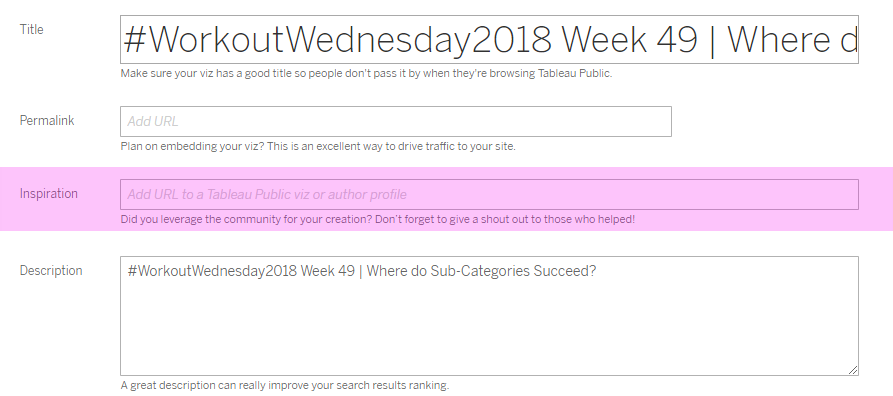
Share
After you finish your workout, share on Twitter using the hashtag #WOW2020 and tag @AnnUJackson, @LukeStanke, and @lorna_eden.



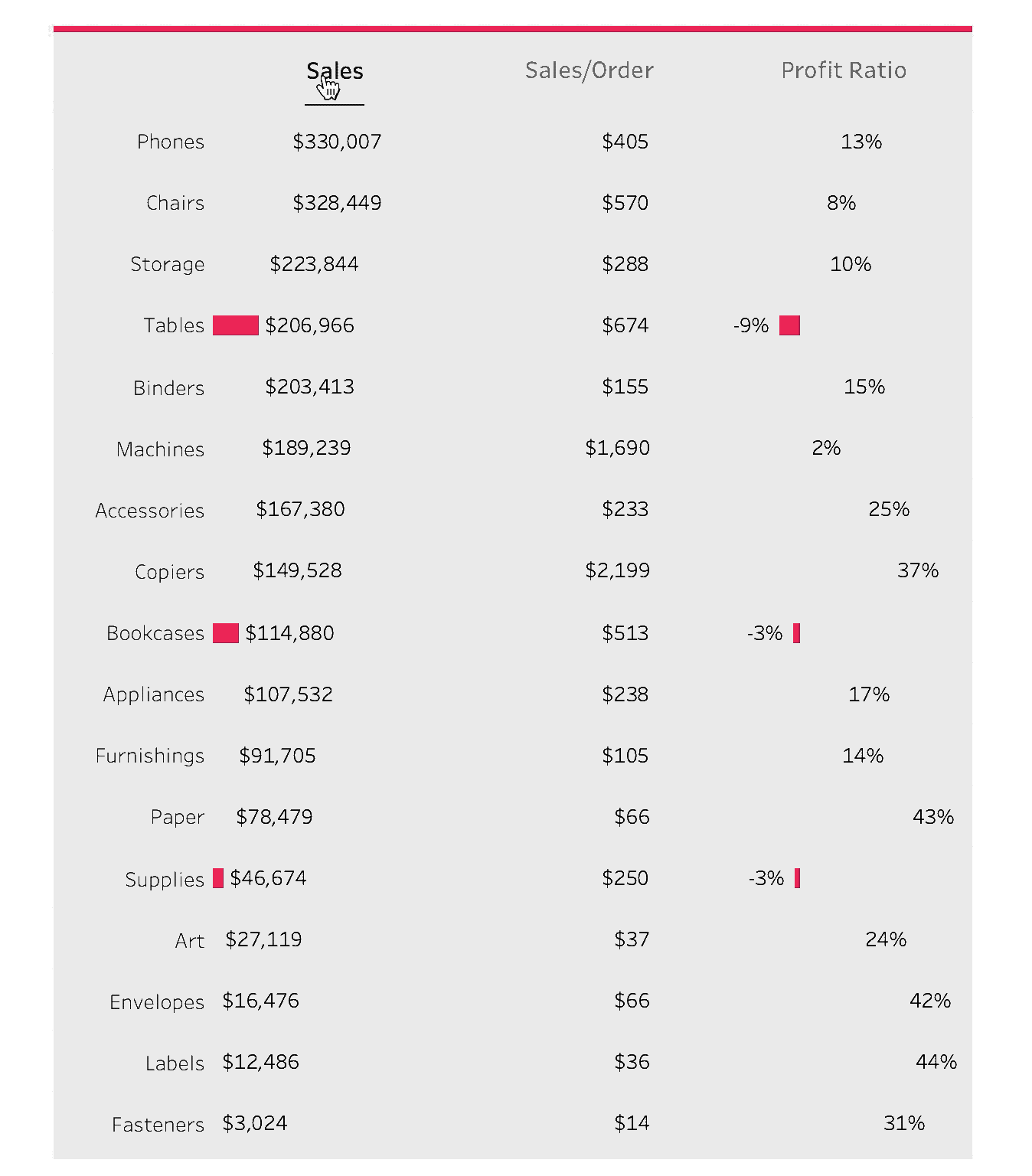
This was intense… damned header!
Here’s my shot https://public.tableau.com/profile/marcodegola#!/vizhome/WorkoutWednesday2020Q1/W01
Thanks your solution video. I made it by 5+ hours, although it is just half an hour in solution video.
could you edit the video or provide detailed directions on how you created the sort parameter? I am spending a lot of time on it and can’t figure it out.