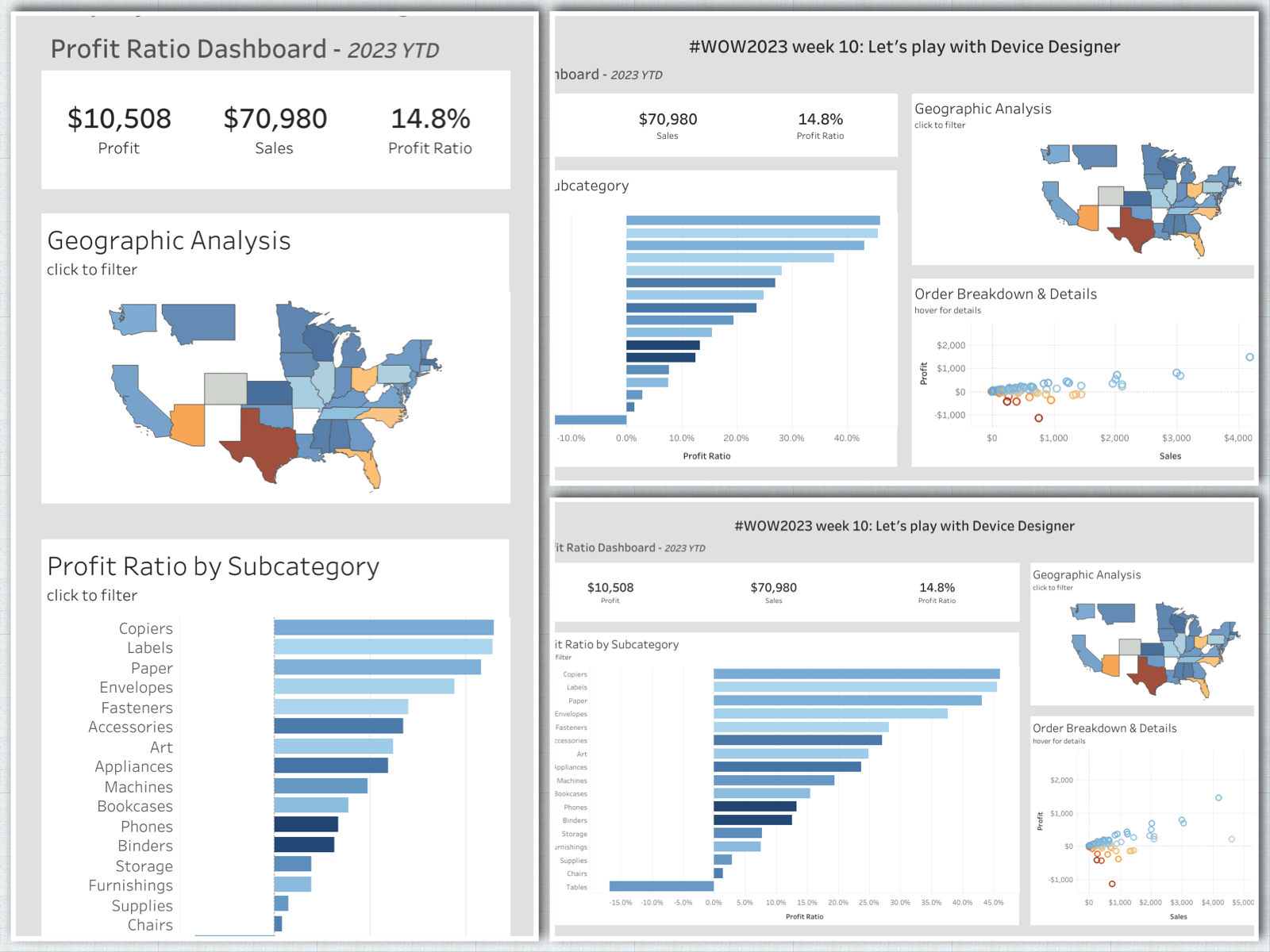Introduction
One of the less often used features of Tableau is device designer. While it may not be needed all the time, when the need does arise its good to have the practice under your belt. So let’s practice designing a dashboard for viewing on multiple devices. It’s a simple dashboard this week.
Requirements
- Dashboard Sizes
- Default: Generic Desktop
- Generic Tablet
- Generic Phone (portrait)
- No scatterplot on this view
- Sheets
- KPIs
- Profit Ratio by Subcategory; colored by Sales
- Profit Ratio by state
- Comparing Sales & Profit by order ID
- Add Viz in Tooltip to scatterplot showing order details
- Adjust order dates to show 2023 and filter the dashboard to YTD (3/8/2023)
Dataset
This week uses Superstore data set. You can find it here on Data.World
Attribute
When you publish your solution on Tableau Public make sure to take the time and include a link to the original inspiration. Also include the hashtag #WOW2023 in your description to make it searchable!

Share
After you finish your workout, share on Twitter and/or LinkedIn using the hashtag #WOW2023 #Tableau and tag @WorkoutWednsday