Introduction
This week we are exploring transforming tabular data with repeater widgets to display our top accounts and sales people based on total revenue.
Use repeater widgets to show select fields from a query in a scrollable list in your dashboard. Create a customized layout of text, numbers, charts, and images in a repeater widget, and your dashboard users can scroll through a stylized view of query data.
Requirements
- Create a simple recipe with the following objects joined together:
- Account (fields: Owner Id, Account Name, Billing Country, Industry, Annual Revenue)
- User (fields: User Id, Full Name, URL for profile photo)
- Once you have a dataset – create a lens with a compare table. Use the following fields: Account Name, Account Owner, URL for profile photo, Annual Revenue. Then add a formula column to calculate the rank within group (See Tips section).
- Clip this query into a new dashboard, and then add the repeater widget and assign this query.
- Edit the repeater content by adding text, number and image widgets to display the ranking, account name, owner image and name and total revenue. Apply conditional formatting to the ranking to highlight the top 3 in green.
- Edit the content layout on the repeater widget to display 3 accounts in a row.
- Add a dashboard title and filters for country and industry to allow filtering of data.
The resulting dashboard should look like the below:
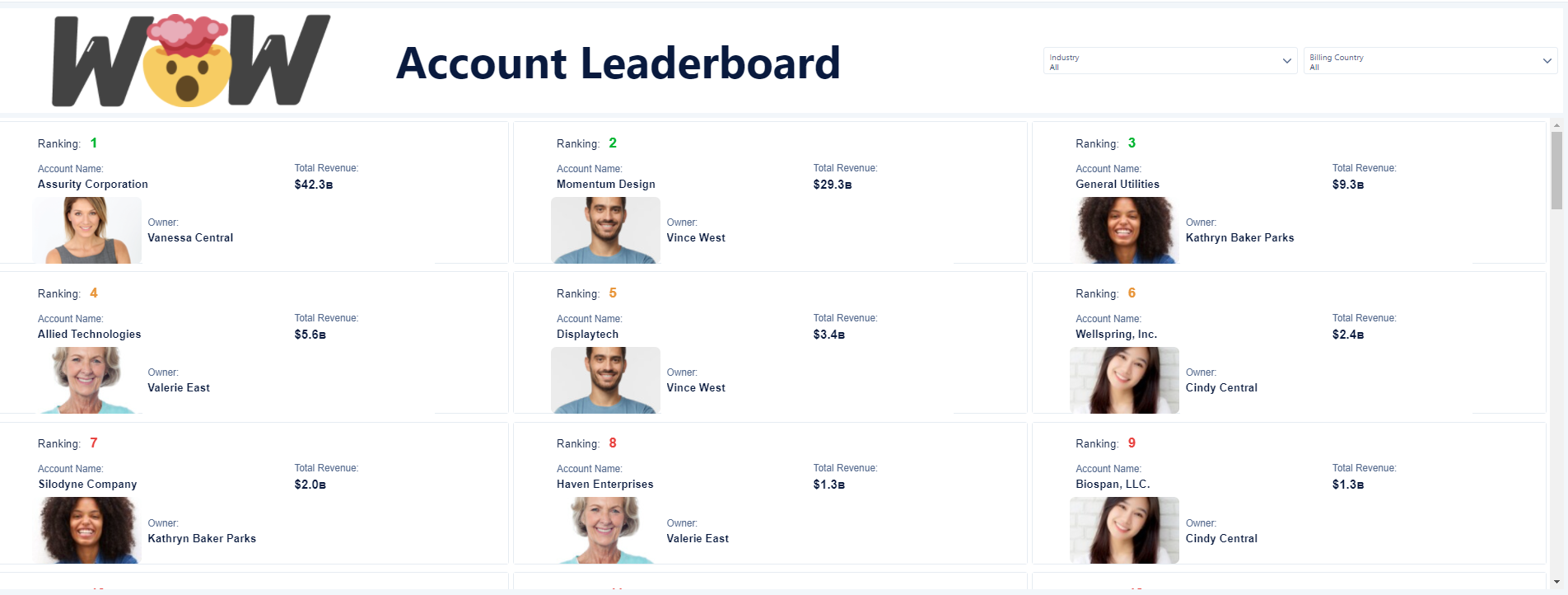
Repeater Widget: https://help.salesforce.com/s/articleView?id=sf.bi_dashboard_repeater_widgets.htm&type=5
Window Function (Ranking): https://help.salesforce.com/s/articleView?id=sf.bi_explorer_compare_functions.htm&type=5
Dataset
This week uses the data from the standard objects that come with the CRMA Dev-Org. If this is your first challenge, you can sign up for a dev org here: https://trailhead.salesforce.com/promo/orgs/analytics-de
Share
After you finish your workout, share a screenshot of your solutions or interesting insights on Twitter or LinkedIn using the hashtags #WOW2023 and #CRMA and tag @genetis, @PreenzJ, @LaGMills and @JaackParry. (Or you can use this handy link to do that)
Also make sure to fill out the Submission Tracker to track your progress and help us judge the difficulty of our challenges.


