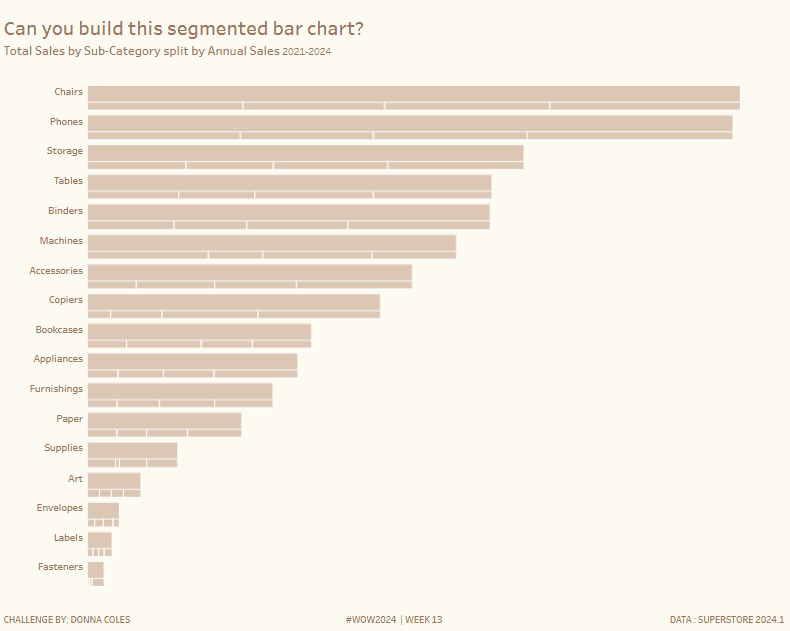Introduction
I’m always on the lookout for inspiration to share in a #WorkoutWednesday challenge, and Sam Parson’s recent movie viz provided that for this week.
Sam displayed the total revenue for the top 50 movie franchises, directly alongside a stacked bar depicting the revenue for each individual movie in that franchise. There is also a lot more going on, but this particular feature caught my eye and made wonder ‘can I do that?’.
Well I could, and so once again, I’m asking whether you can too?
Requirements
- Dashboard 1000 x 800
- 1 sheet – note, it may be possible to build this with map layers, but I didn’t.
- Build a bar chart depicting Sales by Sub-Category, sorted based on the Sub-Category with most sales first.
- A single bar should depict the total sales for the Sub-Category
- Directly beneath, a stacked bar should be displayed depicting the Sales per Year
- Ensure the total bar is wider than the segmented bar.
- Ensure there is spacing below each pair of bars
- Ensure the label is aligned against the Total bar
- Match formatting & tooltips; choose your own colours if you prefer – I used #dec7b6 for the bars and #fefaf1 for the background
PS – there will be a part 2 to this challenge 🙂
Dataset
This challenge uses Superstore 2024.1 which is accessible from here
Attribute
When you publish your solution on Tableau Public make sure to take the time and include a link to the original inspiration. Also include the hashtag #WOW2024 in your description to make it searchable!

Share
After you finish your workout, share on Twitter and/or LinkedIn using the hashtag #WOW2024 #Tableau and tag @WorkoutWednsday