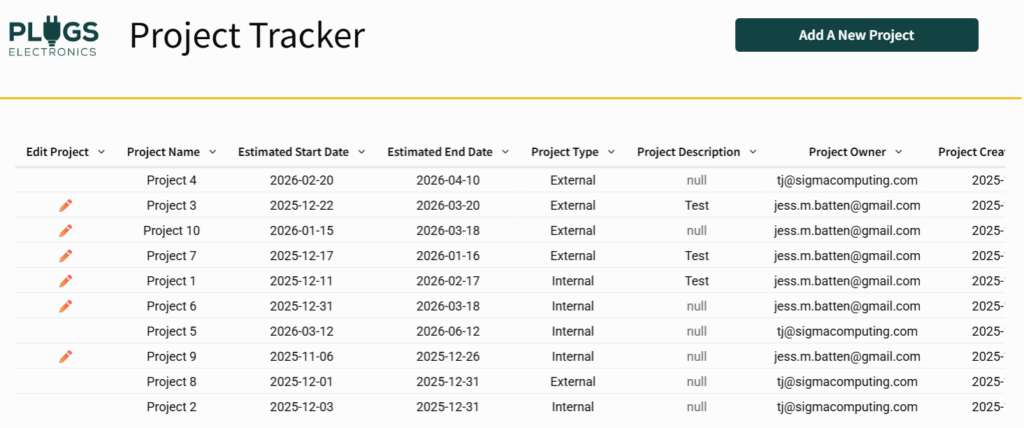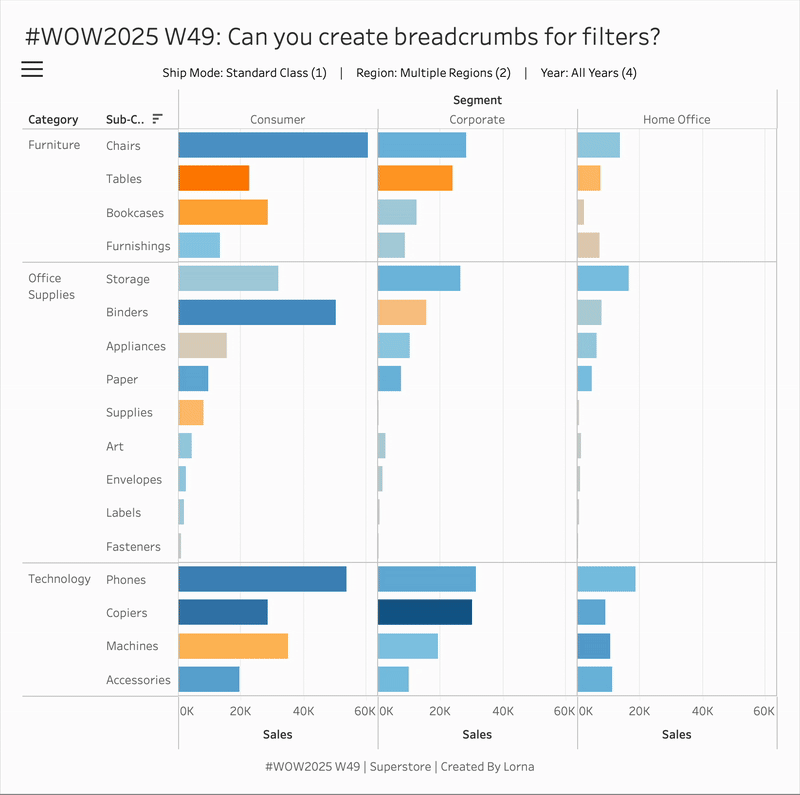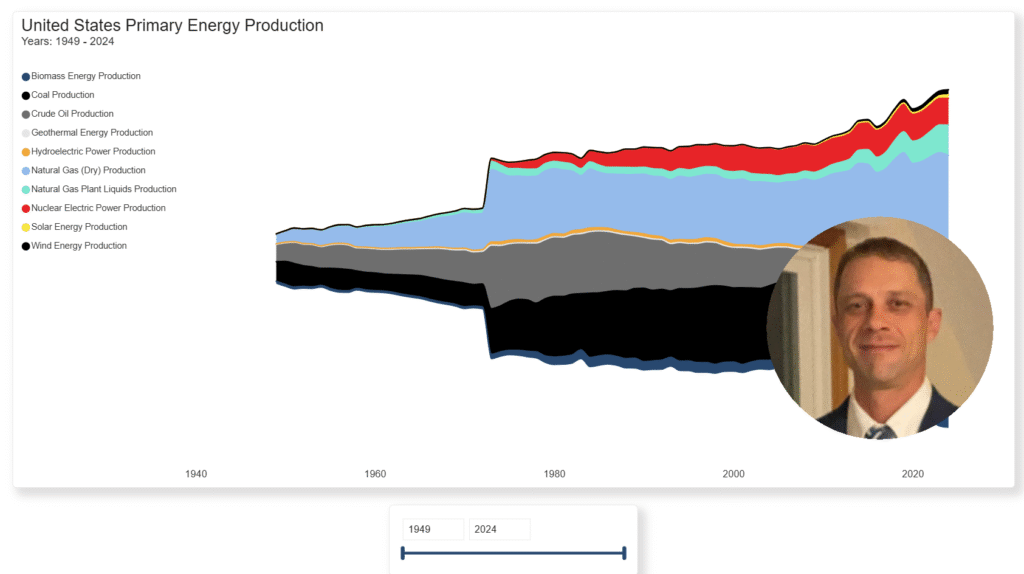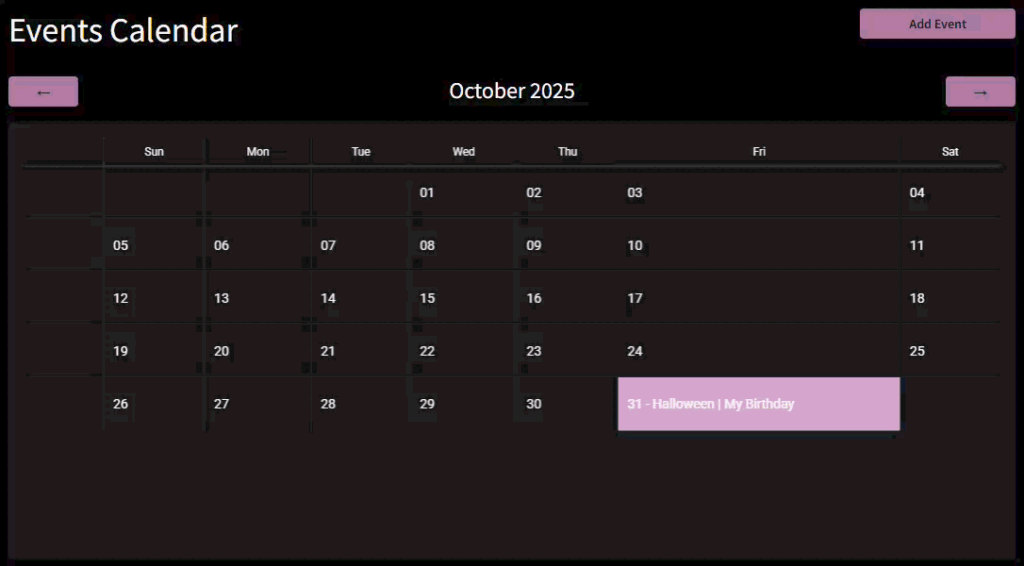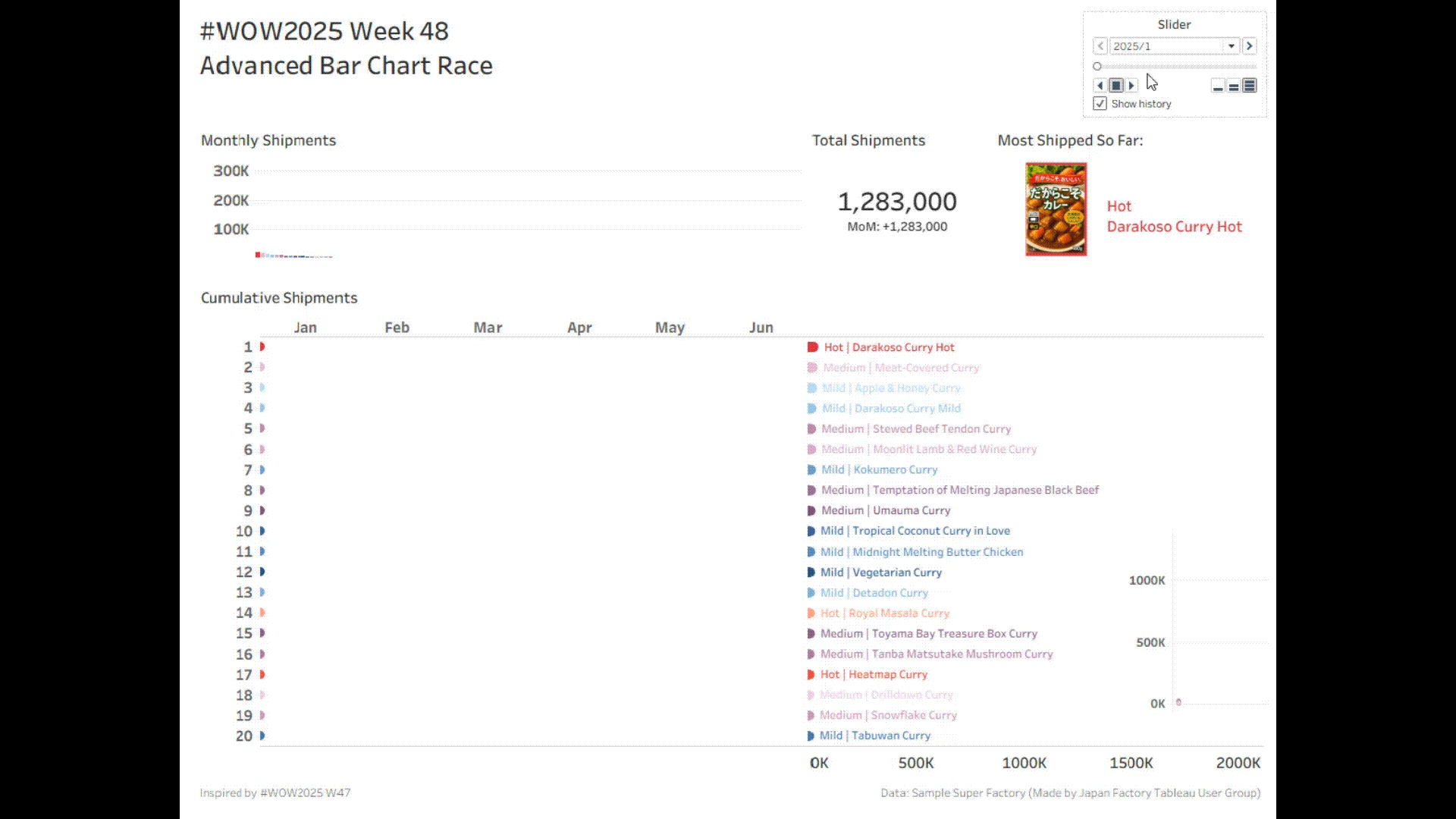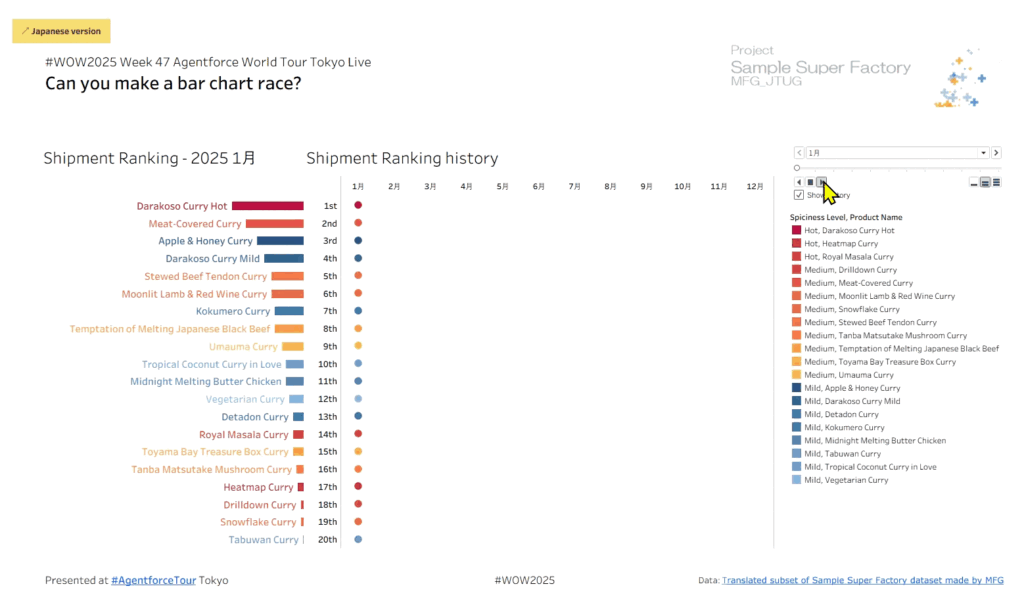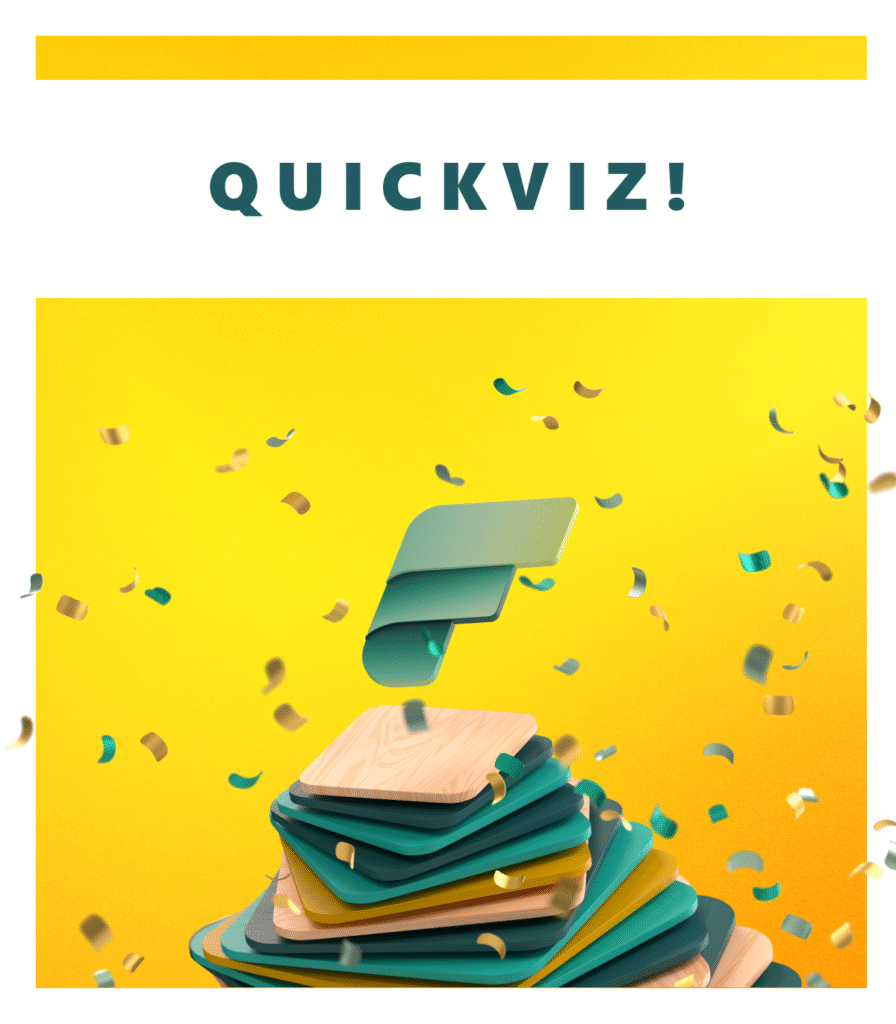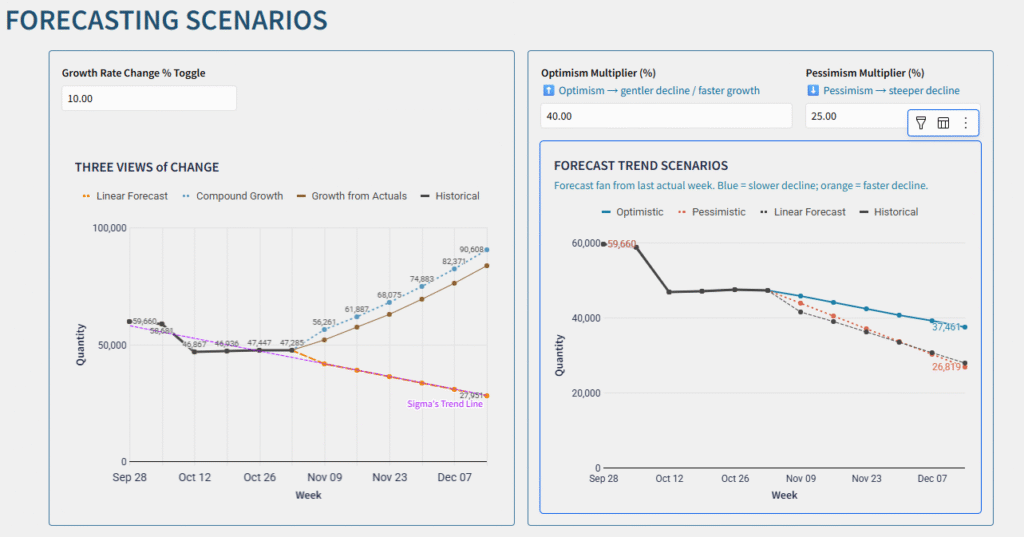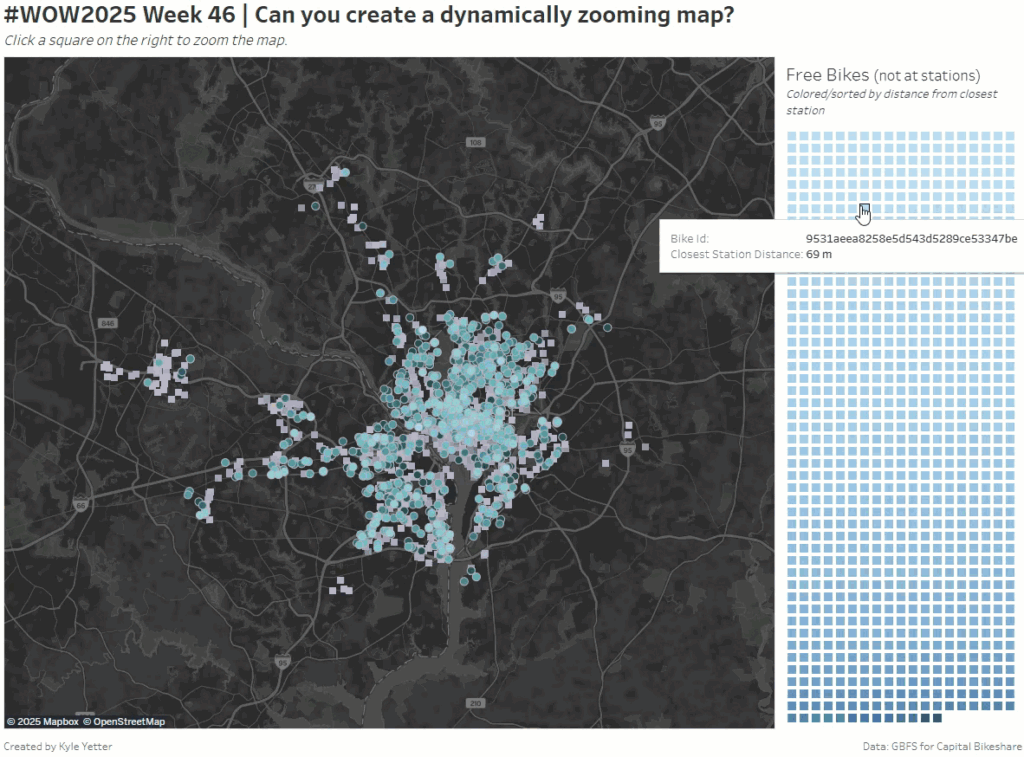2025 Week 49 | Sigma : Can you take control?
Introduction Welcome to Week 49 of 2025! Going back to data applications this week. I come across a constant request from clients when building data apps: How can I let users view all the records but not be able to edit them? This week we are going to figure out how we can do this …