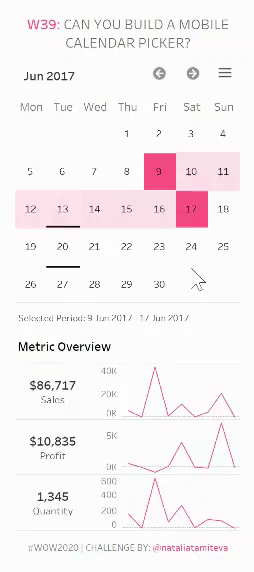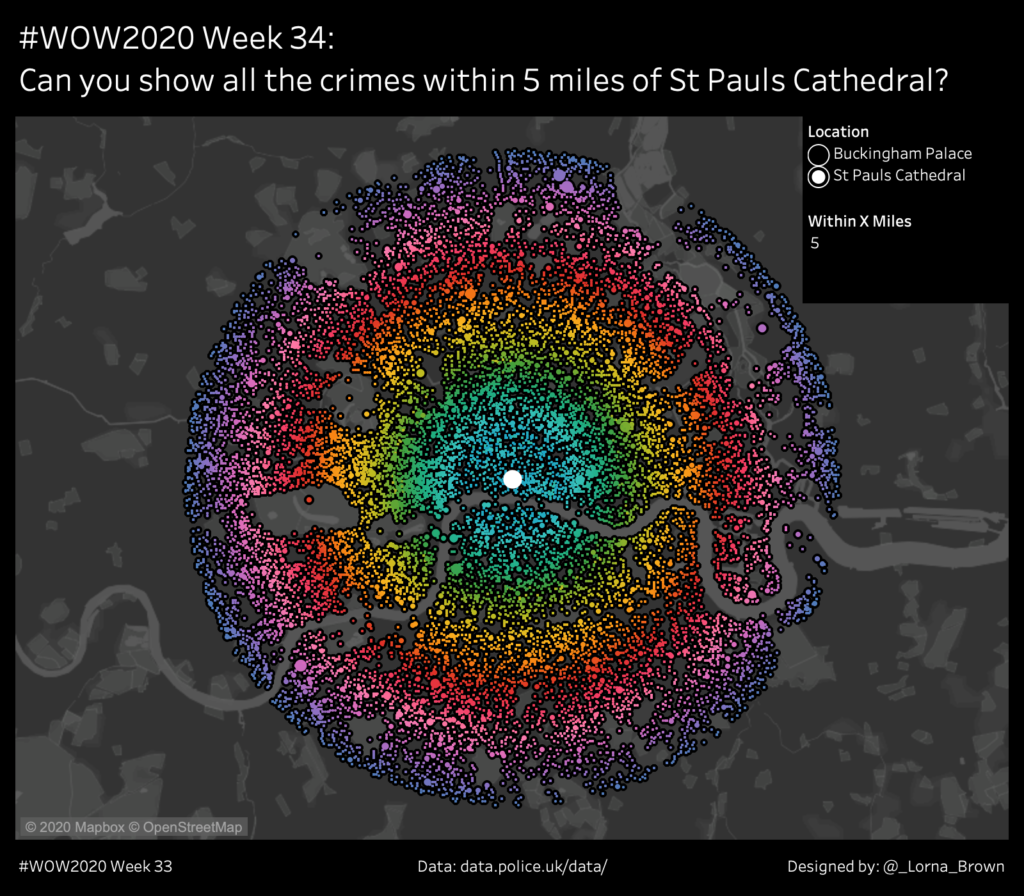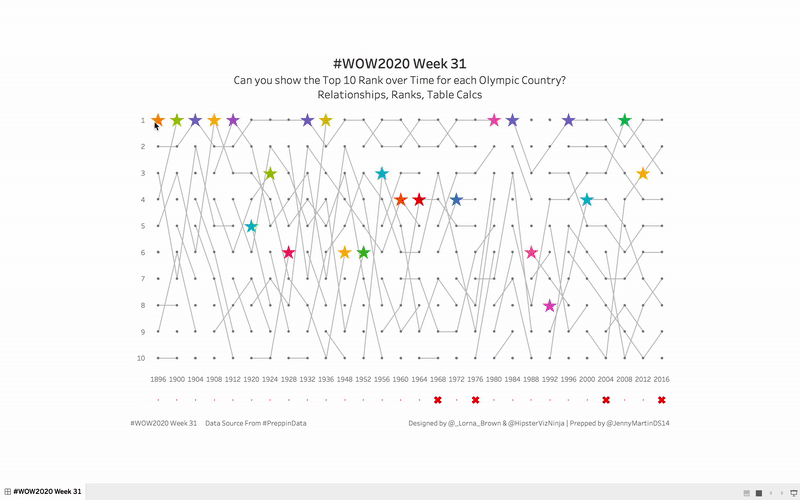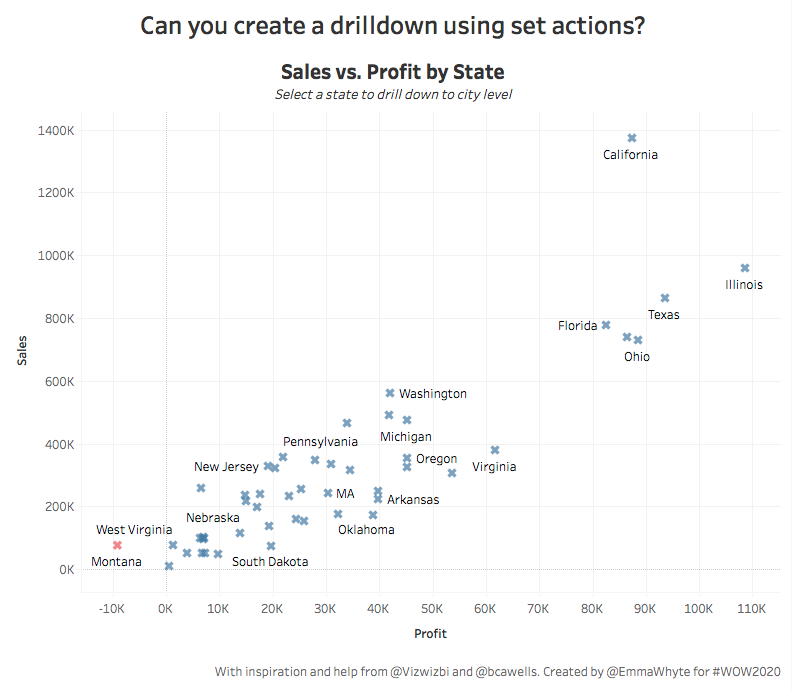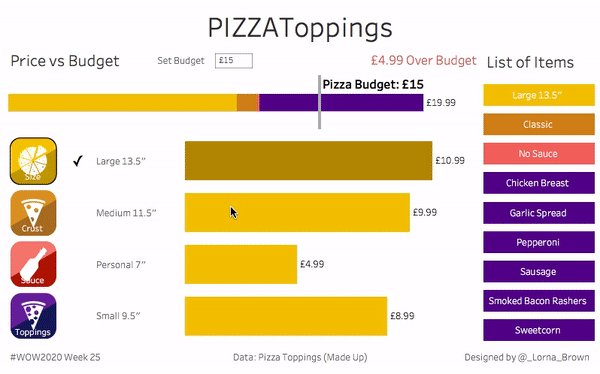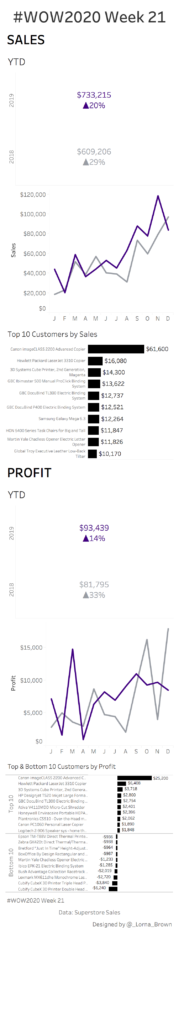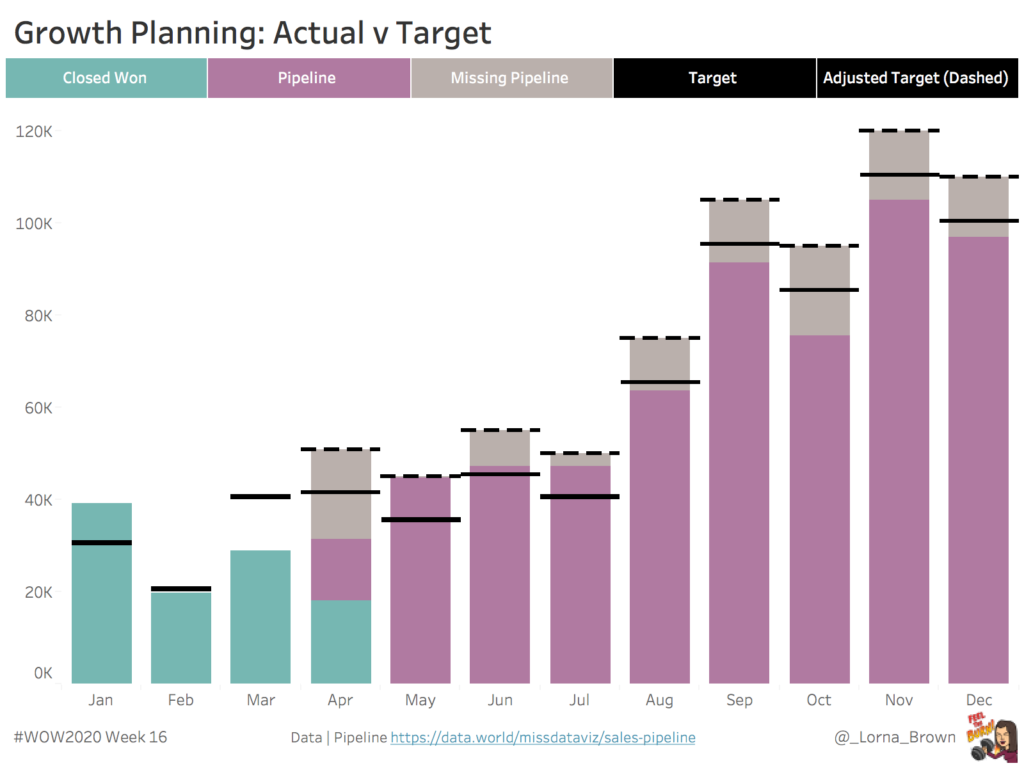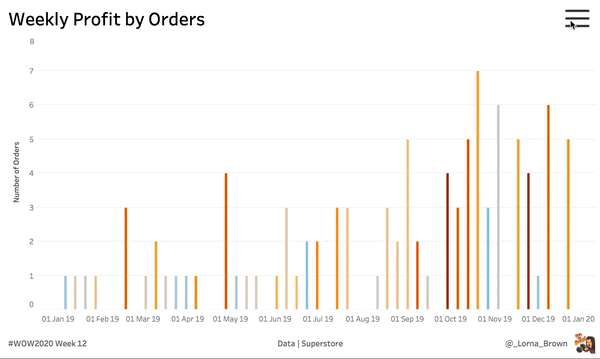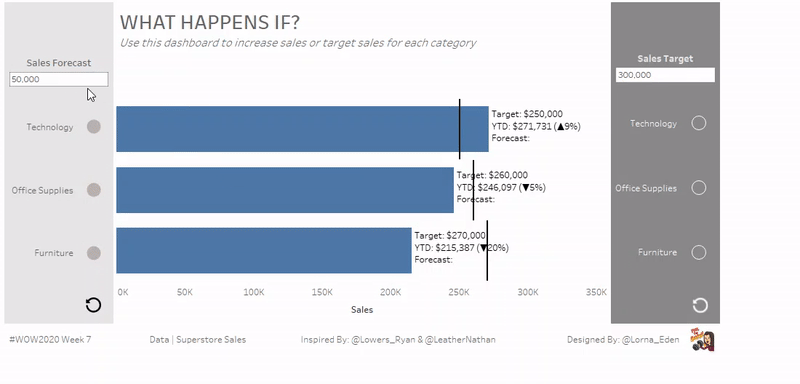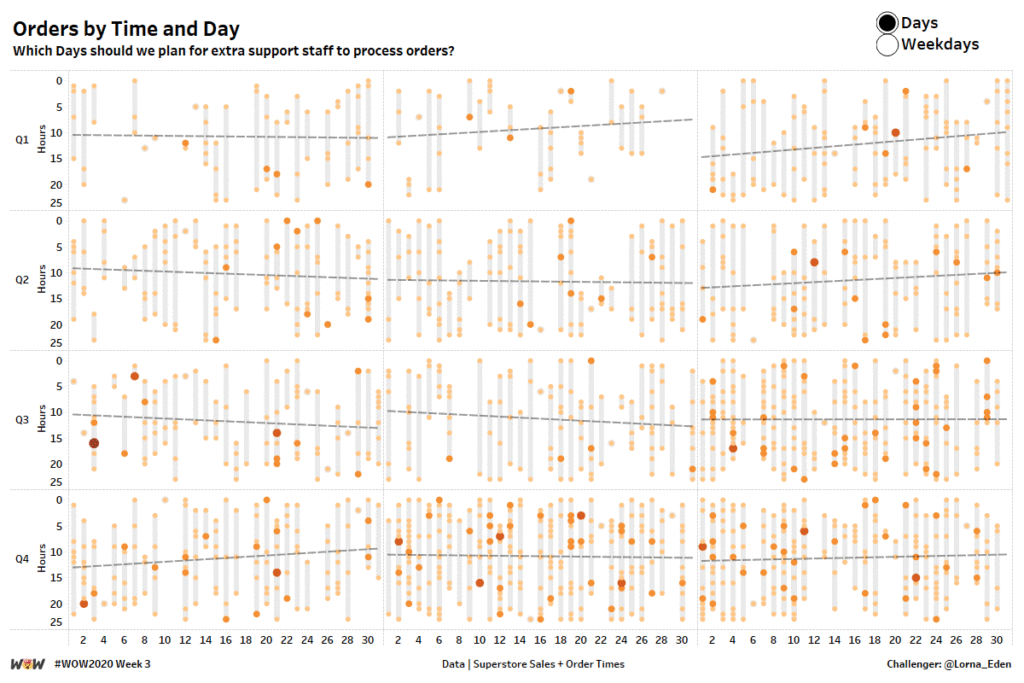2020 Week 39: Can you build a mobile calendar picker?
Introduction Natalia Miteva is responsible for this week’s Community Workout Wednesday Challenge. Here are all the details in Natalia’s own words: Very excited to share my challenge as part of the Workout Wednesday community contribution month! This week’s workout is inspired by Ludovic Tavernier‘s Date Range Picker viz. The aim of our challenge will be …
2020 Week 39: Can you build a mobile calendar picker? Read More »