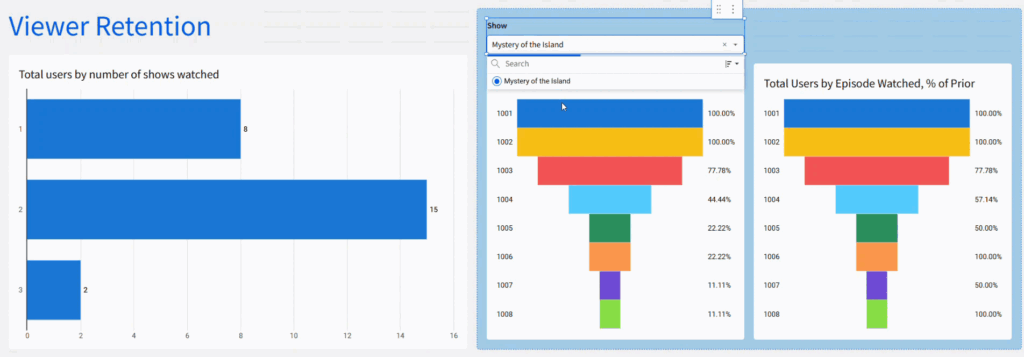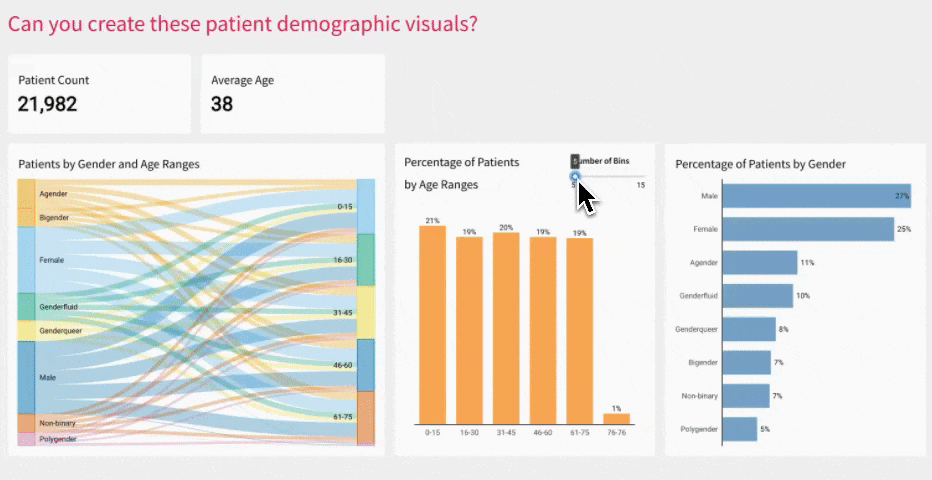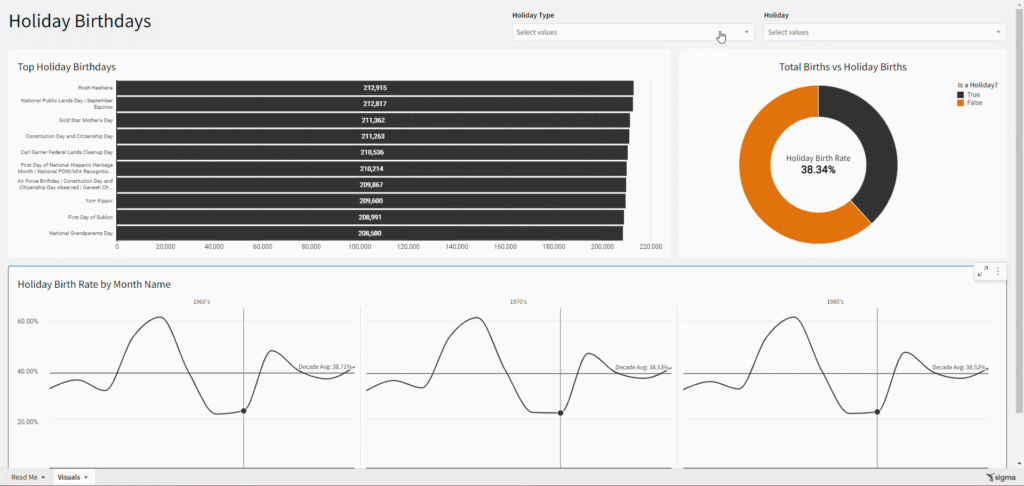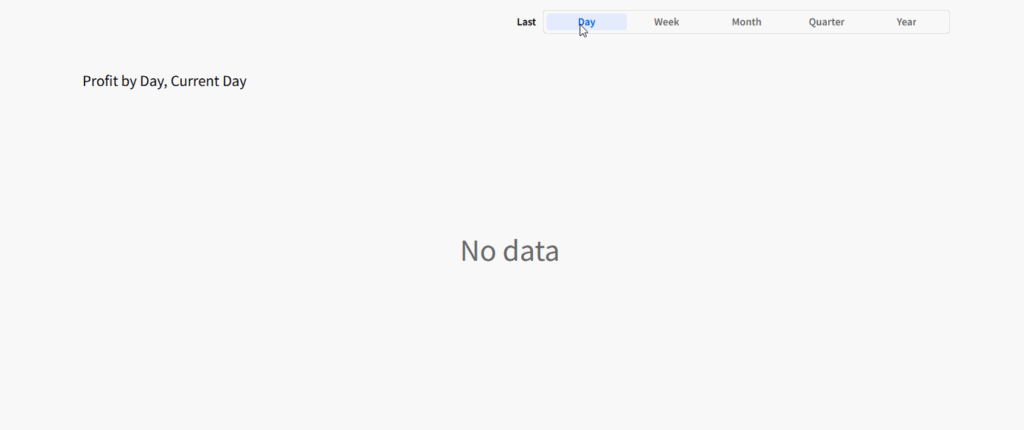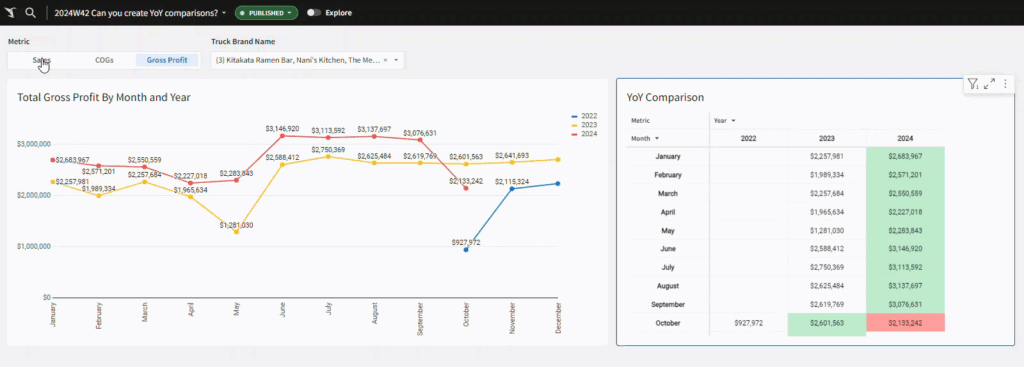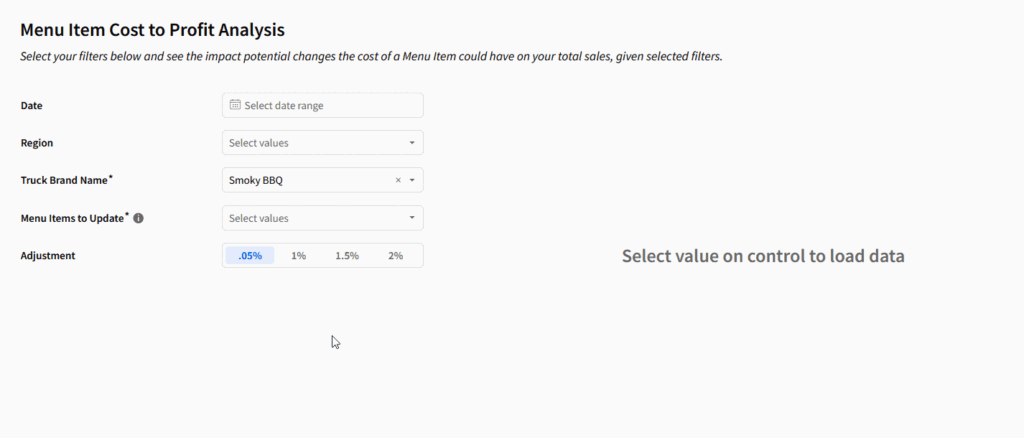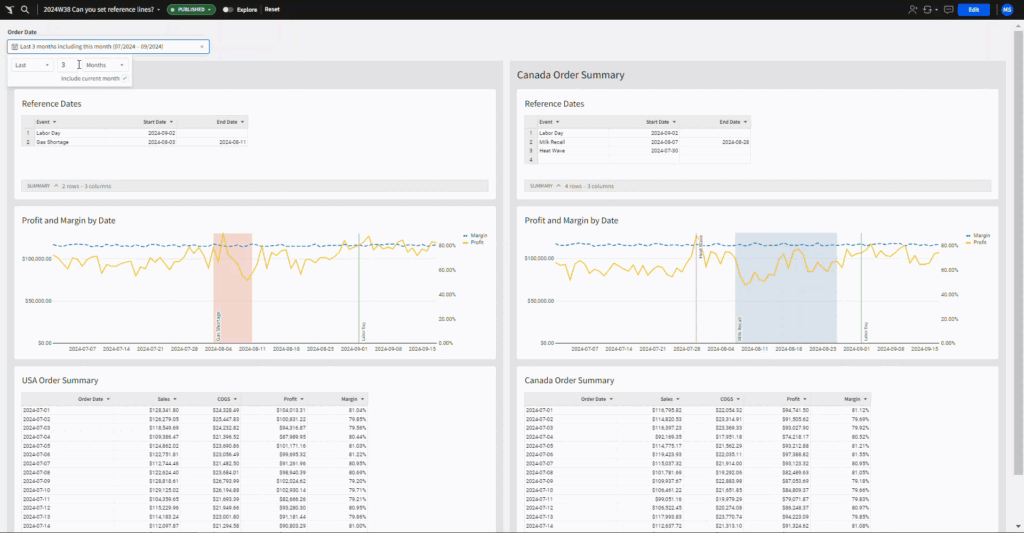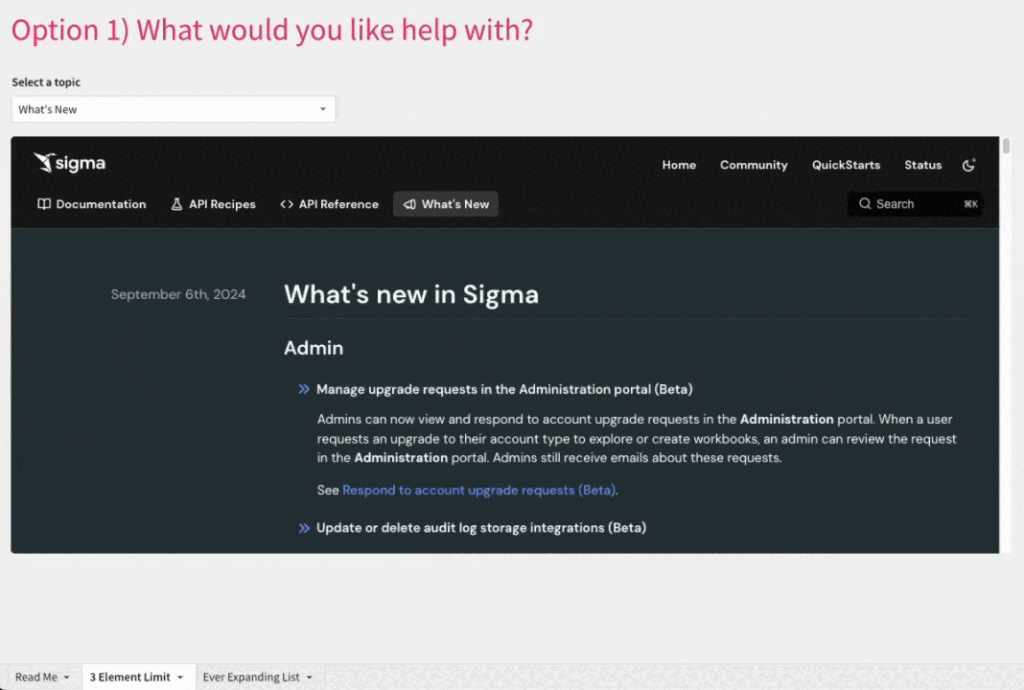2024 Week 46 | Sigma: Can you create a Funnel Chart?
Introduction Welcome to Week 46! This week we pretend to be a streaming service, trying to see which of our 3 new shows are doing well with the viewer base. Funnel charts will be our main focus here, but feel free to play around with the sample data to find other key insights! The formatting […]
2024 Week 46 | Sigma: Can you create a Funnel Chart? Read More »