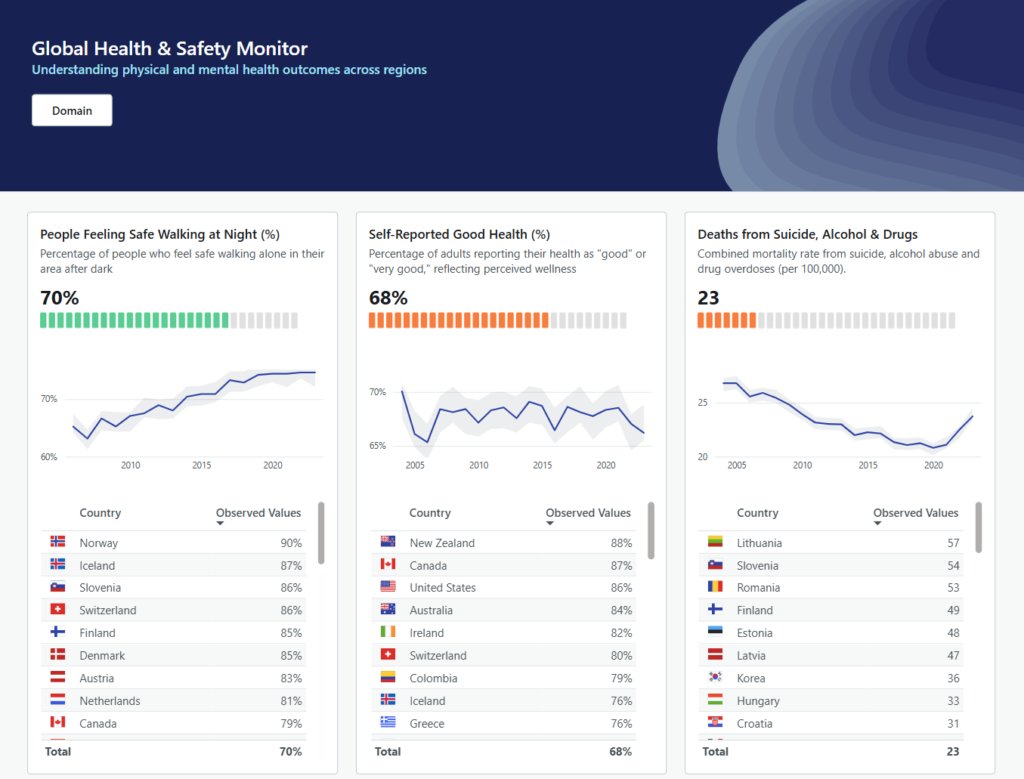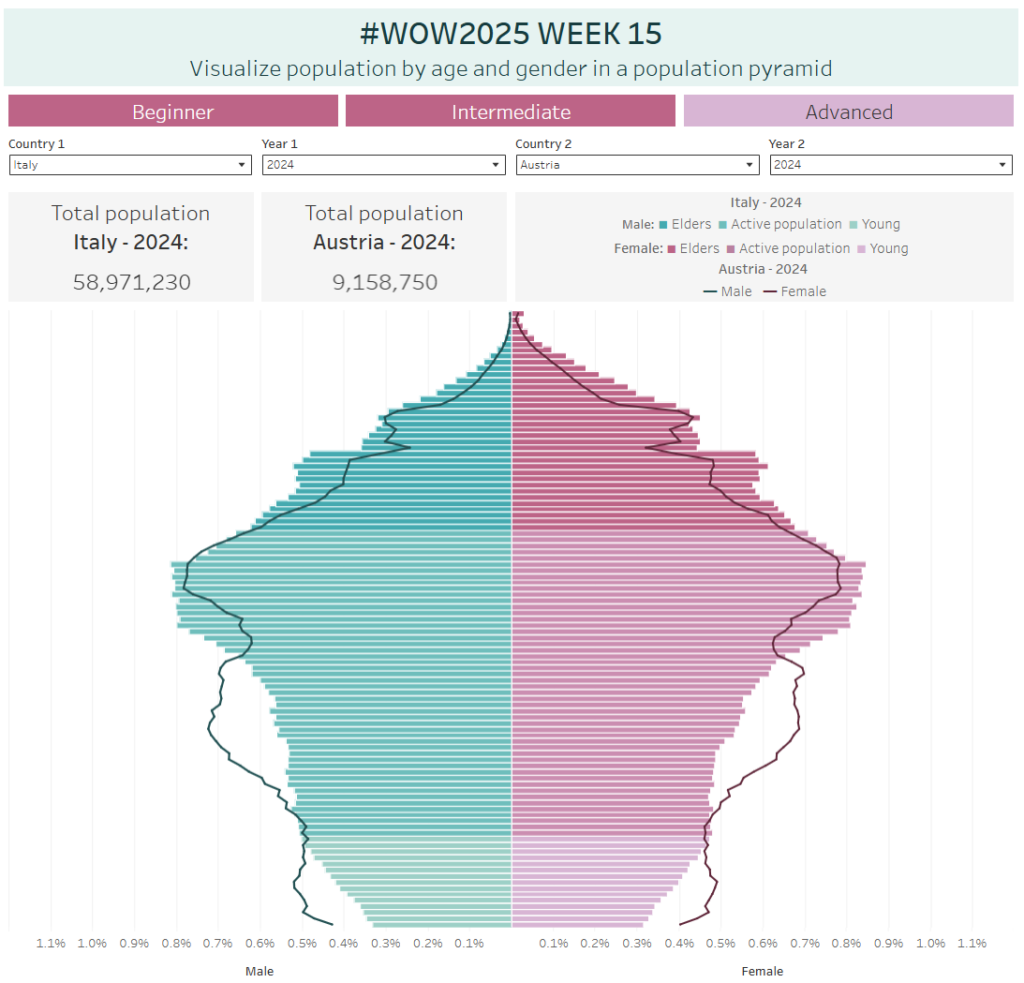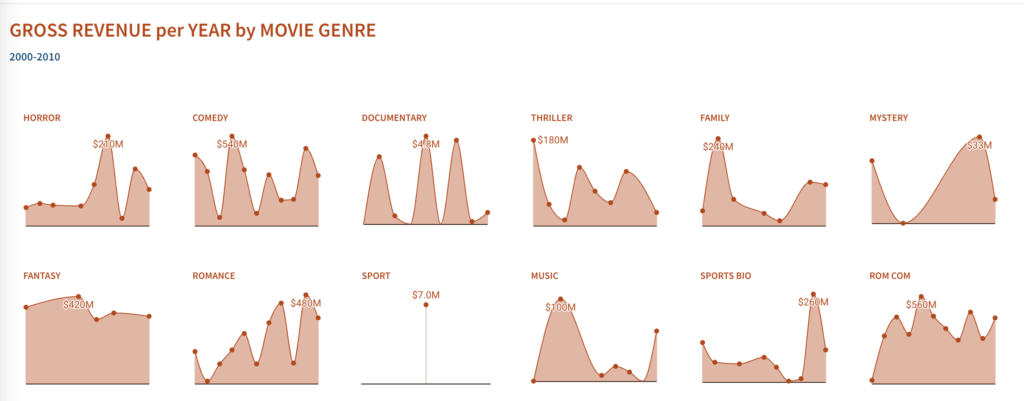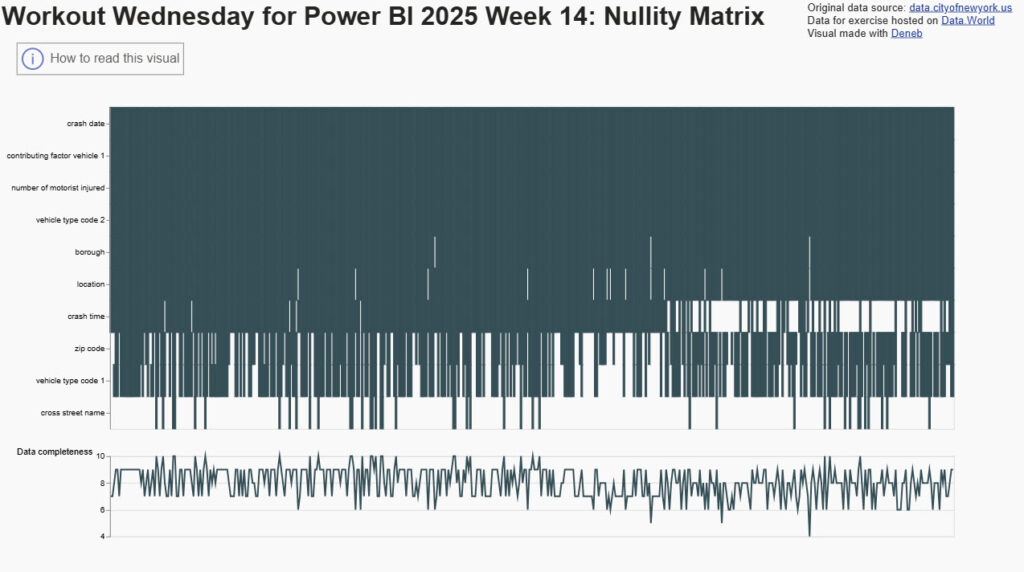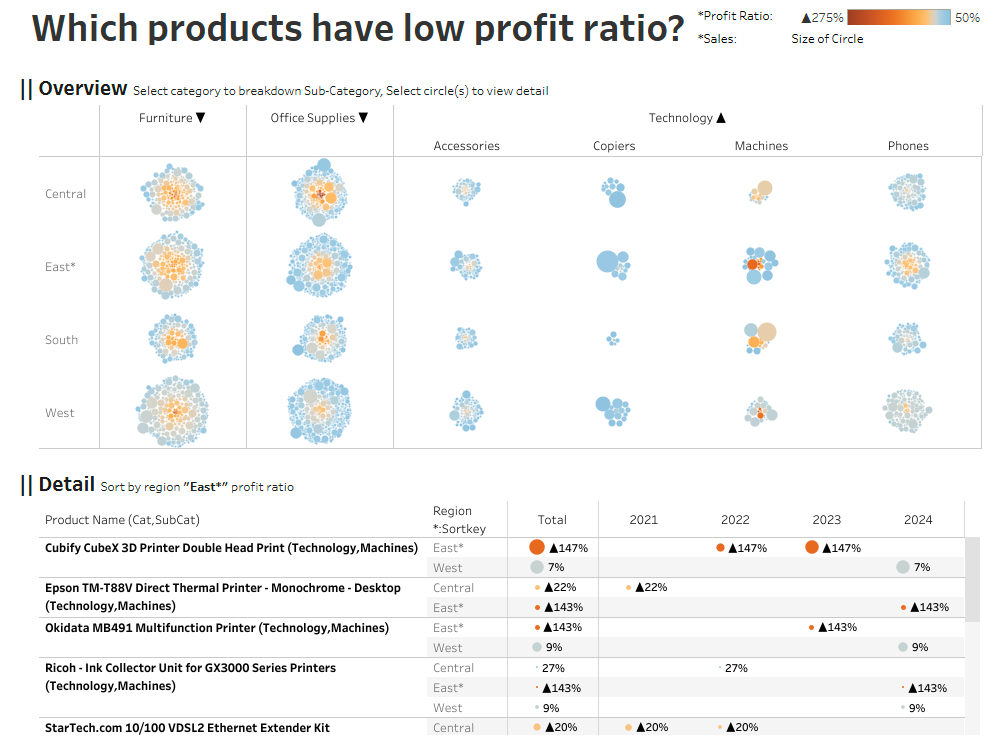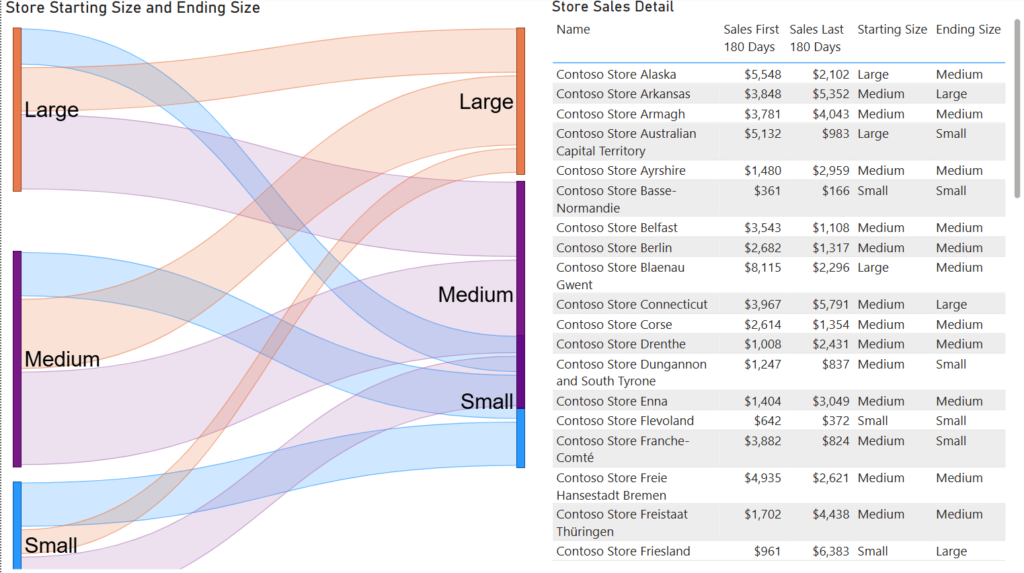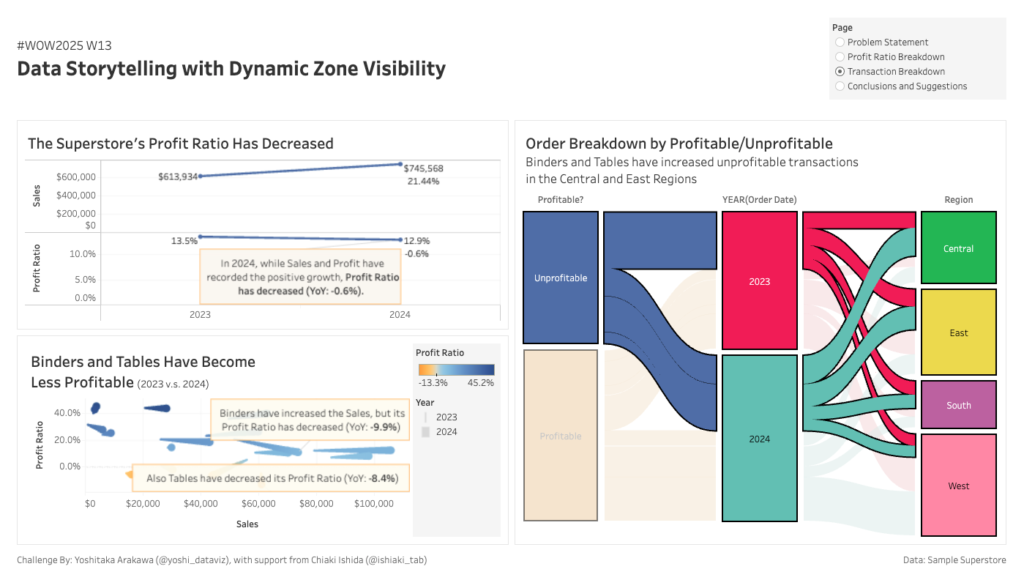2025 Week 15 | Power BI: The 2025 DataViz World Champion has been crowned!
Introduction Welcome back to Workout Wednesday! Last week, 6,000 of our closest friends met up in Las Vegas for the 2nd annual Fabric Community Conference. The Workout Wednesday team had a strong showing! We hosted a pre-conference meetup with a hundred of our friends, where we completed a Workout Wednesday exercise live! Thanks to everyone who …
2025 Week 15 | Power BI: The 2025 DataViz World Champion has been crowned! Read More »