Introduction
As promised, this challenge is a continuation of my last challenge in week 3.
The source data stays the same just this time we convert the chart into a kind of Gantt. While the dot plot highlighted the points in time when the stage of the opportunity changed, this chart focusses a bit more on the time an opportunity spends in a particular stage.
If you worked on the week 3 challenge, you can use the same recipe, and just add the required calculations (I created 4 additional ones). If you haven’t done the week 3 challenge. Just check the dataset section below and work on the challenge from scratch.
Requirements
- Create a recipe the transforms the data to be used in this dashboard
- There is an “opportunity” and an “opportunity history” table
- The history table has one record for each stage change that happened to any of the opportunities
- Re-create the dashboard
- Create coloured KPIs with the amount of all the opportunities that are currently in the according stage
- Create a timeline gantt chart with a row for each opportunity and a coloured strip for the time an opportunity spends in a certain stage
- Make sure you have a date axis underneath the chart
- Add indicator bubbles on the left, indicating the current stage of the opportunity
- Match the formatting in the image below (colours, axis, etc.)
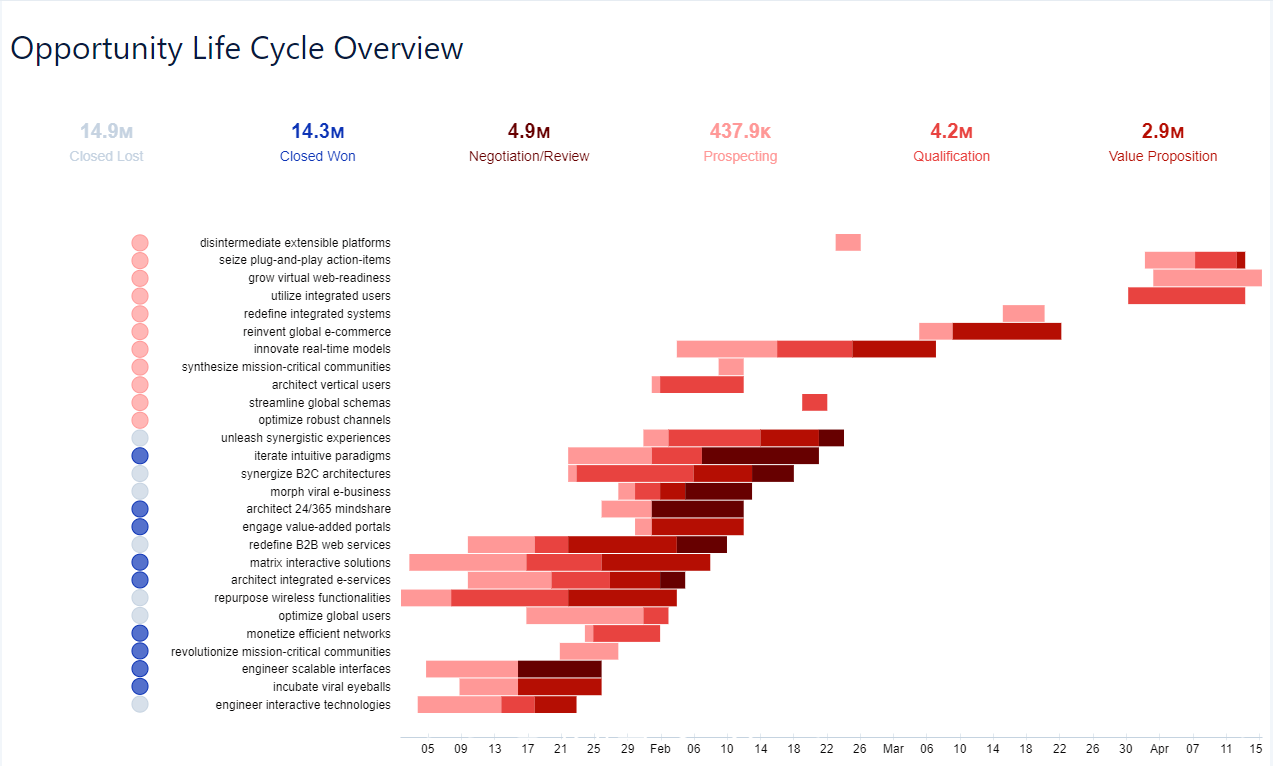
Tipps…
Dataset
For this week we have two files to download from data.world here (Yes, you can use week 3 data for the week 39 challenge!): https://data.world/genetis/wow-2023-35-timeline-dot-plot
Share
After you finish your workout, share a screenshot of your solutions or interesting insights on Twitter or LinkedIn using the hashtags #WOW2023 and #CRMA and tag @genetis, @PreenzJ, @LaGMills and @JaackParry. (Or you can use this handy link to do that)
Also make sure to fill out the Submission Tracker to track your progress and help us judge the difficulty of our challenges.


