Introduction
This week’s challenge is focused on interactivity, and was born out of a client requirement to compare store locations via selections from a map. I’ve naturally adapted it to use our favourite Superstore dataset.
The core requirement is to be able to make a selection on the map and see how sales compare to the average of all other states.
Note – this is part 1. In a few weeks time, I’ll be expanding further on this challenge (there was too much to fit into one week!).
Requirements
- Dashboard Size: 1000 x 600px
- Create a hex map that displays US States coloured by Sales
- Restrict to States in country/region = US
- Selecting a State highlights that State in a different colour (the other States should remain coloured by Sales).
- Only 1 State can be selected at a time
- Hint – if you’re not familiar with building hexmaps, this blog post should help. All the relevant files you need are accessible from the Dataset section below.
- Create a line chart that displays sales by month for the selected State and compare to the average total sales across the remaining States.
- Ensure the line for the selected State always sits ‘on top’ of the other line
- Create a bar chart that displays the sales by category for the selected State compared to the average total sales across the remaining States
- Ensure the selected State is always listed first
- Dashboard
- Display the hexmap on the dashboard in a section fixed to 600 x 445px
- Only display the line and bar chart when a State is selected
- Display a title that includes the name of the selected State (this should also only display when the State is selected).
- Ensure all the States remain visible on selection of State (ie the other States don’t fade)
- Match tooltips and formatting (selected state colour: #66b3c2)
Dataset
This week uses Superstore v2022.4. You can find it, along with other files that you may find useful here.
Attribute
When you publish your solution on Tableau Public make sure to take the time and include a link to the original inspiration. Also include the hashtag #WOW2023 in your description to make it searchable!

Share
After you finish your workout, share on Twitter and/or LinkedIn using the hashtag #WOW2023 #Tableau and tag @WorkoutWednsday
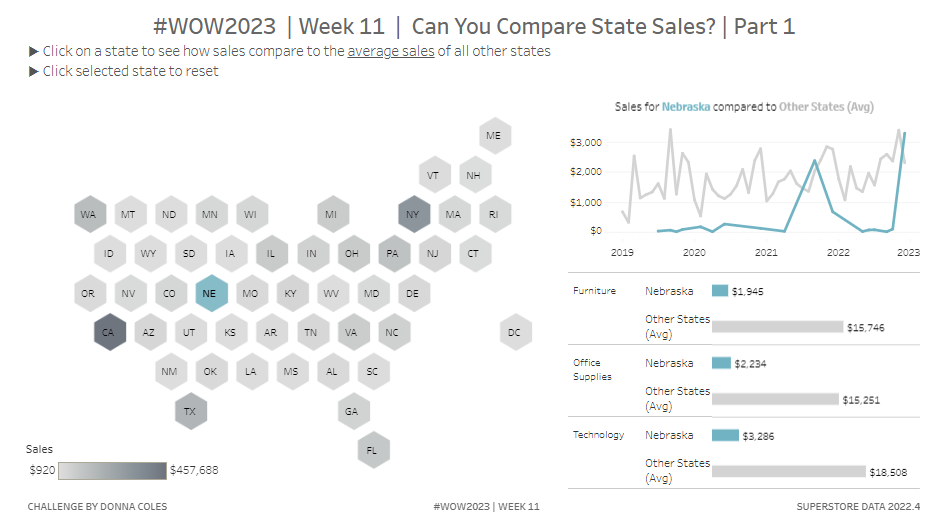
Pingback: #WOW2023 | Week 23 | Can You Compare State Sales?- Part 2 – Workout Wednesday