Introduction
Even though May is Tableau Redo month, we took a quick break from the month’s theme last week to check out the amazing new Power BI feature, Field Parameters. The week before last, Kerry Kolosko worked her usual magic to recreate a Tableau dashboard, make sure to check it out here. This week we are going to recreate a Tableau dashboard featured in Week 17 of this year from Kyle Yetter called “Can you switch between KPIs?”. Because you can do this in various ways, we are going to recreate Kyle’s dashboard using Field Parameters, but you can choose which way is best for you to accomplish it. The report that we are recreating is shown below.
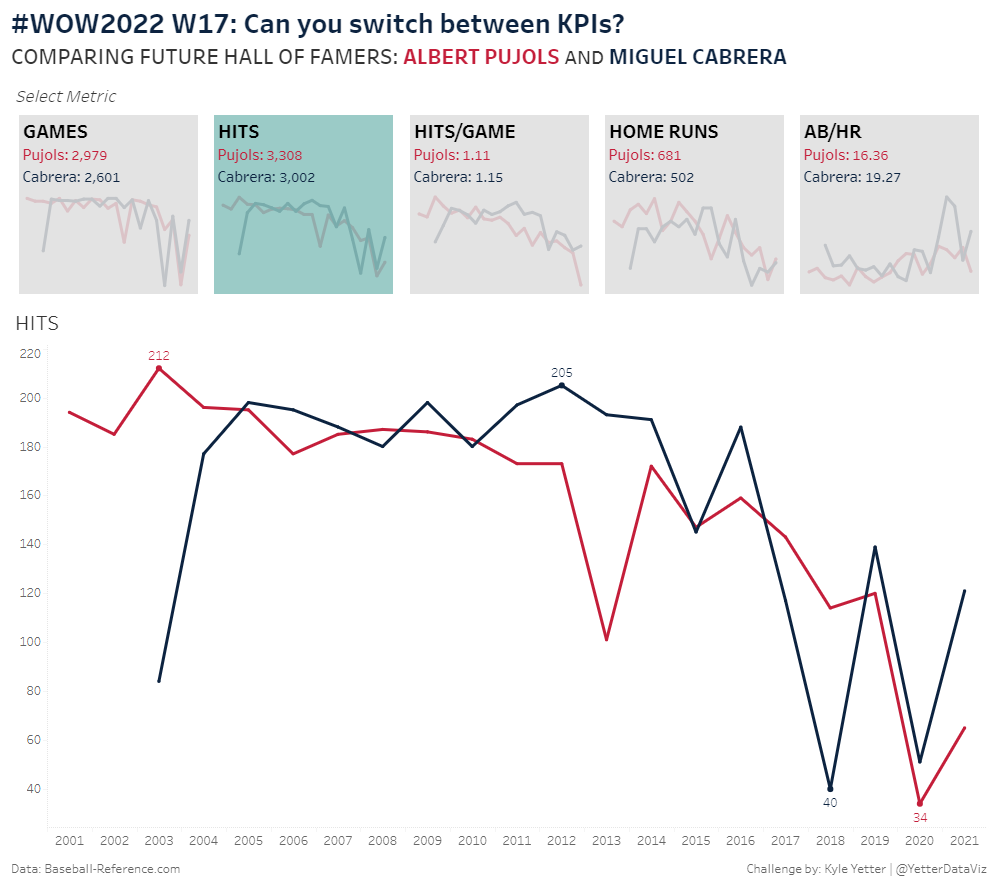
Below is the Power BI version of the report that I have created.
Requirements
- Enable the preview feature, Field Parameters
- Create Measures for Games, Hits, Hits per Game, Home Runs, and AB per HR. You will have to use the DIVIDE() function for a couple of the metrics.
- Create a field parameter that includes the new measures Games, Hits, Hits per Game, Home Runs, and AB per HR.
- Create a line chart at the bottom using the Field Parameter field as the y-axis. Make sure that colors the lines for each player appropriately as well as shows the correct metric in the line chart title
- Create multi row cards that show the metrics for each player and have the their names colored correctly in the title
- Put a blank shape over the multi row cards to make sure that you can’t accidentally filter by clicking on it
- Make sure that you can toggle between the different metrics appropriately and have the line chart at the bottom change.
Dataset
This week uses a custom dataset of career stats for Albert Pujols and Miguel Cabrera you can find on Data.World
Share
After you finish your workout, share on Twitter using the hashtags #WOW2022 and #PowerBI, and tag @JSBaucke, @MMarie, @shan_gsd, @KerryKolosko, and @NerdyWithData. Also make sure to fill out the Submission Tracker so that we can count you as a participant this week in order to track our participation throughout the year.


