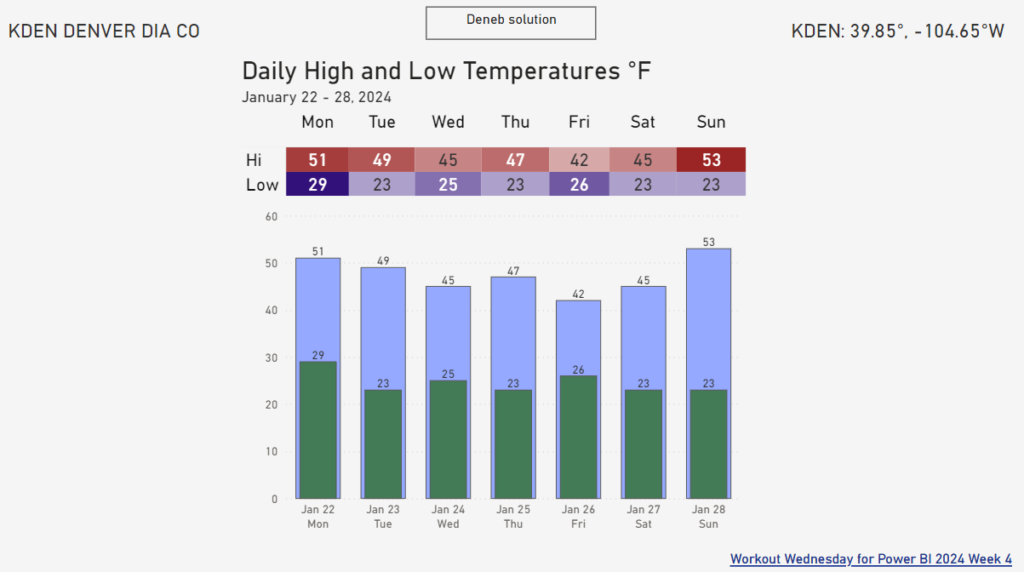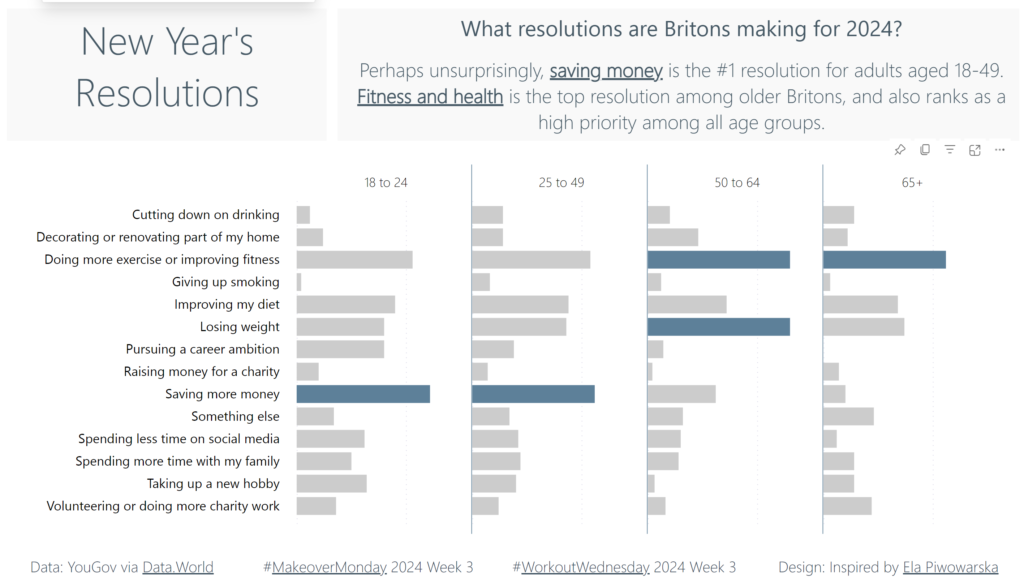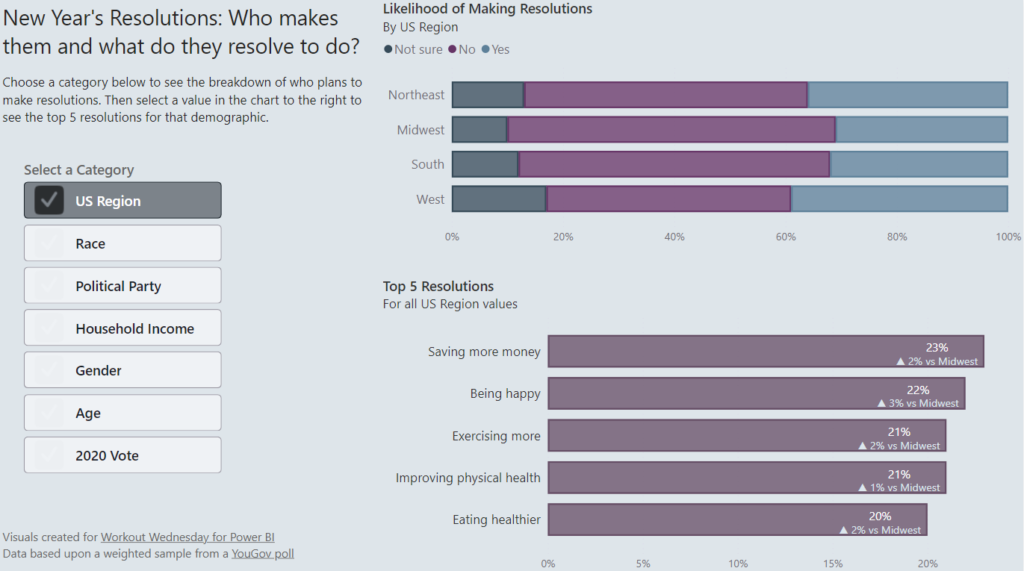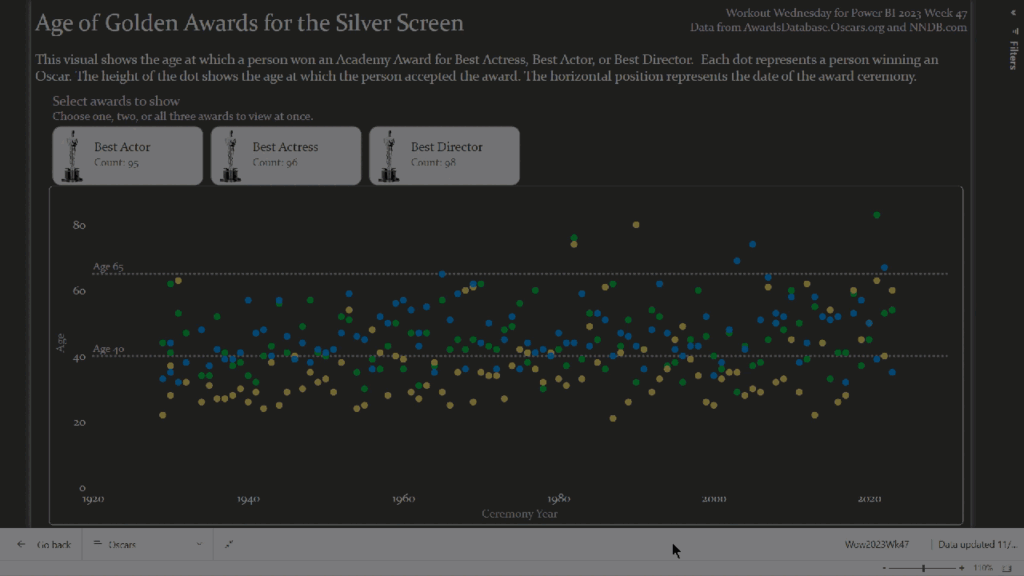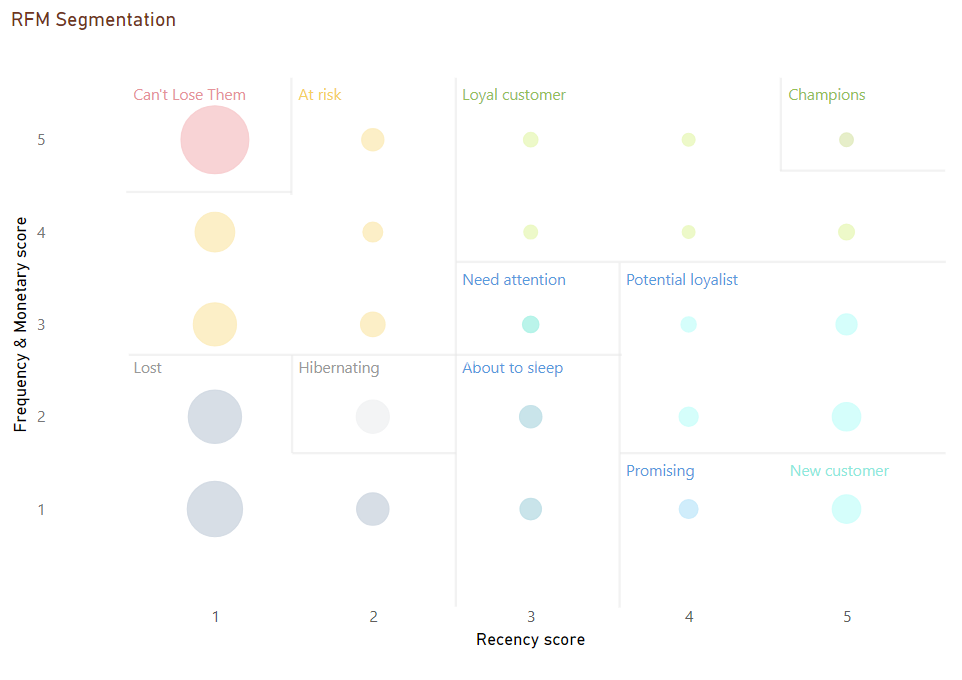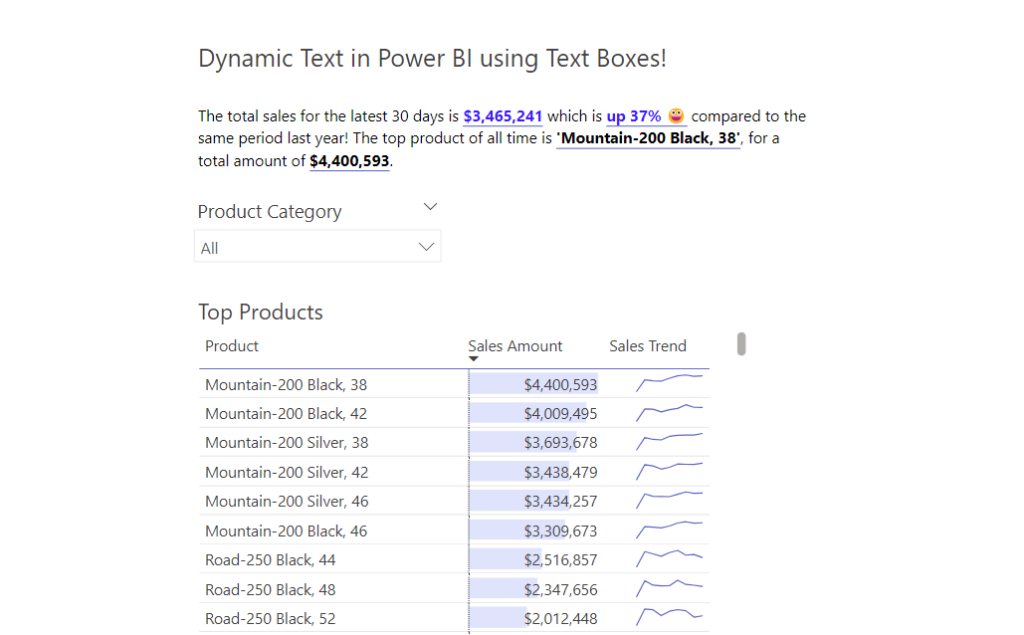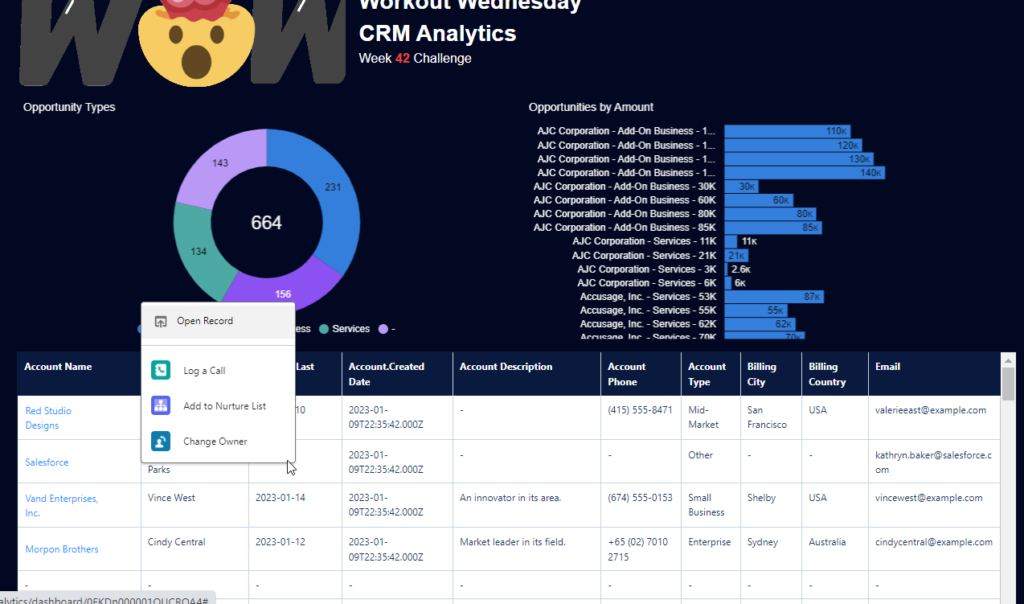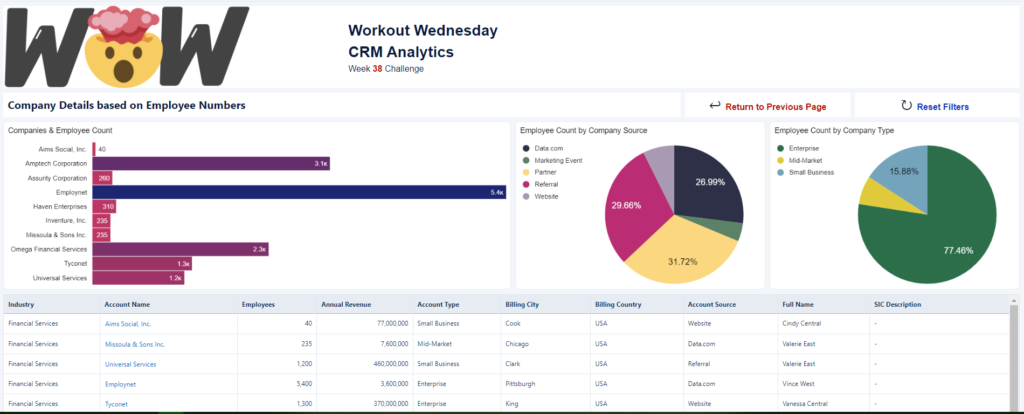2024 Week 4 | Power BI: Recreate this weather visual with overlapping columns
Introduction I keep seeing a particular visual shared by a Denver-area meteorologist on social media. It seems to be output from weathermodels.com. I thought it might be fun to make a modified version in Power BI, so that is our challenge this week. While we don’t have native overlapping columns, there is a native solution …
2024 Week 4 | Power BI: Recreate this weather visual with overlapping columns Read More »