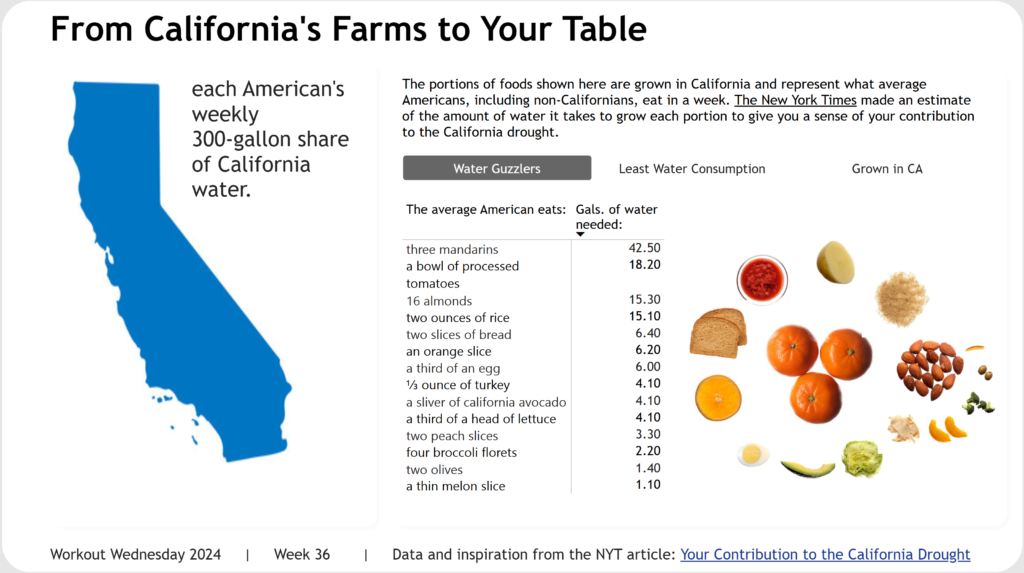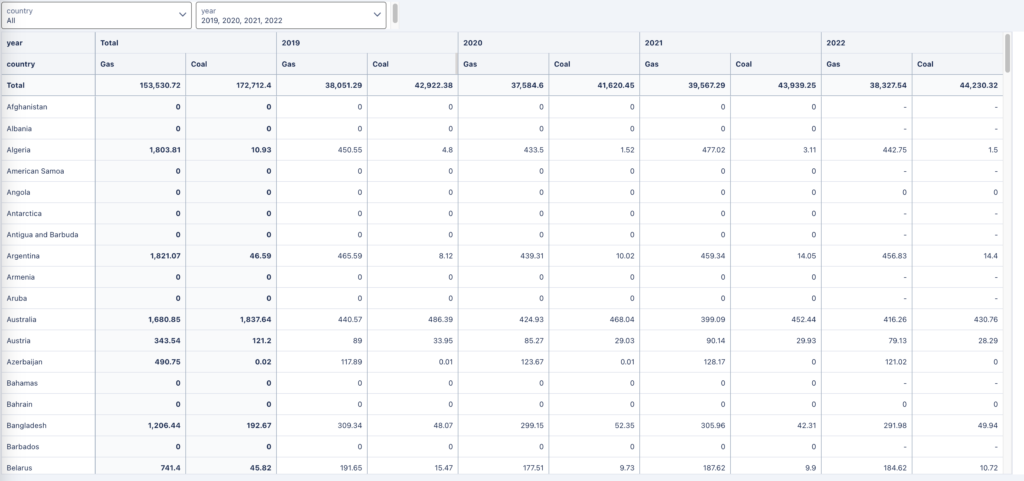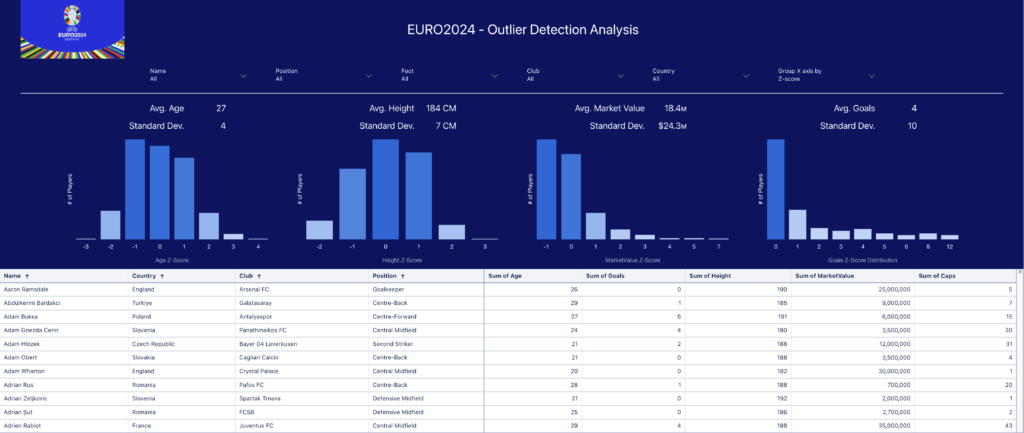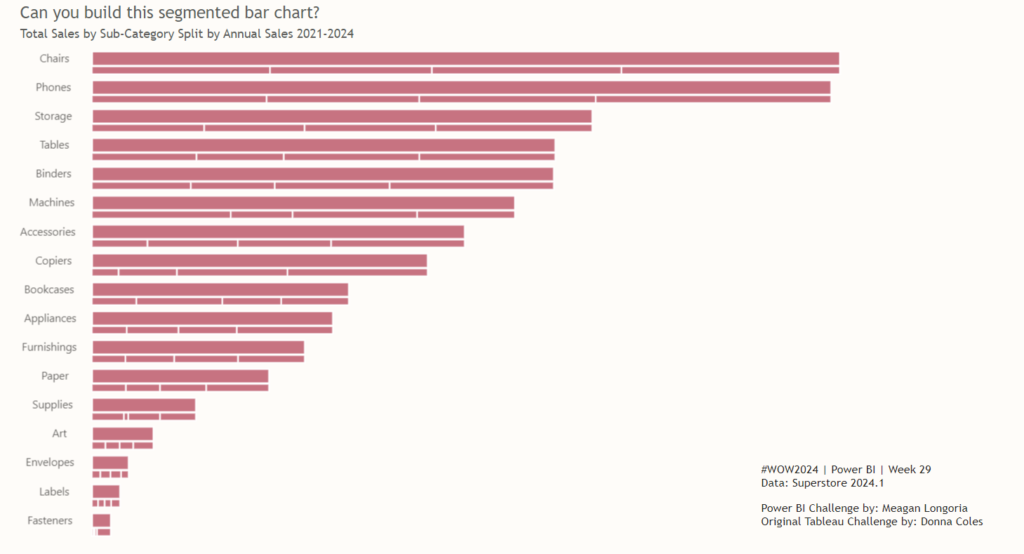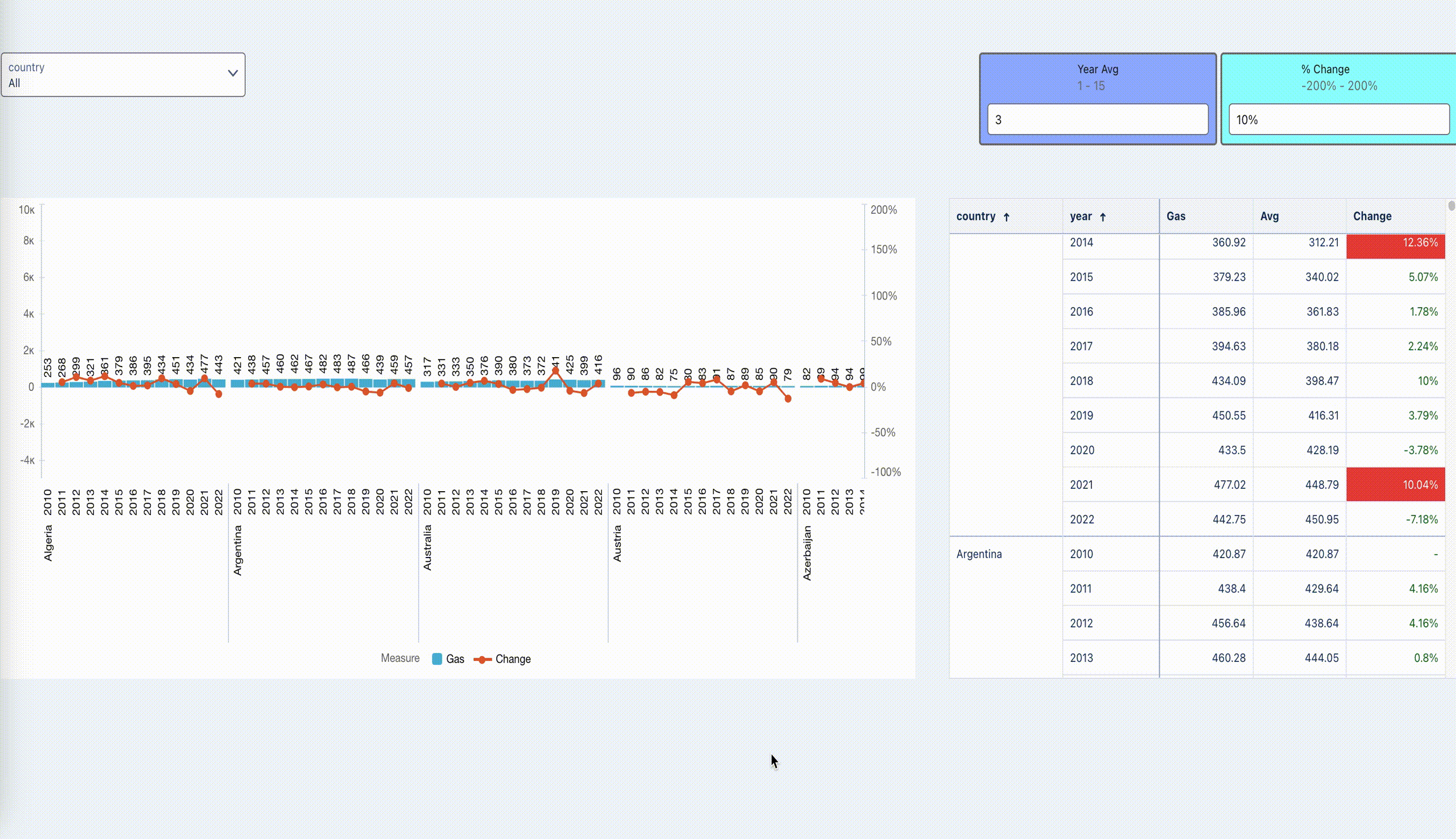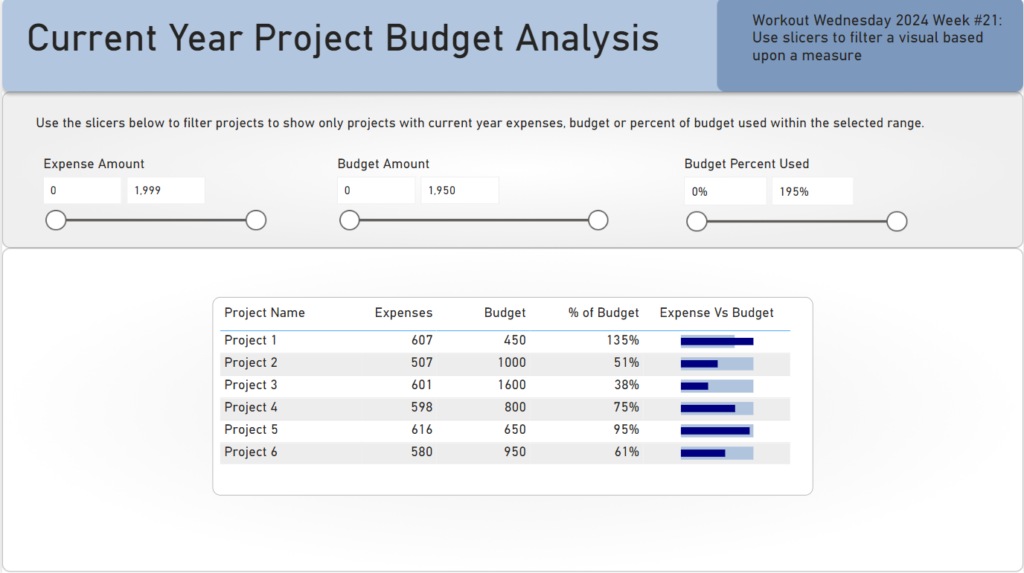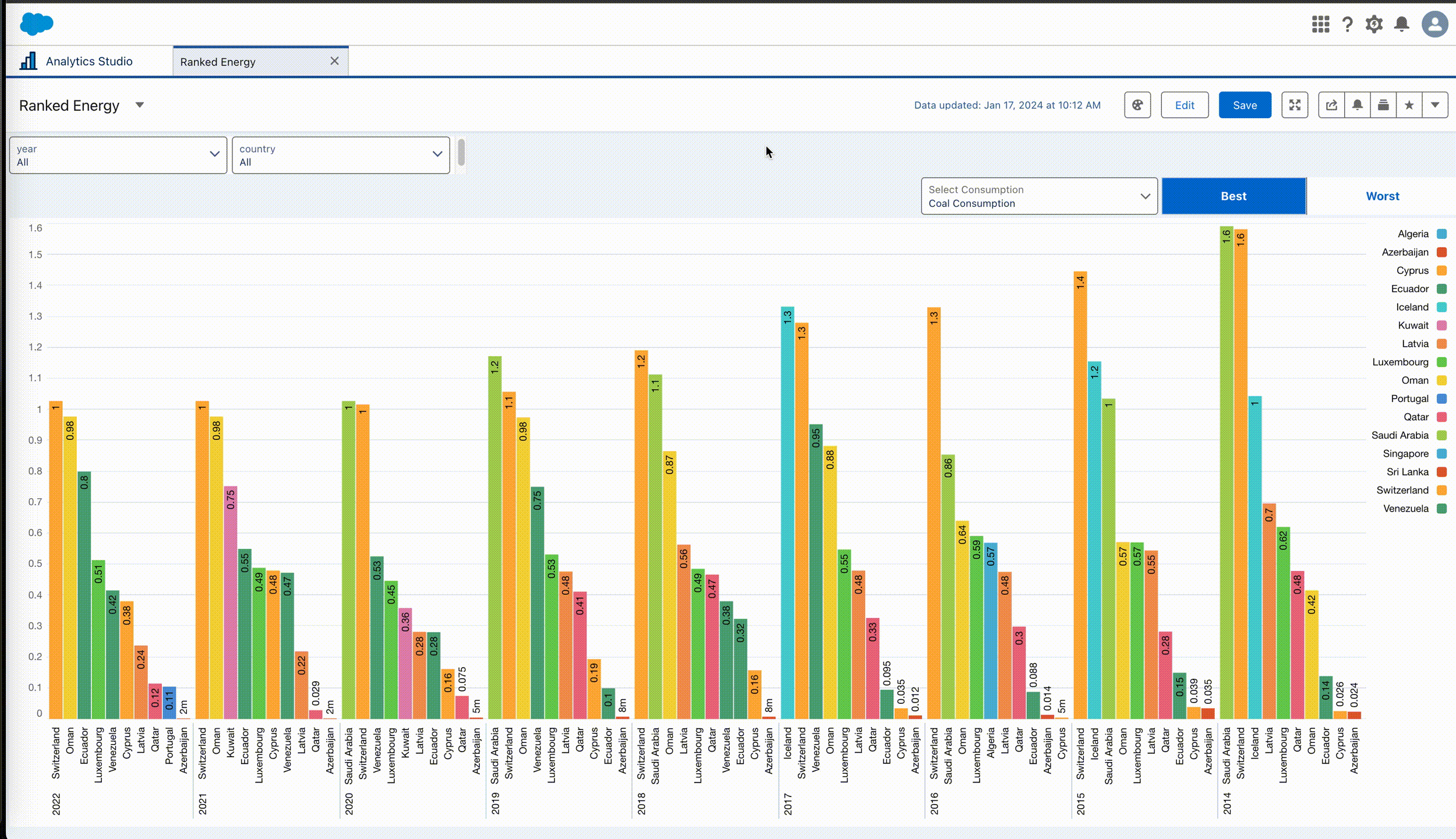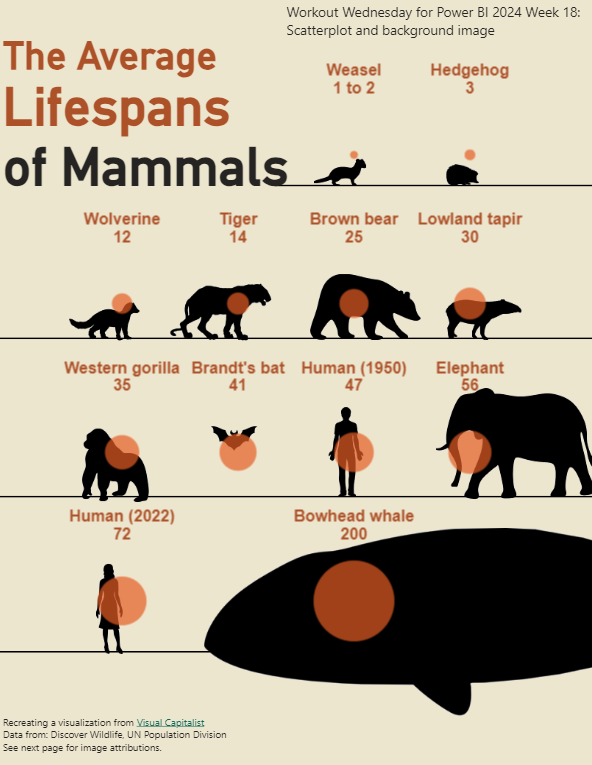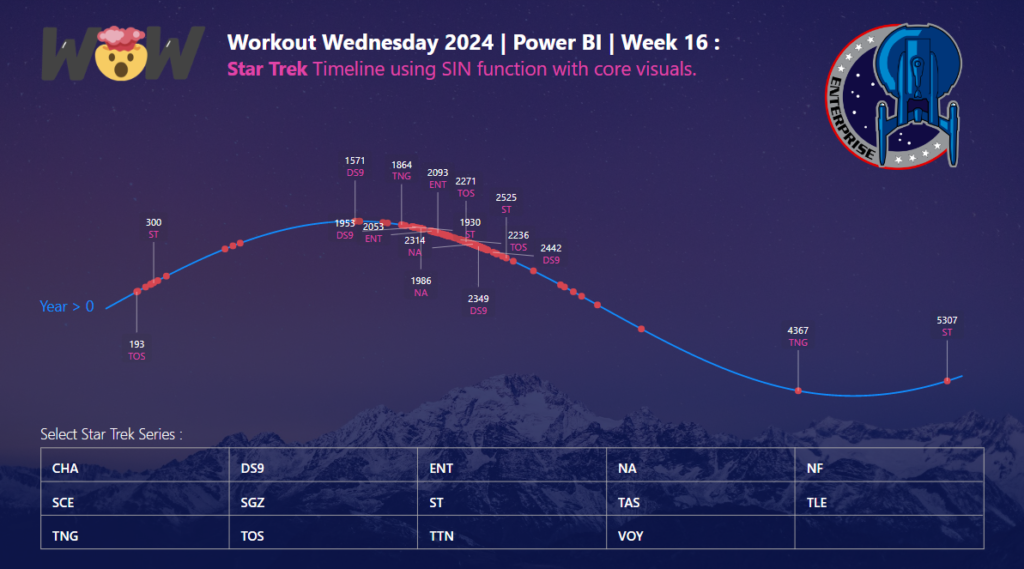2024 Week 36 | Power BI: Recreate a NYT Interactive Article
Introduction Welcome back to Workout Wednesday. This week we’re taking inspiration from the incredible infographics team over at the New York Times. Their 2015 article looks at the average American’s contribution to the drought in California. As of today (Sep 2024), about a third of California remains abnormally dry. This challenge features some fun data work …
2024 Week 36 | Power BI: Recreate a NYT Interactive Article Read More