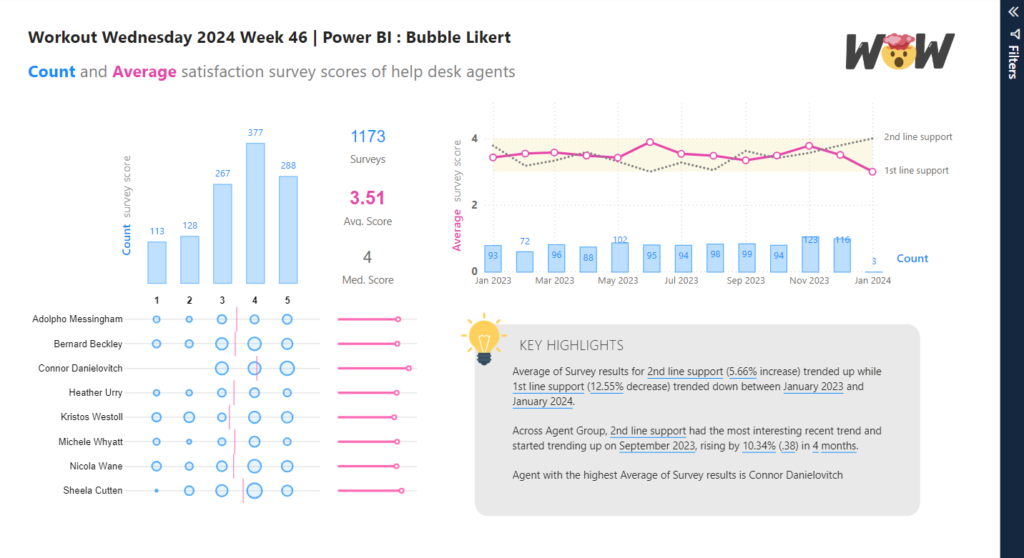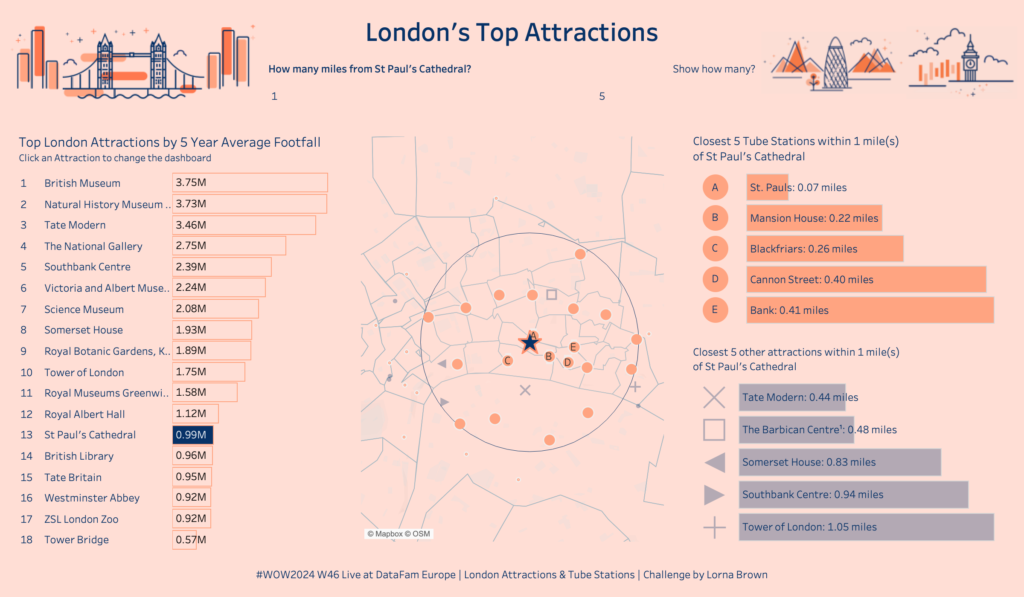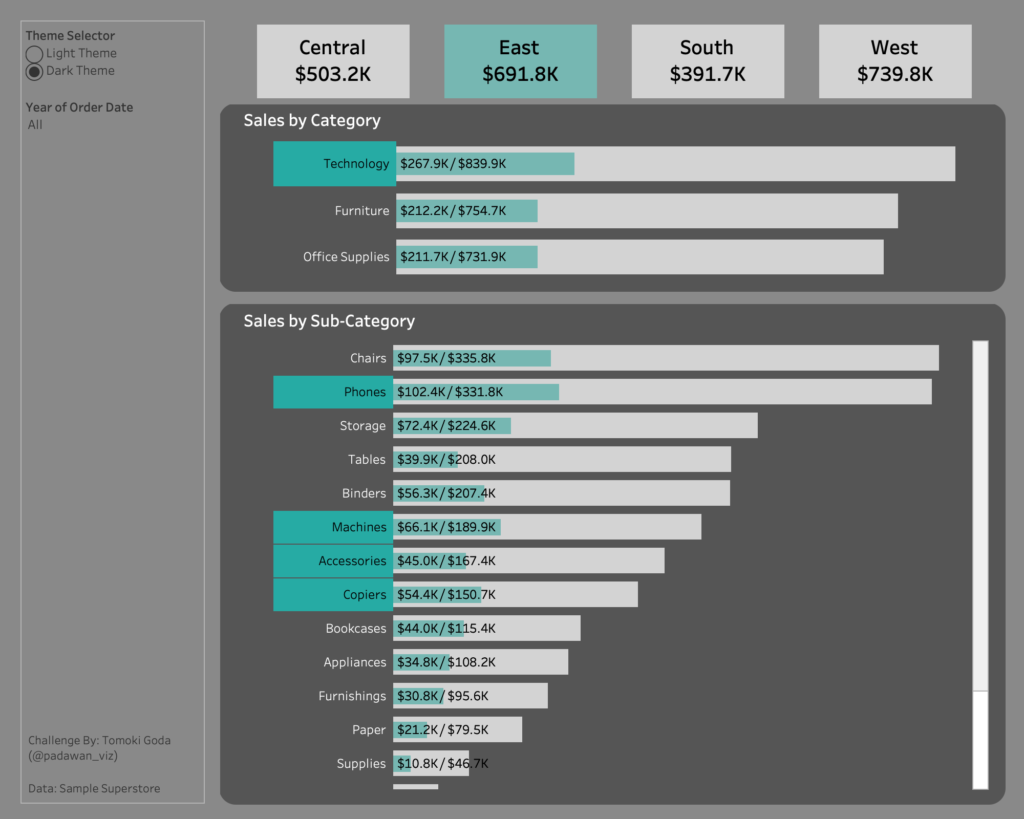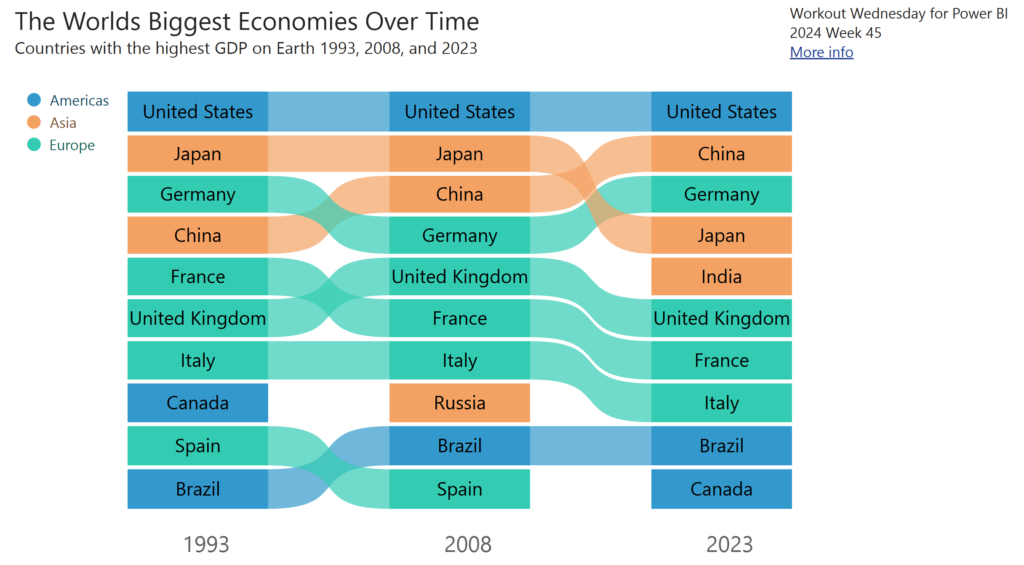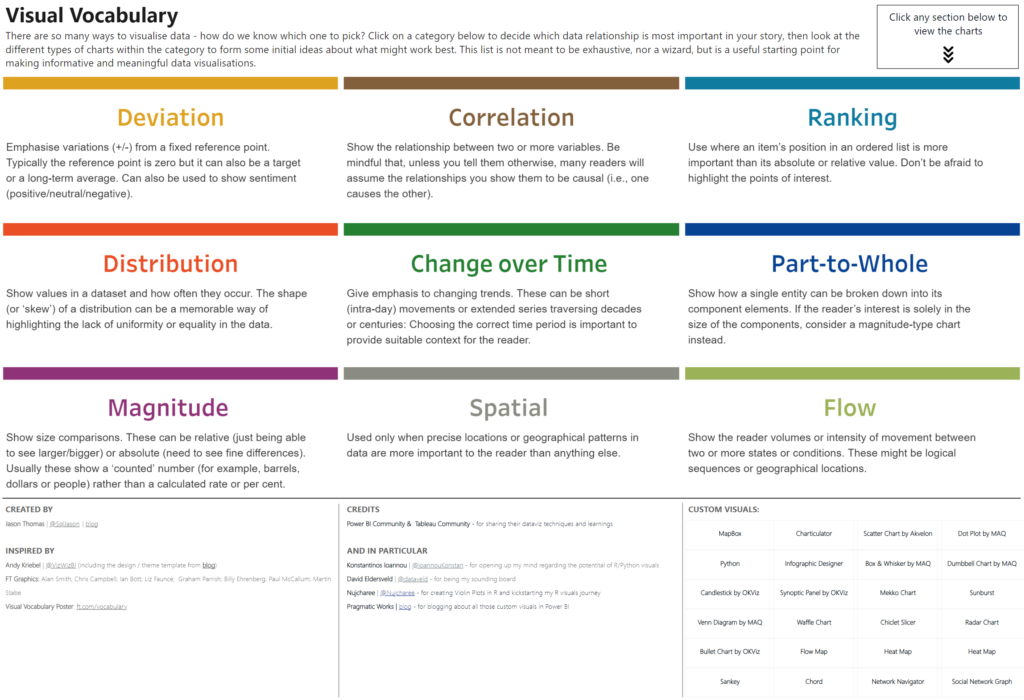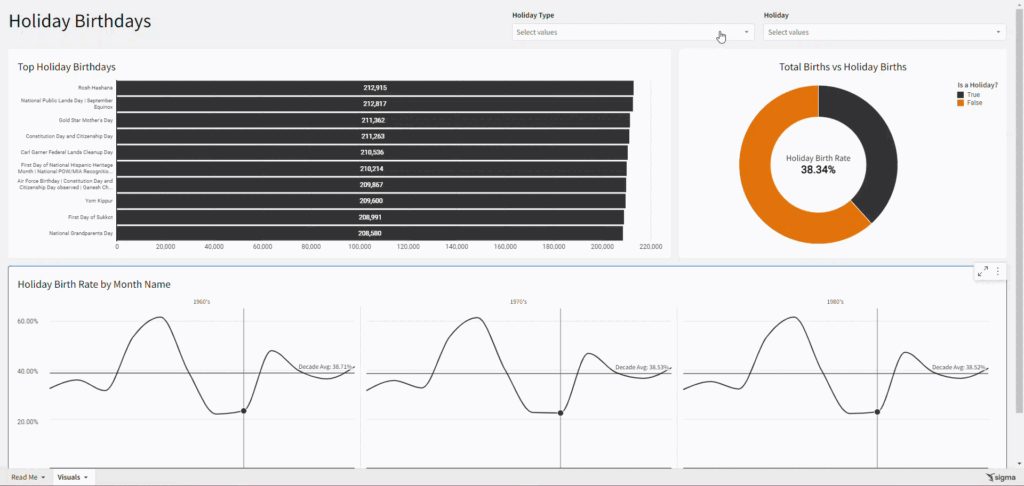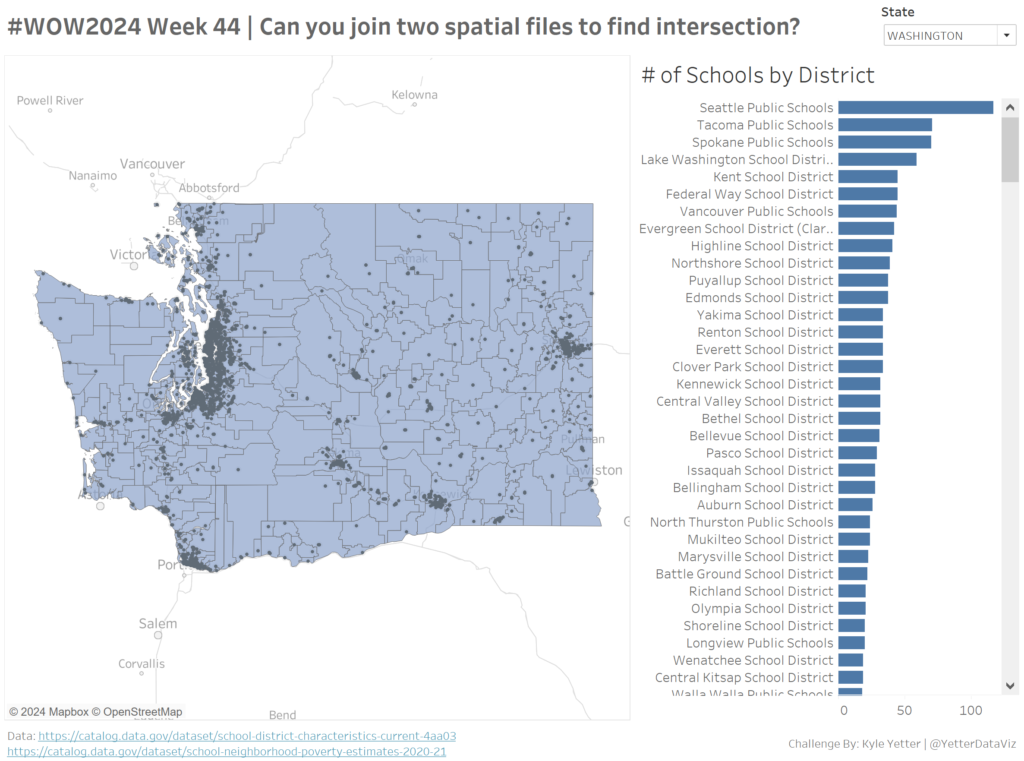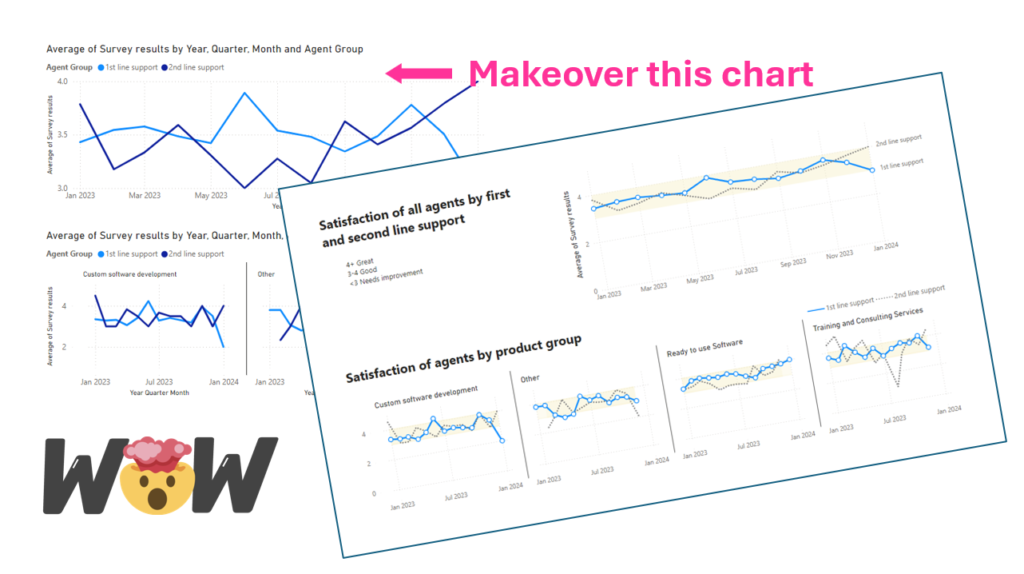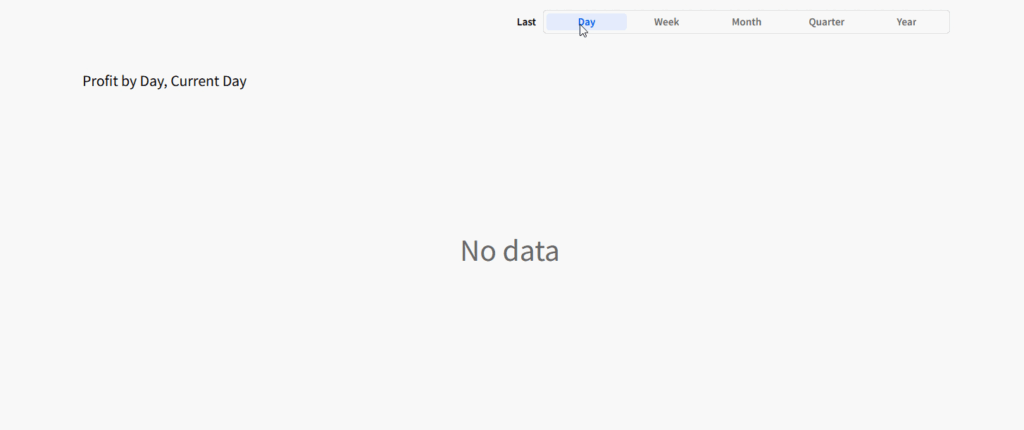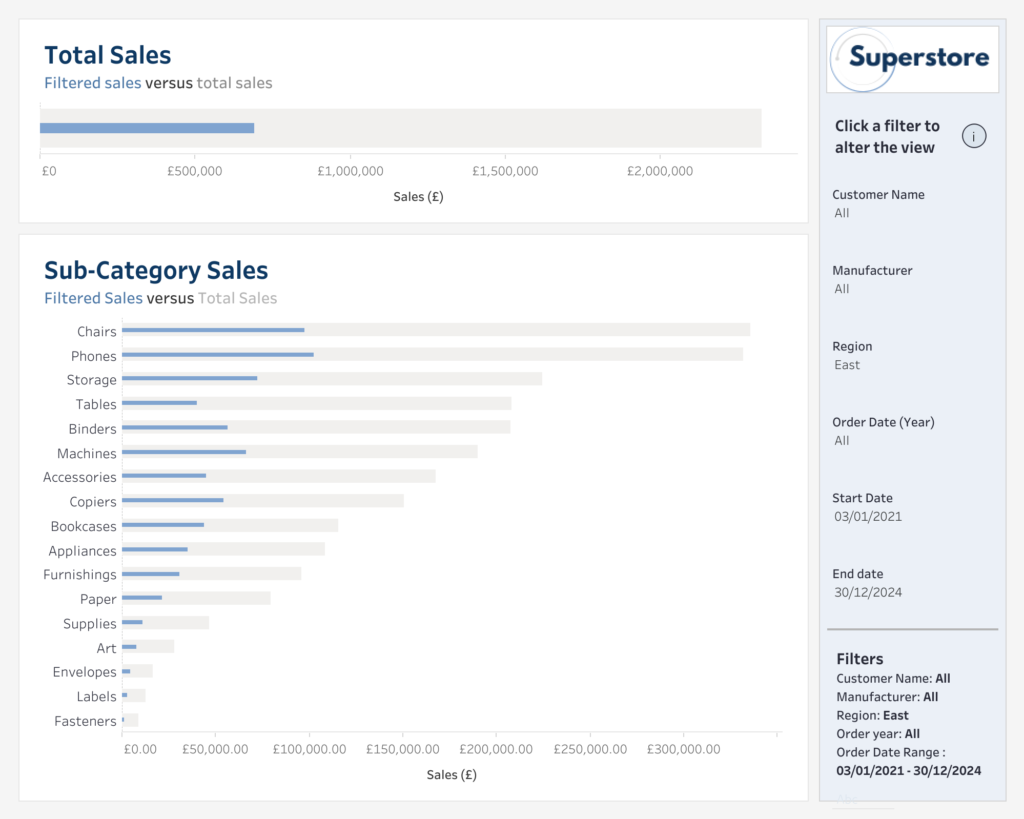2024 Week 46 | Power BI: Likert Bubble
Introduction Utilising the dataset from a previous challenge (week 43), this week we are going to build a bubble likert chart. Likerts are usually ordered categorical data, and often it does not make sense to convert categories to a numerical score to find averages. Sometimes, likerts can be treated as interval data. https://www.scribbr.com/methodology/likert-scale/. For the …