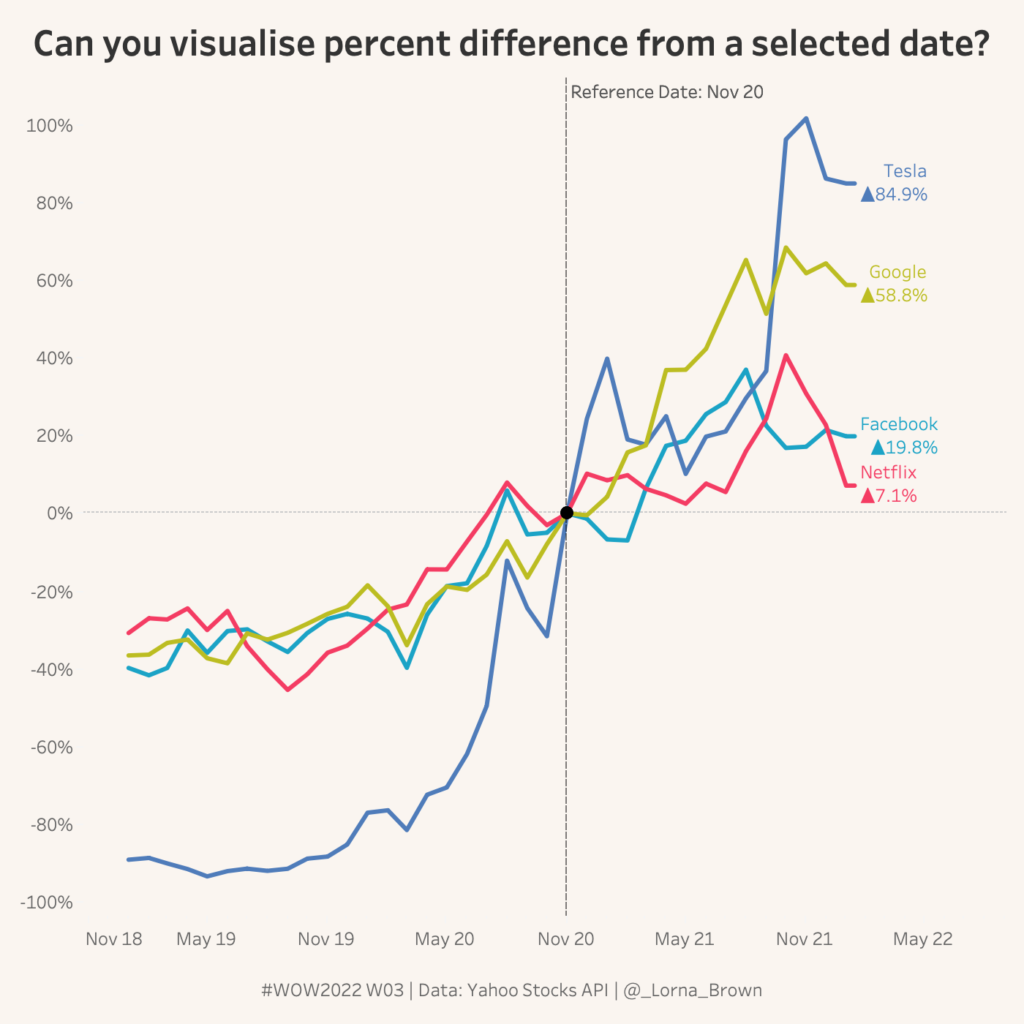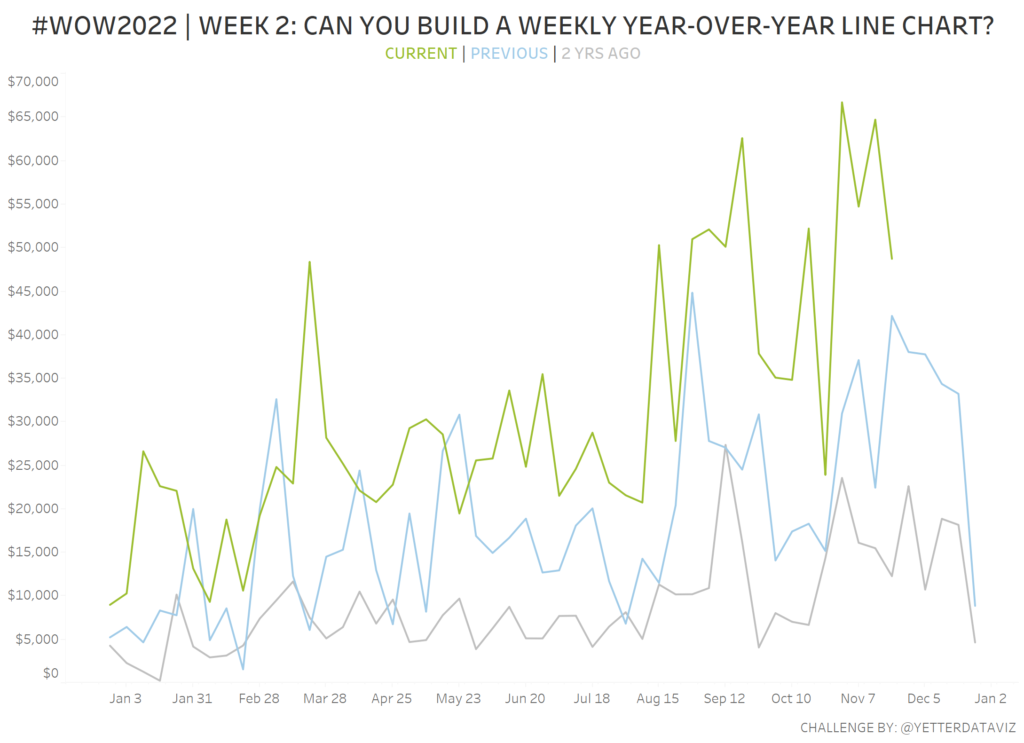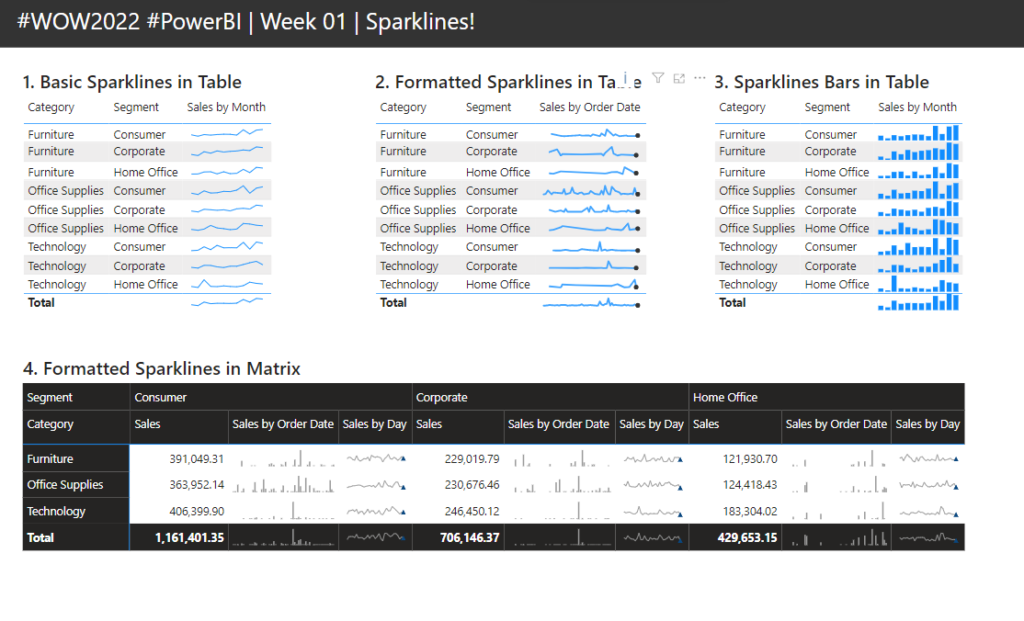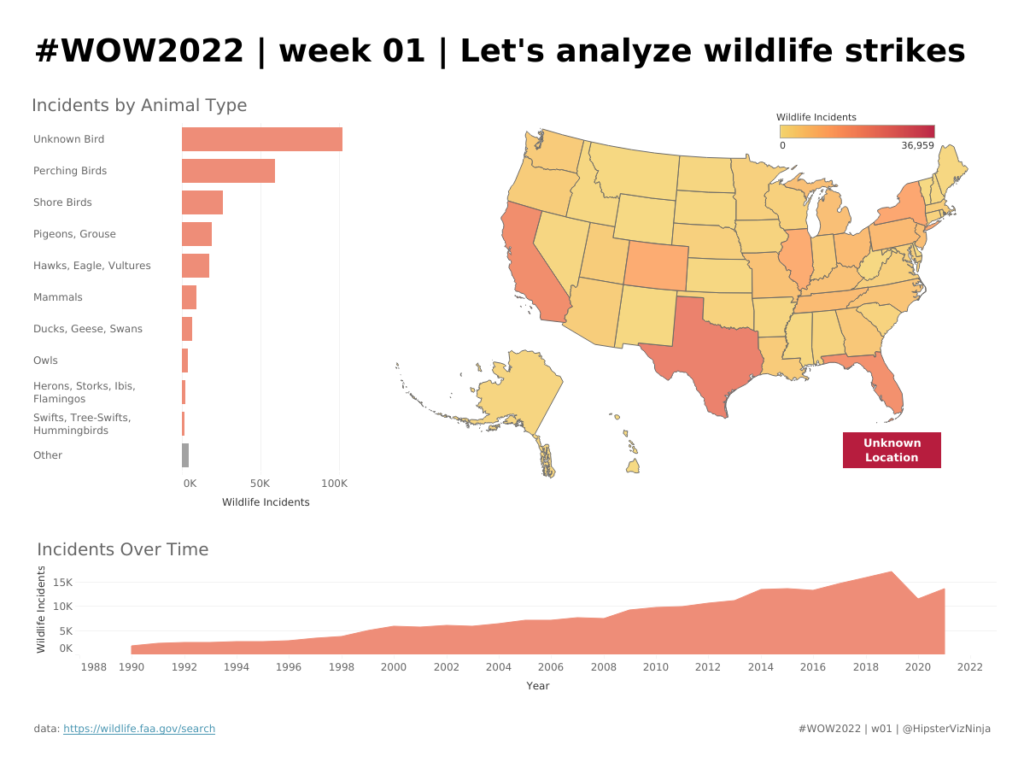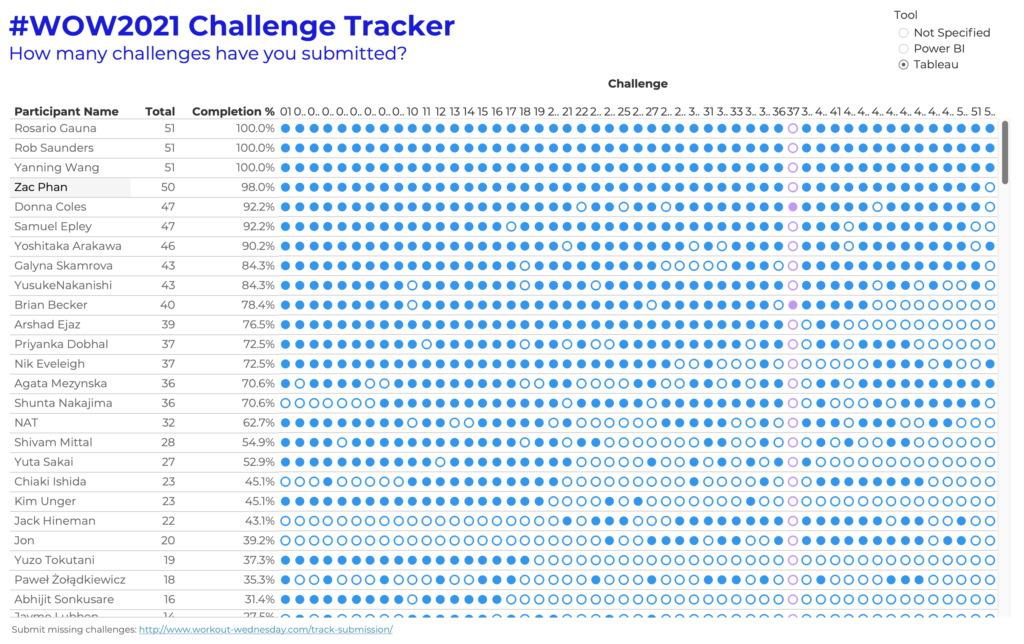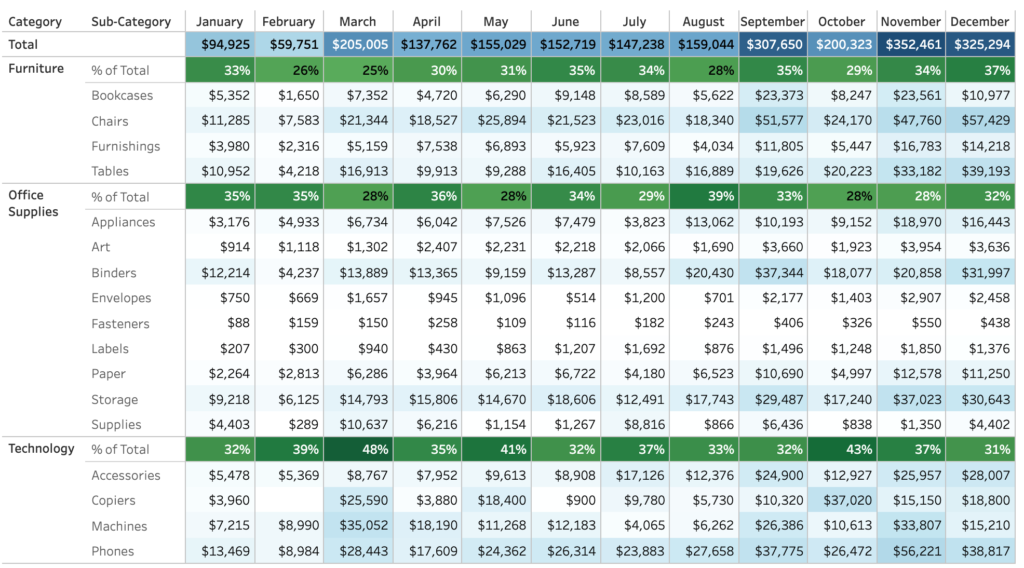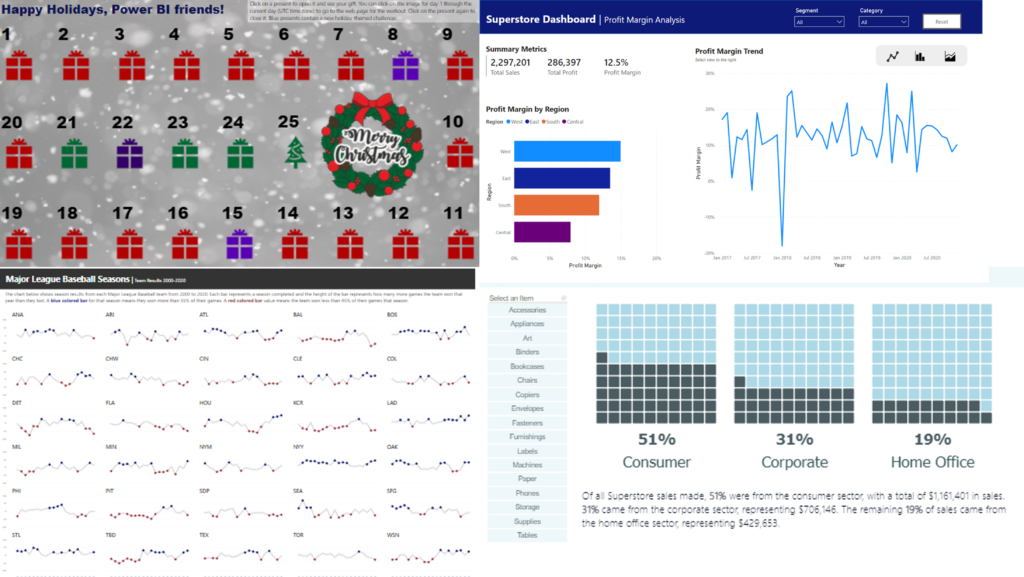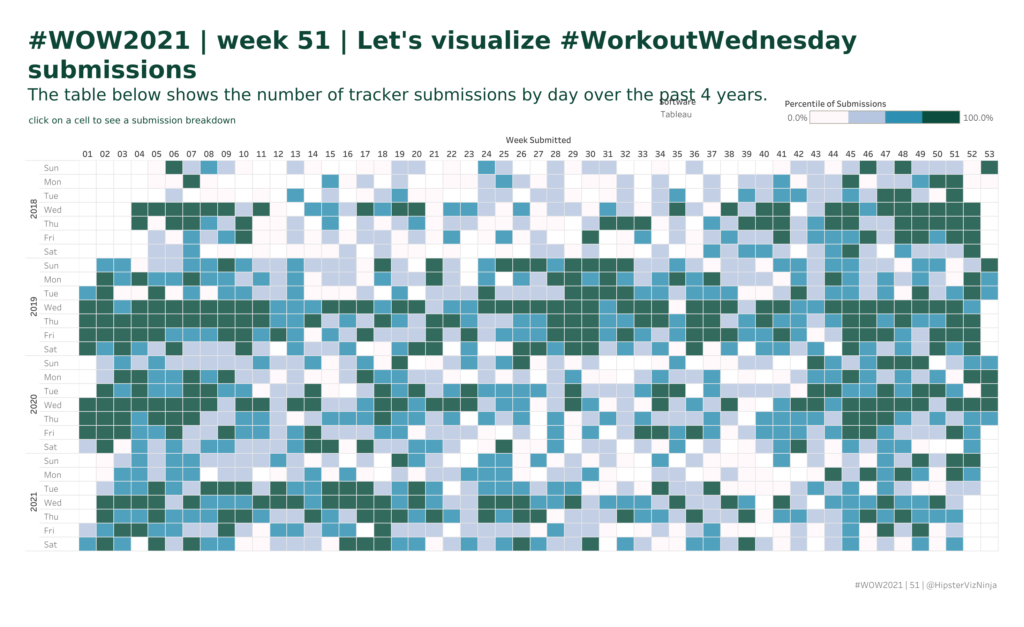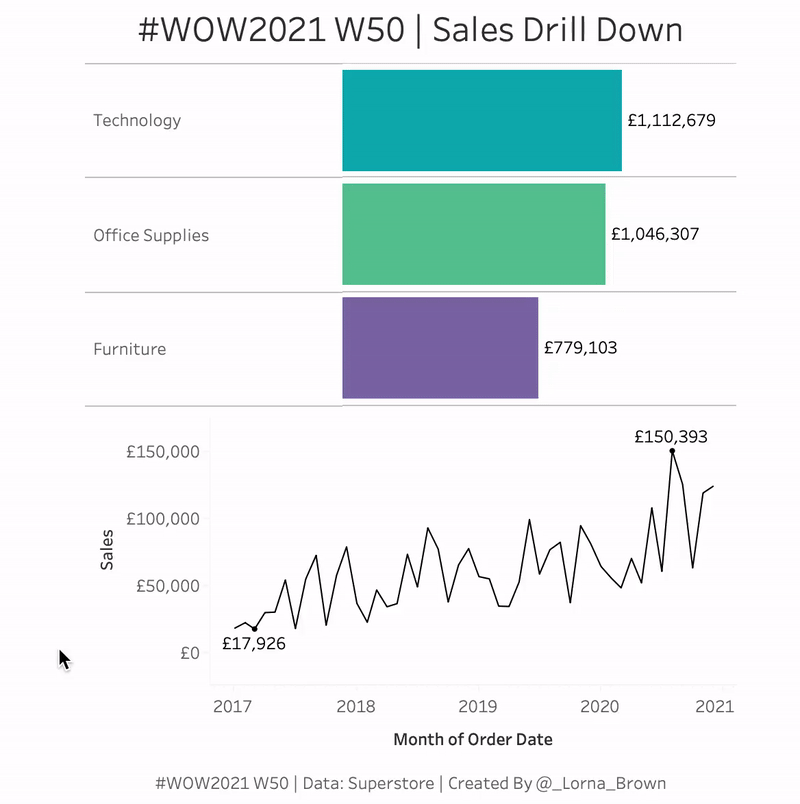#WOW2022 | Week 03 | Can you visualise percent difference from a selected date?
Introduction I can’t believe I am entering my 4th year as a Workout Wednesday coach. It has been such an incredible journey so far. I bet you think how do we come up with the challenges all the time? Tableau has such a broad range of calculations and different ways of doing things so that […]
#WOW2022 | Week 03 | Can you visualise percent difference from a selected date? Read More »