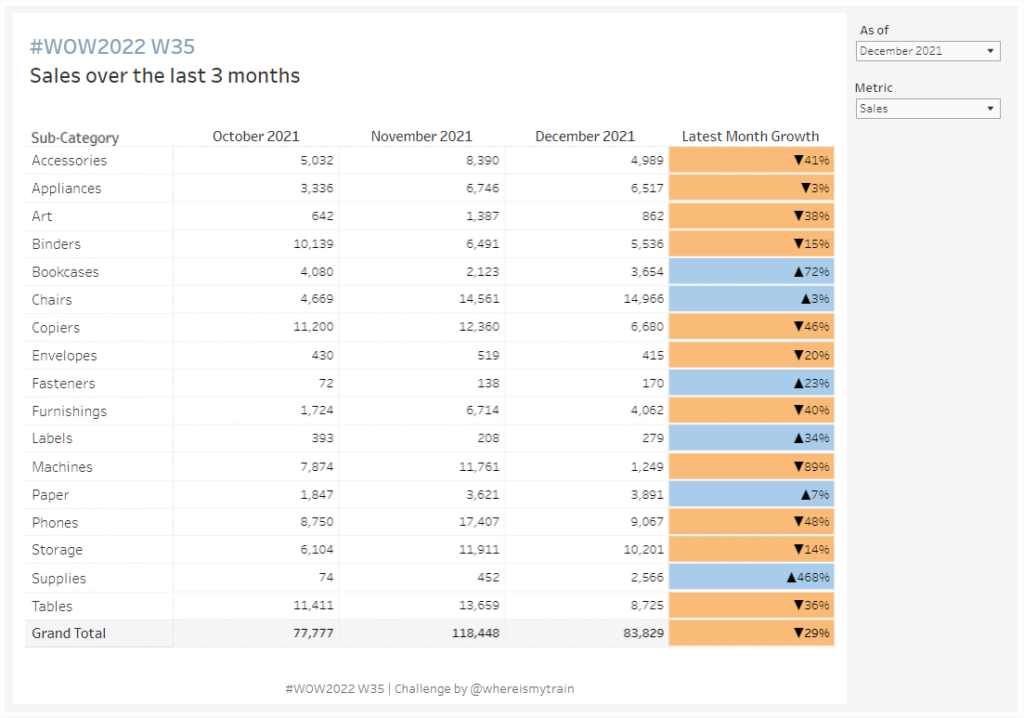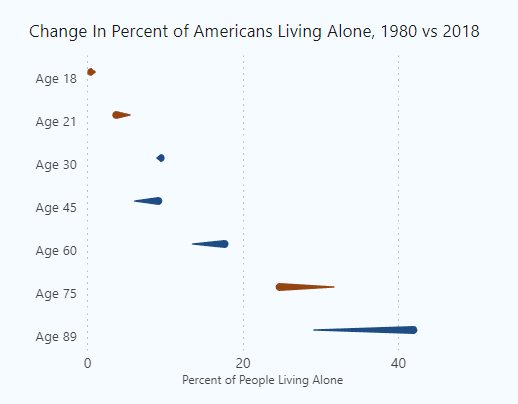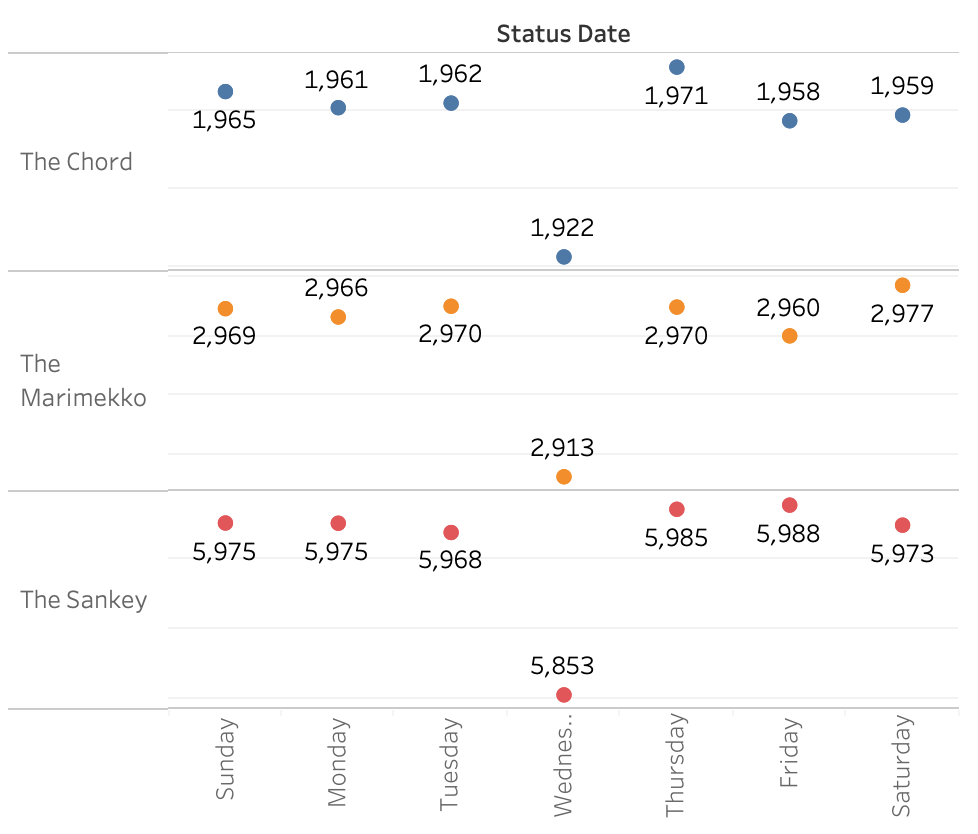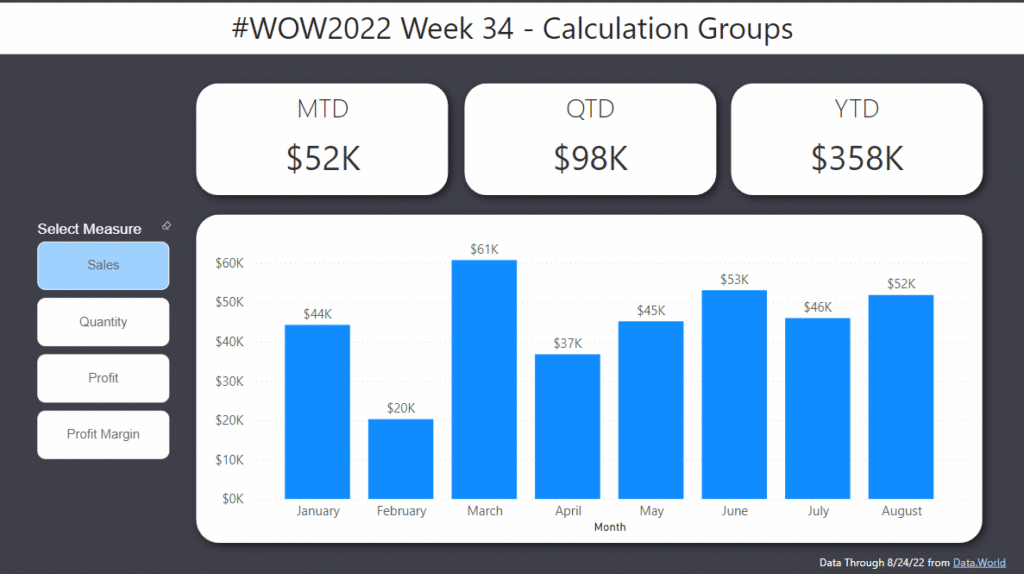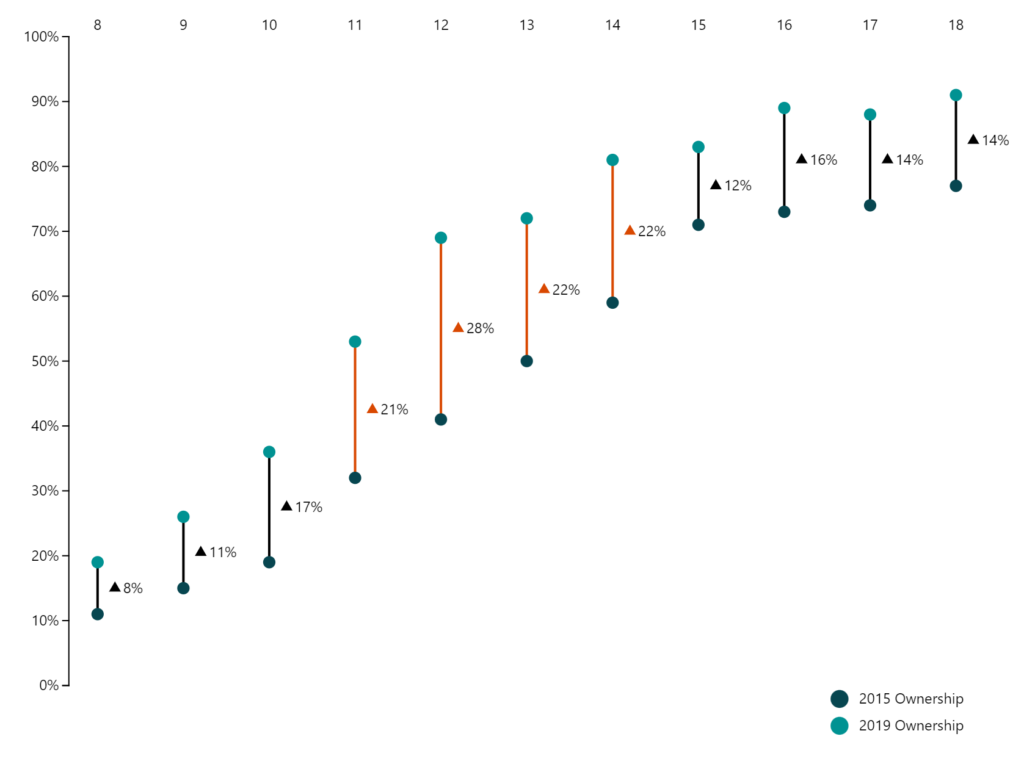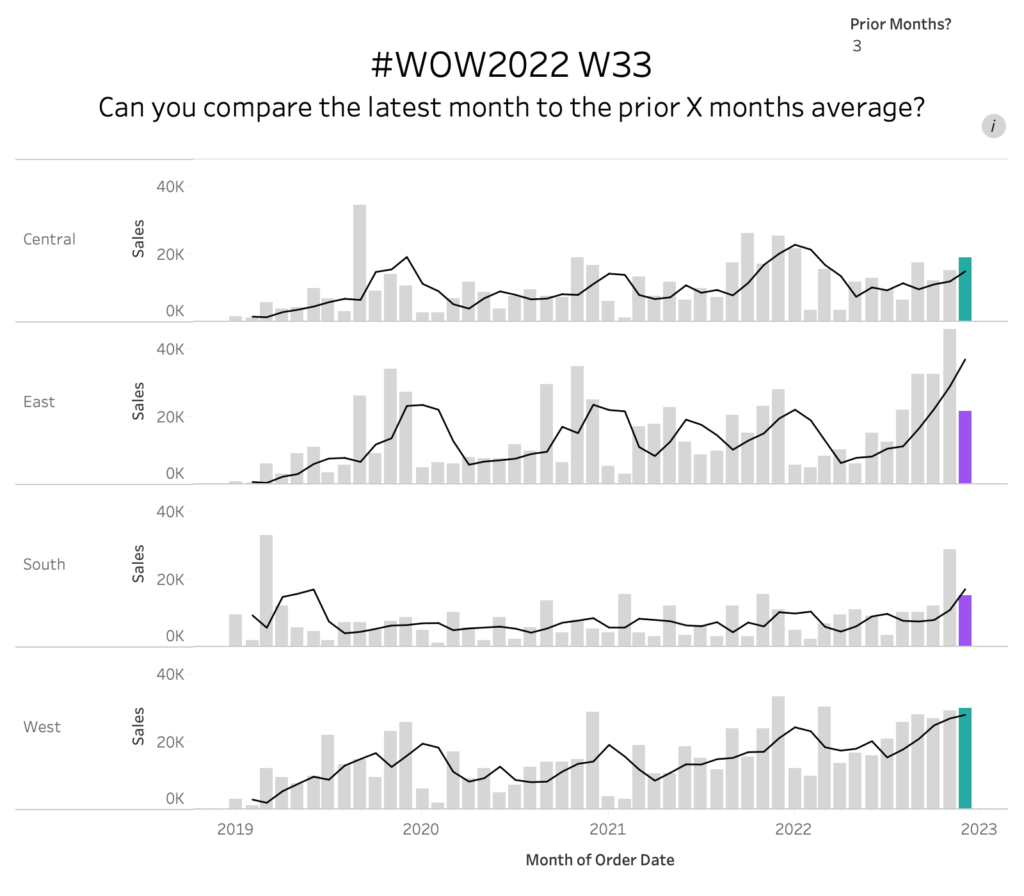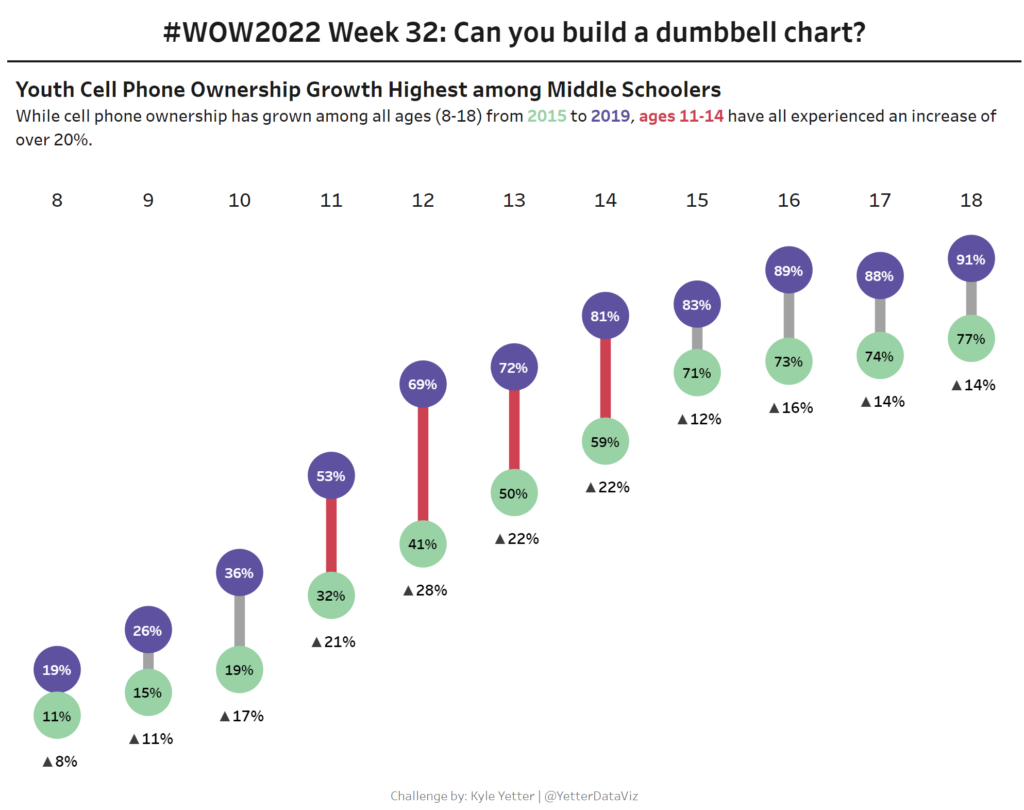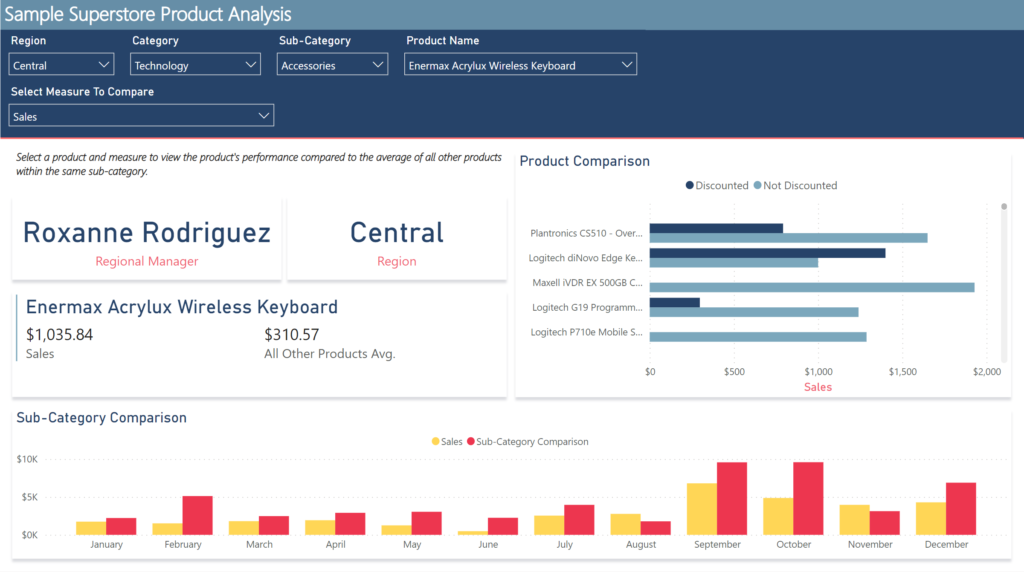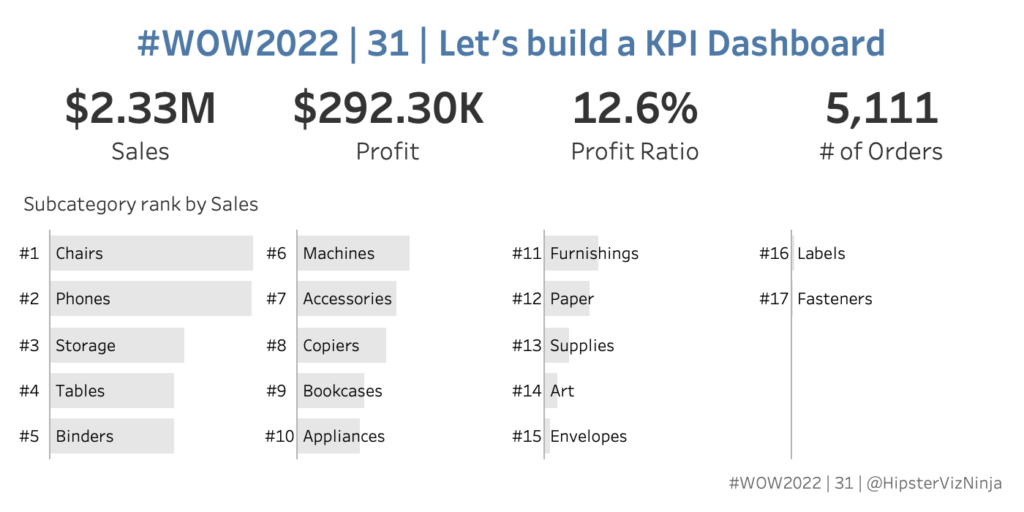#WOW2022 | Week 35 | Conditional Table Formatting with Dynamic Headers
Introduction This week’s challenge is brought to you by a guest coach, my colleague Valerija Kirjackaja, who came across this problem at work and created a beautiful solution for it. How often do you get asked to re-create Excel tables in Tableau? On a scale from 1 to ‘I am never doing this again’ – …
#WOW2022 | Week 35 | Conditional Table Formatting with Dynamic Headers Read More