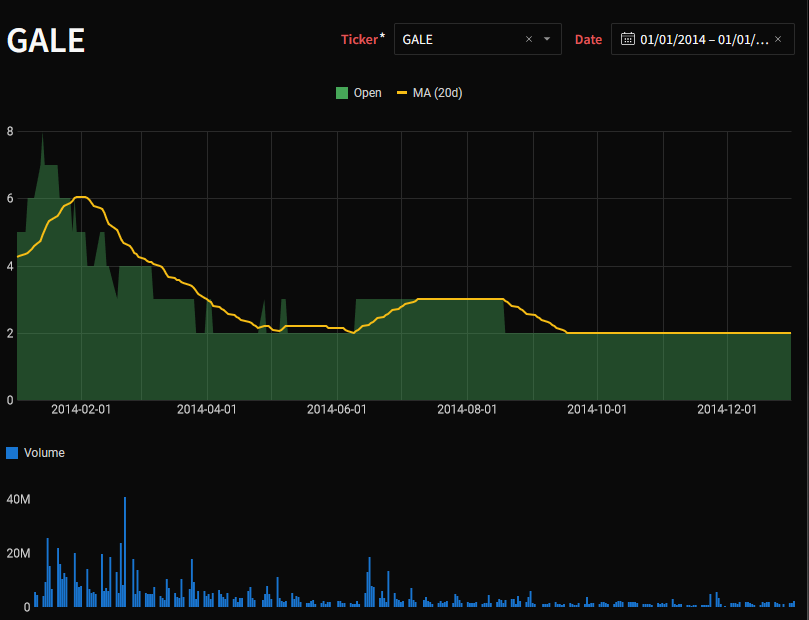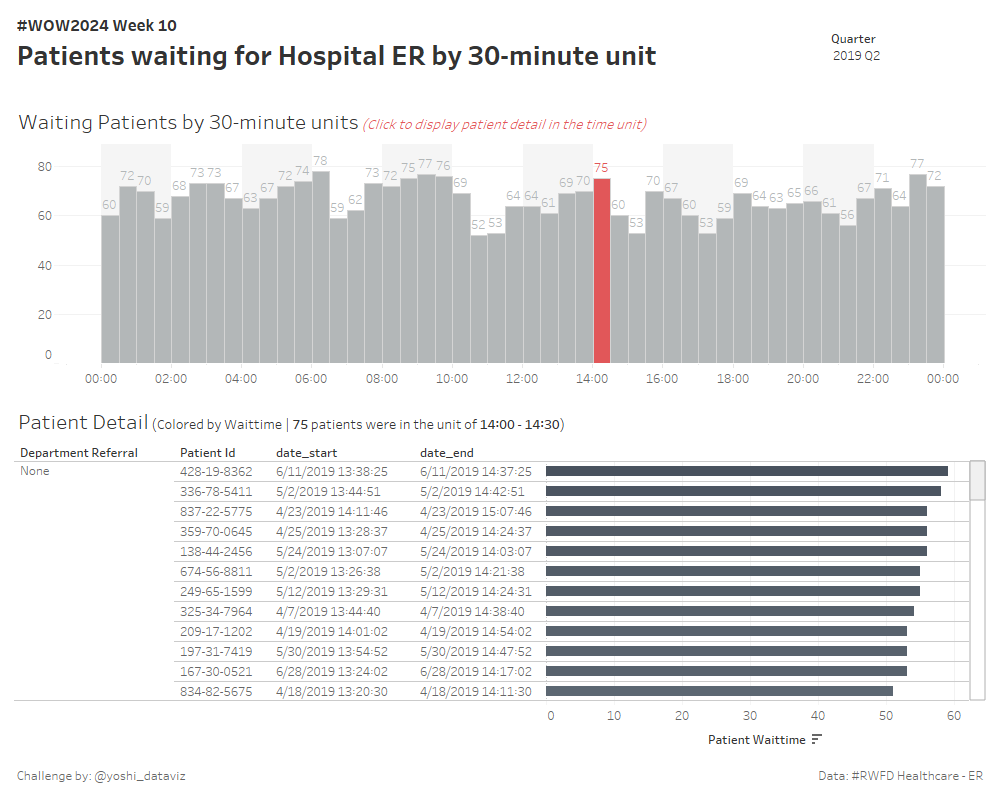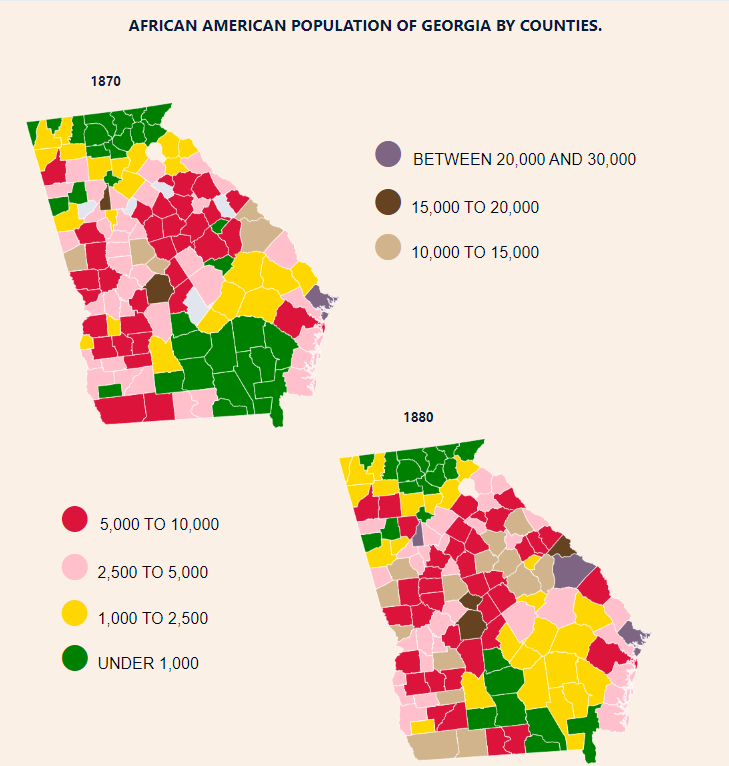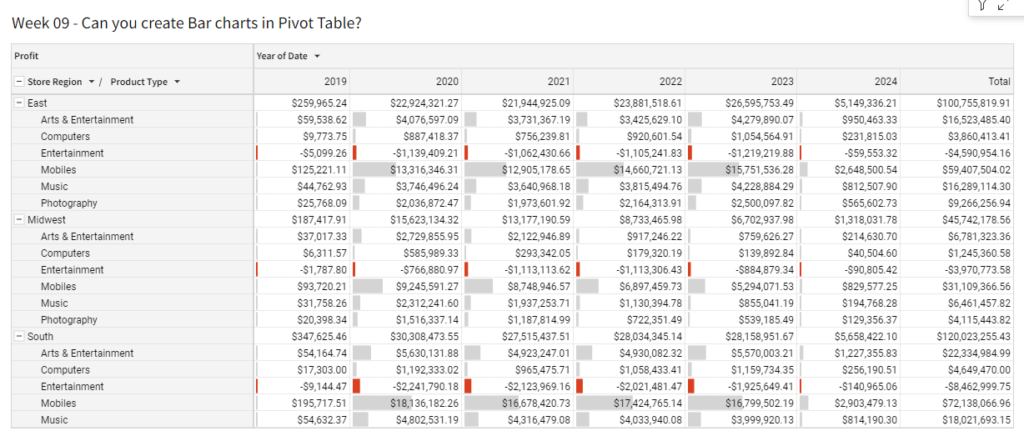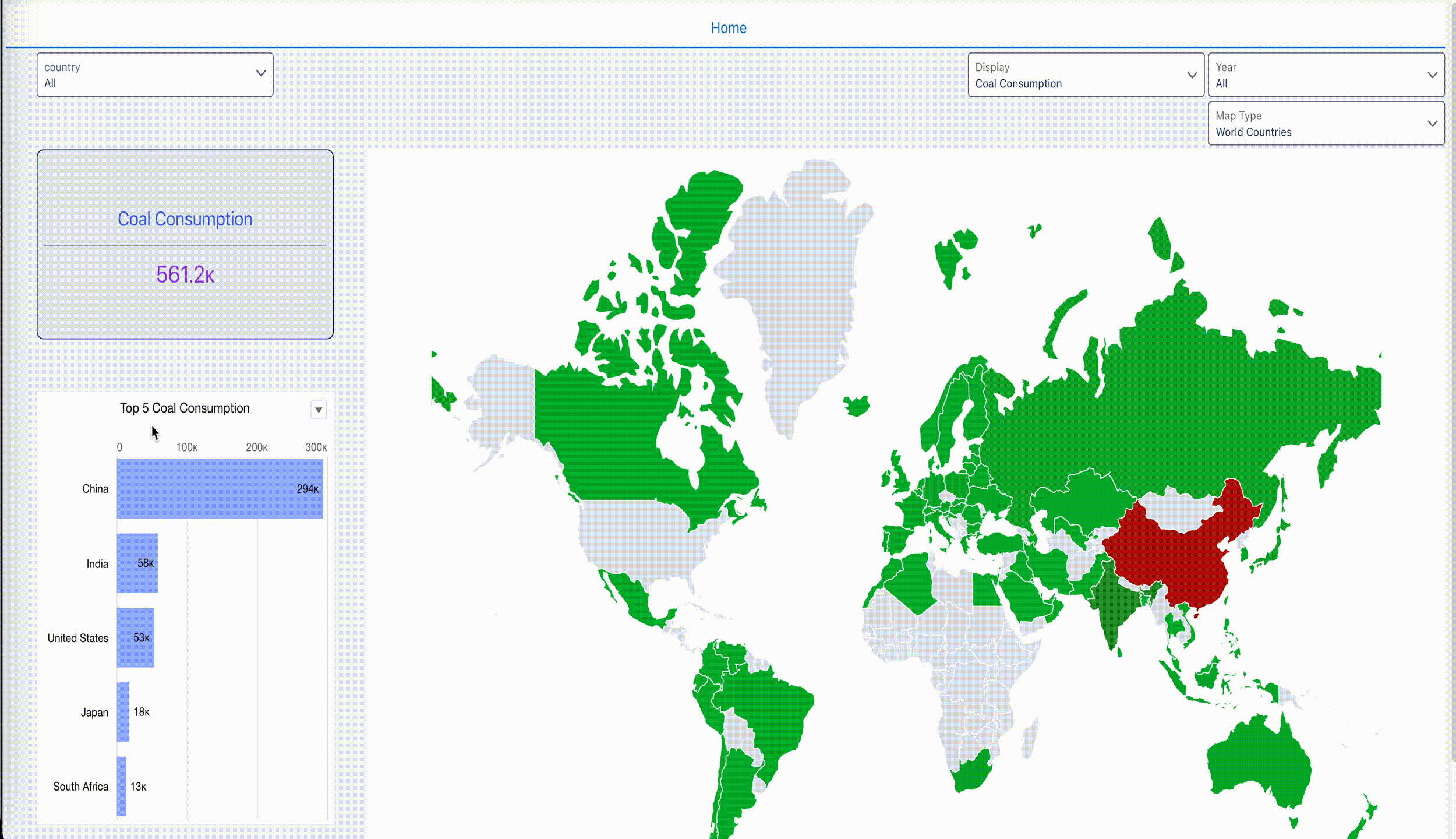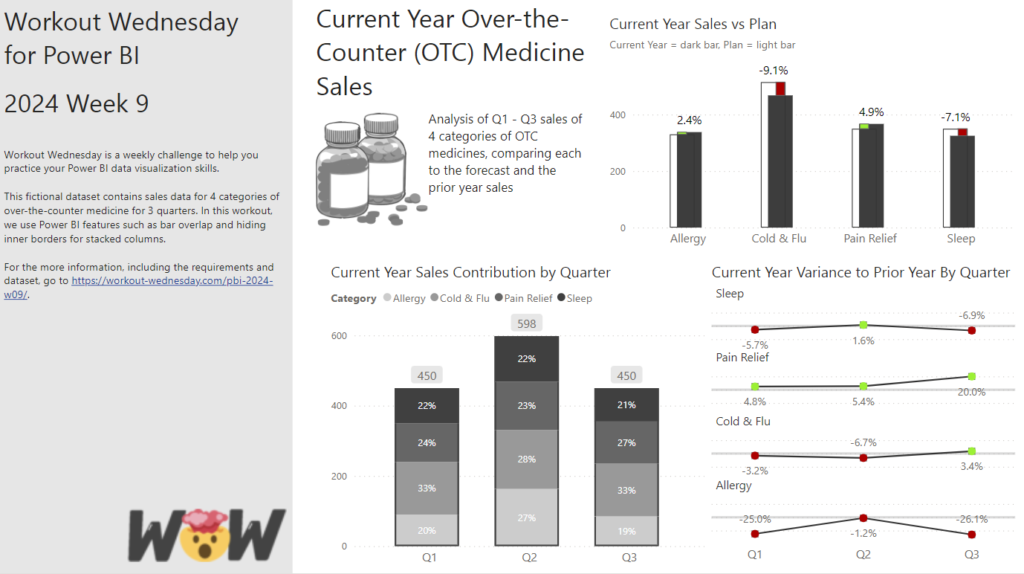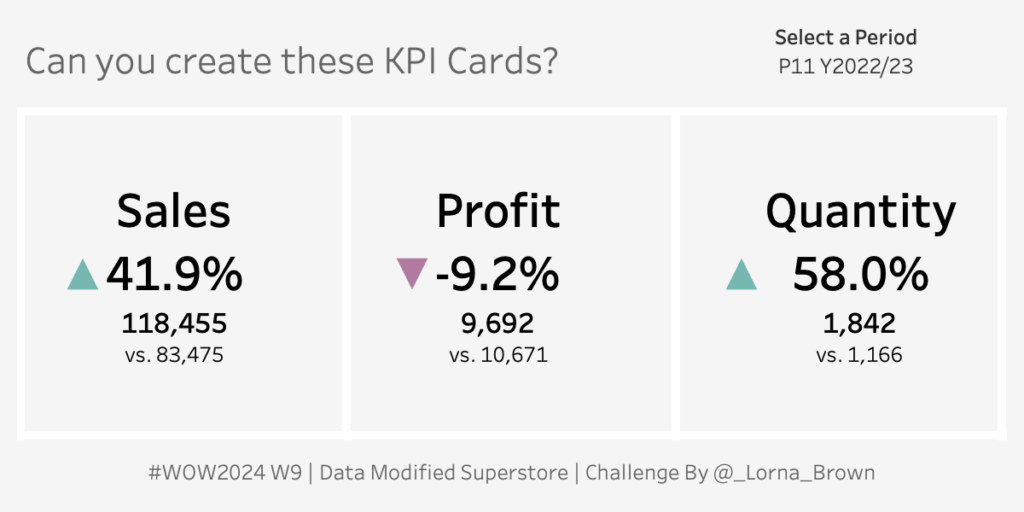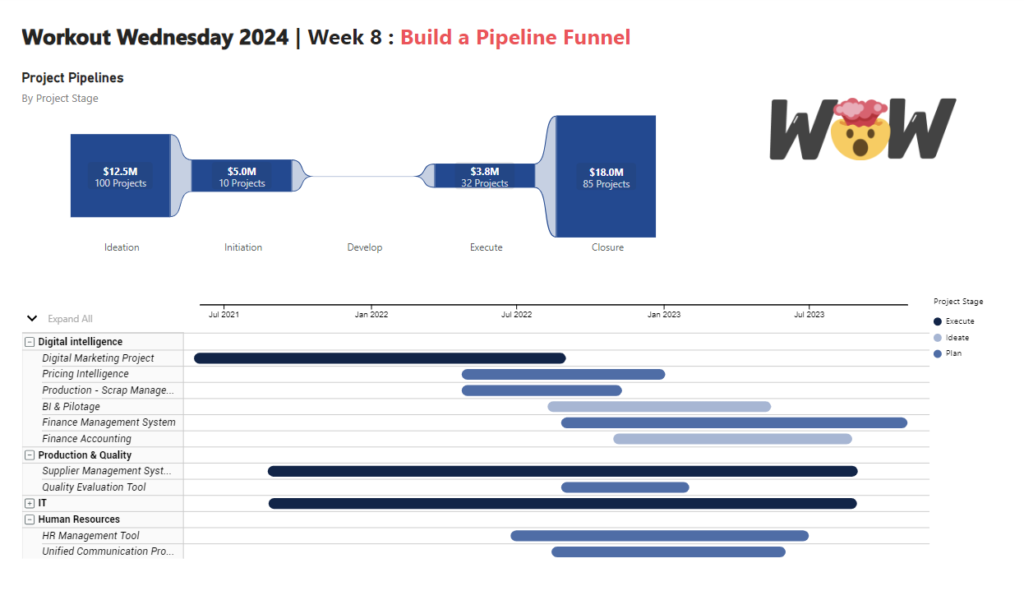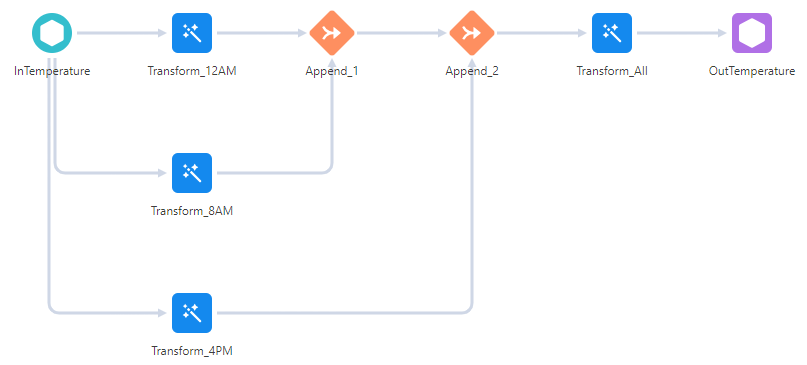2024 Week 10 | Sigma: Can you recreate this combo chart?
Introduction This week’s challenge is going to be longer than usual, mostly because I wanted to showcase dark mode along with a combo chart. If you’re not familiar with what a combo chart is, it can represent multiple columns using different shapes. Bars, lines, areas, and points are all fair game in a combo chart, …
2024 Week 10 | Sigma: Can you recreate this combo chart? Read More »