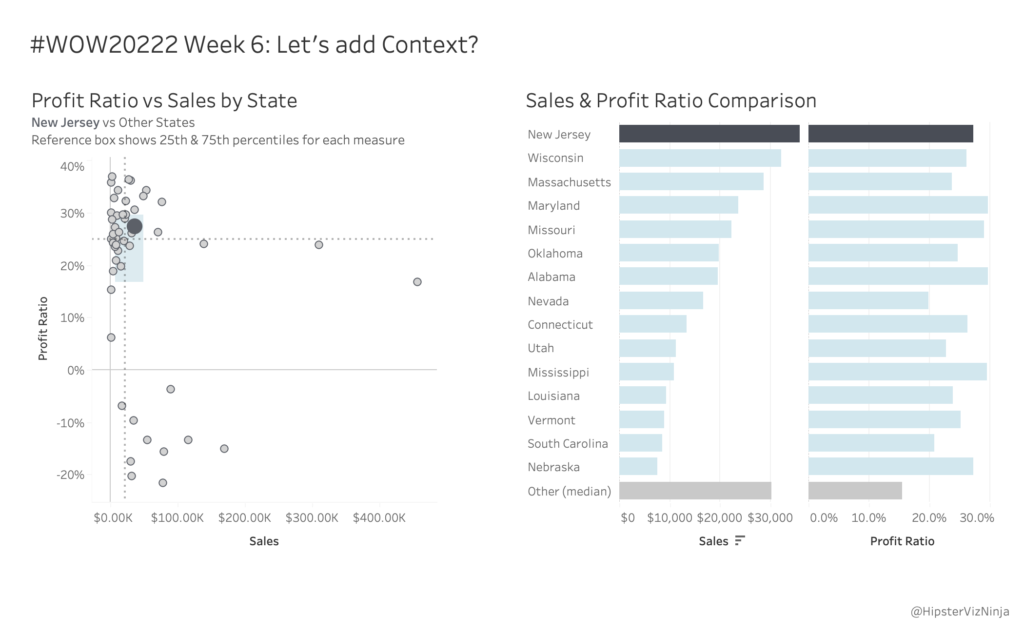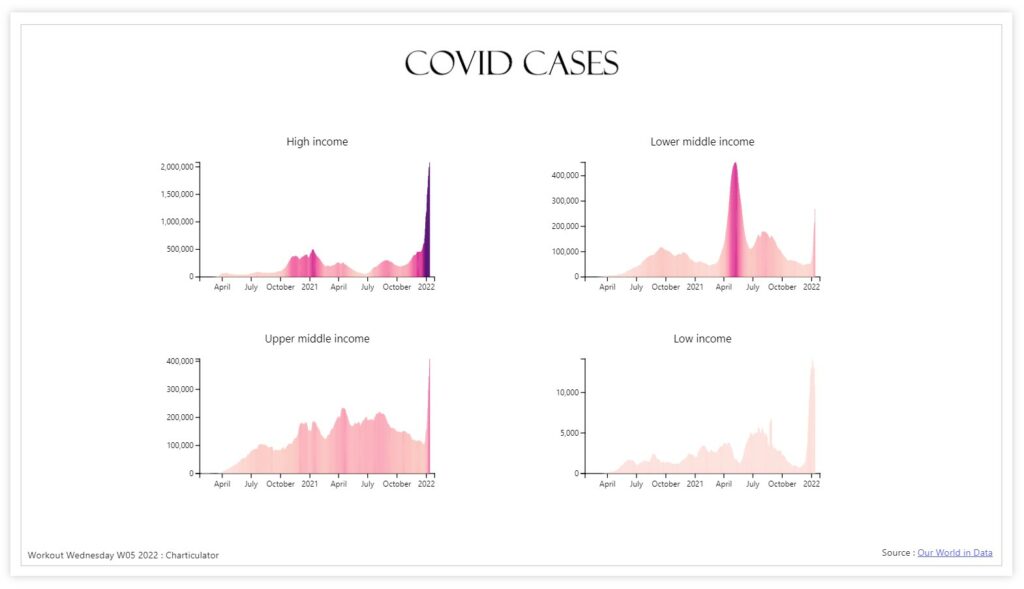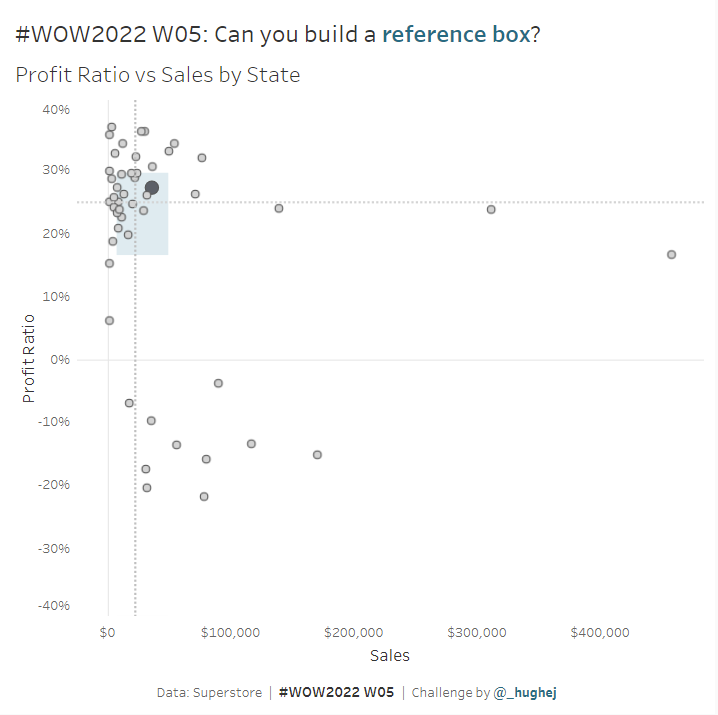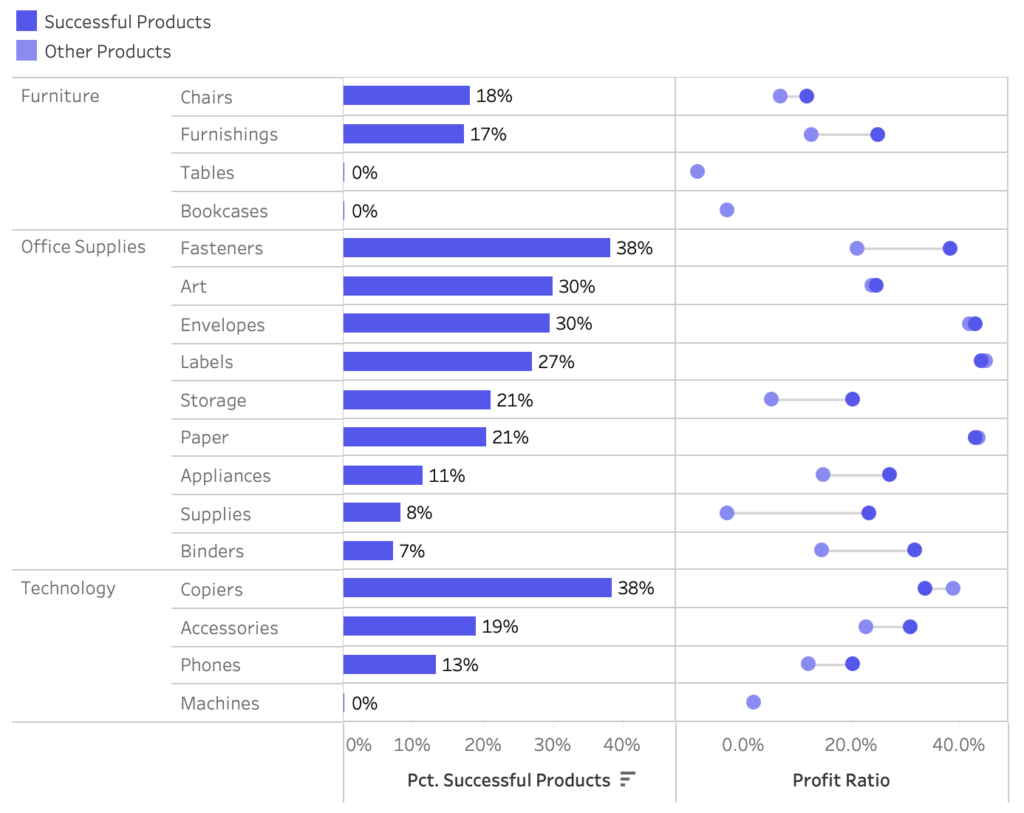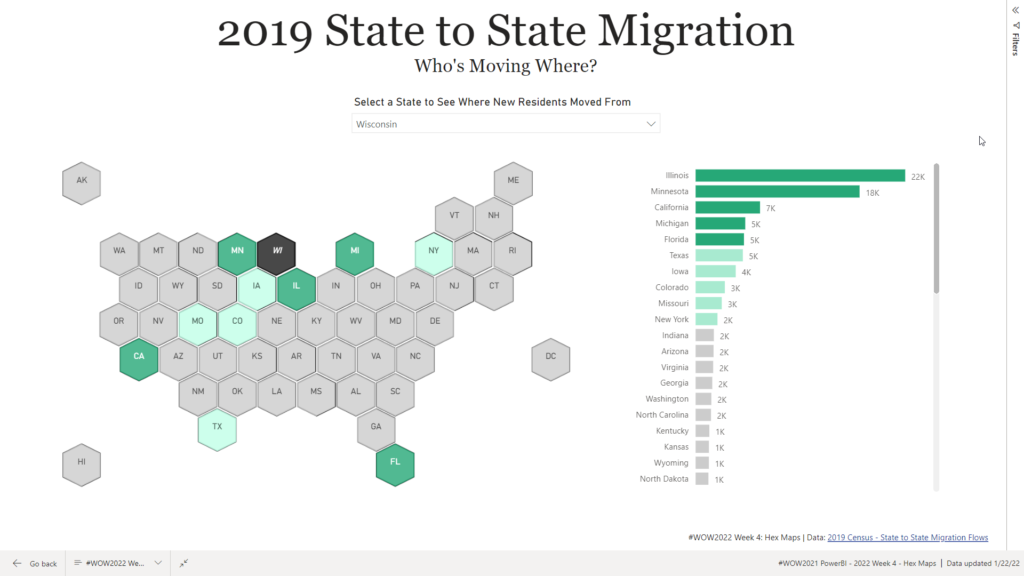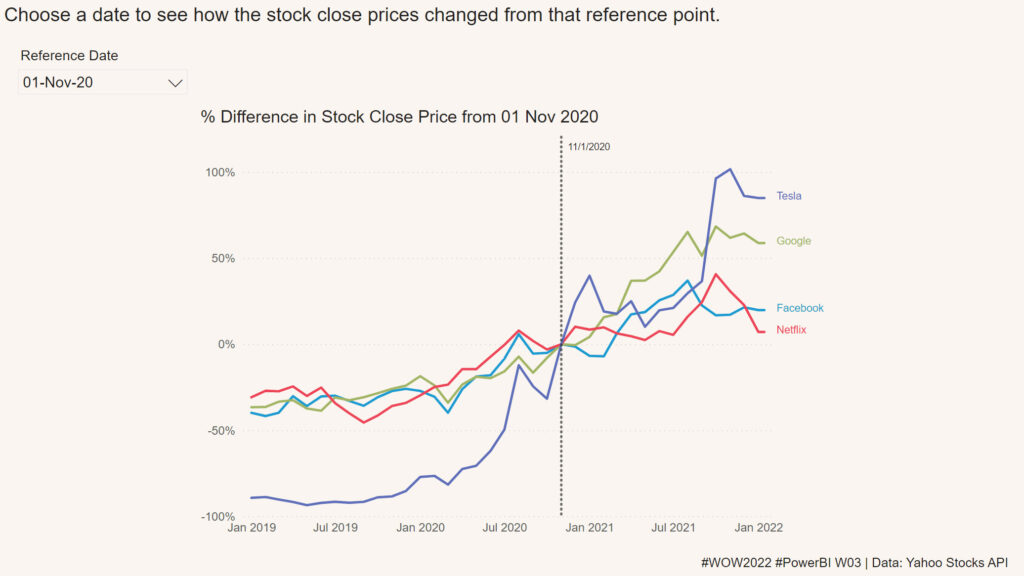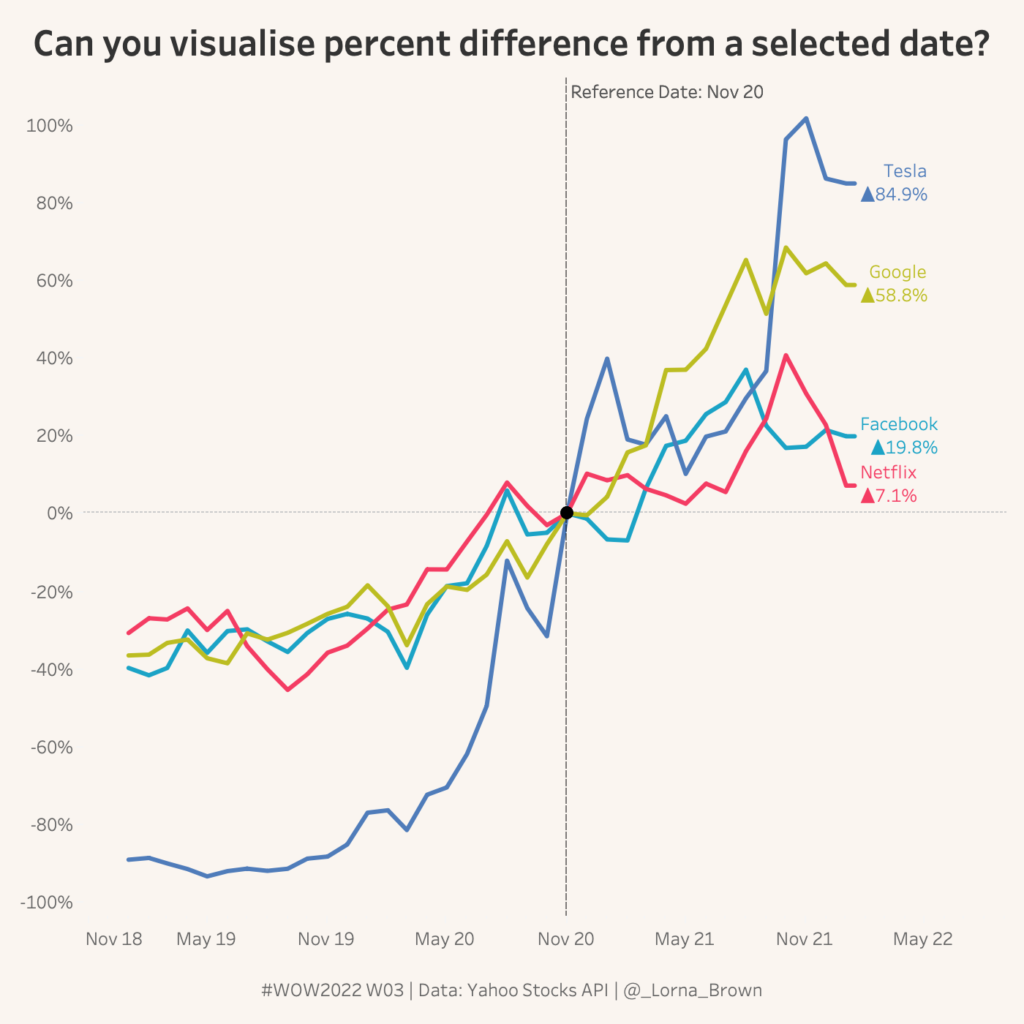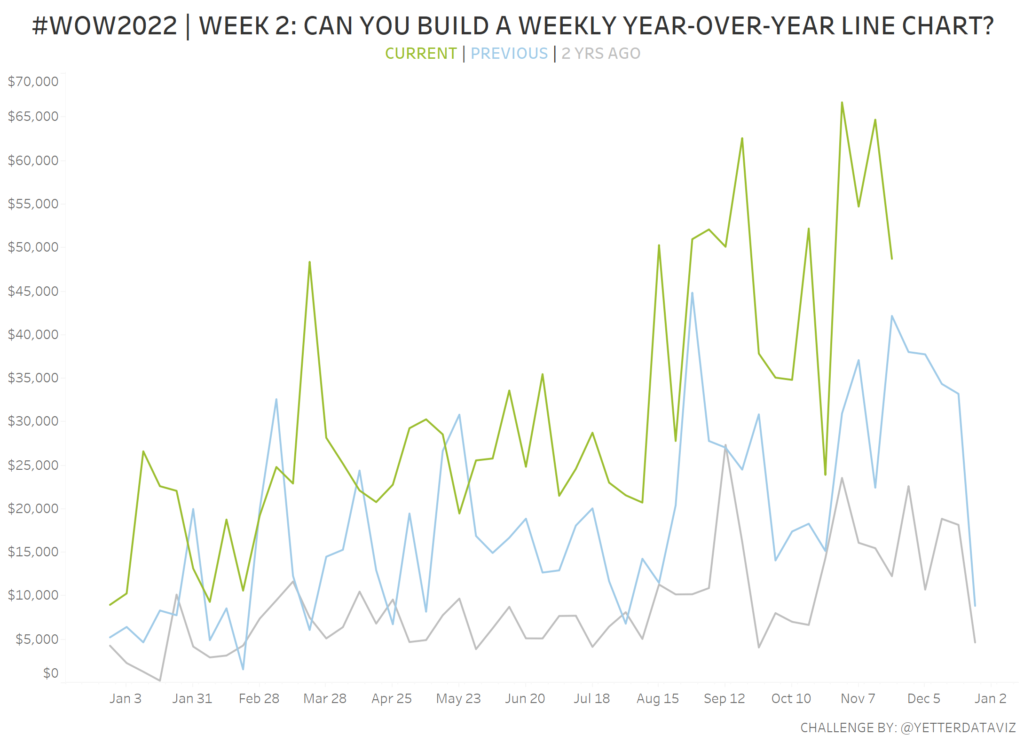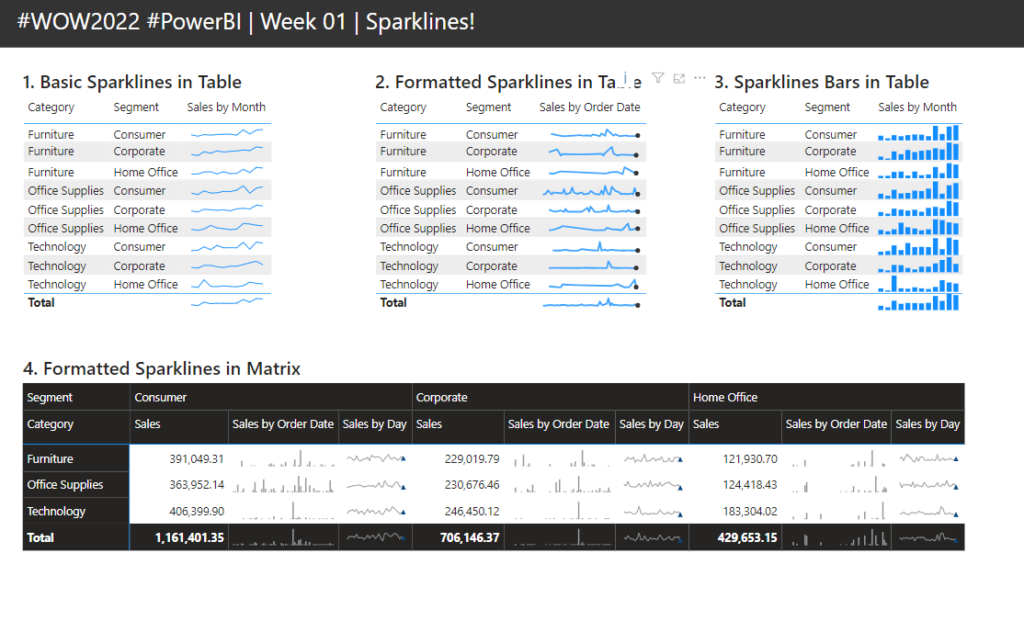#WOW2022 | 06 | Adding Detail & Context
Introduction Here we go! This is the second installment of our new “dashboard series” that Erica started last week. My challenge will build upon what she built. If you participated last you can start from that there, if you haven’t started yet, you can check out her challenge here and then come back when you’re …