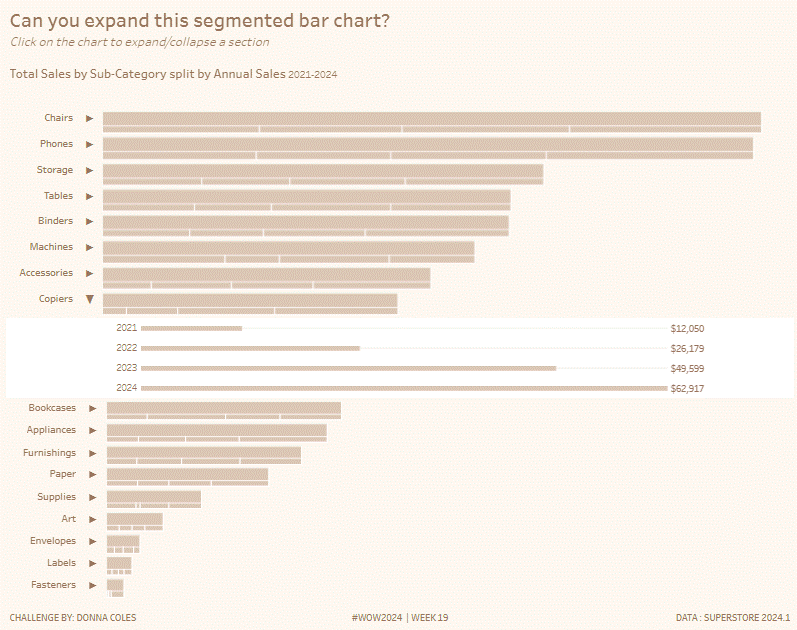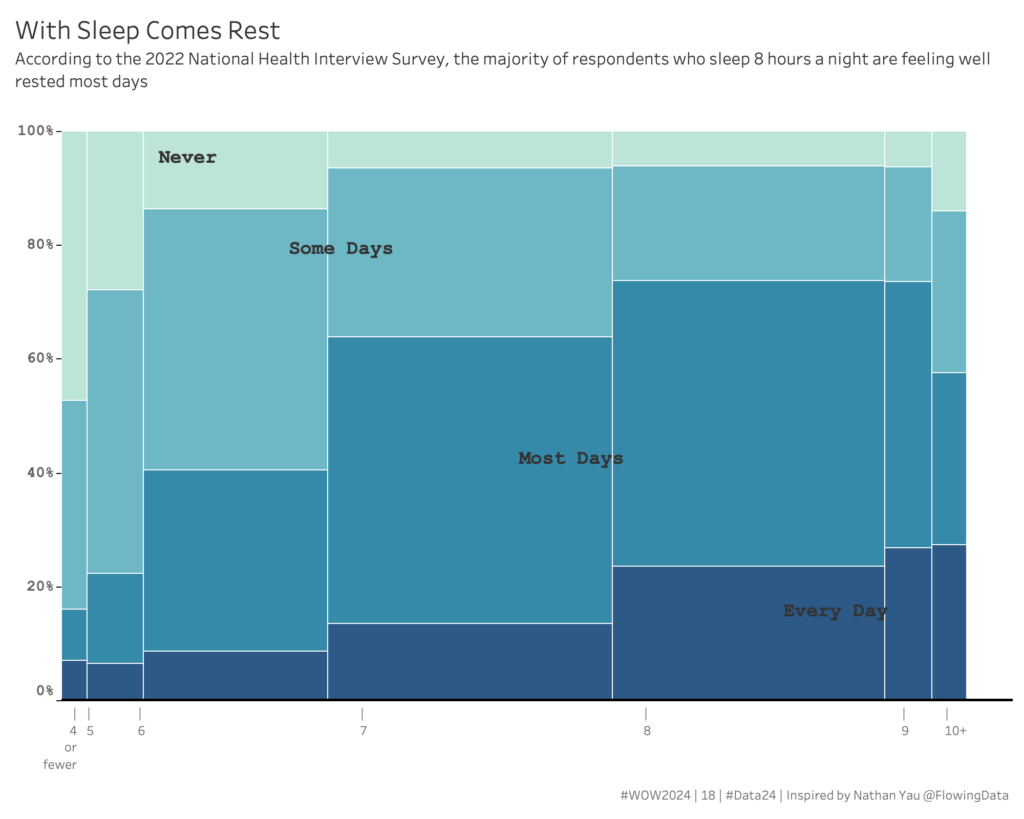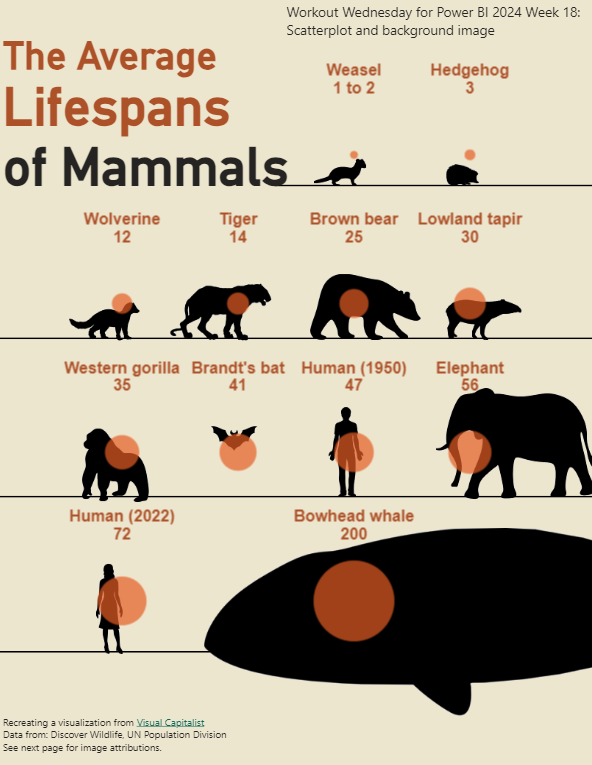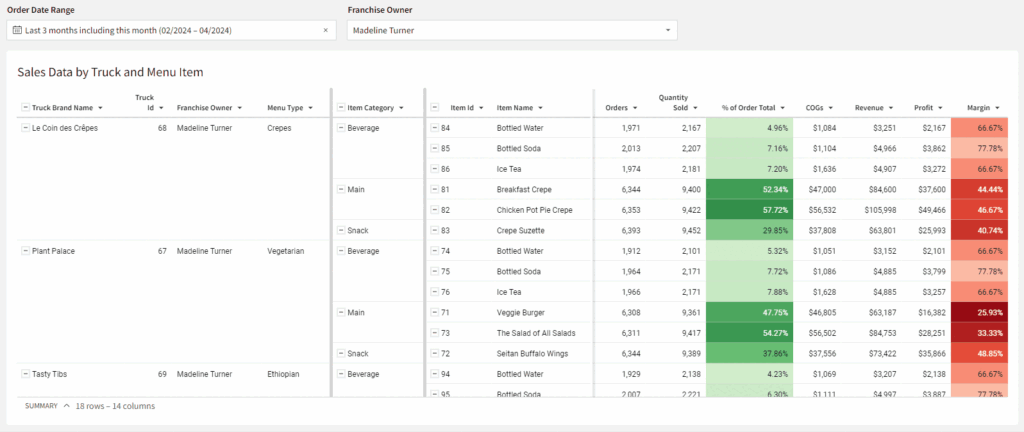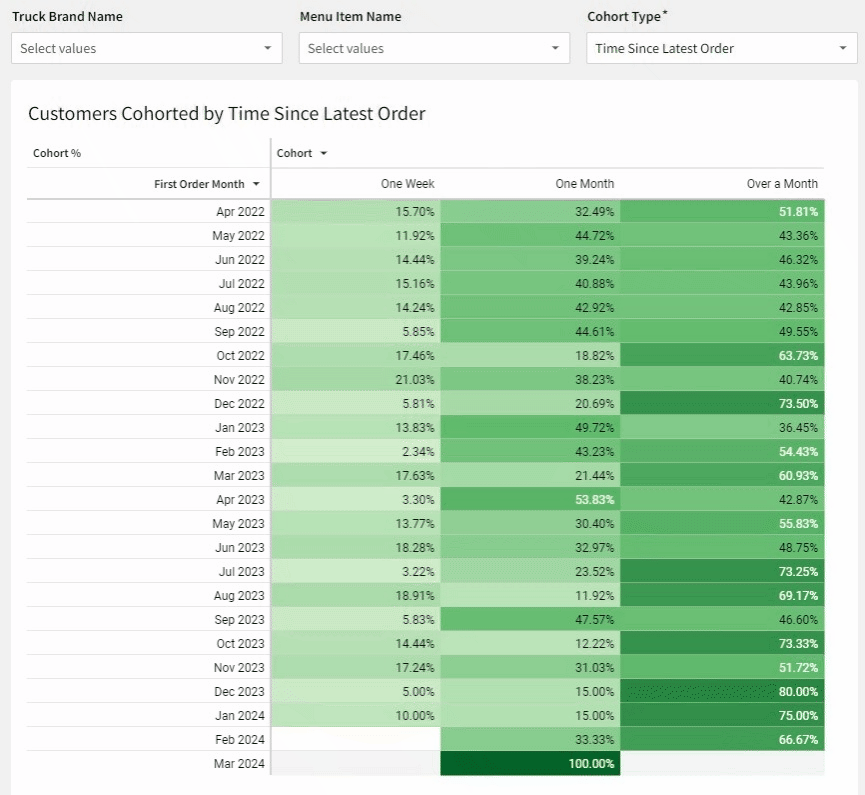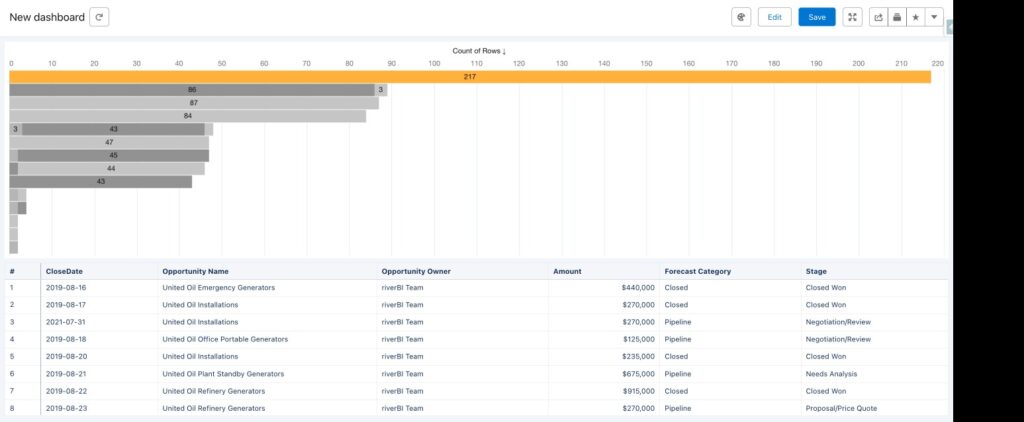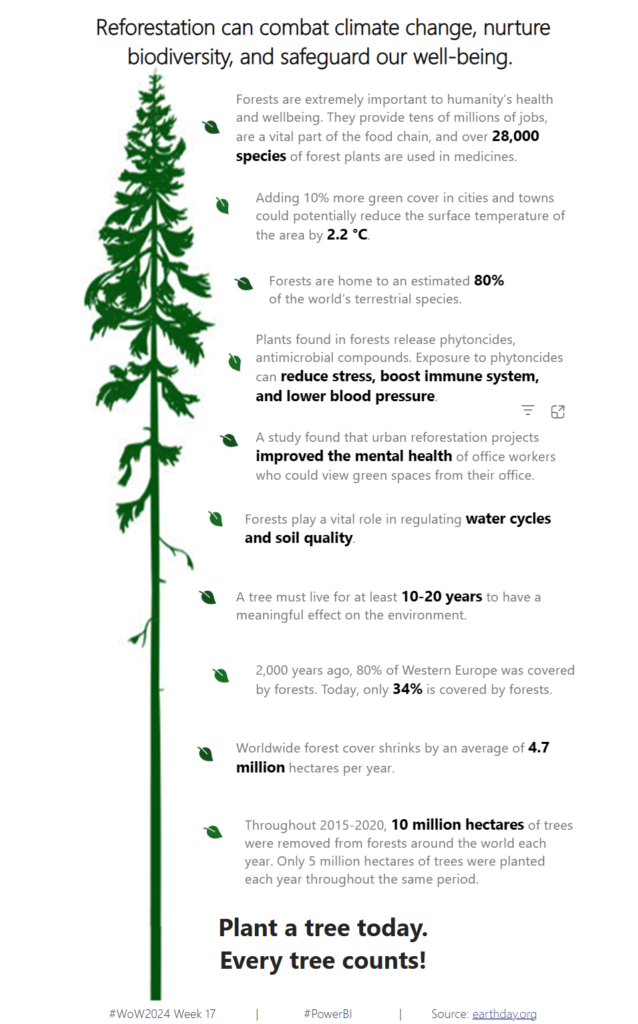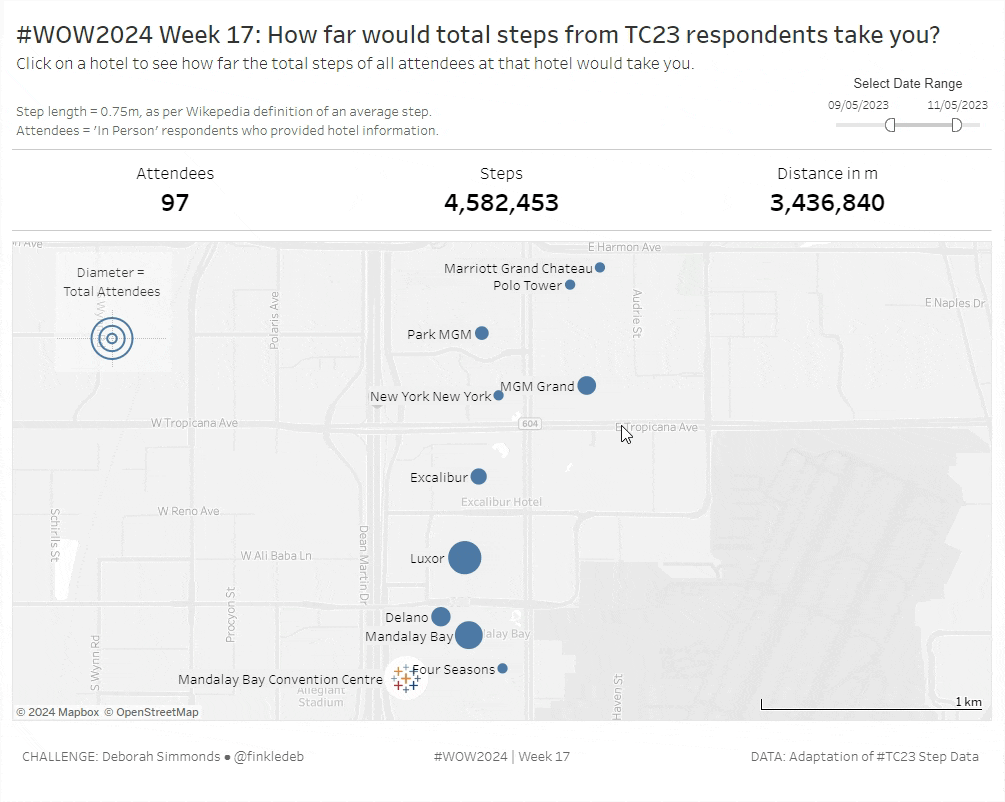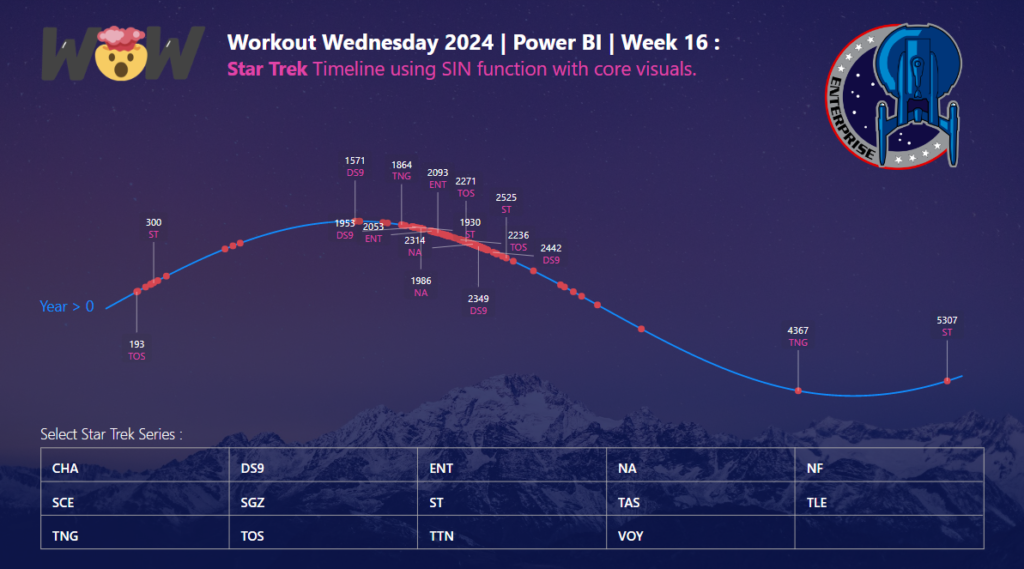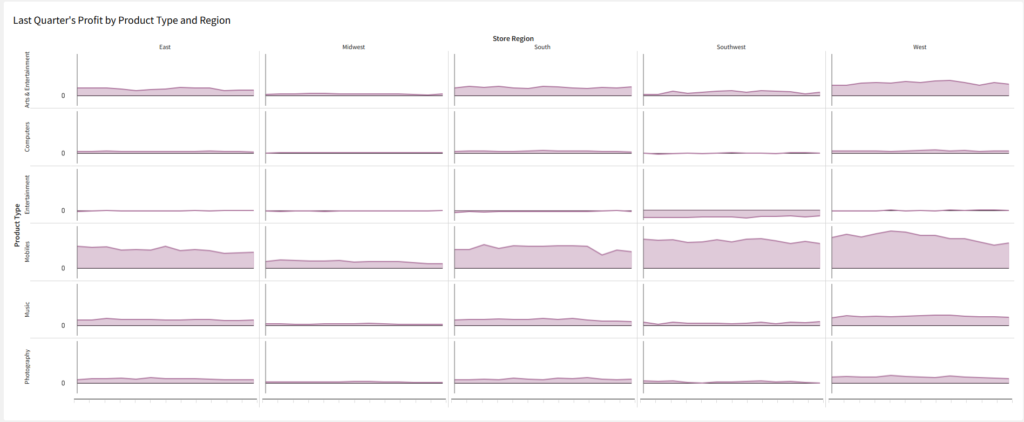#WOW2024 | Week 19 | Can you expand this segmented bar chart?
Introduction So this week follows on from my previous challenge in week 13 here. Feel free to either recreate completely from scratch or use my/your own original solution to build on (my solution for week 13 is here and my solution guide is here). Having built a segmented bar chart, we are now going to …
#WOW2024 | Week 19 | Can you expand this segmented bar chart? Read More »