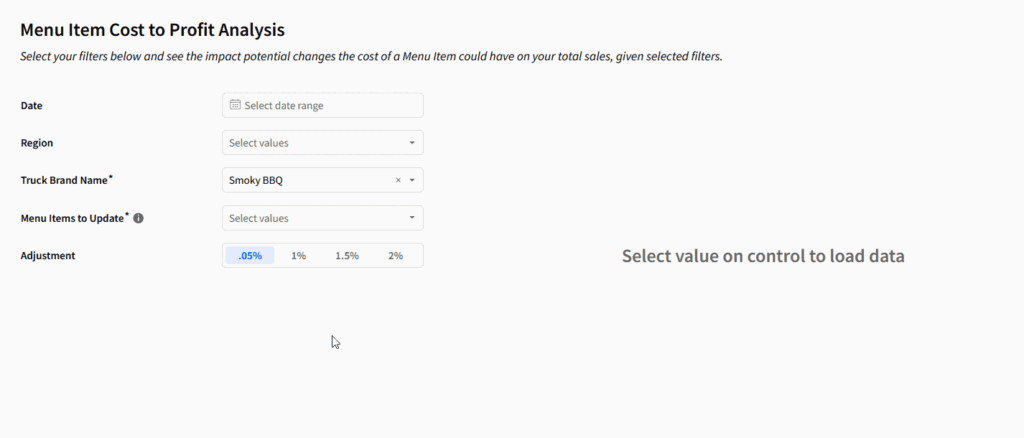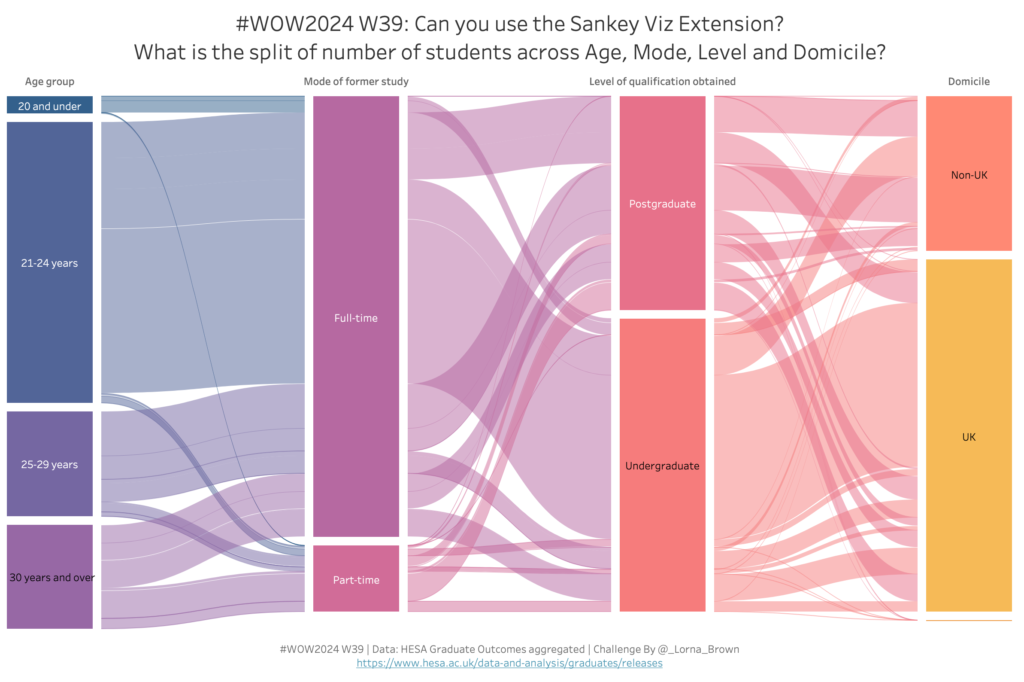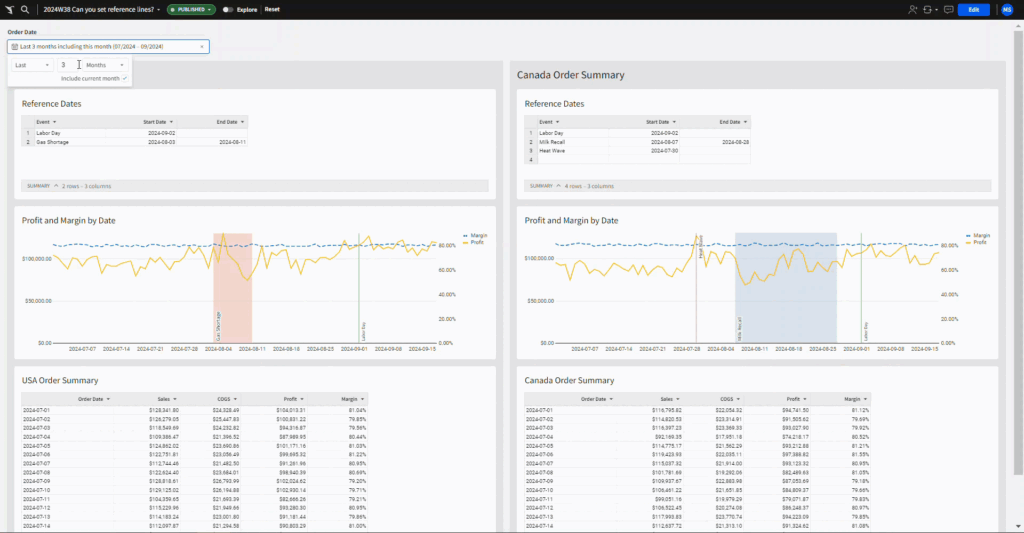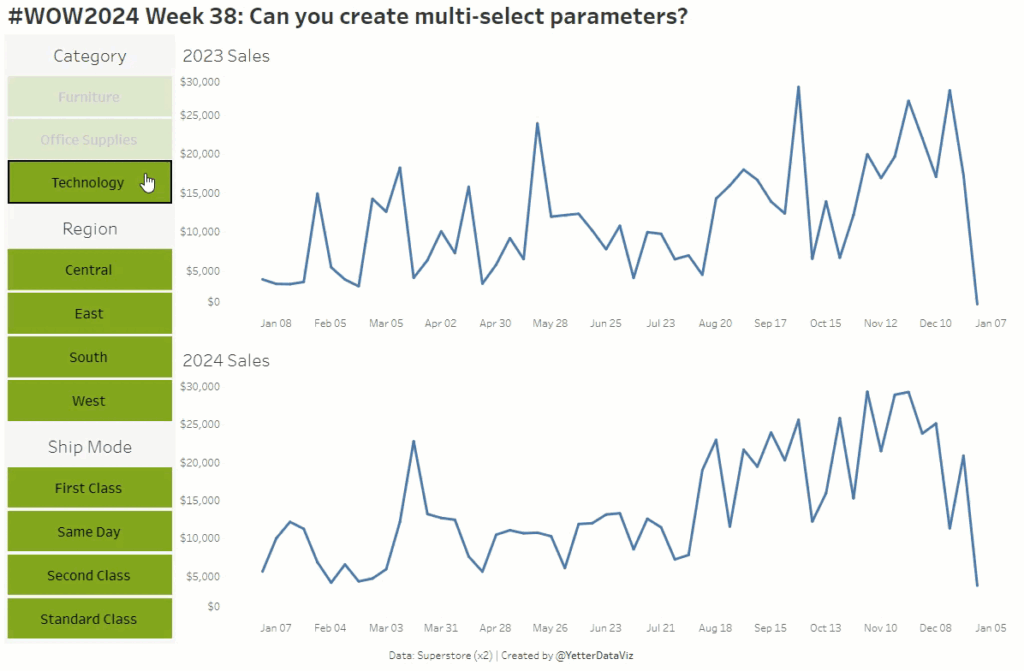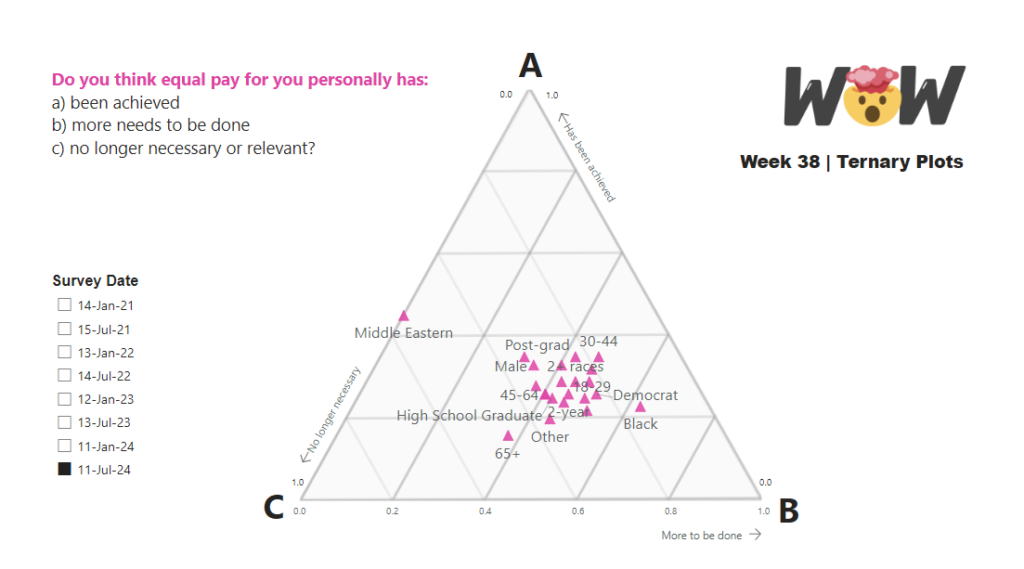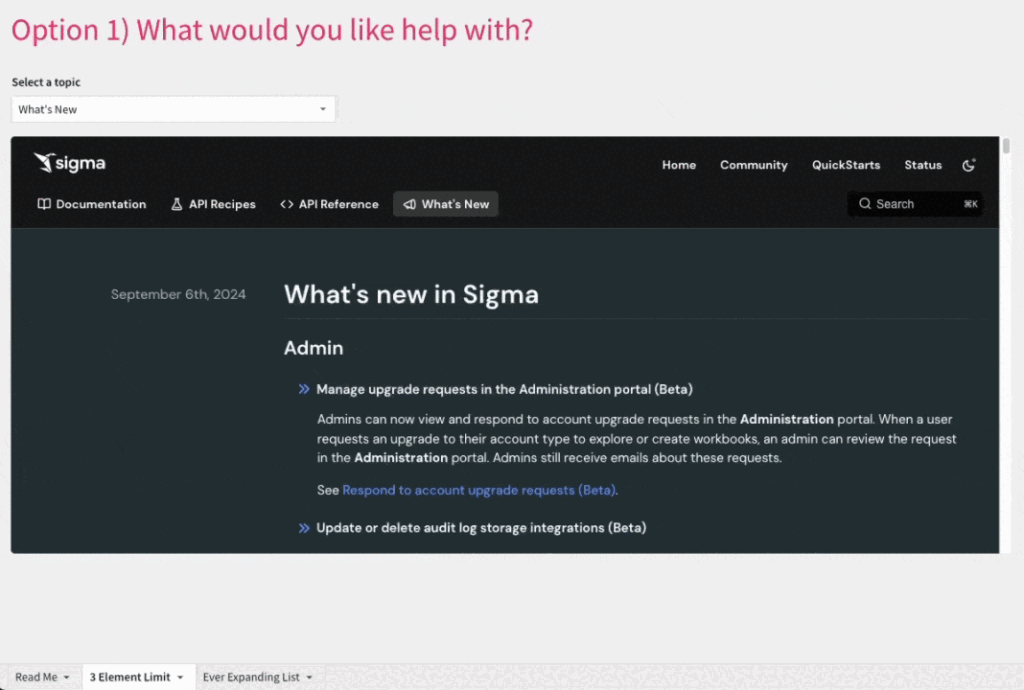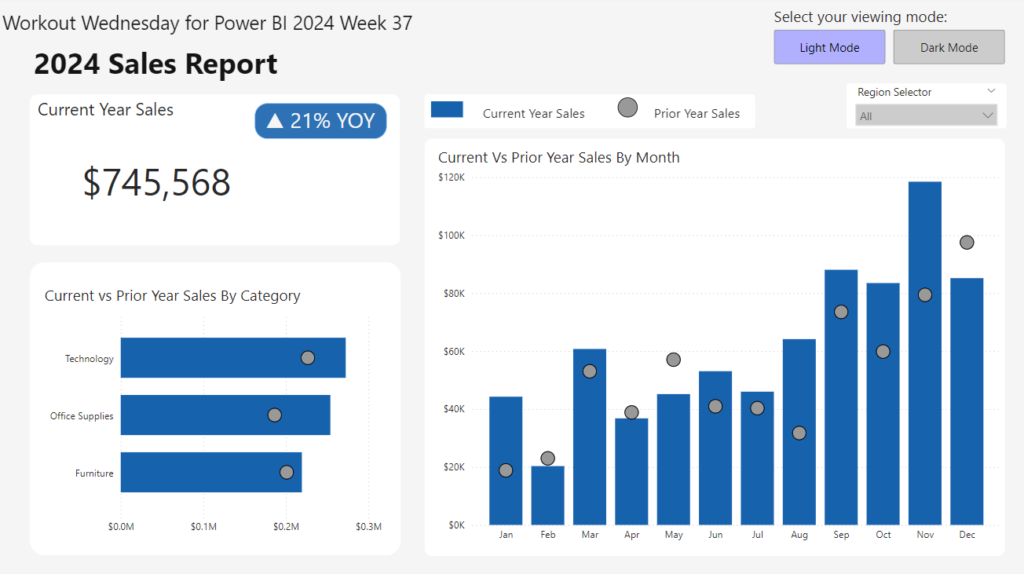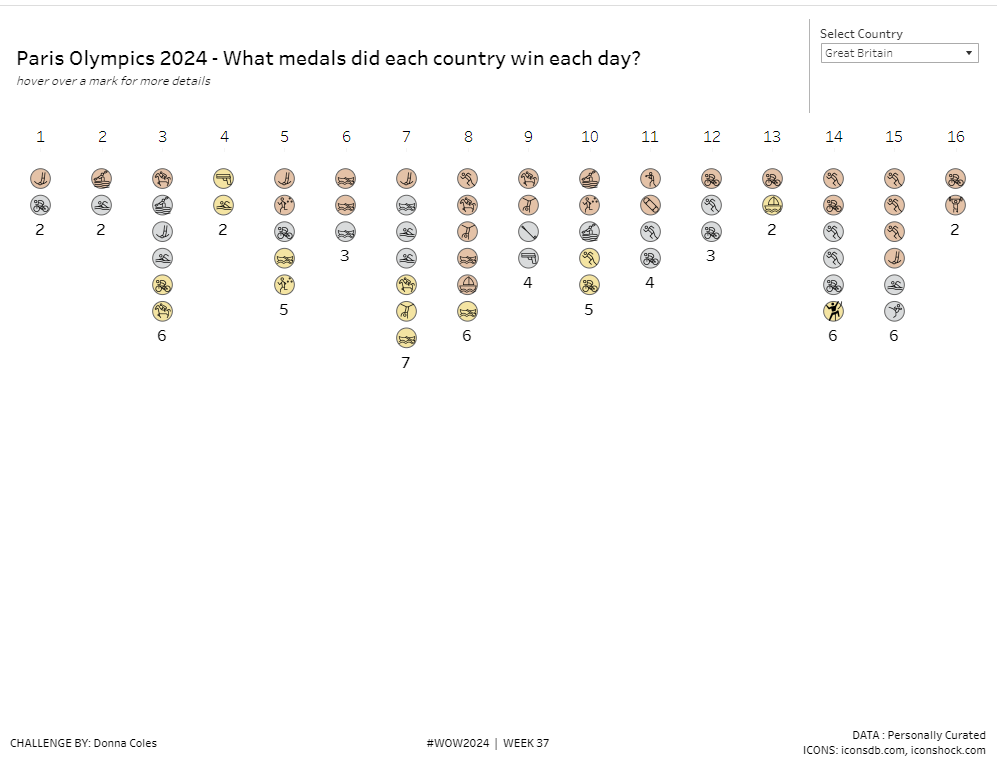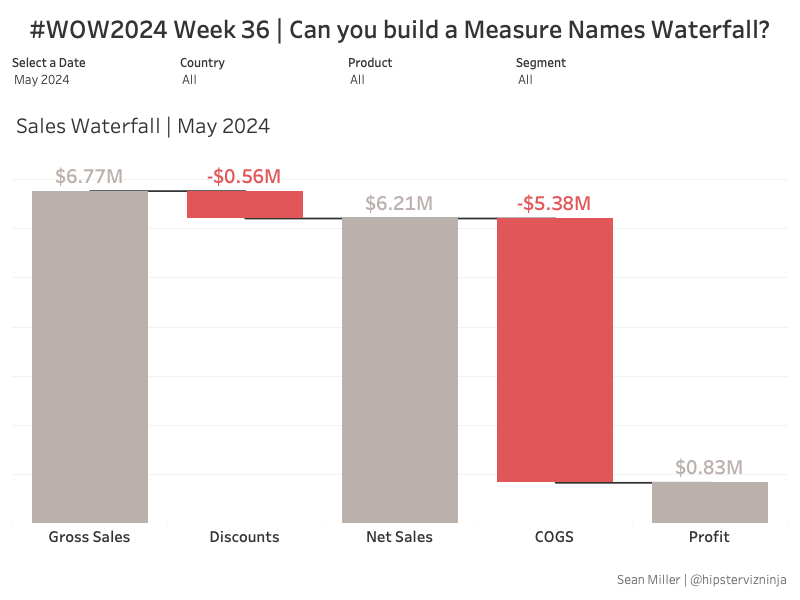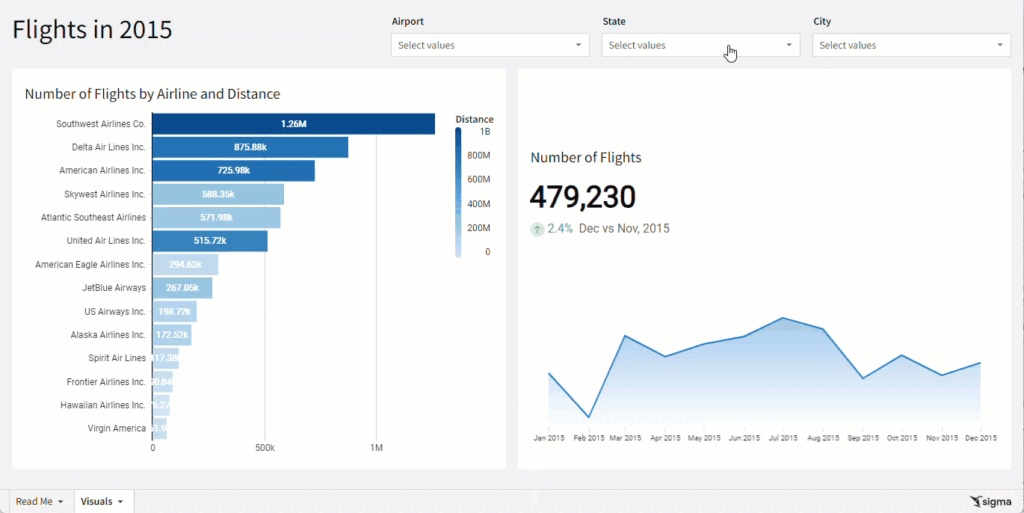2024 Week 39 | Sigma: Can you test out changes in cost?
Introduction This week, I wanted to challenge myself to do something I didn’t know how to do in Sigma, I wanted to start laying the groundwork to do sensitivity analysis. I’ve often thought this would be possible in Sigma, since we can connect to Snowflake User-Defined Functions (UDFs) via Sigma’s function bar to call models …
2024 Week 39 | Sigma: Can you test out changes in cost? Read More »