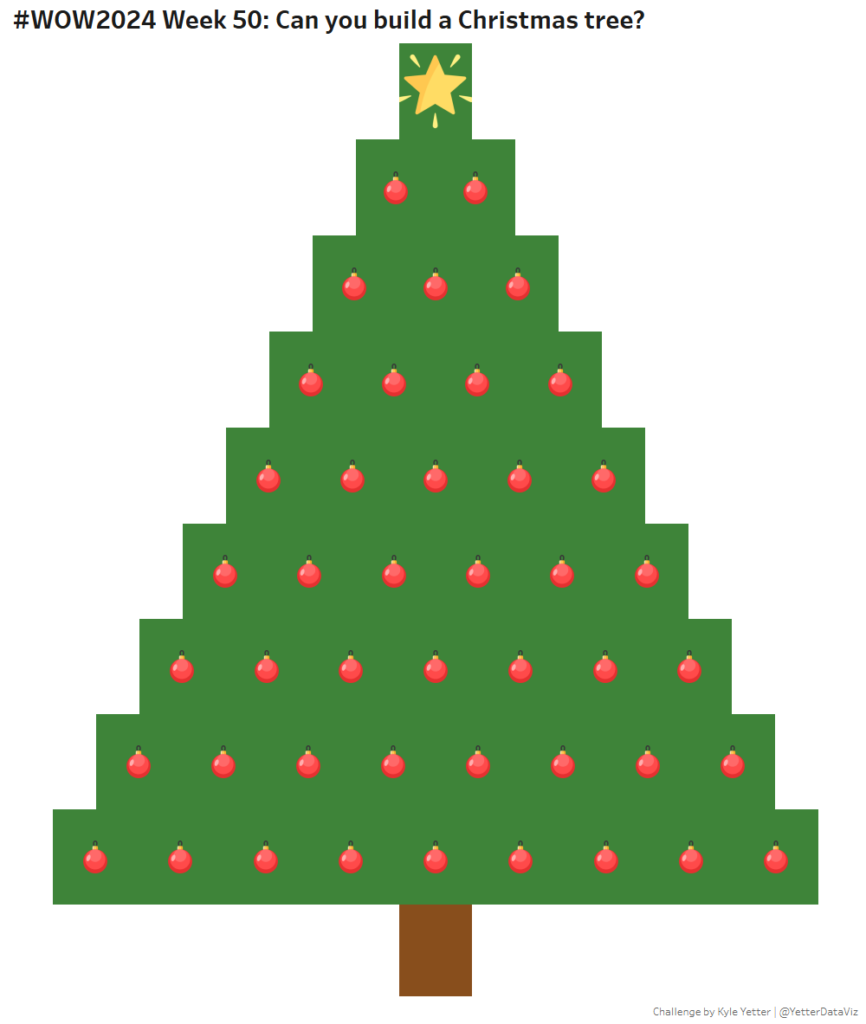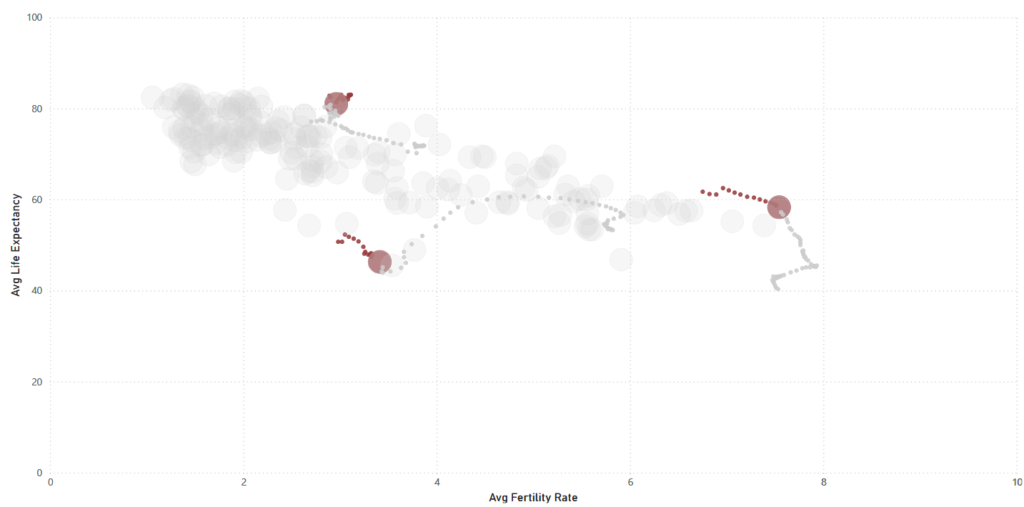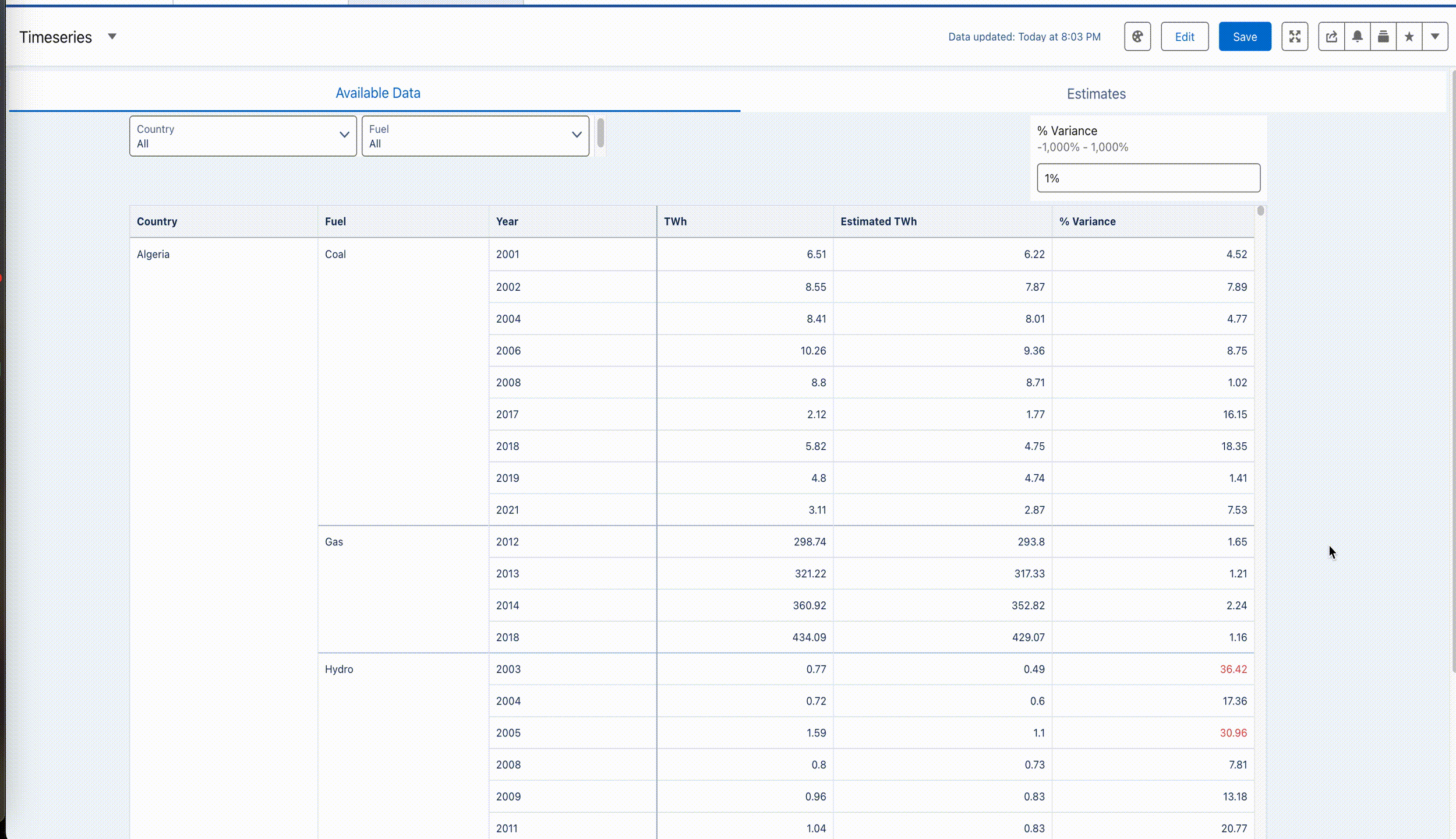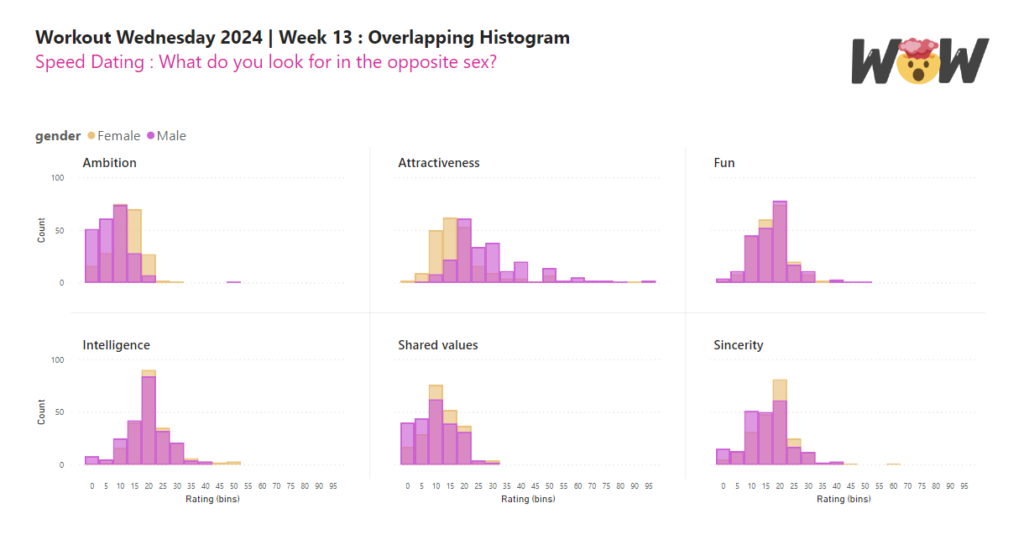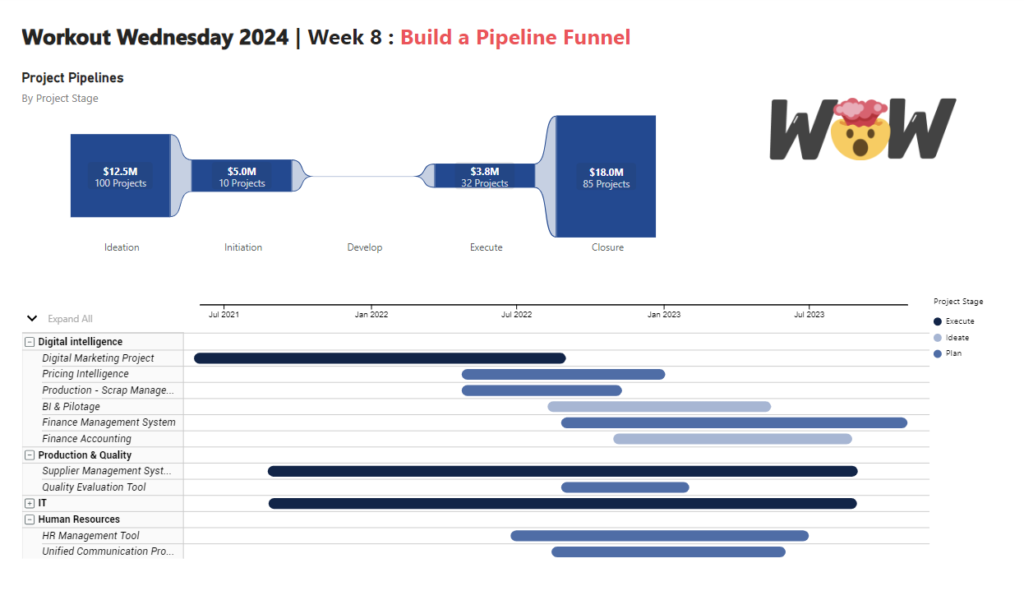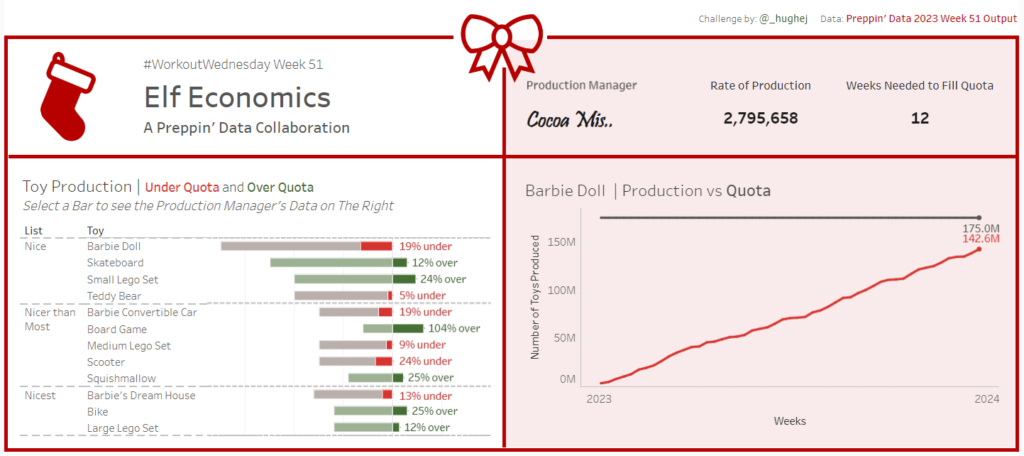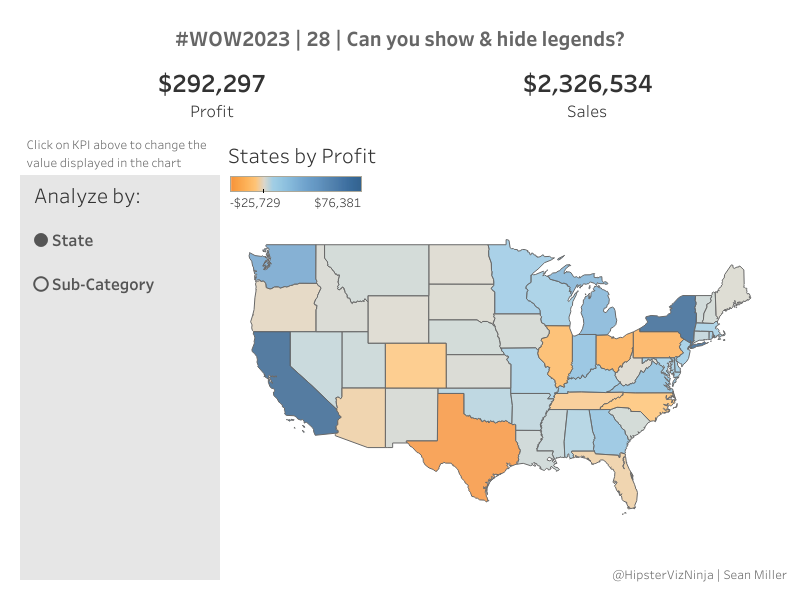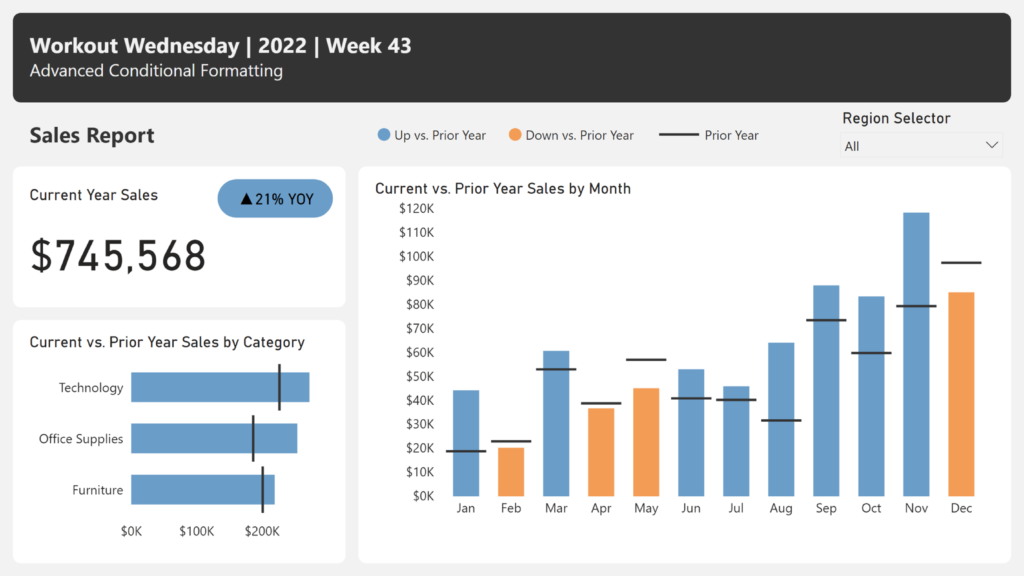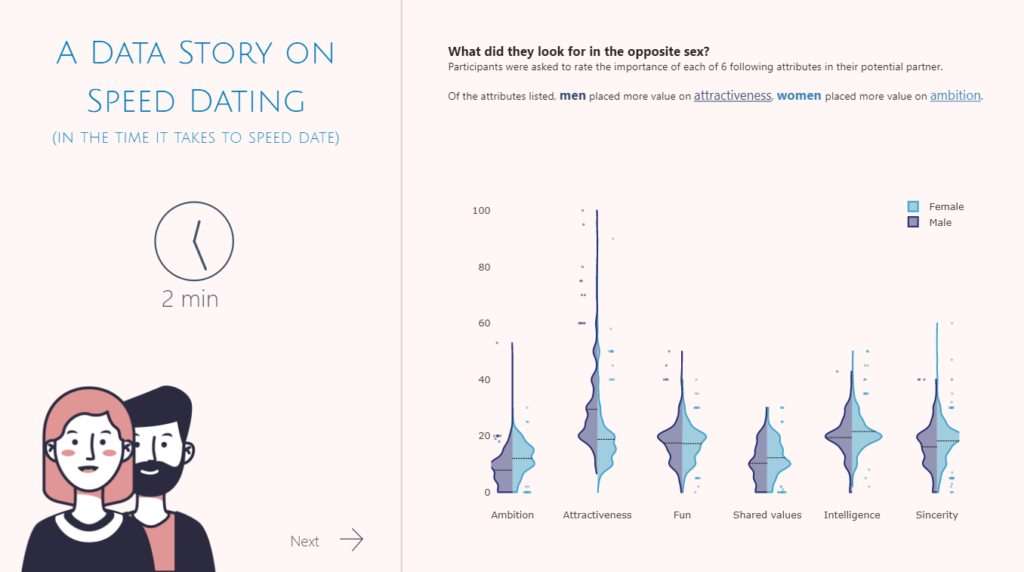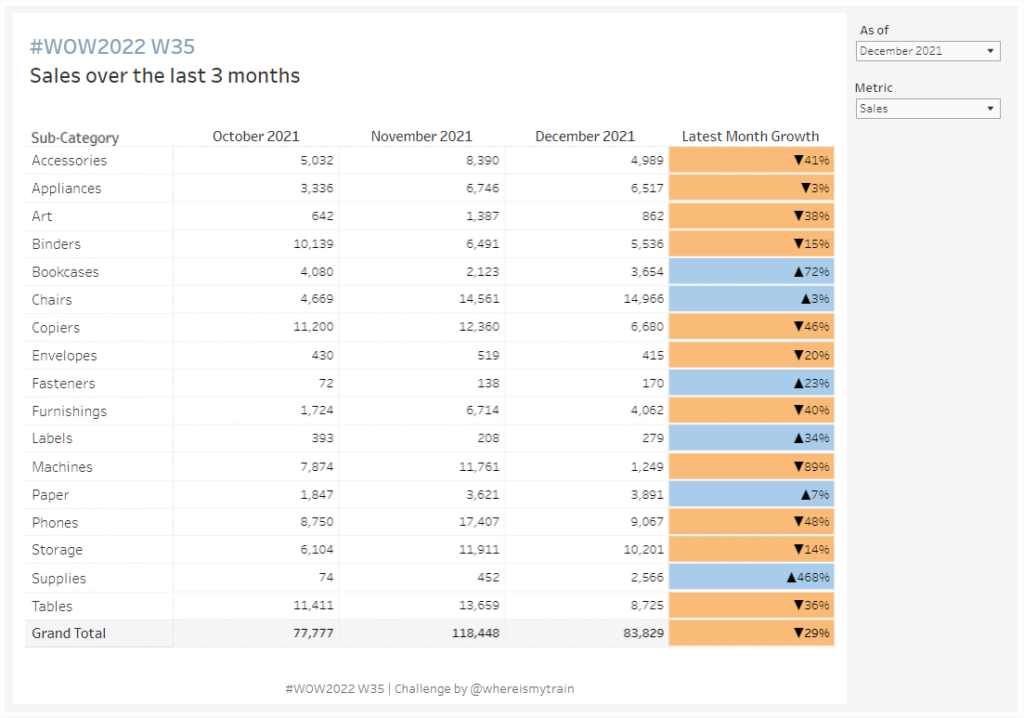#WOW2024 Week 50: Can you build a Christmas tree?
Introduction We’re going to try something a little different this week. We’re going to make a viz/dashboard without a dataset. Having just come from my daughter’s Christmas show this evening, and thinking I wanted to focus on container/dashboard formatting but keep it simple, I decided to build, then decorate a Christmas tree. So, that’s what …