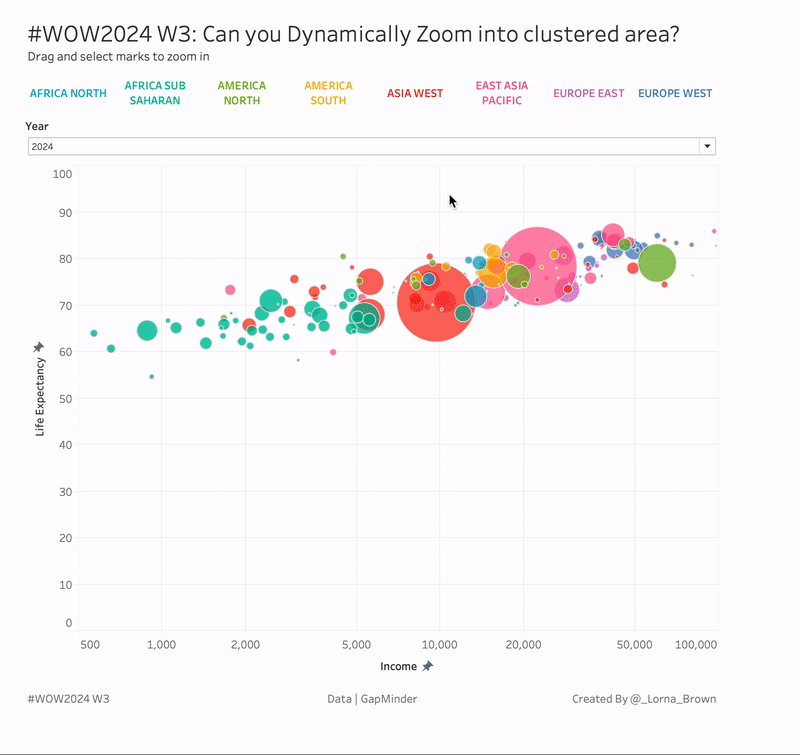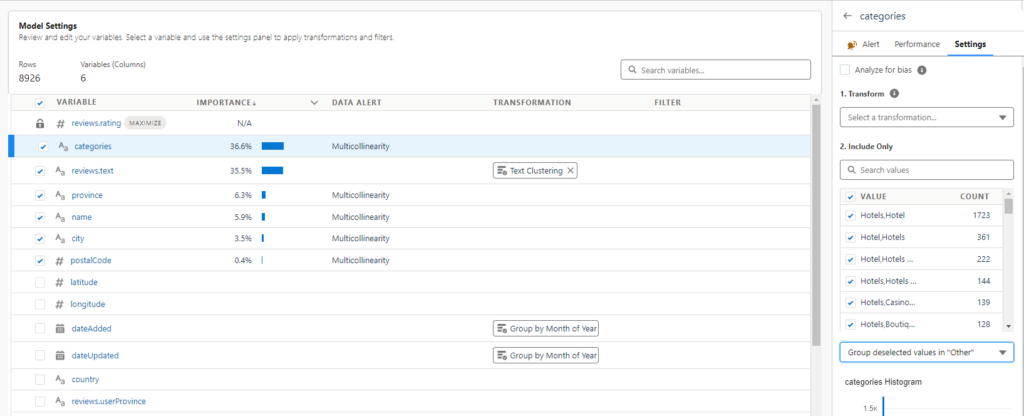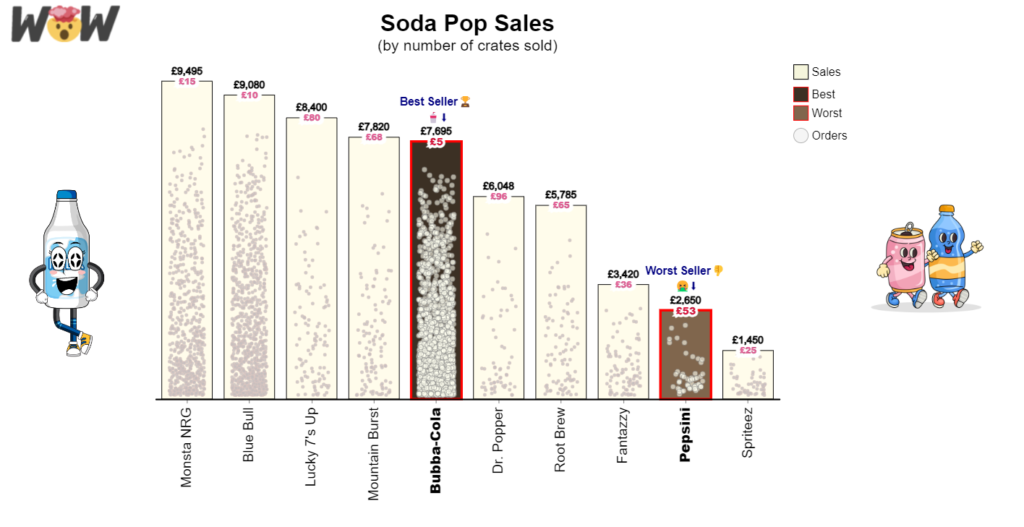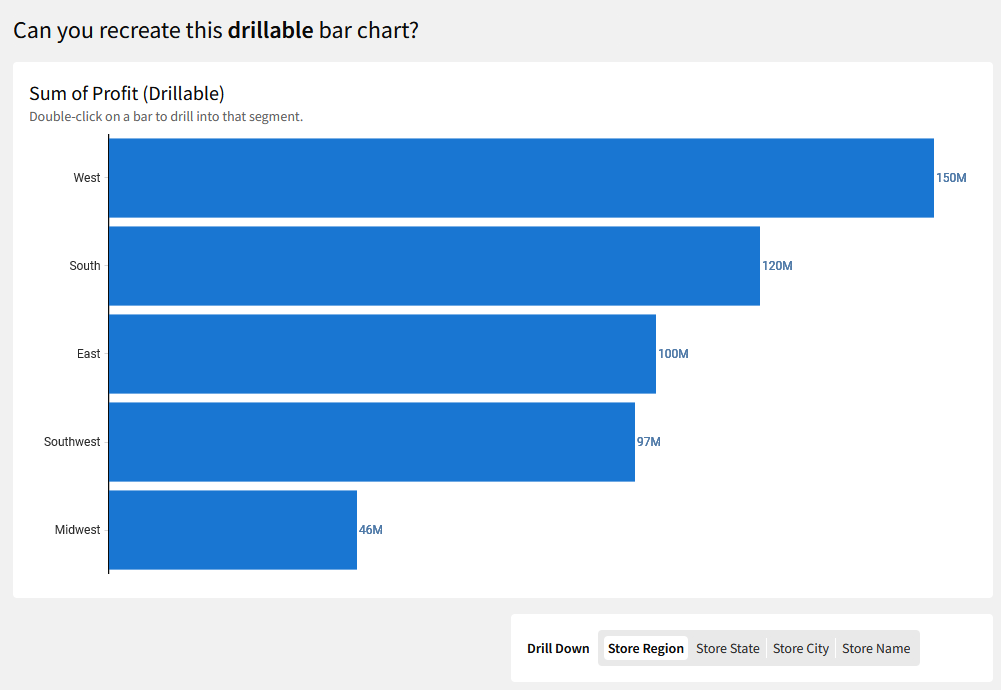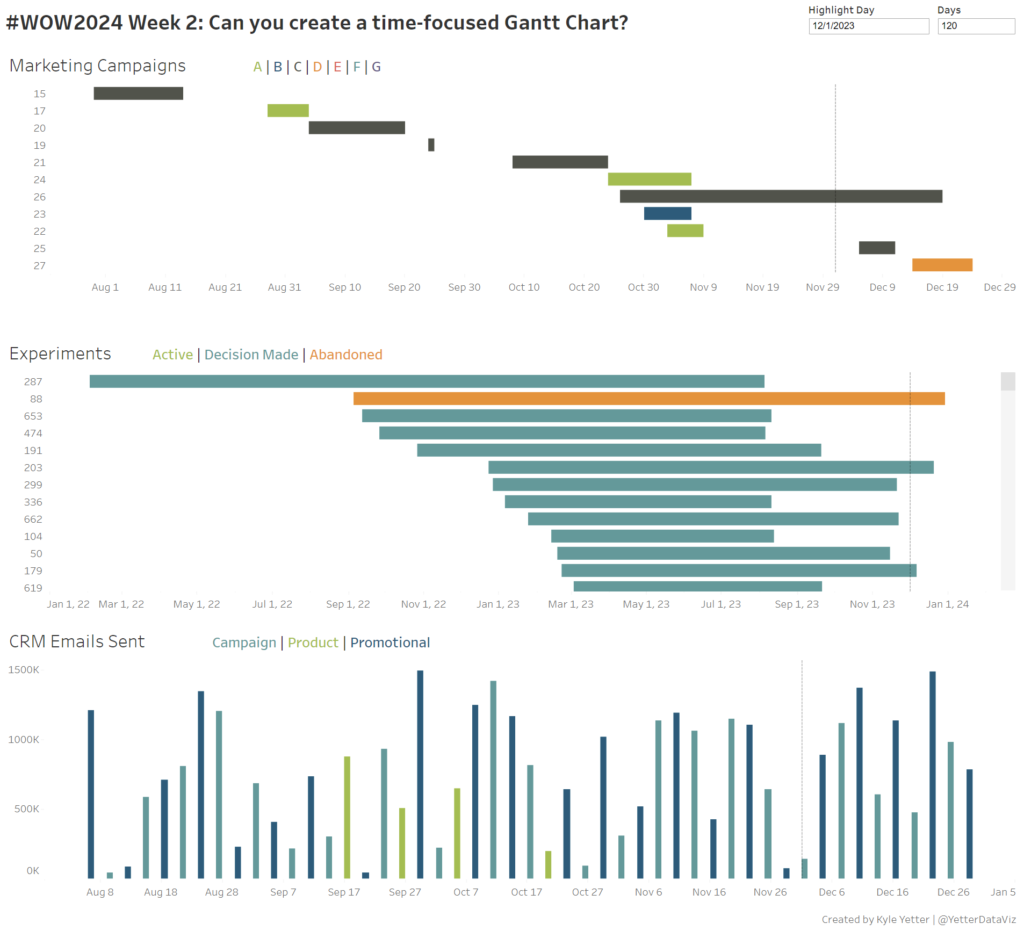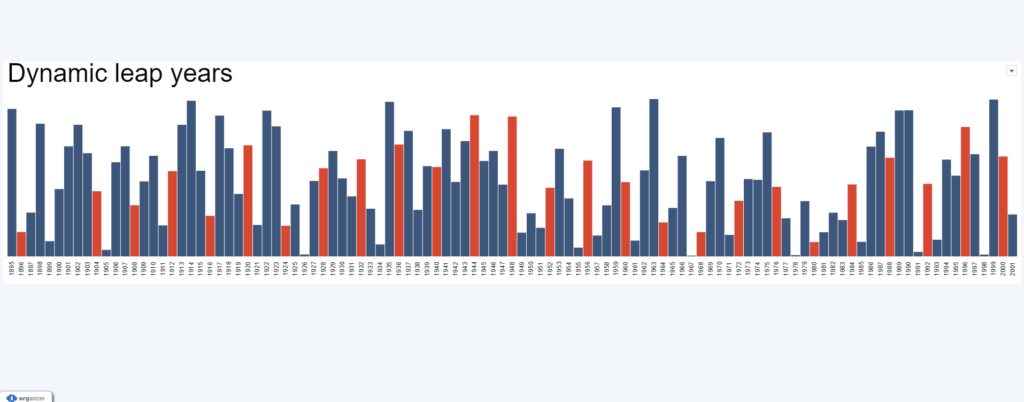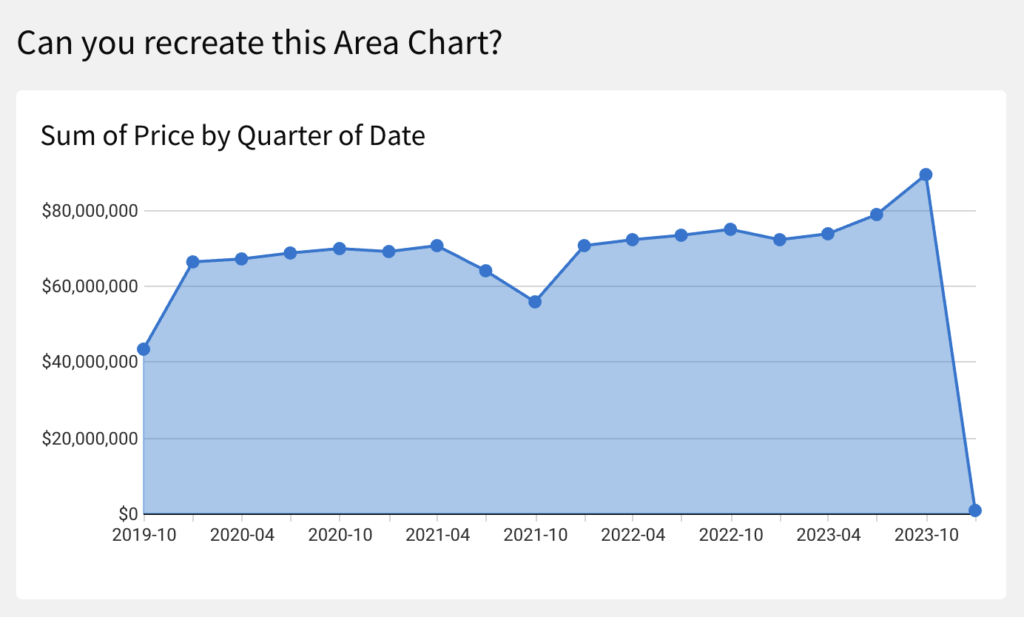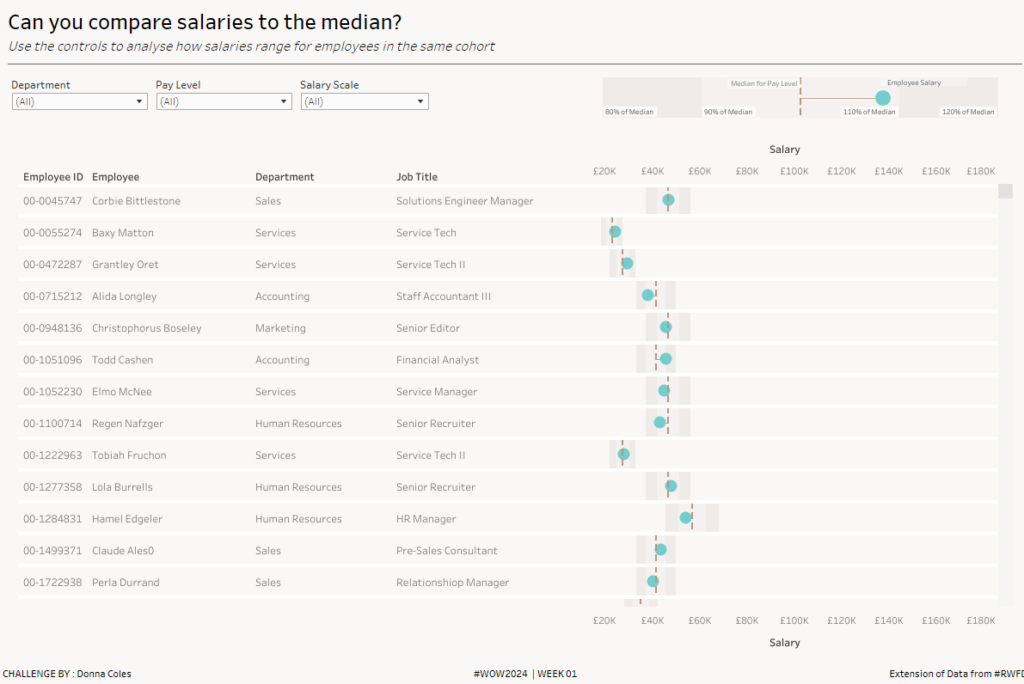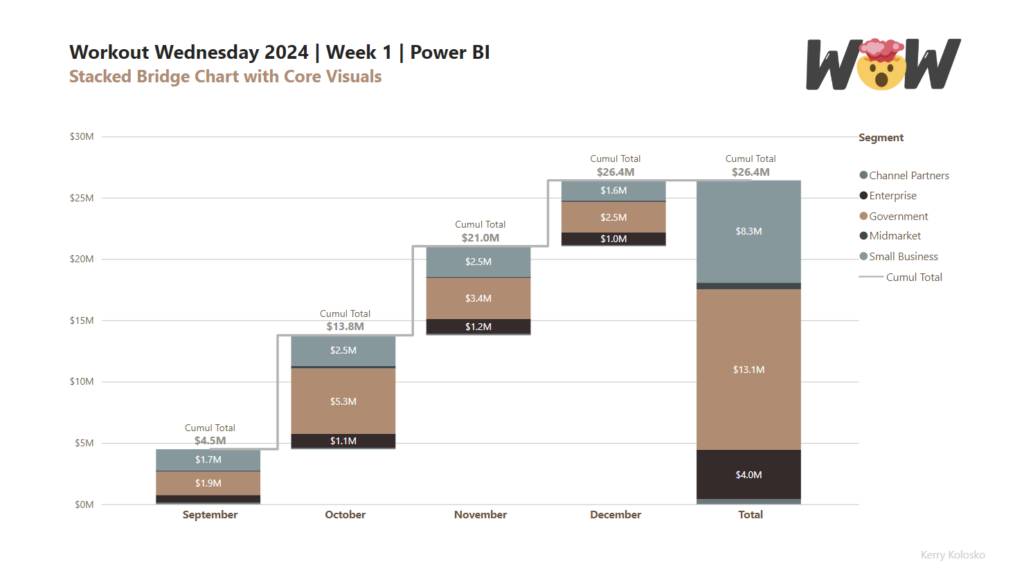#WOW2024 | Week 3 | Can you dynamically zoom into a clustered area?
Introduction This week I wanted to test out one of Tableau’s new features, Dynamic Axis Ranges. In this exercise you want to be able to zoom into some of those clustered countries which you can then hover over to get more information about. There are, of course, some other features within this visualisation. You might …
#WOW2024 | Week 3 | Can you dynamically zoom into a clustered area? Read More »