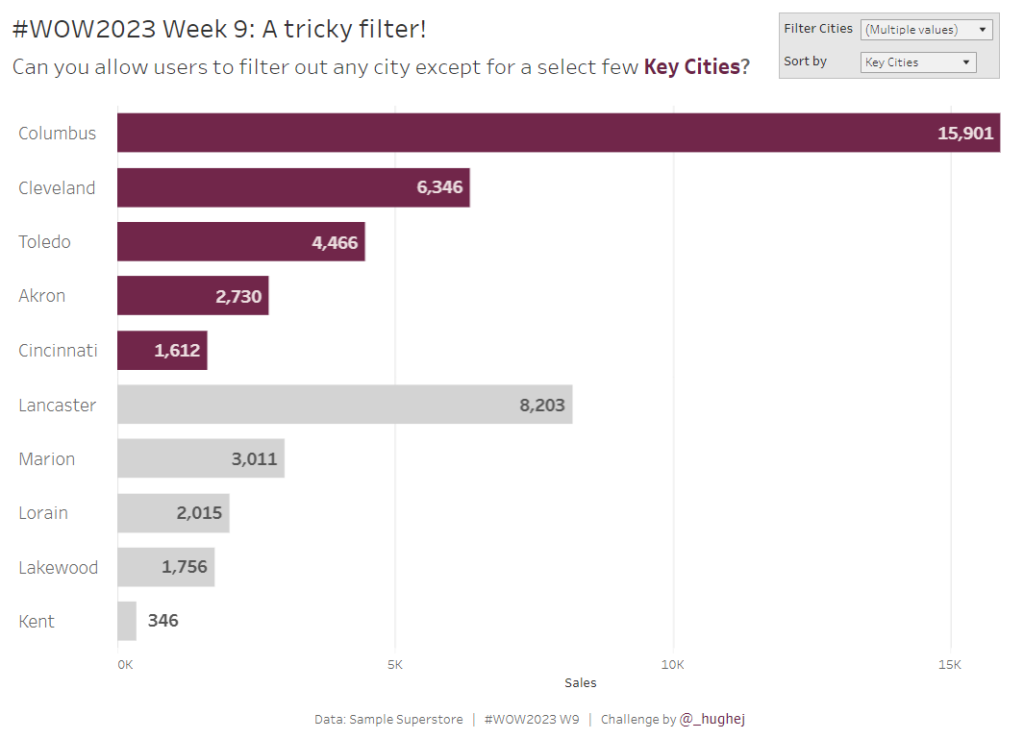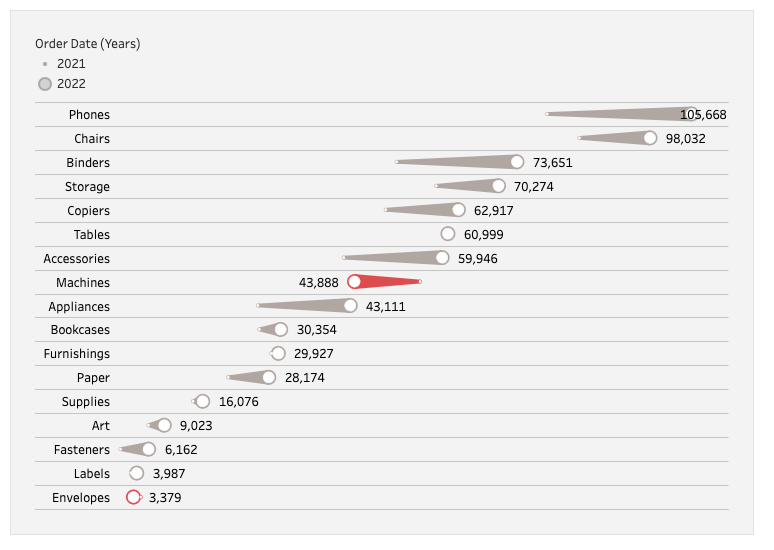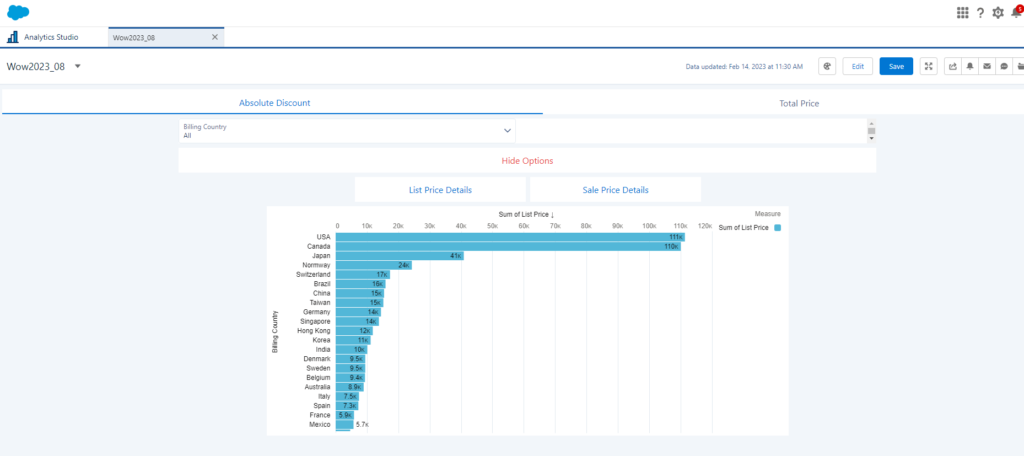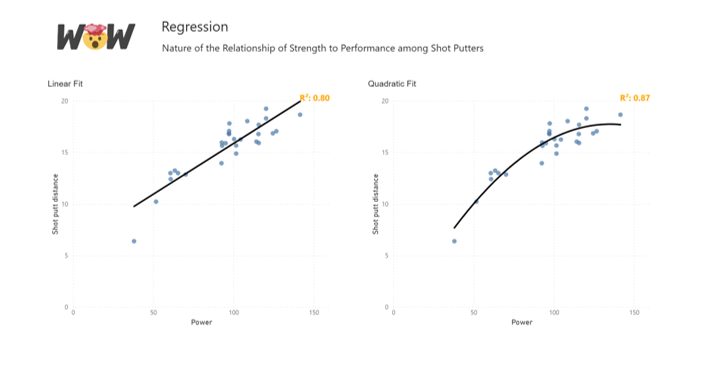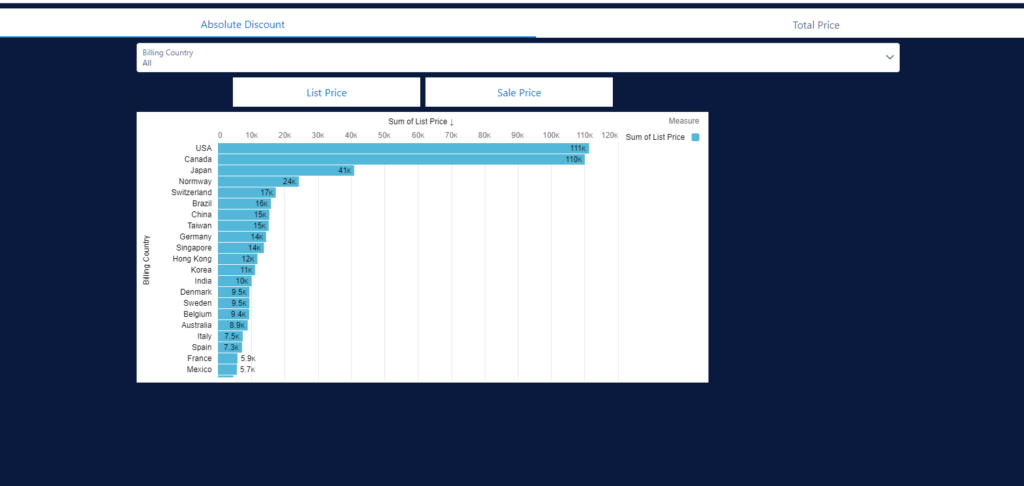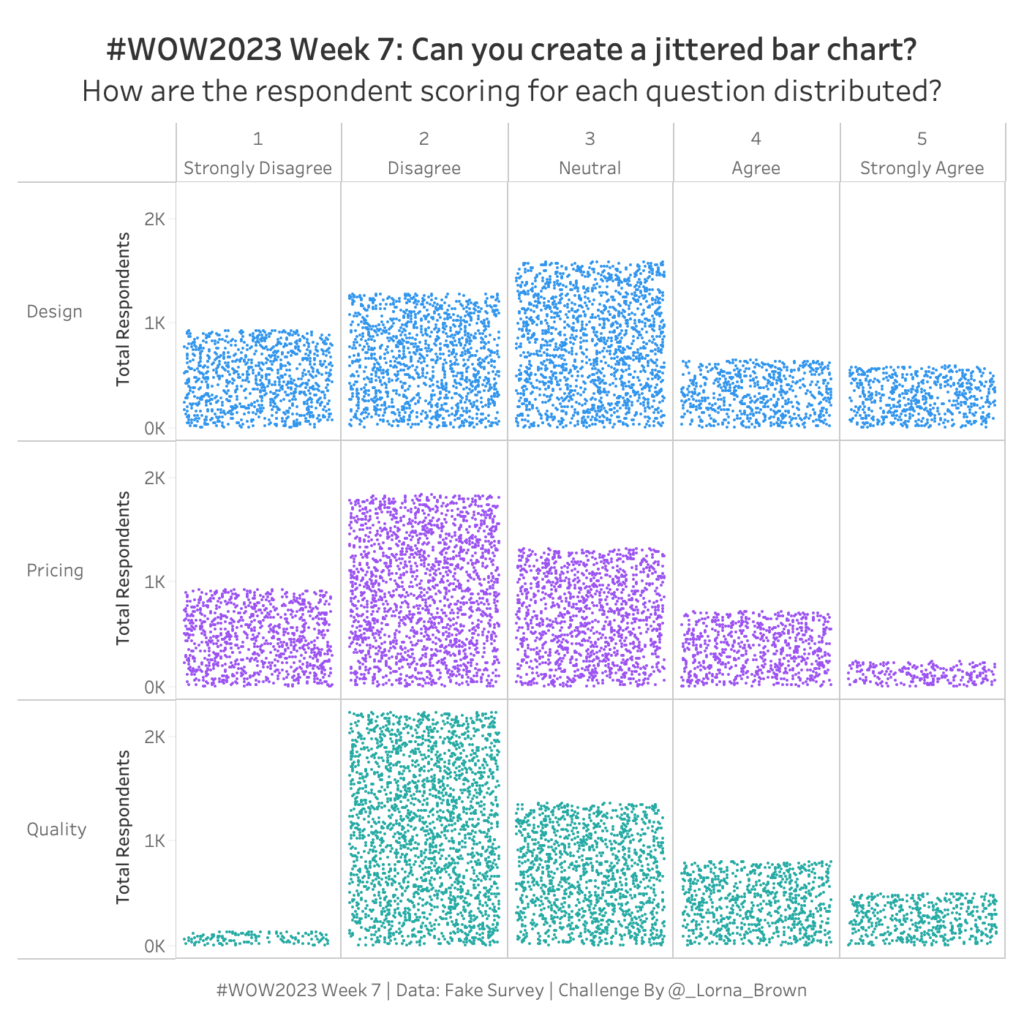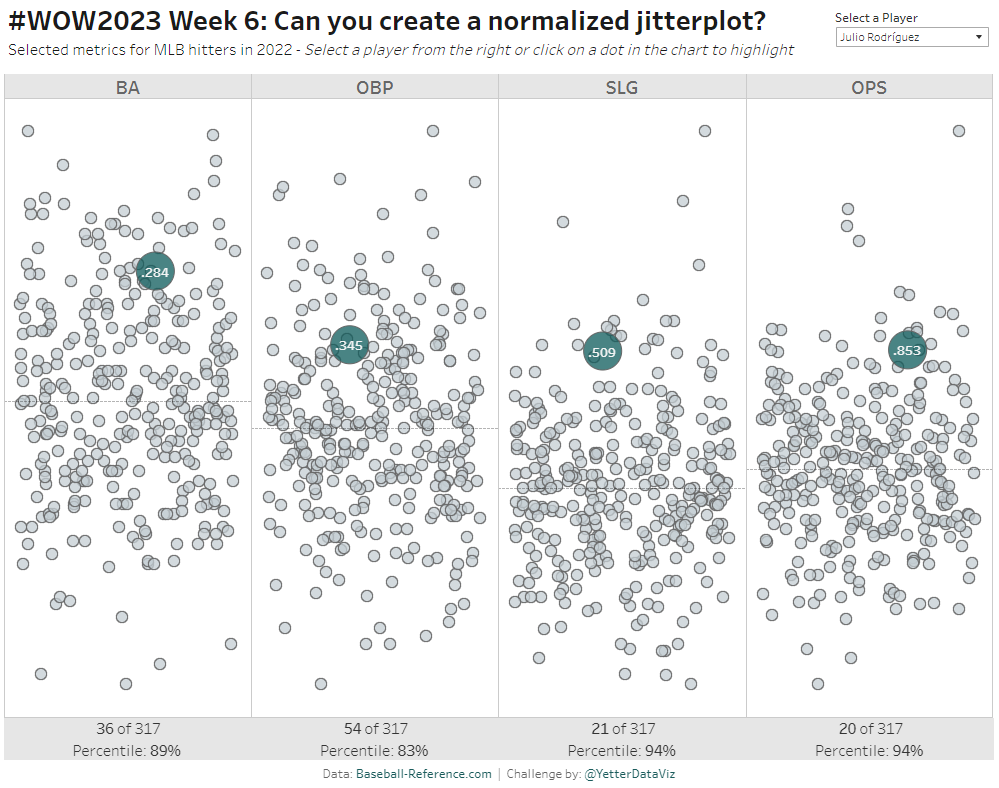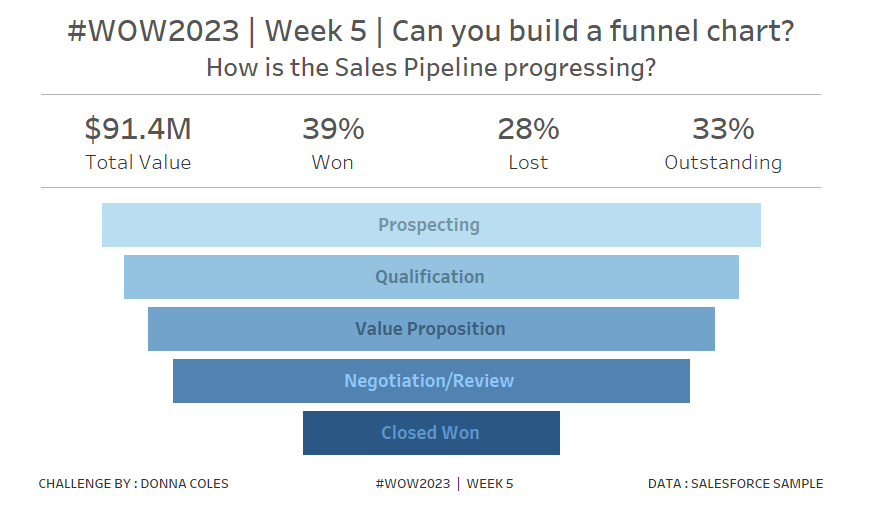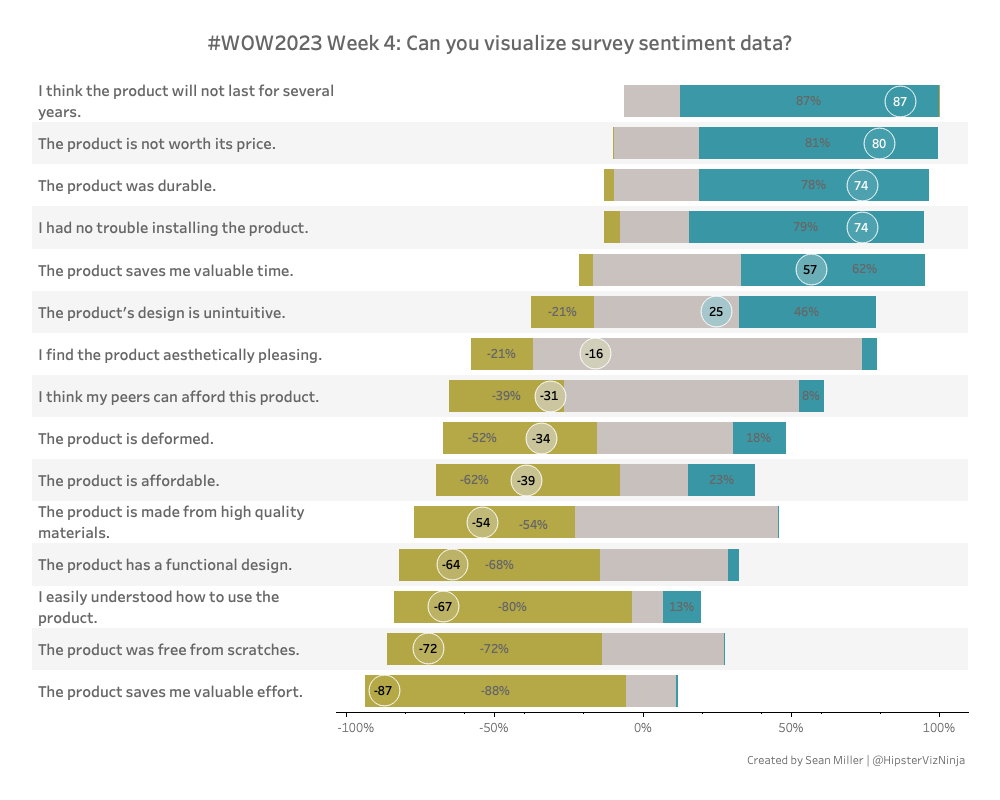#WOW2023 | Week 9 | A tricky filter
Introduction This week’s challenge was inspired by a question from a client. In truth, I was not able to solve the problem for them upfront. This challenge would not exist were it not for an article in the Tableau Community that explains how to achieve the desired outcome – thanks to whoever wrote this up! …